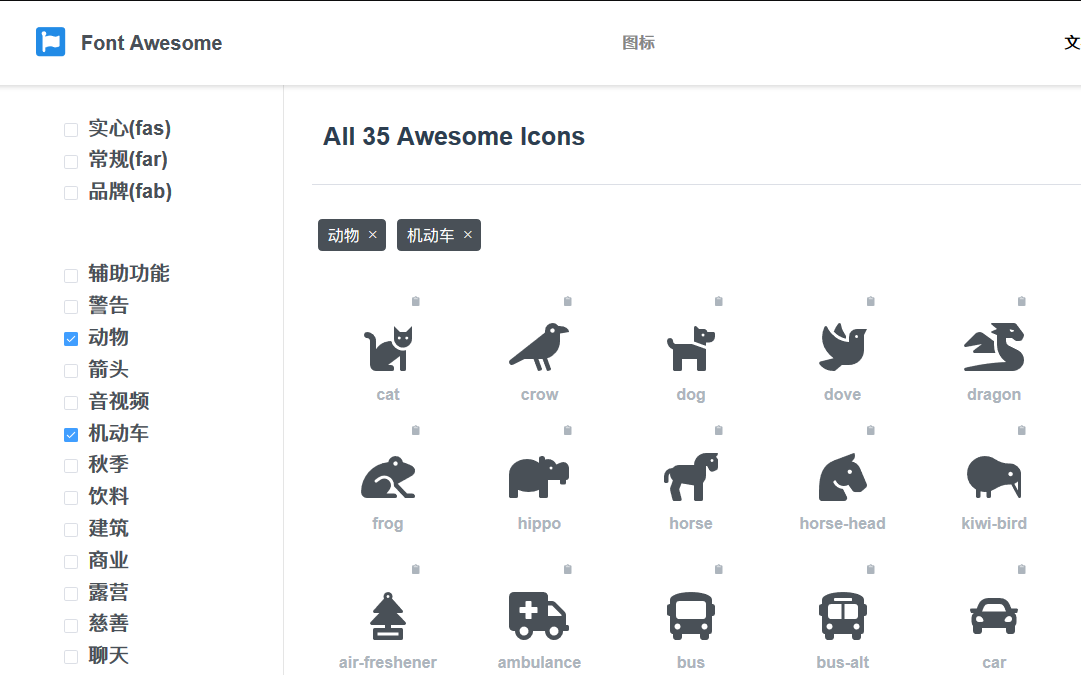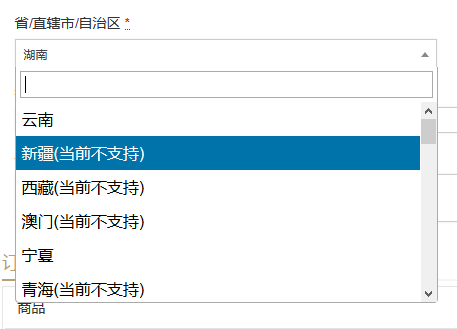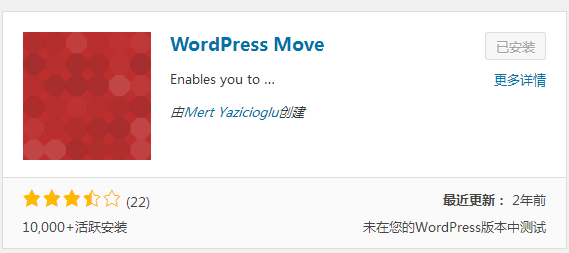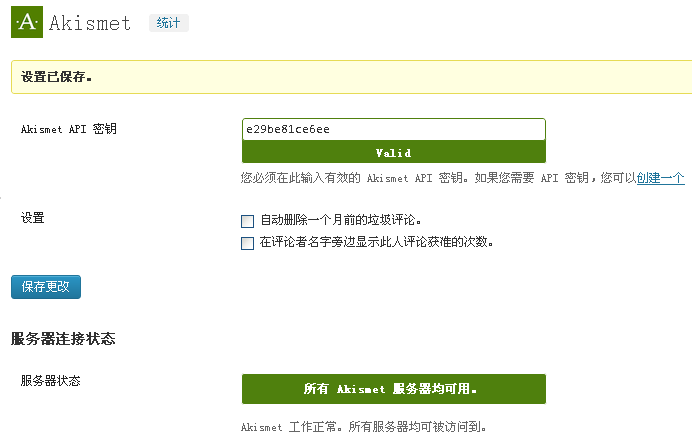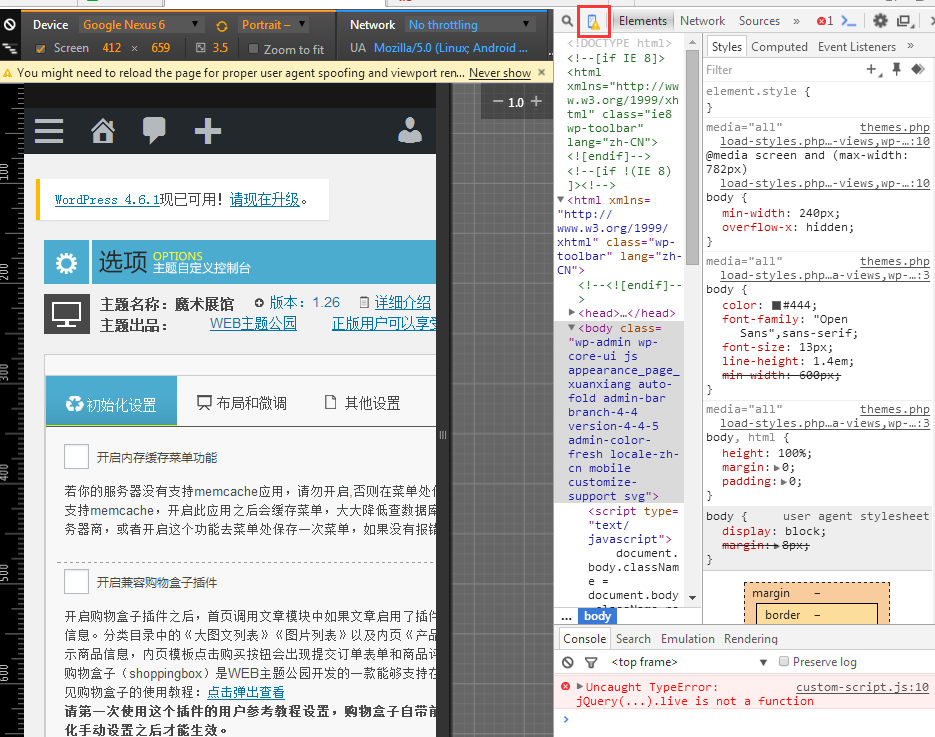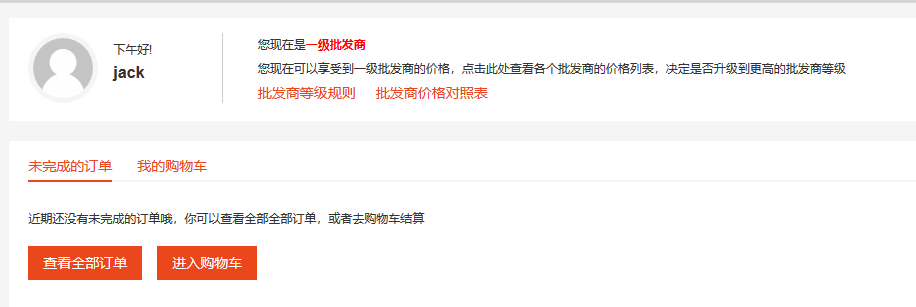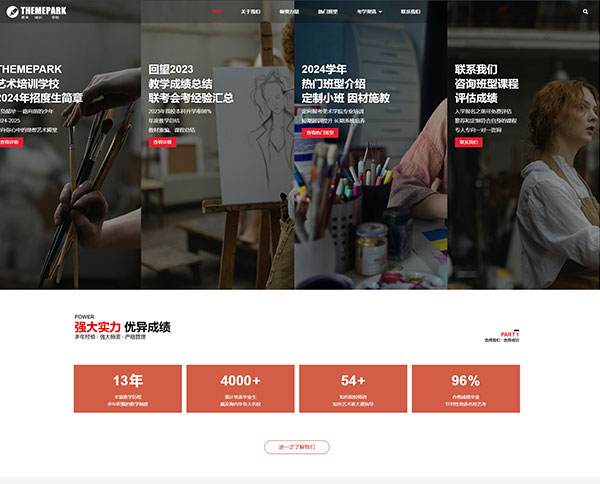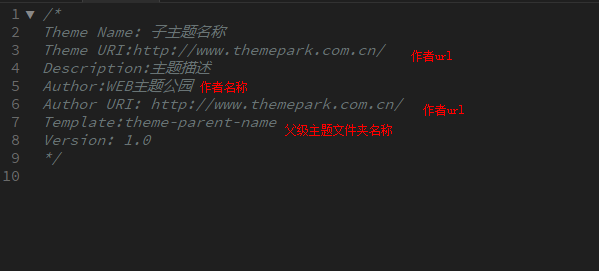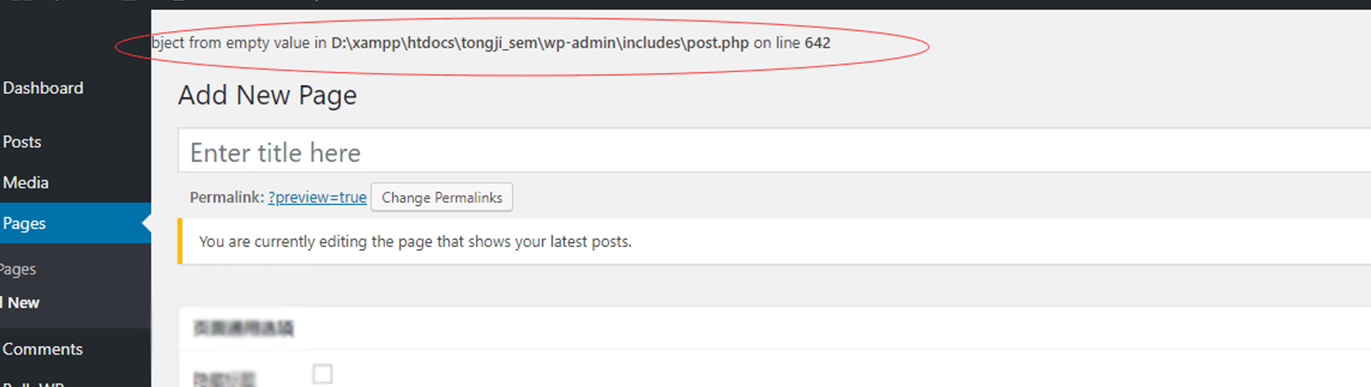Fontawasome5. x localization plug-in download, image query method and video tutorial
Font awesome 1.03 Download localization plug-in
Query Method
Please click to enter the Fontawasome5. x icon query page (after entering, click the icon in the upper right corner)
After entering, all icons can be seen. The icons of each category can be selected at the bottom right, and the required categories can be selected continuously according to your own requirements.
To support themes
Currently supported topics: Multi industry themes of WordPress
More support topics will be updated later, please wait!
Multi industry themes of WordPress This function has been updated. Switch to the setting of version 5.0. In the theme option - initialization setting, check to set:
Note: Before switching versions, please ensure that the Font awesome 1.02 Localization plug-in Otherwise, the icon will not display completely

Video tutorial (to be released soon, please wait)
Fontawasome5. x version introduction: up to 1500+free refined icons
In the previous development, we used the Fontawasomefont icon. The advantages of the font icon are:
- No matter on what device, it can always be displayed in the most precise way without distortion 。
- Just enter the name of an icon to display the desired icon on the web page
- The color can be changed at will. Compared with pictures, font icons have more flexible styles
- You can easily make beautiful dynamic icons, such as rotation, scaling, and so on.
Previously, we used Fontawasome4.7 in the development process. Recently, Fontawasome5 has become mature and has completely overwhelming advantages.
Fontawasome5 adds more categories and icons that can be applied to more industries besides the icons commonly used on web pages:

As shown in the figure above, we can switch between different categories to find the appropriate icon.
For example, for navigation, according to the characteristics of our industry, add icons to each navigation project:

Add more elements and presentation methods to the icon application:

Or insert an icon in the article:

Wonderful icons can easily be referenced to all aspects of the website, and can guarantee the most exquisite state on any device without distortion.
Precautions and reference methods for upgrading Fontawasome4.7 to Fontawasome5. x
Fontawasome4.7 references use the prefix fa
For example, we usually add an icon of a small house on the home page, and the reference method is fa fa home
This is the general use method of all icons in Fontawasome4.7. In Fontawasome5. x version (free), there are three different categories of icons
- The prefix fas solid icon, which is the most used prefix and the largest number of icons in version 5.0
- The prefix fab is the brand icon. This prefix refers to the brand logo. We usually use it in customer service options such as QQ customer service, WeChat customer service, etc., or in other brand content
- The prefix fas linear icon, which is relatively rare, is a linear style icon different from the solid icon.
Example use:
For example, we found the following animal solid icons:

If its name is cat, we can enter the css class of fas fa cat to reference this icon.
In the topic, the menu is the most frequently referenced place, so we can enter the name of this class in the css class of the menu:

This will display correctly
When using icons in other areas of each option content of the topic, note that each icon can be displayed by filling in the correct format of the option notes.
That's all for the introduction of Fontawasome5. x. If you have any questions you don't understand, you can leave a message here to discuss with us.