Problem description:
The zblog theme or plug-in failed to start. The following error will be prompted every time it starts:
(1)E_ERROR : Call to undefined function openssl_pkey_get_public() (register_shutdown_function) (1.5.2.1935 (Zero)) (WINNT; Apache2.4.23; PHP 5.4.45; mysqli; curl)
This problem should not be met by many people, and most of them were encountered when building a local test station. This prompt means that the function: openssl_pkey_get_public() was not found. This is a PHP system function. Since this error is prompted, it means that your PHP has not been started.
terms of settlement:
In Baidu search, I also saw several articles about this problem, but these articles are not comprehensive. According to the methods in these articles, you may be able to solve this problem, but you may not be able to solve it.
Baidu's methods only let people search for the code extension=php_openssl.dll in the php.ini file and remove the semicolon ";" in front of it, as shown below:
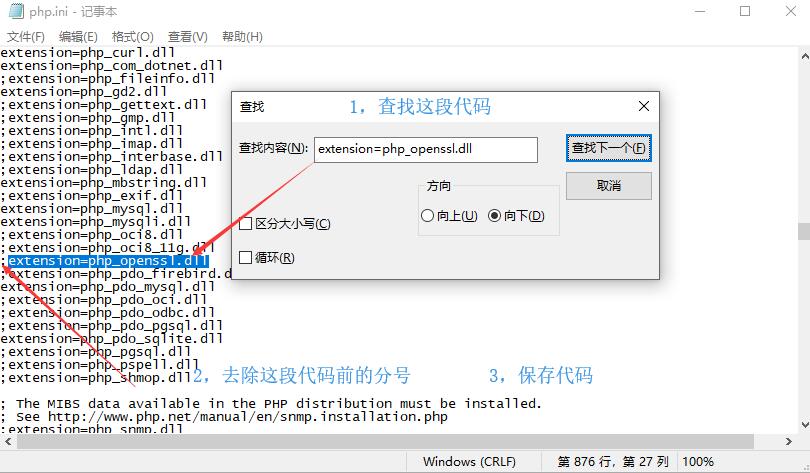
However, this is not a complete method, it is only the second half of the problem method! Add a precondition before it: PHP should be higher than or equal to 5.6!
Otherwise, even if you follow it, your theme or plug-in will still not start, and you will continue to prompt the same error or other errors:
Error prompt 1: (1) E_ERROR: Call to undefined function openssl_pkey_get_public() (register_shutdown_function) (1.5.2.1935 (Zero)) (WINNT; Apache2.4.23; PHP 5.4.45; mysqli; curl)
Error prompt 2: (0) UNKNOWN: illegal access (set_exception_handler) (1.5.2.1935 (Zero)) (WINNT; Apache2.4.23; PHP 5.4.45; mysqli; curl)
Error prompt 3: (2) E_WARNING: openssl_public_encrypt(): Don't know how to get public key from this private key (set_error_handler) (1.5.2.1935 (Zero)) (WINNT; Apache2.4.23; PHP 5.4.45; mysqli; curl)
Therefore, if you want to solve this problem, you should first determine the version of your PHP environment, If the PHP version is not less than 5.6, Then:
1. Open the php.ini file,
2. Find the code by searching extension=php_openssl.dll, Remove the semicolon ";" before this code.