<p>The fourth set of minimalist personal blog template developed by the theme OL, with responsive layout and adaptive mobile terminal, is simple in configuration, ready to install, and costs only 19.8 yuan</ p> <p>In addition, the theme has SEO function, and the home page, column page and article page can all customize the three elements of SEO! In the front page, all visible elements can be customized</ p>
<li> <a href="JavaScript:;" class="wechat" title="Add WeChat"> <i class="fa fa weixin"></i><span>WeChat</span> <div class="v-img"><img src=" http://blog4.themeol.com/zb_users/upload/2022/07/202207251658738226504463.jpg "Alt=" WeChat "></div> </a> </li> <li><a href="" class="qq" title="QQ Session"><i class="fa fa qq"></i><span>QQ</span></a></li> <li><a href="" class="weibo" title="View Weibo"><i class="fa fa weibo"></i><span>Weibo</span></a></li> <li><a href="mailto:# 570727729@qq.com "Class=" email "title=" Send Email "><i class=" fa fa envelope "></i><span>Email</span></a></li> <li><a href="" class="group" title="Add Group"><i class="fa fa user plus"></i><span>Group</span></a></li>
<p>The content of this article is excerpted from the Internet and is only used for template demonstration, and has no other purpose. If you think it infringes your rights, please contact me, and this site will be deleted immediately</ p>
<p>Copyright © <a href=" http://www.zb.com/ ">Demo station</a>Wan ICP1234567-1 statistical code</p>