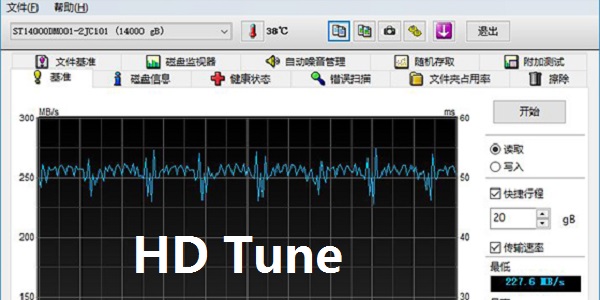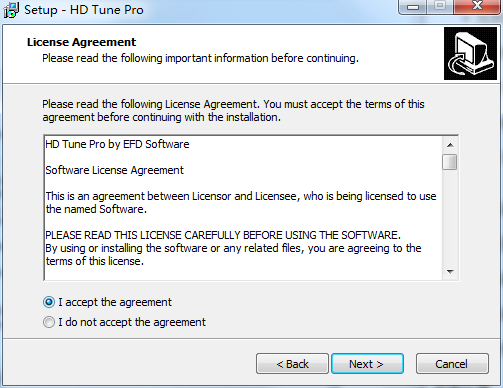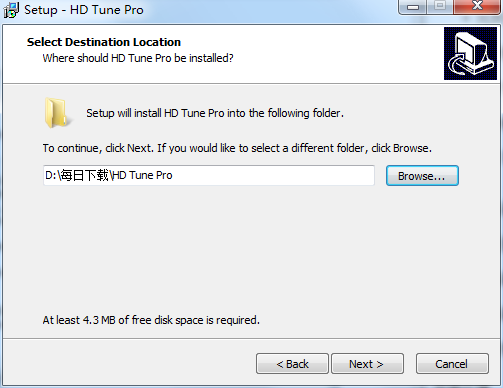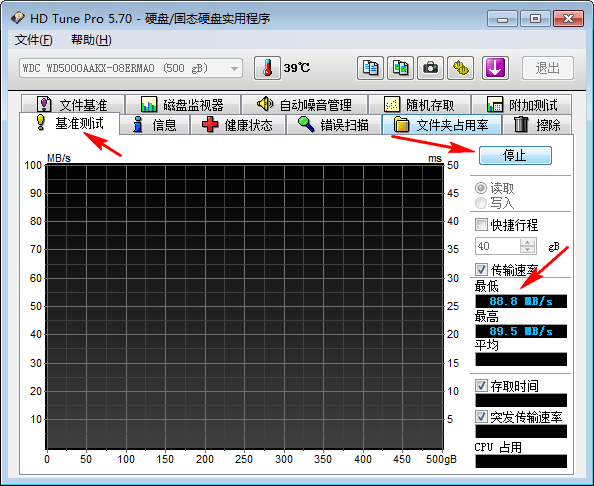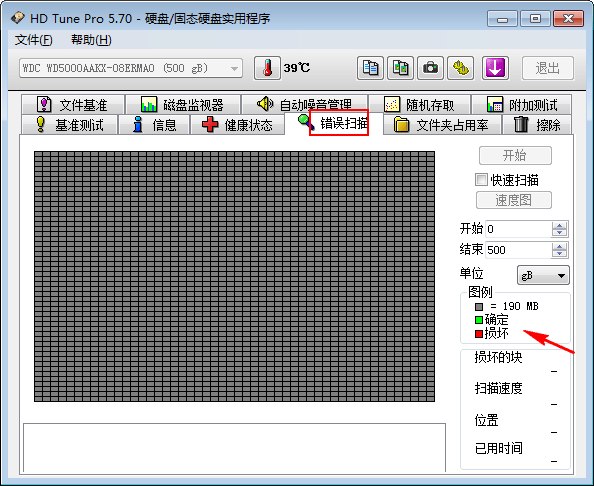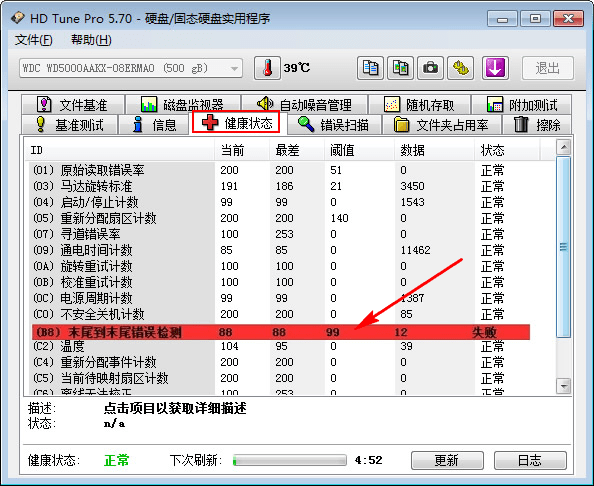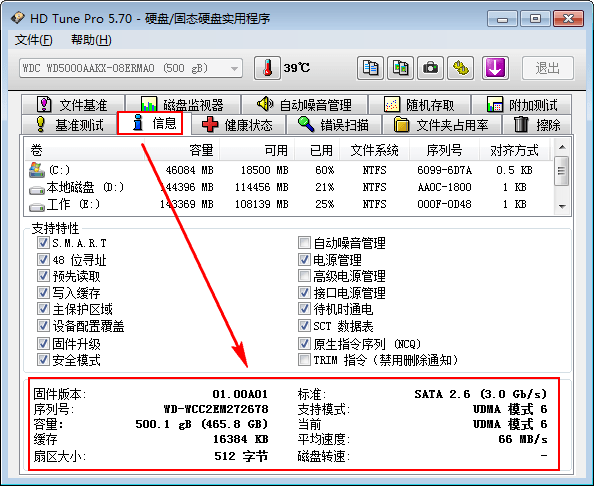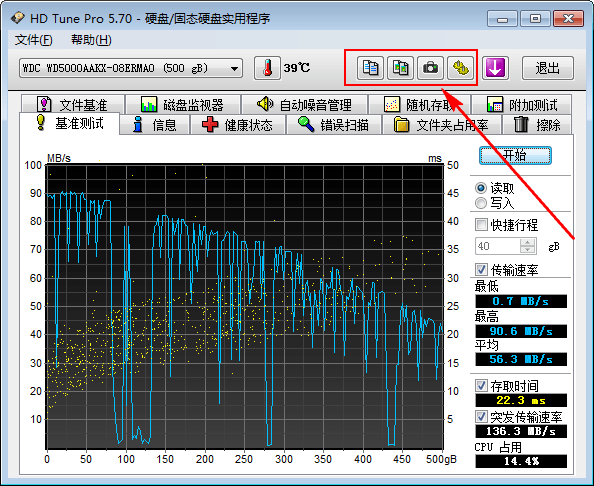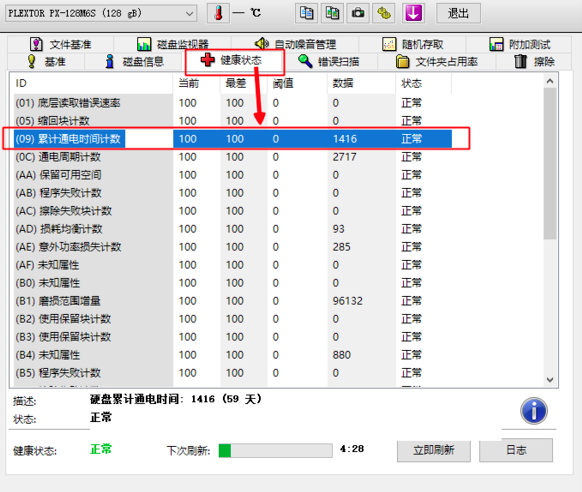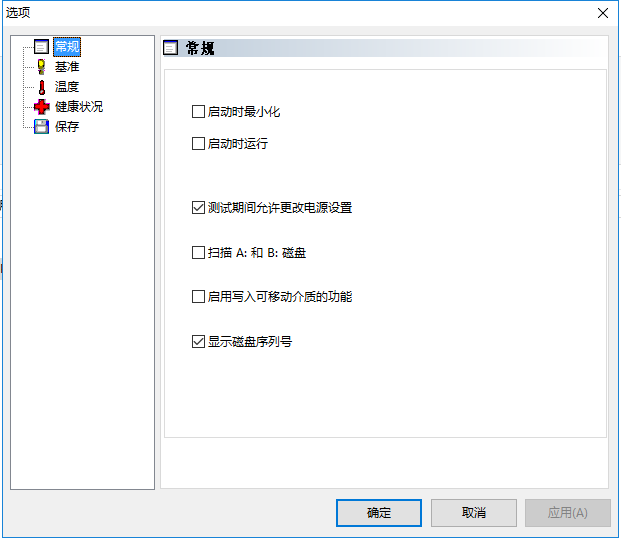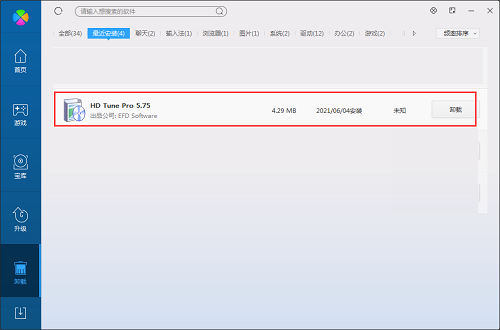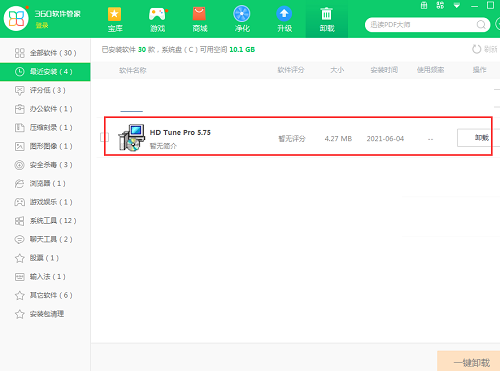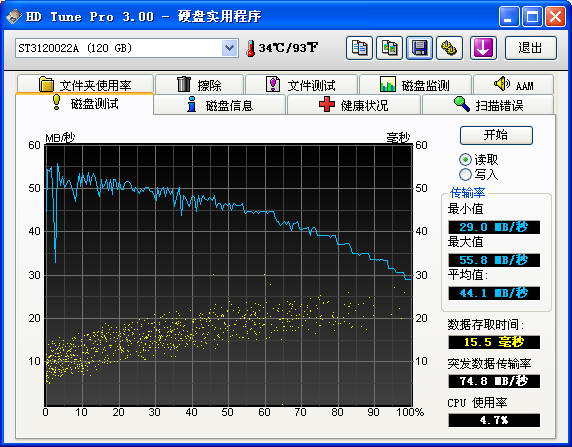HD Tune Official Edition
The official version of HD Tune is a management tool suitable for hard disks in computers. HD Tune can easily measure the performance of the drive, scan and detect errors, view the health status, and safely delete all data without residue. HD Tune can also detect the firmware version, serial number, capacity, cache size and current Ultra DMA mode of the hard disk. PC download network provides HD Tune software download service to download HD Other versions of Tune software, please go to the PC download network!
Similar software
Version Description
Software address
-
4.0.1001 official edition
see
-
2.18.11.06 Official version
see
-
12.6.14 Official version
see
-
16.1.1.0 Official edition
see
-
8.6.2 Official version
see
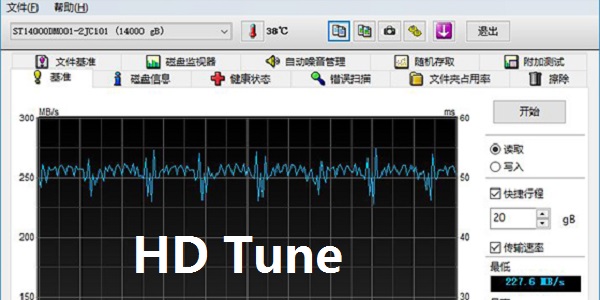
HD Tune software functions
*Fixed the problem that four words were not translated into Chinese, and the display was incomplete under Win10
*Hard cracking, registration free Chinese version of the single file (non third-party packaging single file, do not release temporary files)
*No encryption shell compression, using the simplest compression shell to reduce the program volume, easy to carry;
*More in-depth and stable cracking. The original file downloaded from the official website is cracked, which is more stable and does not bounce back;
*Chinese symbols (including system tray) that can perfectly display degrees Celsius and Fahrenheit Celsius;
*Perfect solution to the problem of incomplete display of benchmark interface for systems above Windows 8/10;
*It perfectly solves the problem that the default file name is garbled when saving screenshots;
*Perfect solution to the problem of saving screenshots that cannot be solved by all previous versions;
*The main interface of the program does not have any LOGO or plug-in;
HD Tune software features
The program does not need encryption shell compression (because encryption shell will seriously affect compatibility, stability, and speed), but only the simplest compression shell to reduce the program volume and facilitate portability
More in-depth and stable cracking. Download the original file from the official website directly, and it will be more stable without rebounding!
Perfect display of Chinese symbols for Celsius and Fahrenheit Celsius (including system tray)
Perfect solution to the problem of garbled default file names when saving screenshots
Perfect solution to the problem of saving screenshots that cannot be solved by all other English and Chinese versions before
There is no LOGO or plug-in on the main interface of the program
HD Tune installation steps
1. Connect HD to PC download network Tune downloads it and unzips it to the current folder. Click the hdtunepro_575_trial.exe application to enter the installation wizard interface. Then click Next to enter the license agreement interface. After we check to accept the agreement, click Next.
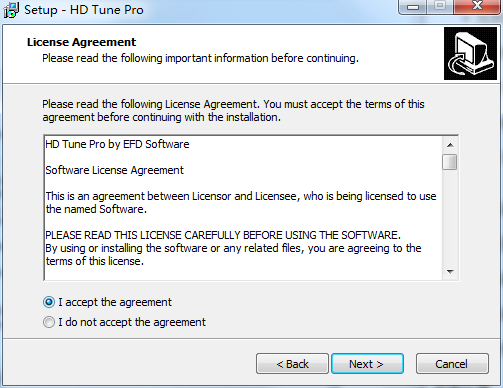
2. Select the software installation location interface. The PC Download Network editor suggests users to install it in disk D. Select the installation location and click Next.
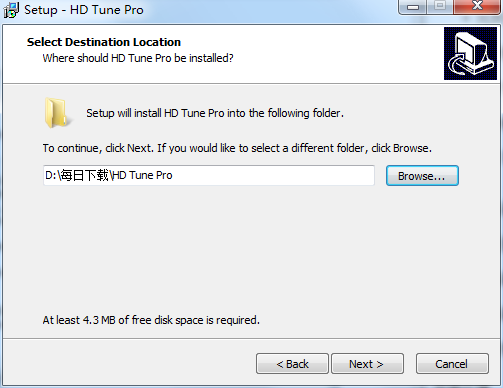
3. HD Tune installation is complete, click Finish.

How to use HD Tune
1. If you buy a new hard disk, you can test the read/write speed of the hard disk through the benchmark function. The read/write test is a single choice. Please pay attention to your choice. It is worth noting that the lowest speed and the highest speed
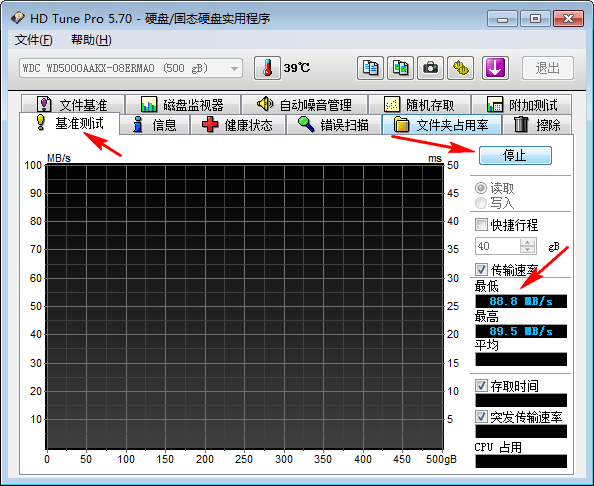
2. Error scanning is to scan the hard disk for bad tracks. If there are bad tracks on the hard disk, the system will get stuck and crash. If there is Tune displays small red squares. The green square will be displayed normally
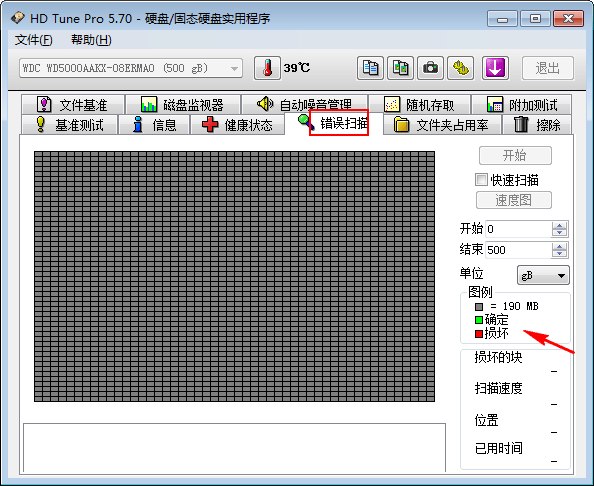
3. In addition to looking for bad tracks, you should also look at the health status of the hard disk. If the status is normal, your hard disk is good. If there is a failure, you need to save your data for replacing the hard disk
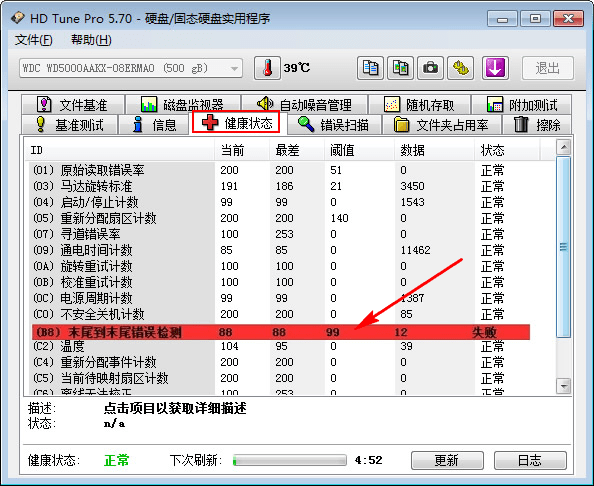
4. Under the hard disk information, you can see the firmware, serial number and other related information of the hard disk. Many software with serial numbers are used for binding authorization, and the hard disk cannot be used without the machine
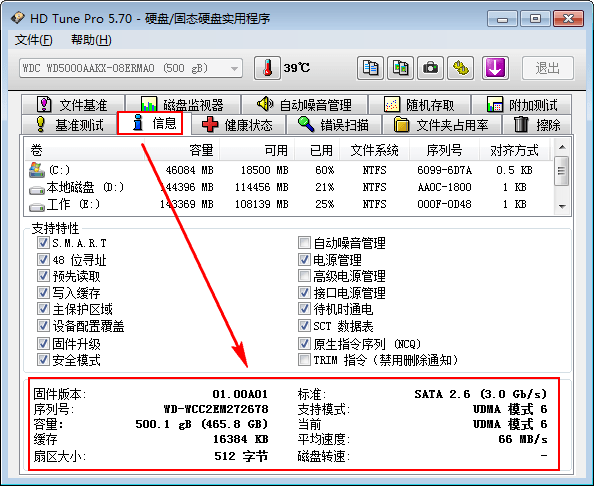
5. On the top of the HD Tune software is a tool for copying test results, as well as a tool for taking pictures for the text software. The HD Tune option is also in this position
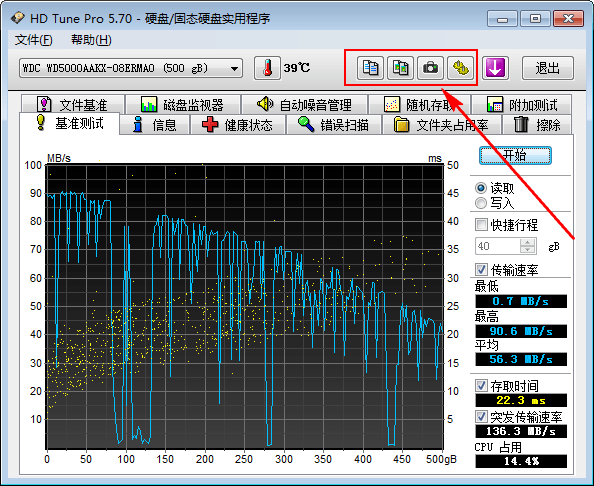
HD Tune FAQs
Q: How does the HD Tune hard disk detection software check the power on time?
Answer: Open the HD downloaded from this site Tune hard disk detection software, open the software software, select the hard disk you want to detect, click [Health Status] after selection, find the "Cumulative Power On Time Count", and the following data is the power on time.
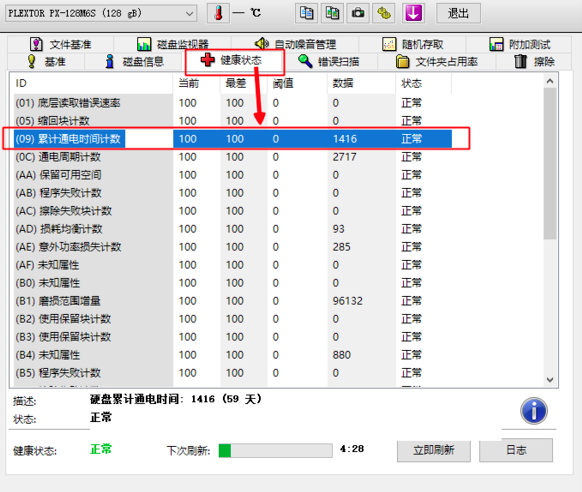
Q: How to set the HD Tune hard disk detection software?
Answer: 1. Open the HD Tune hard disk detection software. After opening the software, click the fourth icon on the right of the software to enter the software setting interface.

2. Enter the software selection interface, and you can modify the software settings by yourself. After modification, click OK.
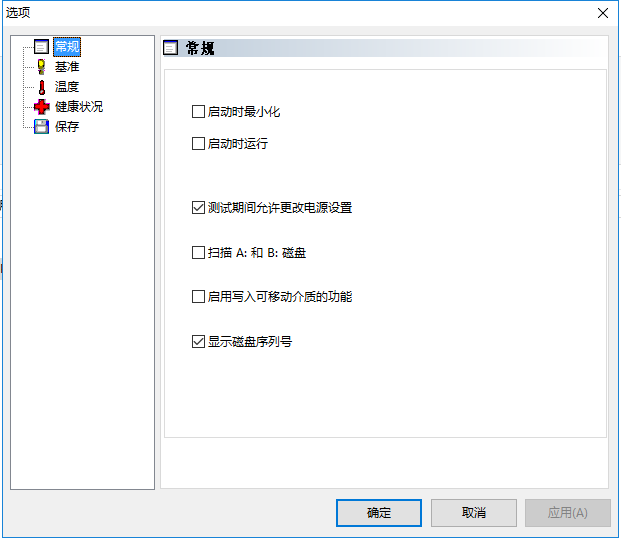
Q: How do I uninstall HD Tune software?
Answer 1: Install and open the computer butler software, select the software management option, click the uninstall option, find the HD Tune software in the list, and click the uninstall
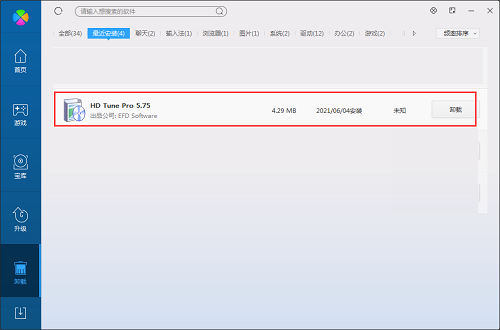
Method 2: Install and open 360 Software Manager, find HD Tune software in the list of uninstall options, and click Uninstall
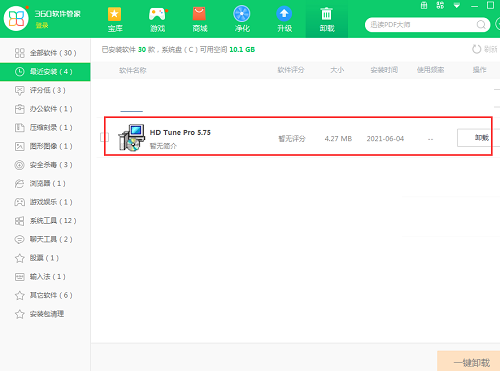
HD Tune configuration requirements
Supported operating systems: Windows 2000 Windows XP、Windows Vista、Windows 7、Windows 8、Windows 10。
Hardware requirements: hard disk (internal or external), SSD, USB flash disk, card reader.
Note: Due to hardware limitations, some drives may not support all features.
Comparison of similar software
Sandisk SSD management software The official version is a very excellent hard disk management software. The official version of Sandisk SSD management software has a simple and beautiful interface and powerful and practical functions. The official version of Sandisk SSD management software supports the detection of hard disks, which can easily and quickly help us repair and manage hard disks. It is simple and convenient to use, and can effectively improve the operation speed of computers.
CrystalDiskMark (hard disk detection tool) The official version is a detection tool for hard disks in computers. In CrystalDiskMark, users can test the size of storage devices, test numbers, and test the speed of readability and writability. CrystalDiskMark (hard disk detection tool) also provides functions such as score analysis and parameter interpretation.
HD Tune Update Log
– Added JMicron NVME to USB bridge support
– Fixed window size issue
– Overtemperature is displayed as a warning rather than a fault
Recommended by PCSOFT:
HD Tune can easily measure the performance of the drive, scan and detect errors, view the health status, and safely delete all data without residue. HD Tune is a completely fool like software, which is super simple.