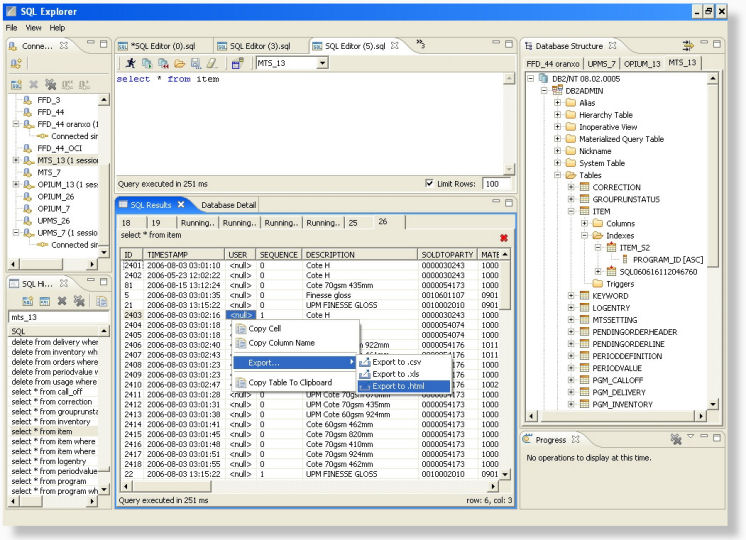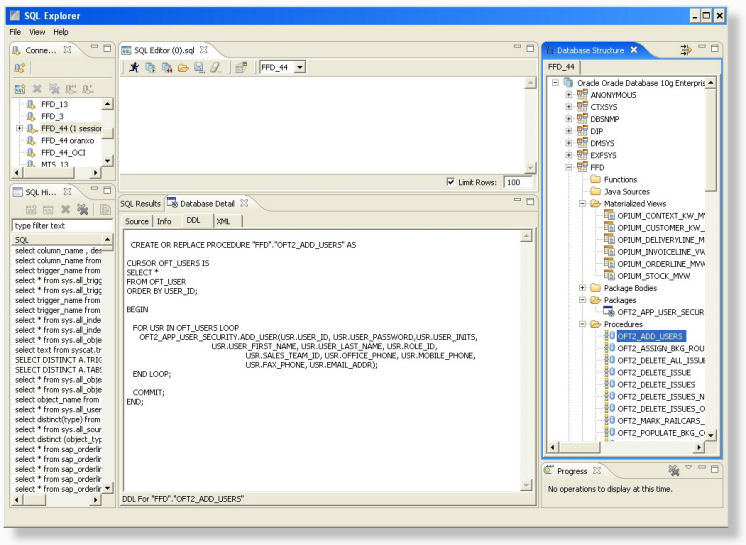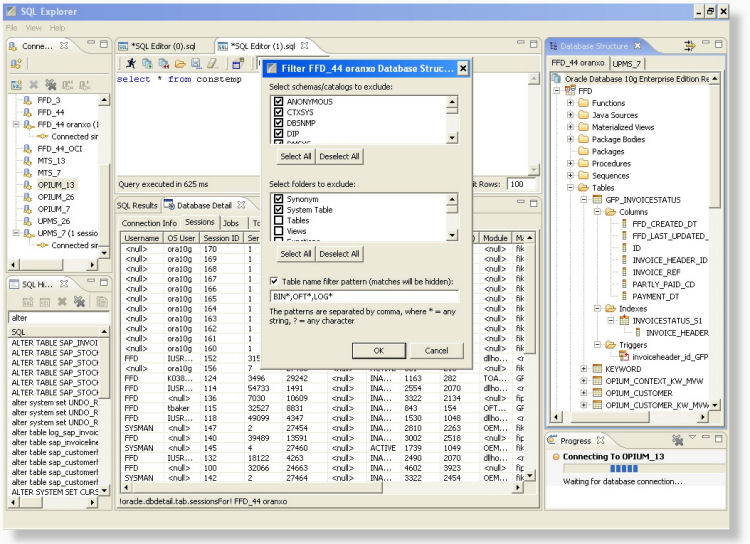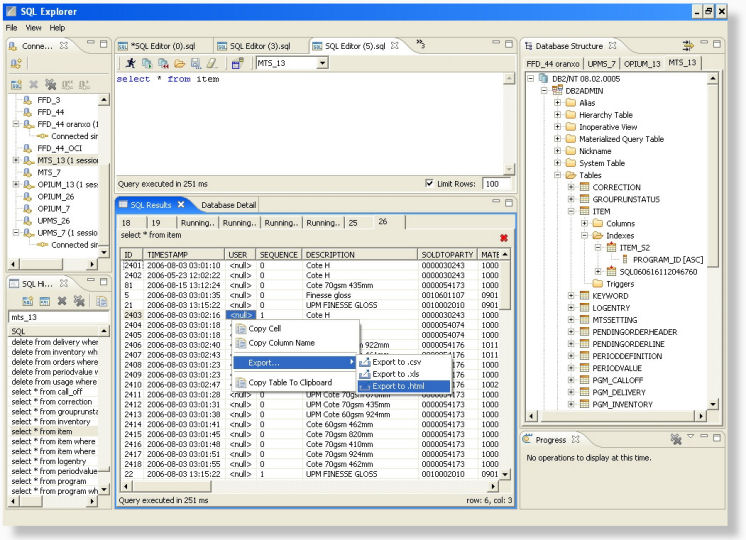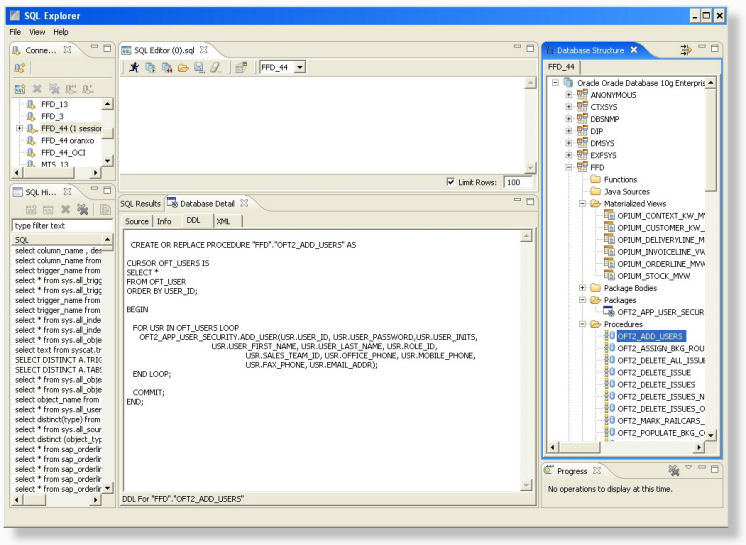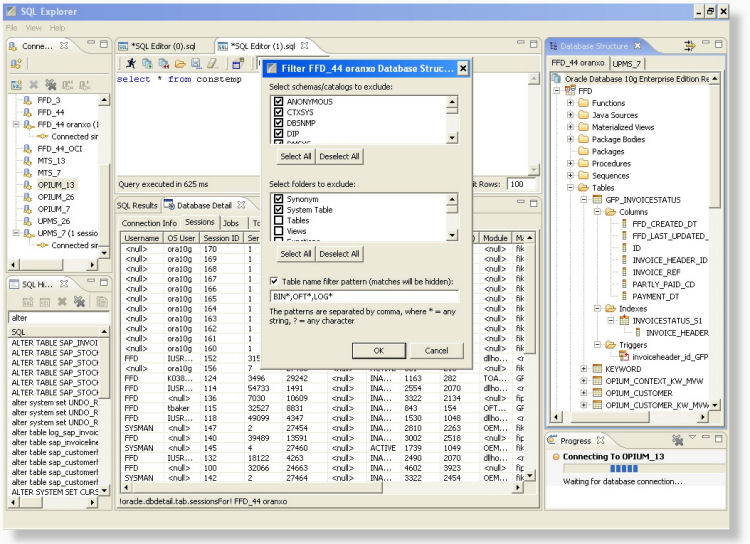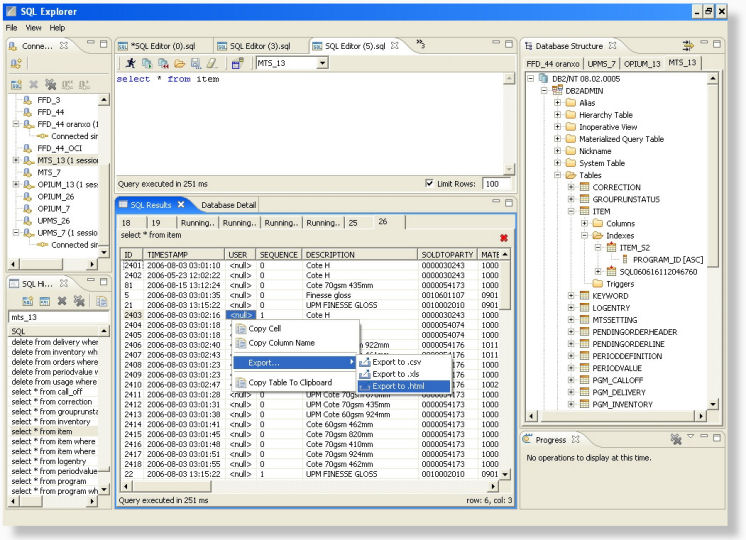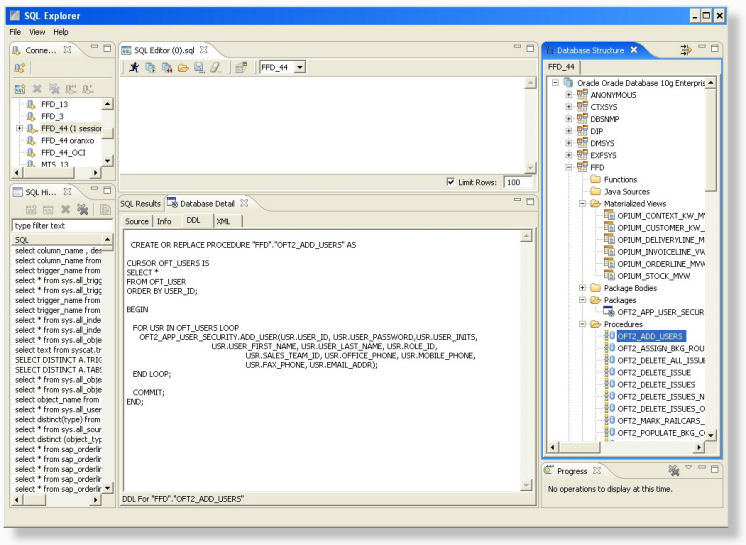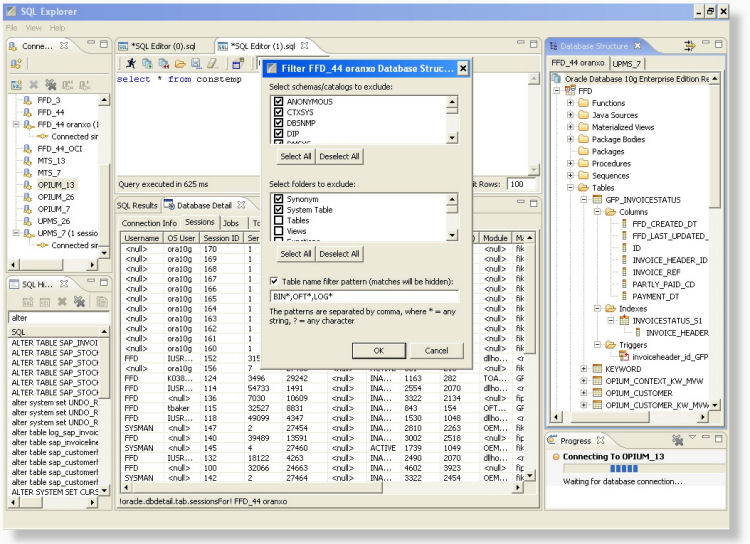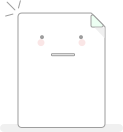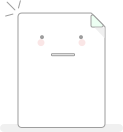SQL Explorer is a plug-in of Eclipse integrated development environment, which can be used to connect to a database from Eclipse.
The SQL Explorer plug-in provides a graphical user interface (GUI) that uses SQL statements to access databases. By using SQL Explorer, you can display tables, table structures, and data in tables, as well as extract, add, update, or delete table data.
SQL Explorer can also generate SQL scripts to create and query tables. Therefore, compared with the command line client, using SQLExplorer may be a better choice. The following figure shows the running interface, which is very good and powerful.