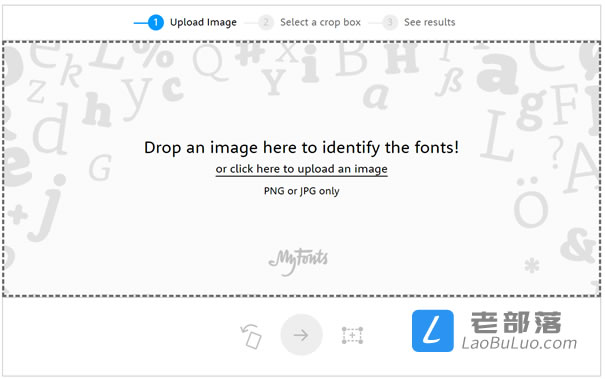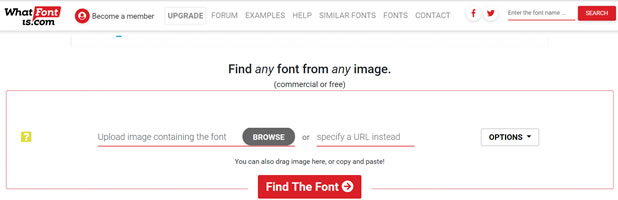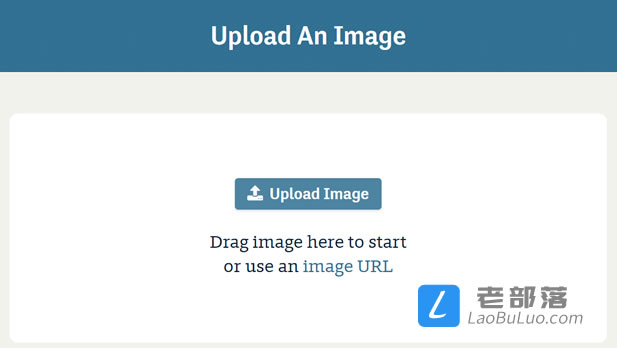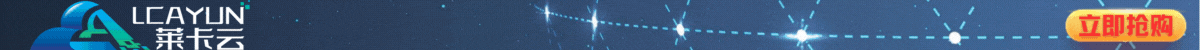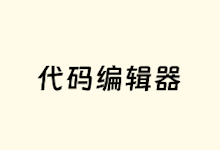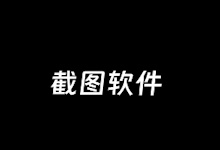The Internet has brought us a lot of convenience and resources. We need a picture that can be directly searched and used when we see what we like. When we see the article we need, we can directly search, modify, and take it as our own. If you see a good font, let's download it to the font library and add the text that needs a font to the picture. However, recently we should see some articles about Founder font. In fact, many of the fonts that come with our computers or are downloaded from the Internet are commercially copyrighted fonts.
In theory, if it is used and the transmission is infringing, we should either pay for the use or cancel the use and replace it with free fonts. Old Jiang is here“ Responding to Founder font copyright issue, 360 launched a font copyright tool "It is mentioned in the article that 360 has launched a model that can detect the commercial fonts and free fonts in our computer, and then select or clean up the commercial fonts according to the actual situation. Recently, I also plan to delete all the commercial fonts in the computer, and then download some free fonts again.
The old tribe has also sorted out two articles about free fonts before:
1、 Then share 6 free commercial Chinese fonts to enrich our free design needs
2、 Make an inventory of 7 fonts that we can use commercially for free Don't worry about font copyright
In this article, Lao Jiang plans to organize five practical tools to detect the font of the text in our pictures, and then check whether it is a commercial copyright font. If it is, we need to replace the font in our pictures. Of course, if we find it troublesome, we can directly change all the fonts to free fonts without the trouble of detection.
First, font
Official website address: http://www.qiuziti.com

Here we can upload pictures with text fonts, which are limited to JPG and PNG or BMP format, and then input the recognized words and recognize according to the prompts.
Second, recognize font network
Official website address: https://www.likefont.com

Similarly, upload images for detection. Both of the above are Chinese fonts. Below we need to identify English fonts. Please see the following tools.
Third WhatTheFont
Official website address: https://www.myfonts.com/WhatTheFont/
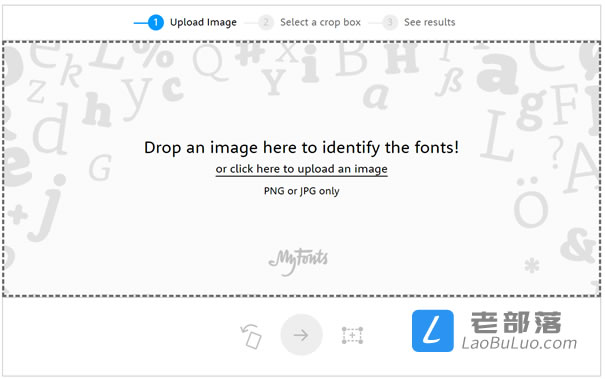
This is for recognizing English fonts. The image format is PNG or JPG.
Fourth Font Finder
Official website address: https://www.whatfontis.com
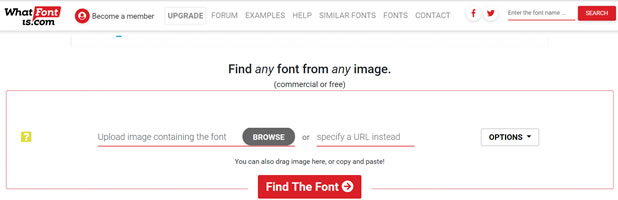
Fifth Font Spring
Official website address: https://www.fontspring.com/matcherator
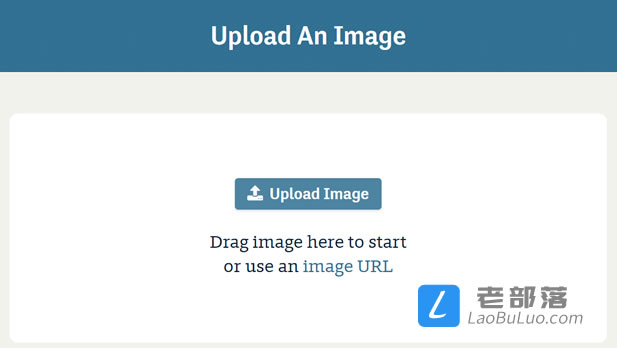
Here, Lao Jiang has sorted out several font recognition tools at the front. The first two can recognize Chinese fonts, and the last three can recognize English fonts. However, tools are inaccurate sometimes. The best way is to use free fonts or fonts authorized by ourselves. I'm going to delete all the commercial fonts on my computer, and then add some free fonts.