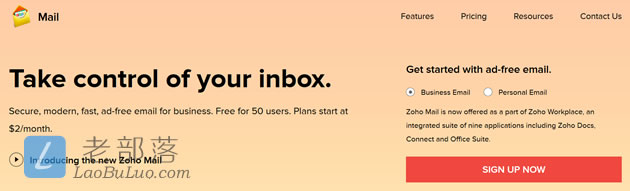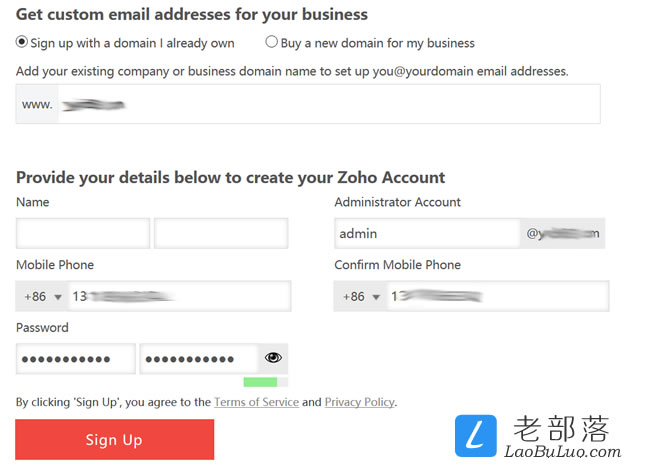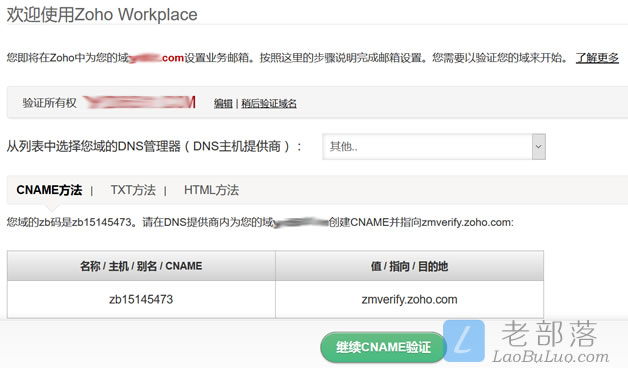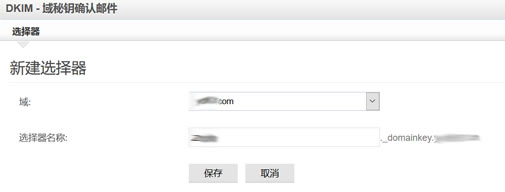If we normally use email, we can directly use the traditional QQ email, or we register 163 and Sohu email are also in use. If it is a little too high, we can register Outlook or Gmail. However, if we are enterprises, corporate users or we have personal websites, even if there may be few contacts, we should also pretend that we may see the use of domain names and corporate post offices.
There are many ways to build enterprises and domain name post offices. For example, QQ domain name mailbox and Alibaba Cloud enterprise post office can add domain names for rapid deployment, or we can build them through the VestaCP panel( Using VestaCP Self built Domain Name Post Office System to Realize the Function of Mail Server Receiving and Sending Mail ), you can also implement the post office by deploying Postfix and other mail functions on the server. Maybe the former is relatively easy to set up, and it is generally easy to use. However, if mass sending or batch management emails are conducted, they will be intercepted. The latter has a high success rate in setting up servers, but server providers generally do not support mass sending emails.
So, we may look for professional third-party post office services. Here I share the professional post office services provided by Zoho. We can build and deploy our own domain names and enterprise post offices. Of course, we are pleased to see that free services are provided on a basic basis. Like the paid function, the number of users is relatively small, but it can meet the basic needs, Even the paid service is not expensive. It only costs $2 a month to start.
First Zoho Mail Free account application
1. Application address
Address: https://www.zoho.com/
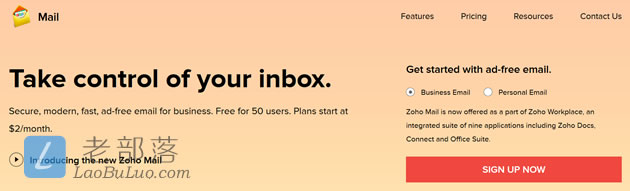
Then we can see that there are three payment schemes, the lowest is the $2 scheme. But we can continue to pull down the page, and then see that there are free accounts, 5GB capacity, 20M attachments, and 25 users, which are generally sufficient and have the same functions as paid accounts.
2. Registered Account
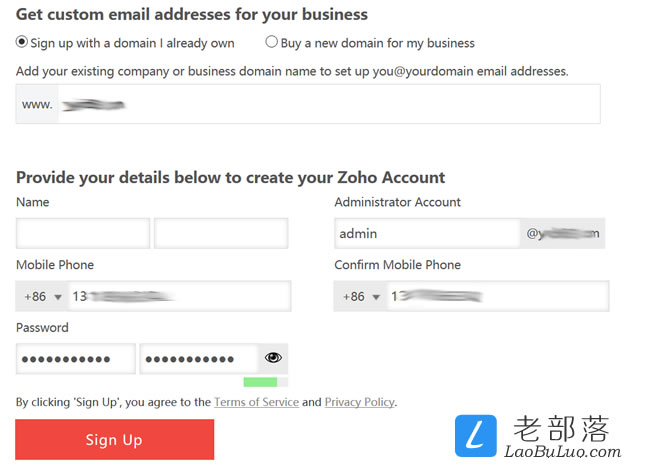
According to the prompts, we need to fill in the domain name of the post office and enterprise post office, and then set the account information.

You need to fill in the real phone number, because activation code verification is also required here.
Second, Zoho Mail account verification and setting
1. Verify domain name ownership
After we activate and register the account above, we will jump to the need to verify our domain name ownership.
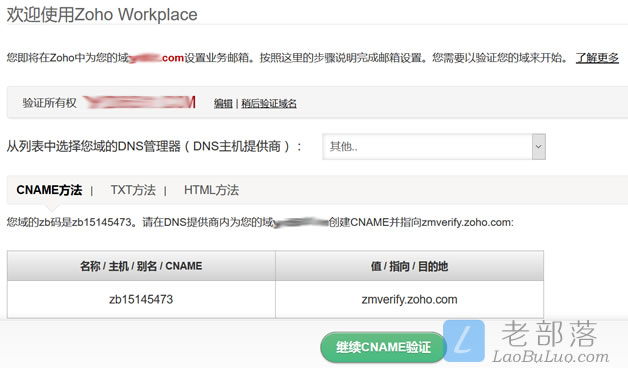
According to the prompt, we can choose a domain name provider, and use CNAME or TXT or HTML to verify ownership.
2. Create email account

We can also create multiple users and mailing groups, or we can skip adding multiple users and mailing groups without adding them.
3. Configure mail delivery

According to the wizard, we need to configure mail delivery and set two MX records.
4. Configure SPF/DKIM

The SPF/DKIM needs to be configured carefully, or the mail may be intercepted or enter the dustbin.
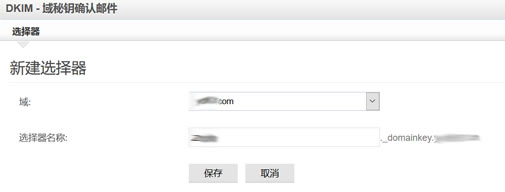
First add SPF verification of TXT record according to the prompt, and then add DKIM selector. Then add domain name resolution according to the created selector.
5. Mail migration

We can also migrate messages from other mailboxes, and skip them if not necessary. Finally, we can download APP and email client to manage emails.
Third, Zoho Mail sends and receives mail test
After the creation, we can test the sending and receiving of emails to see if there are any problems.

After the test of sending and receiving emails, there is no problem. You can receive emails quickly.
Fourth, mailbox client configuration
IMAP
Receiving server name: imappro.zoho.com
Port: 993
Require SSL: Yes
user name: you@yourdomain.com
POP
Receiving server name: poppro.zoho.com
Port: 995
Require SSL: Yes
user name: you@yourdomain.com
Send/SMTP
Sending server name: smtp.zoho.com
Port: 465, SSL or 587, TLS
Certification required: Yes
Free users do not support POP, and paying users are required.
V. Summary
1. The Zoho Mail post office can meet the requirements of custom domain names and enterprise post offices. The free function is the same as the paid function, but the number and capacity of users are smaller, but it is sufficient for ordinary users.
2. Zoho Mail post office settings are also relatively simple. According to the wizard settings, there can be Chinese operation instructions, which is much easier than deploying a custom mail server in the server, and can send and receive mail.
3. After a simple test, the messages sent and received by Zoho Mail can be displayed in the public mailbox, instead of entering the trash. In addition, Zoho Mail also has APP and WEB clients that can be used, making it easy to manage.
4. It is recommended to purchase the paid version, which costs 24 dollars a year. The free version does not support POP and SMTP at present, so if you need to use the sending and receiving clients, you need to purchase the paid version.

Follow the public account "Chiang Kai shek's circle of friends"
Get more new knowledge about station building, operation and maintenance!
Internet entrepreneurship, cutting-edge technology