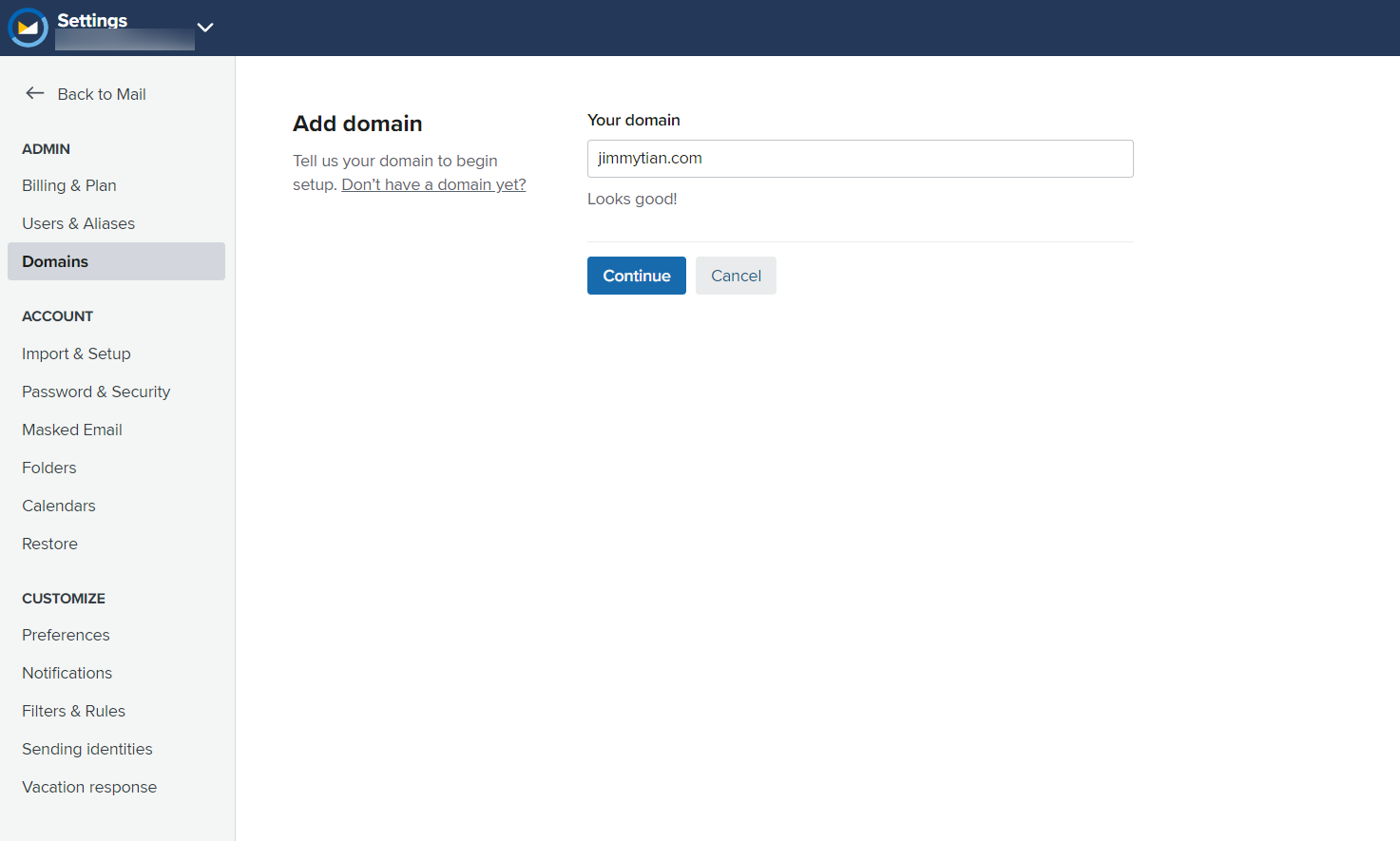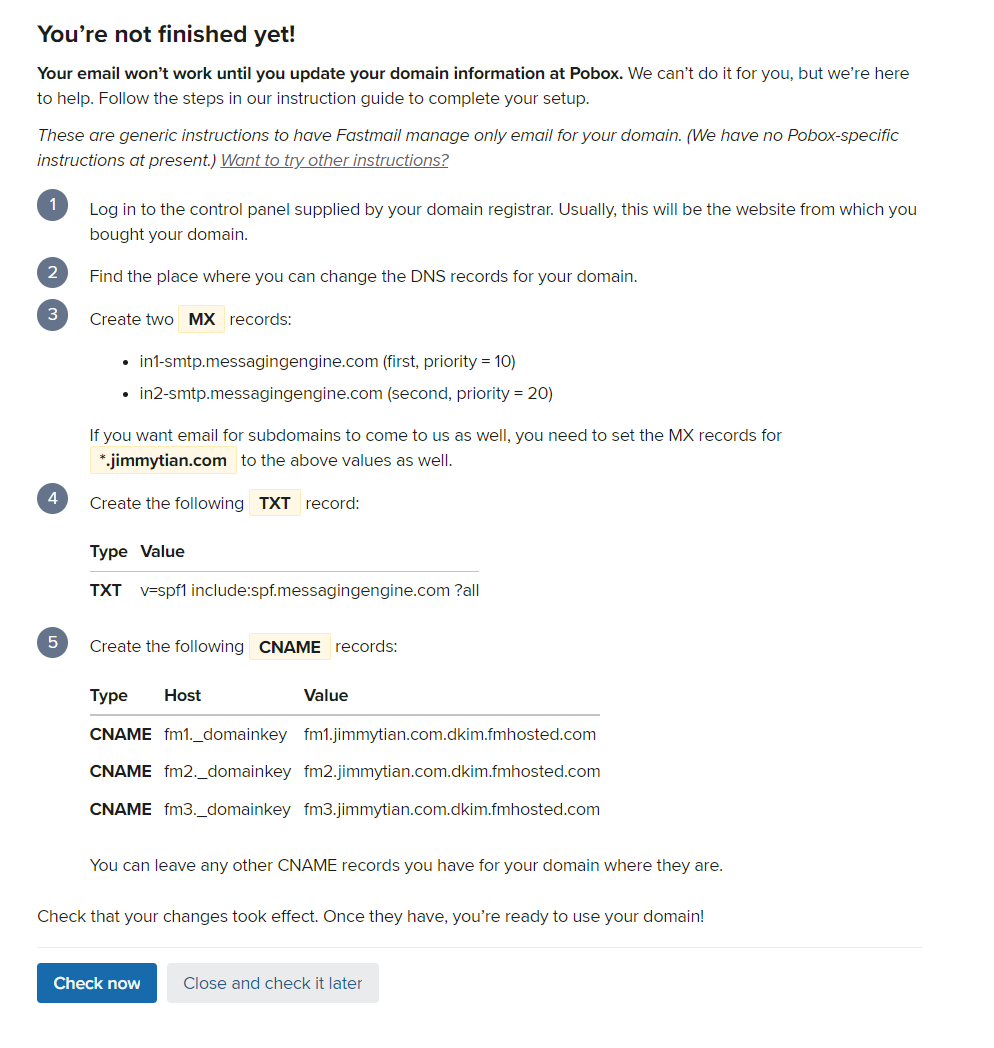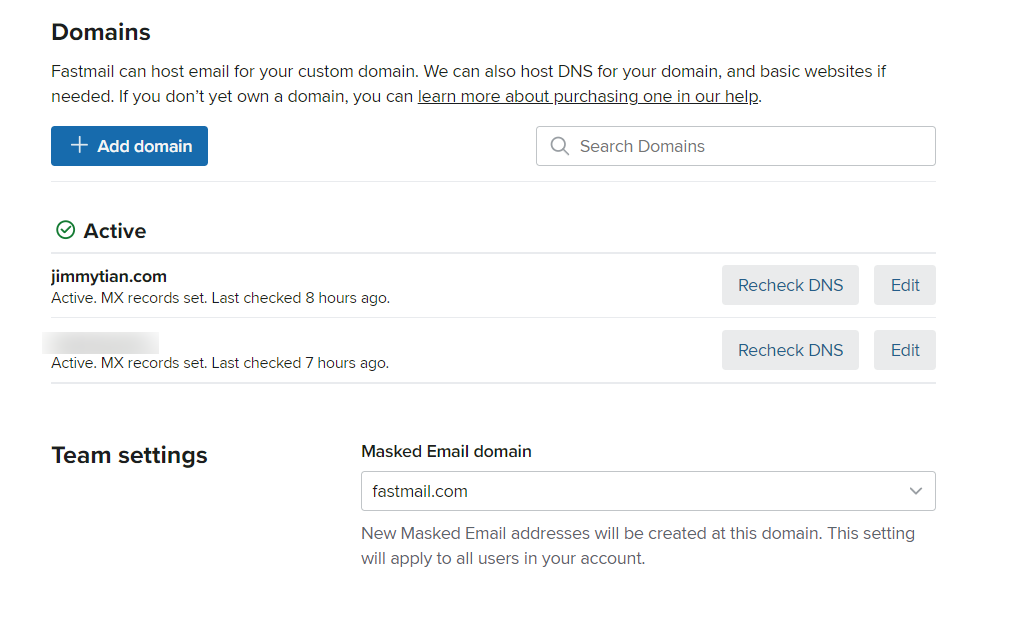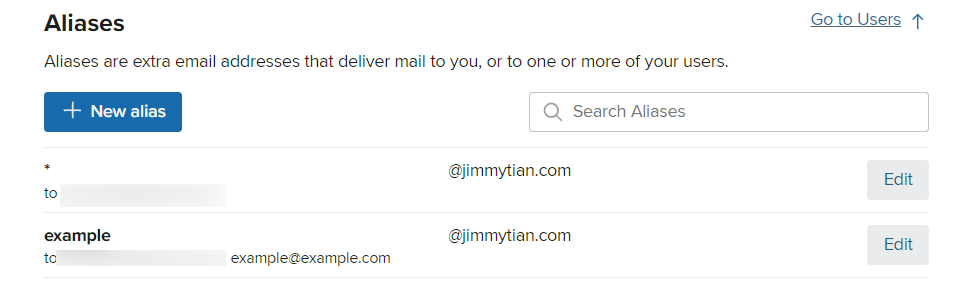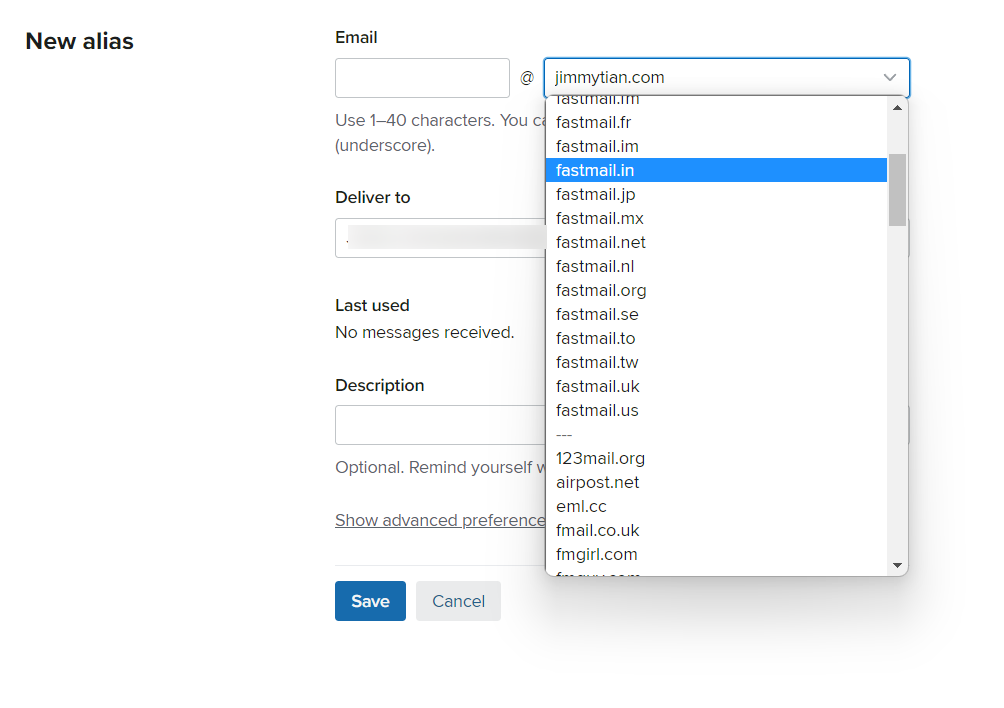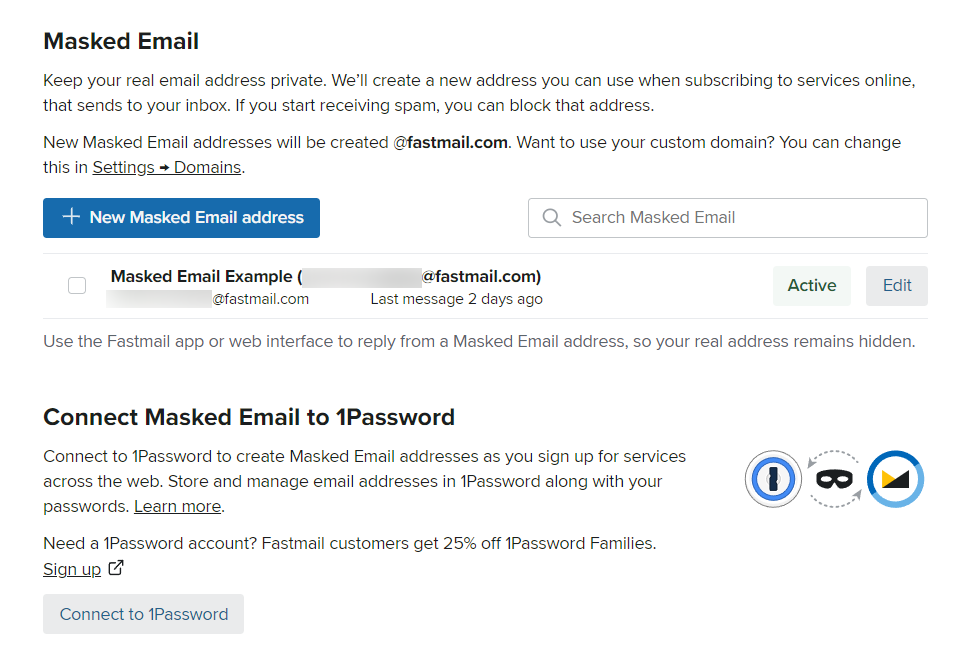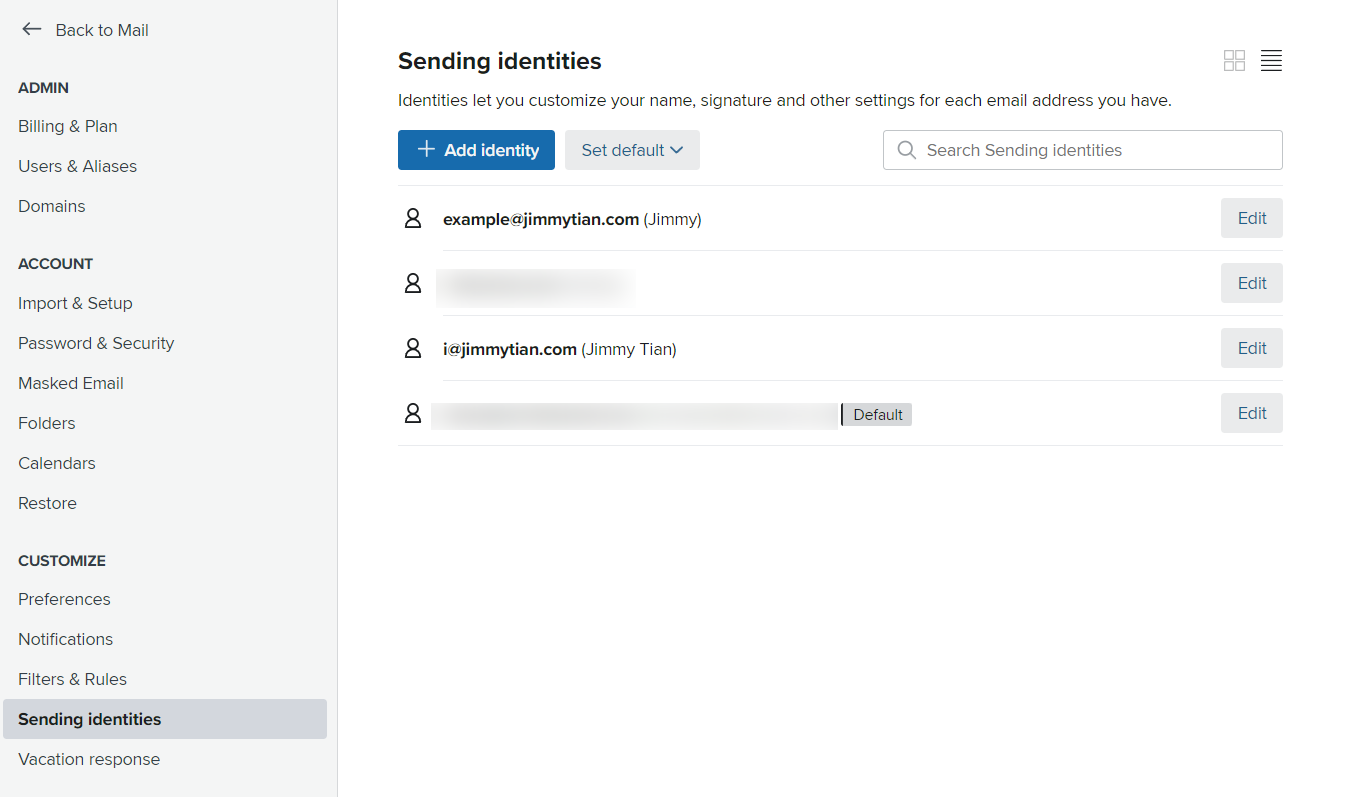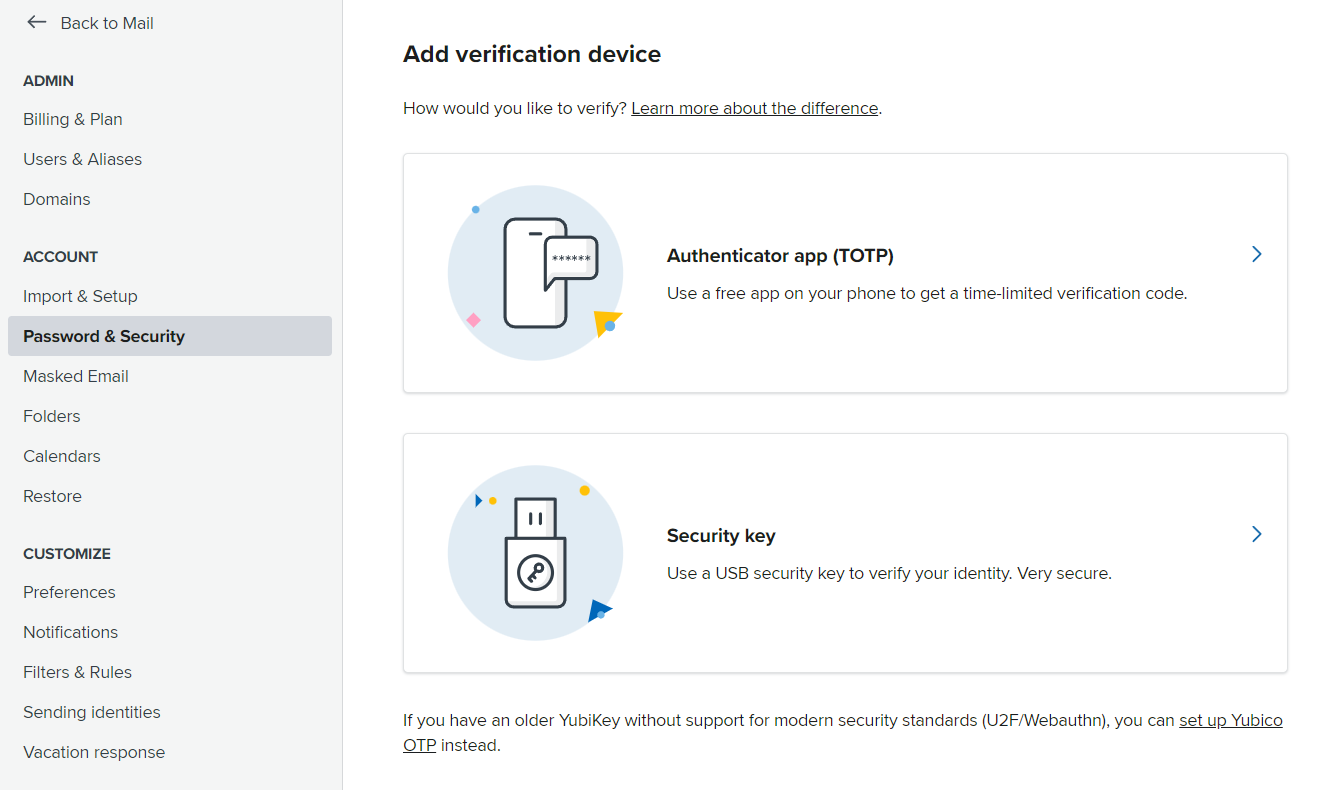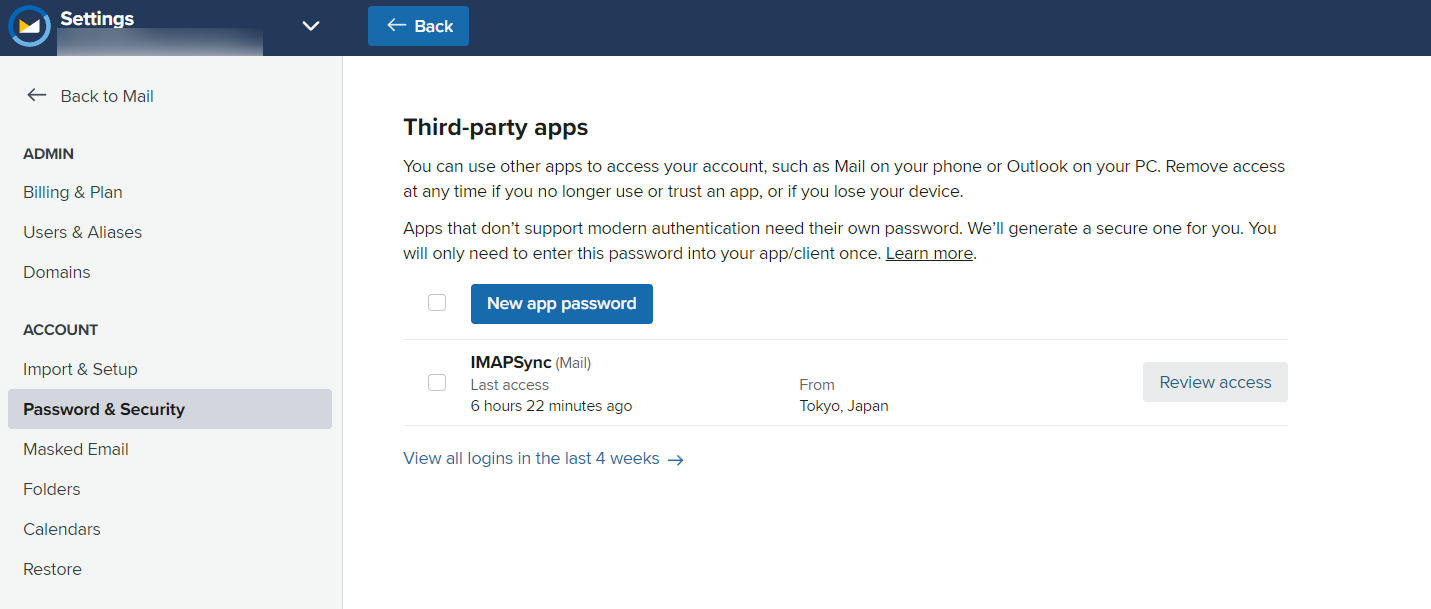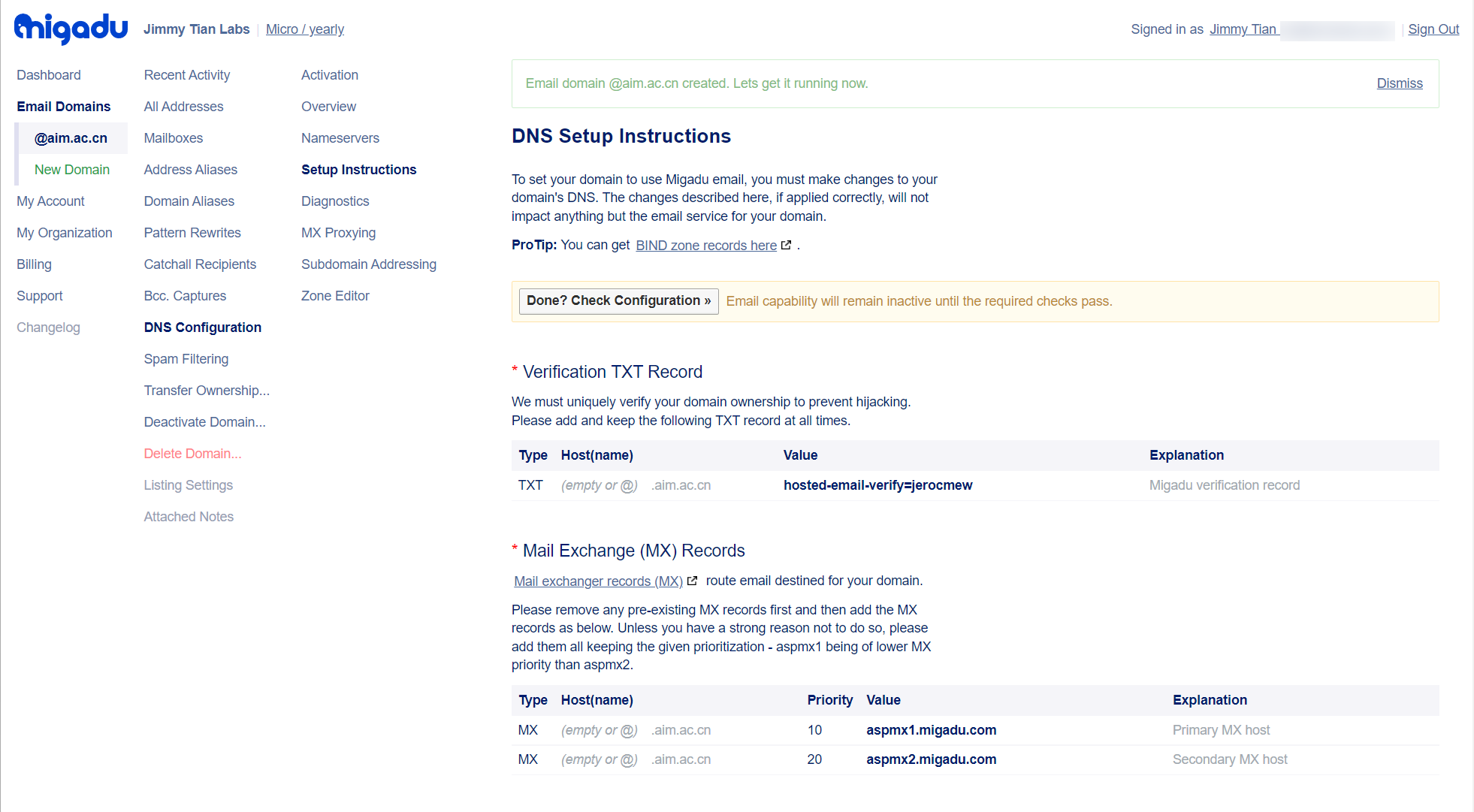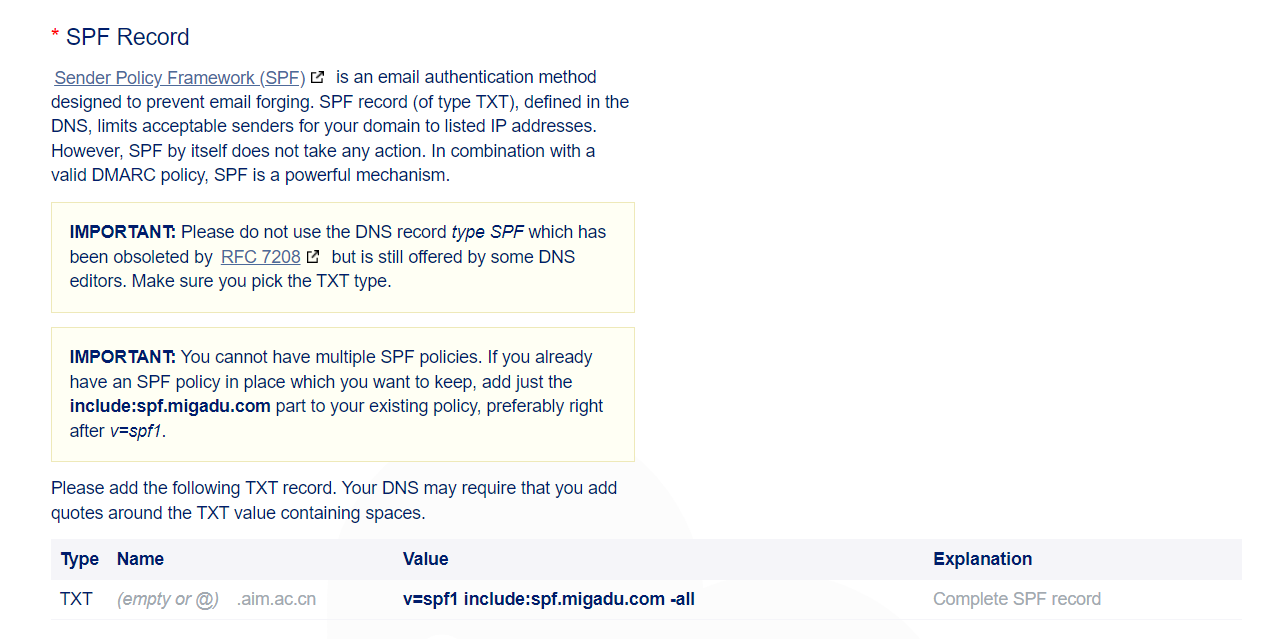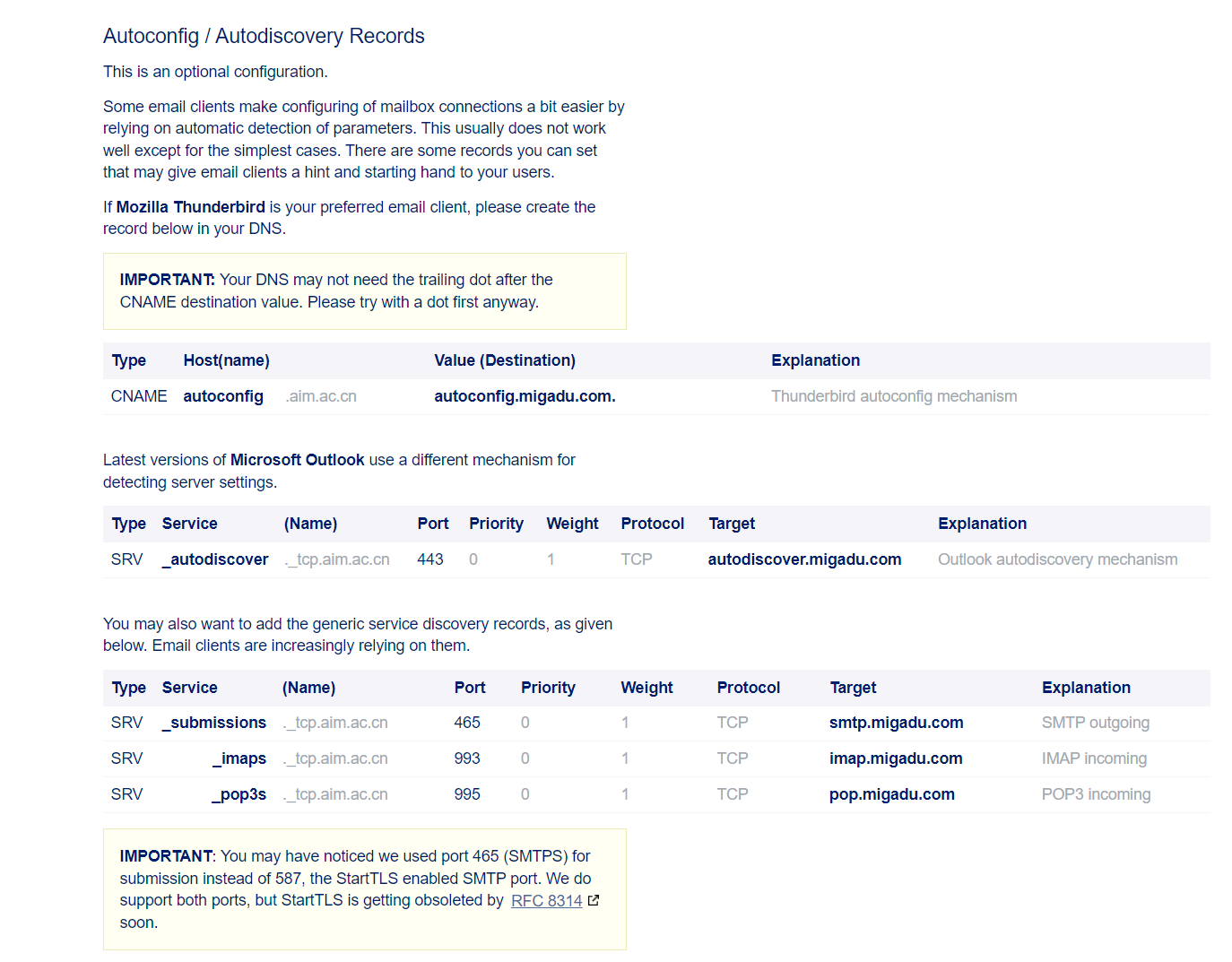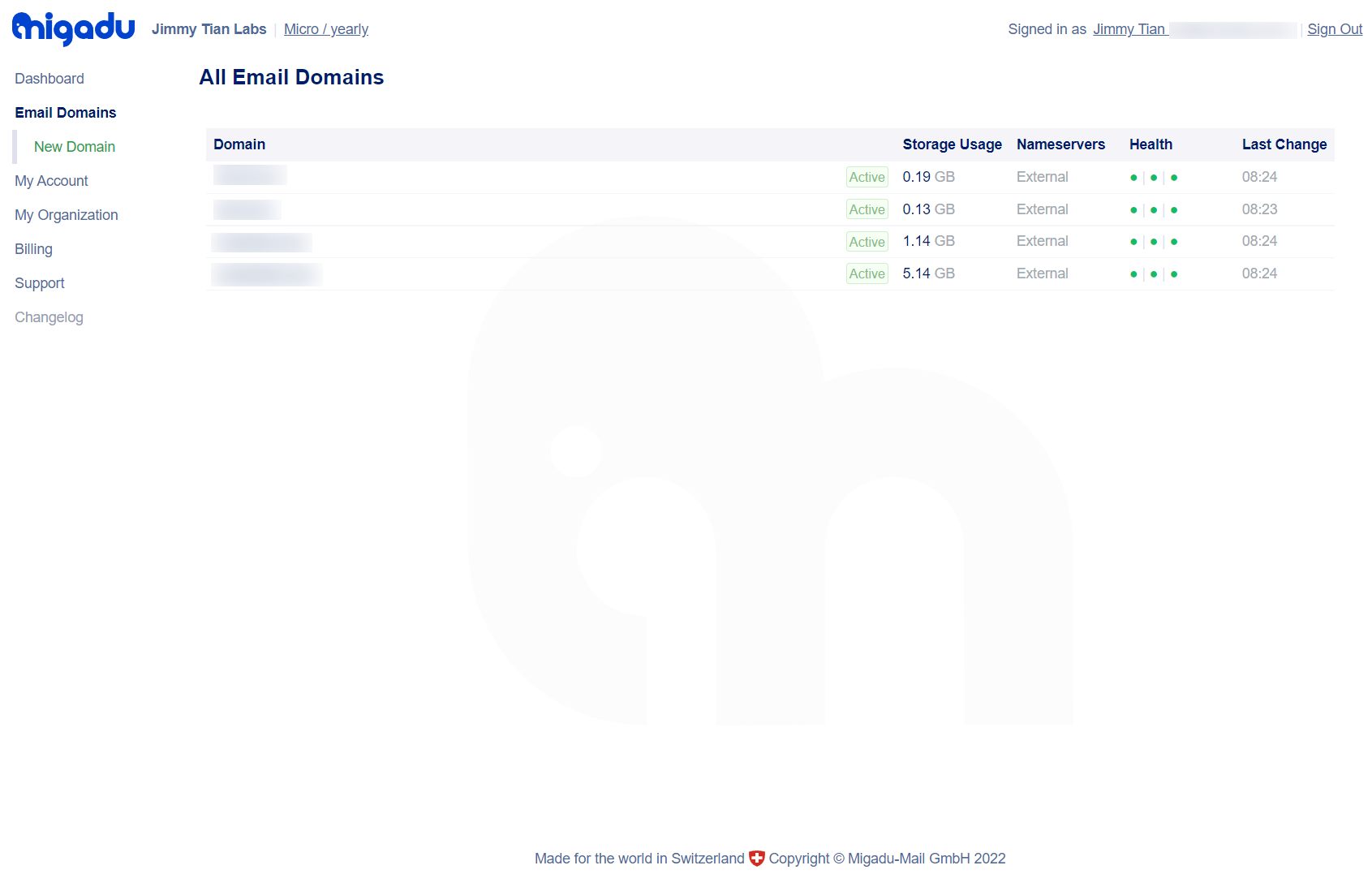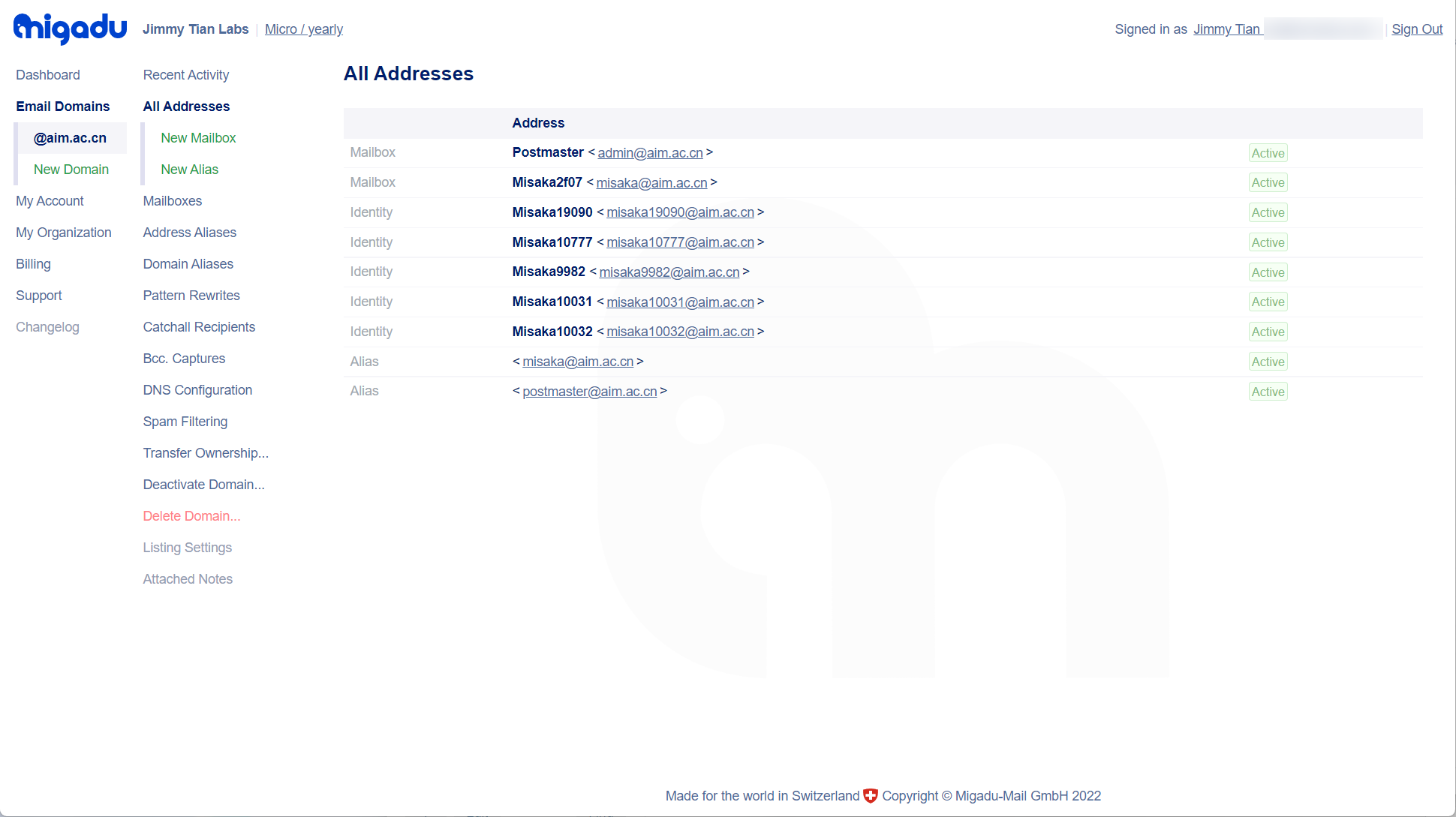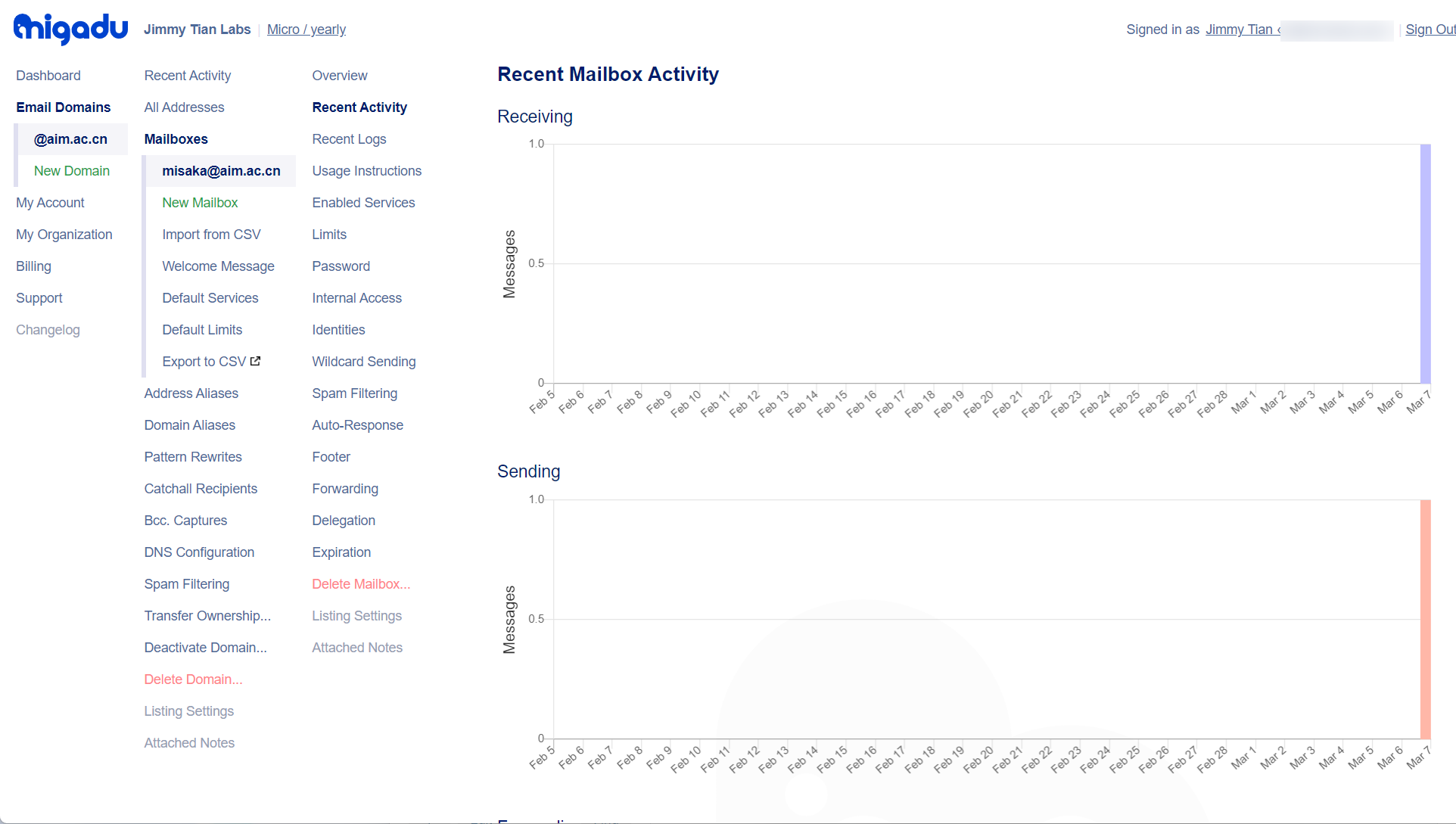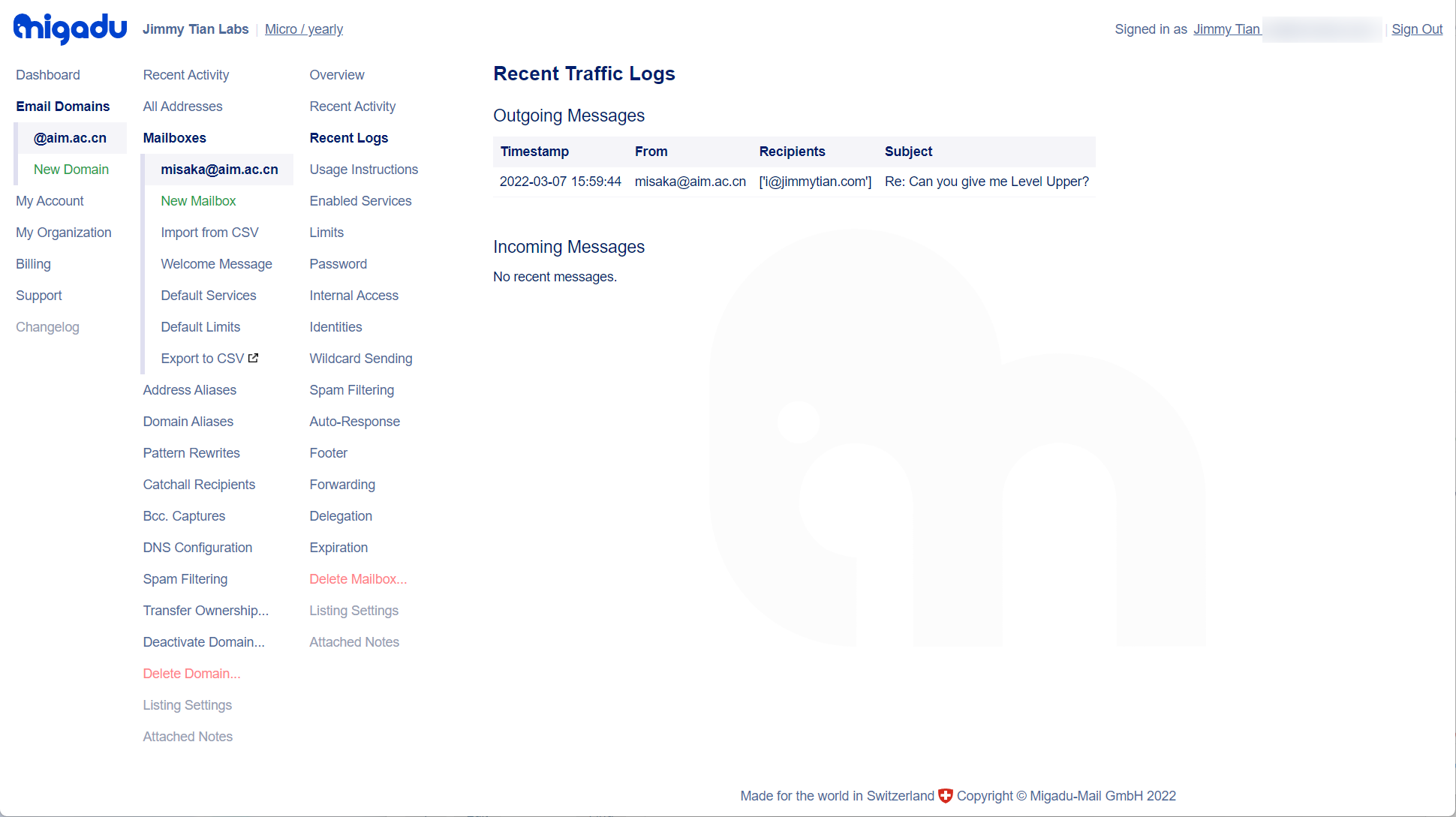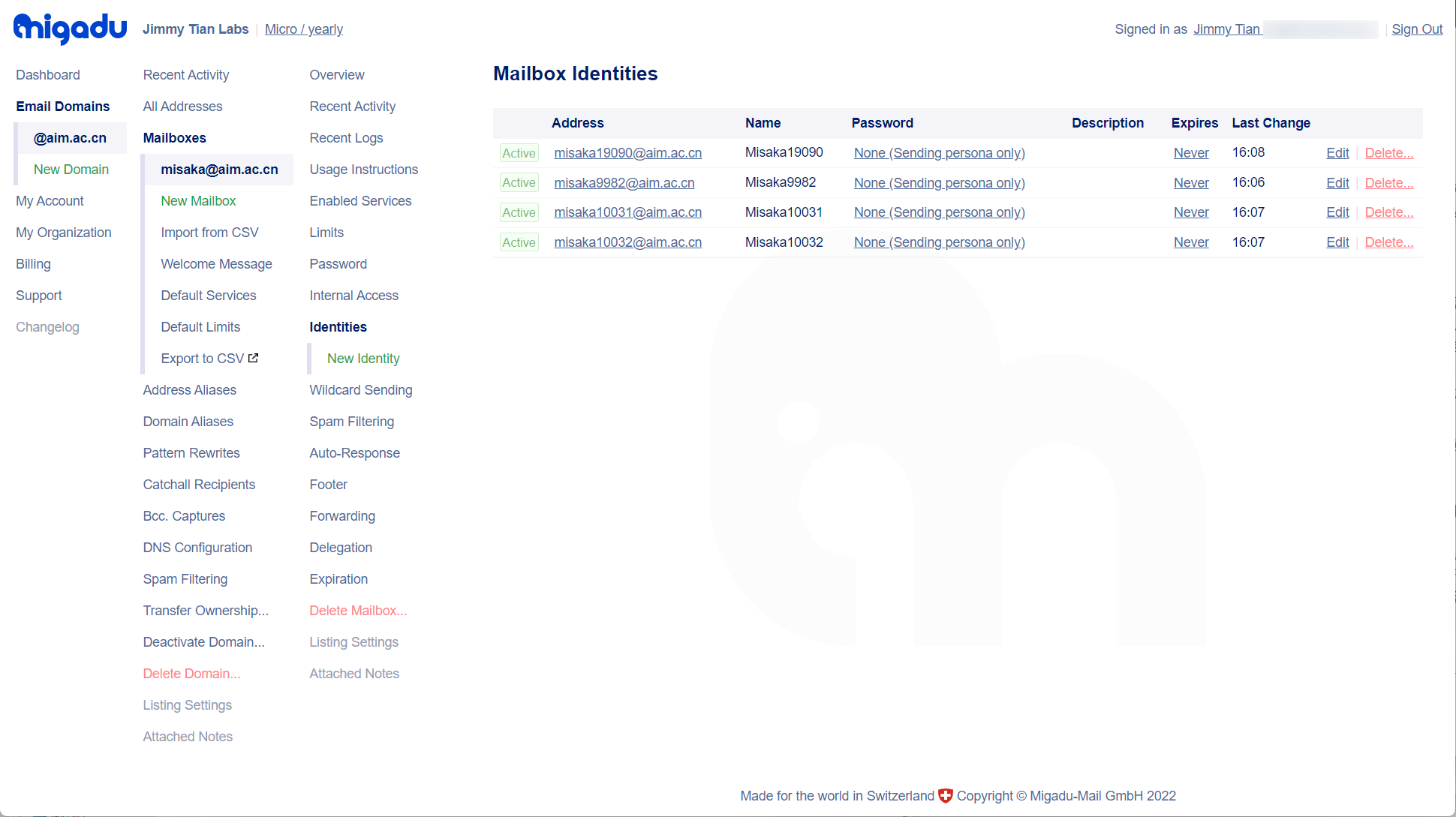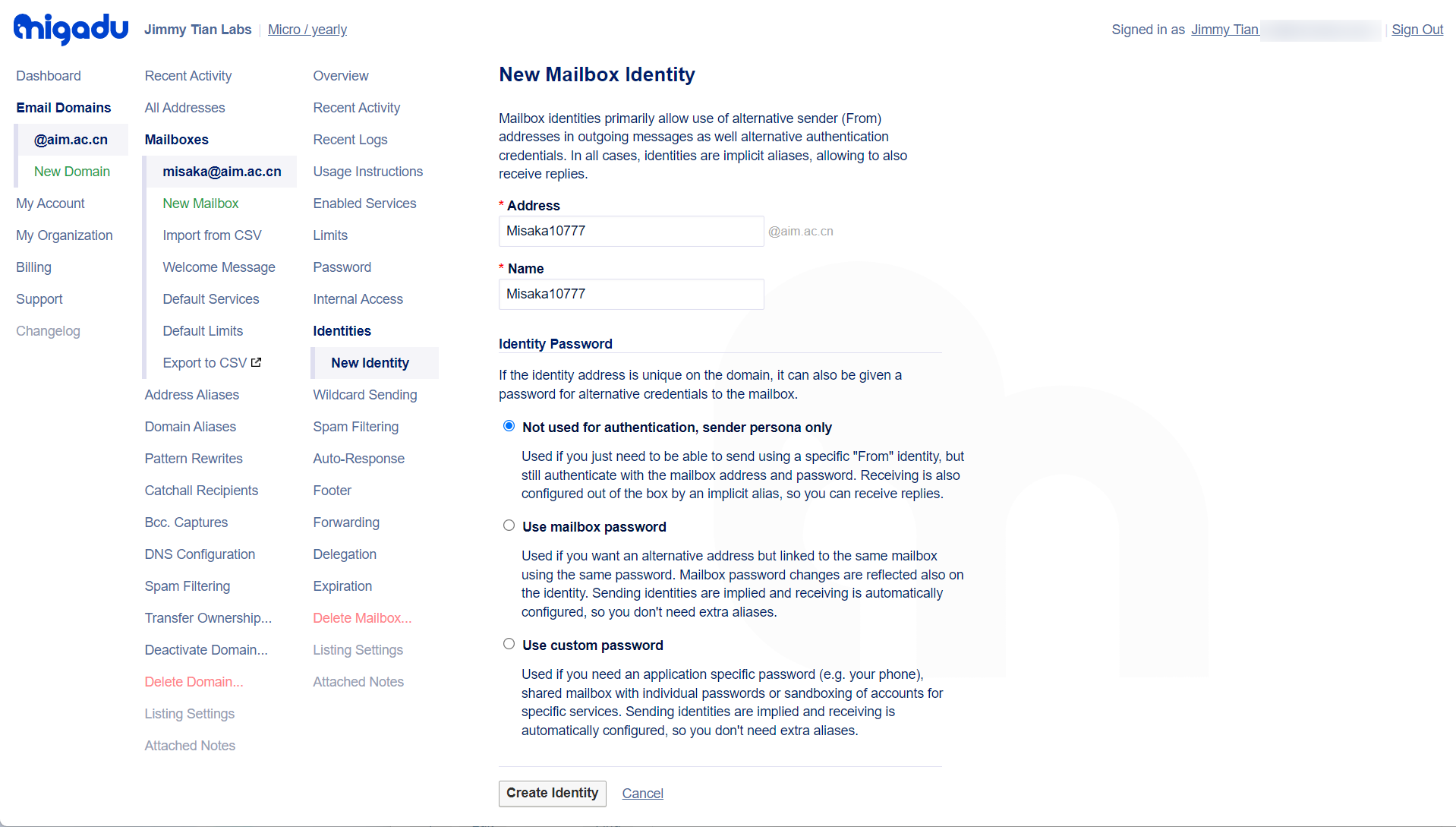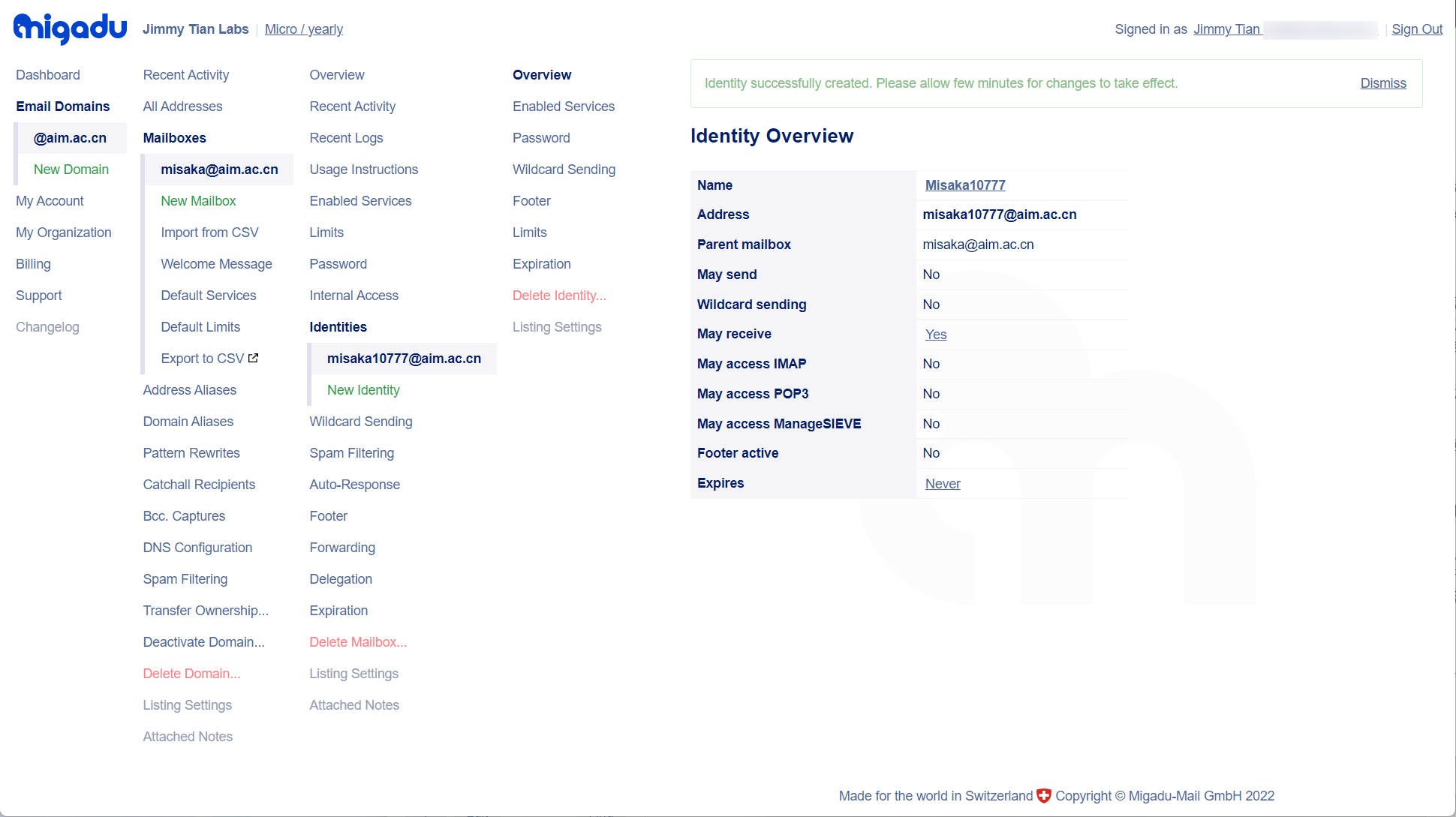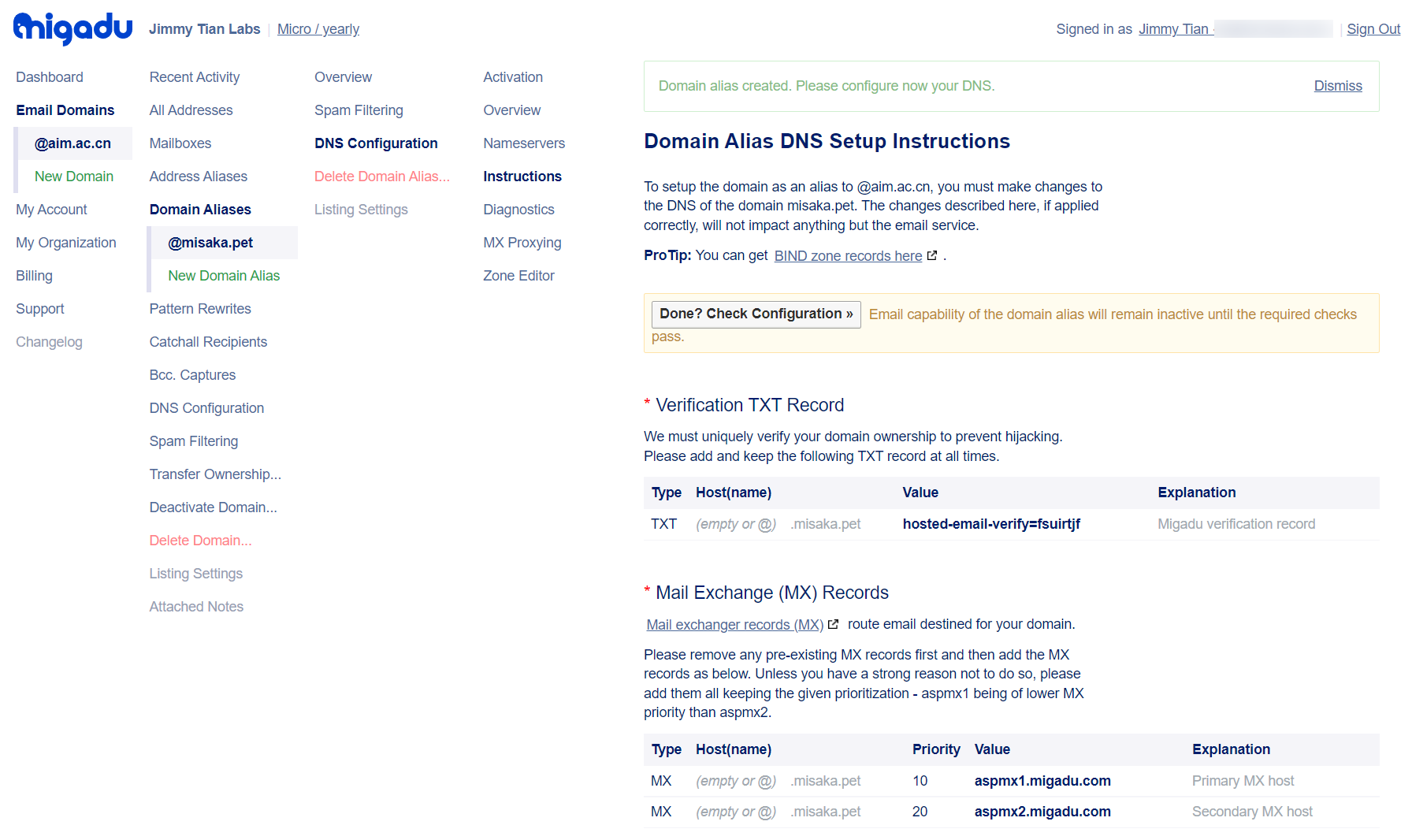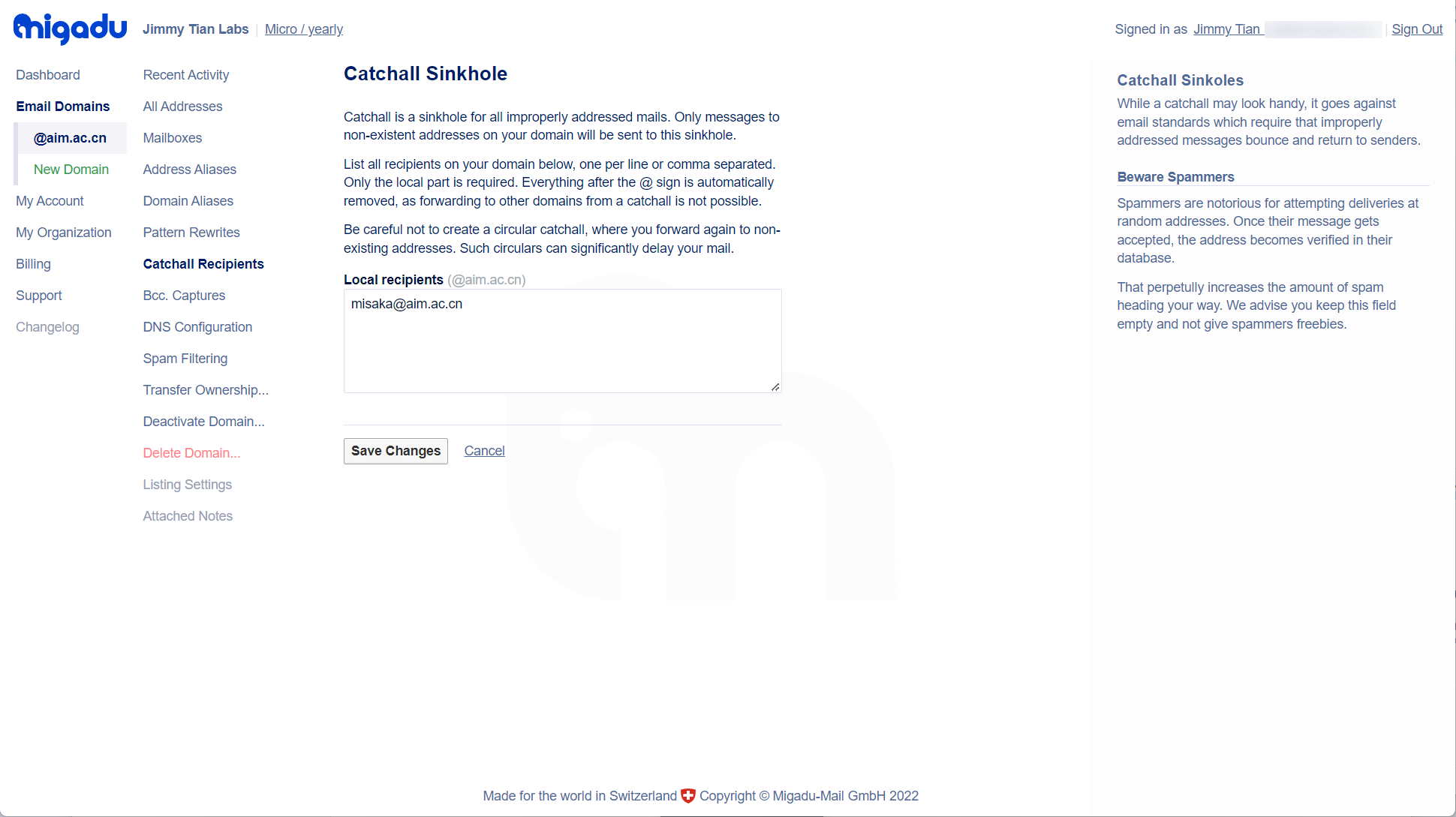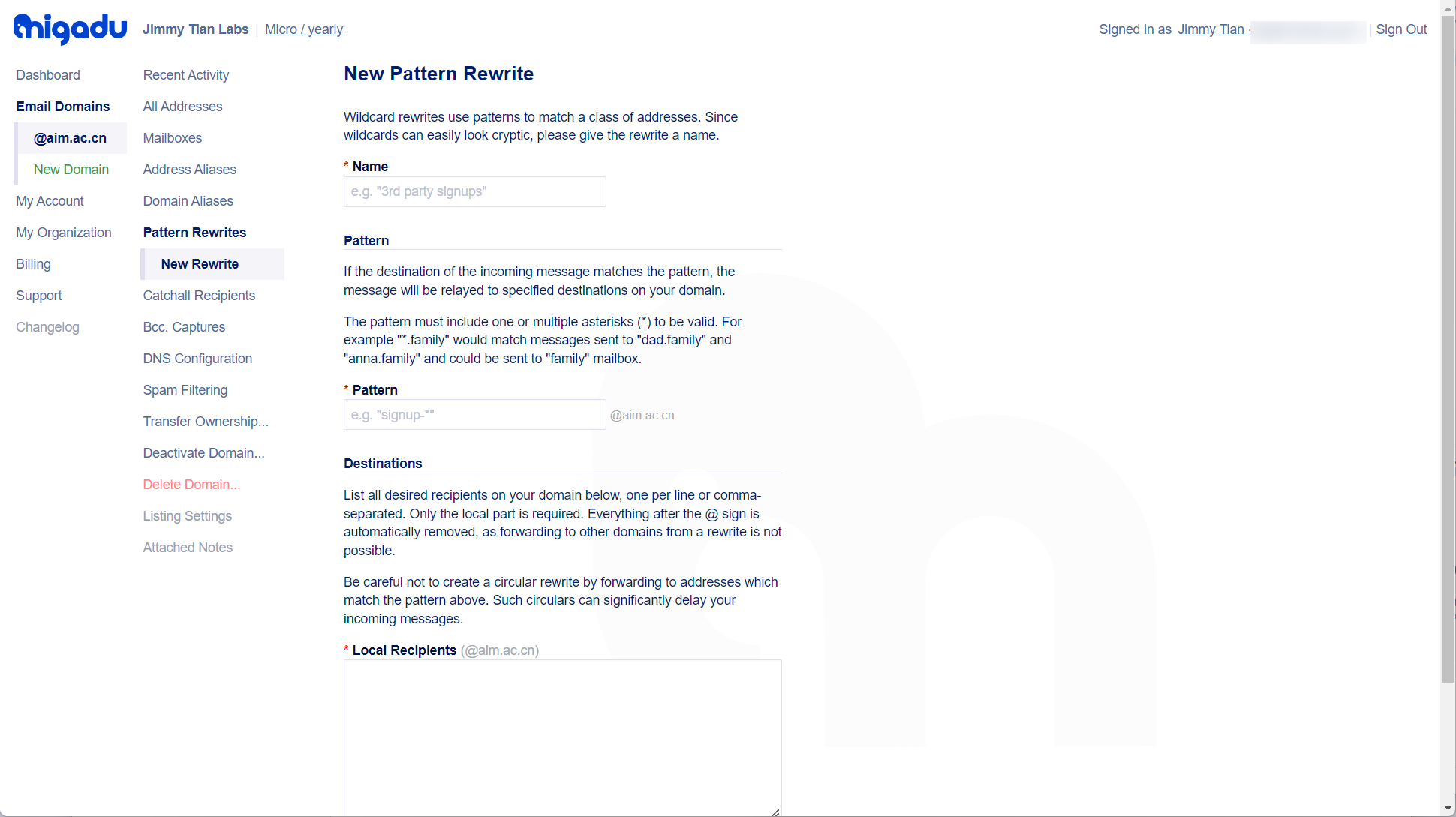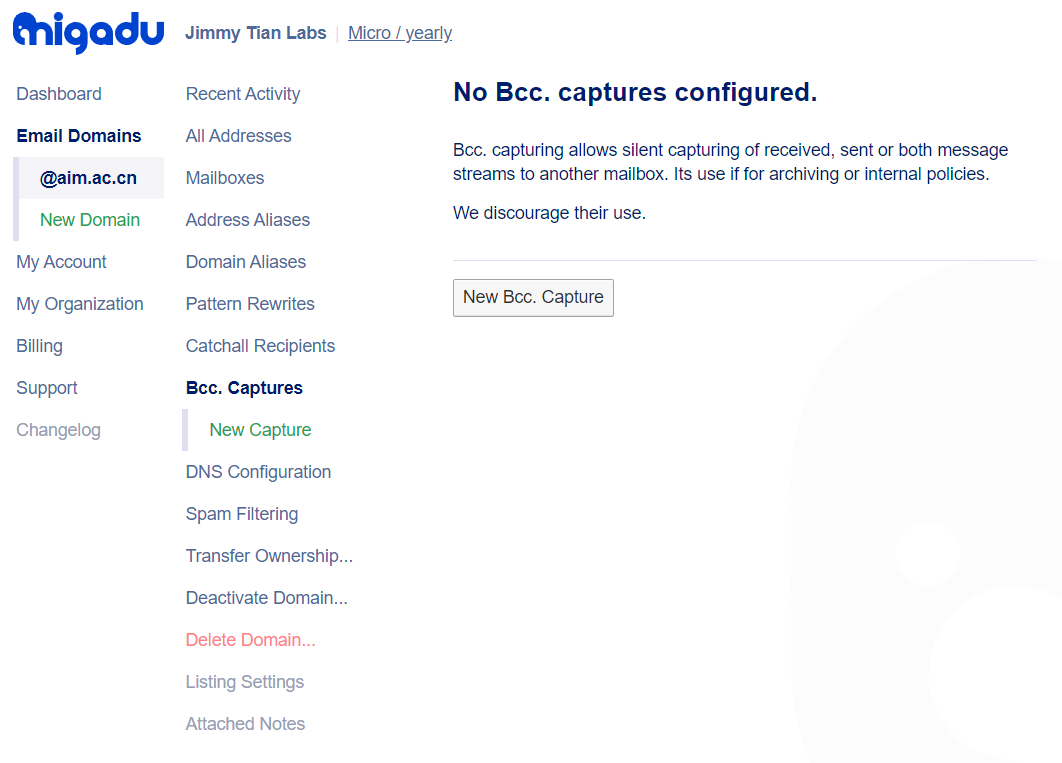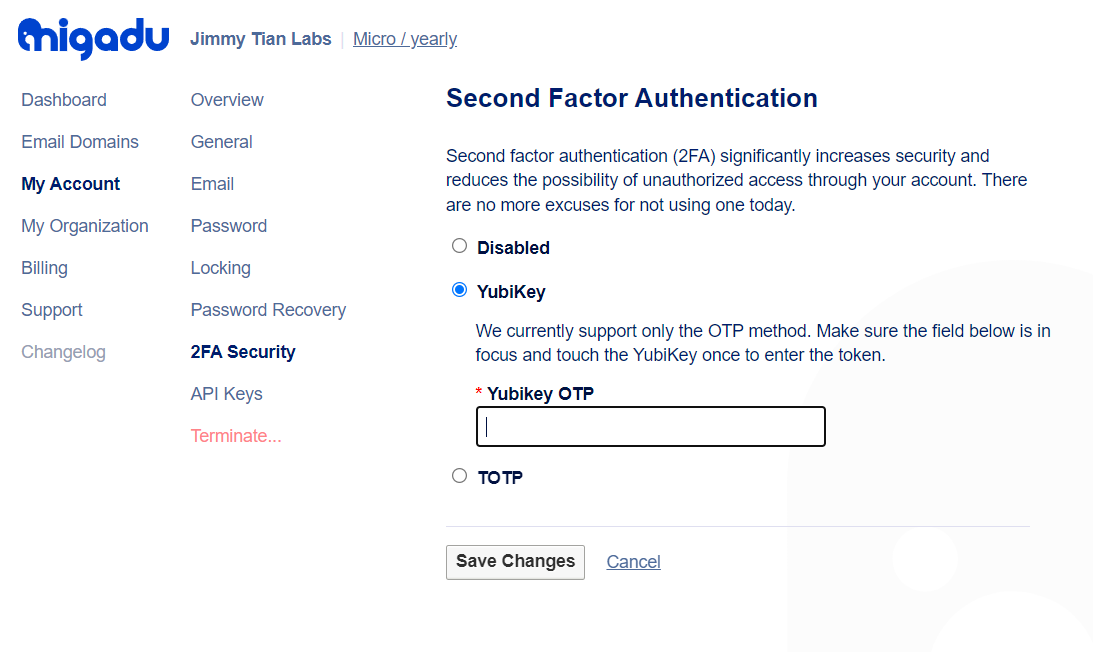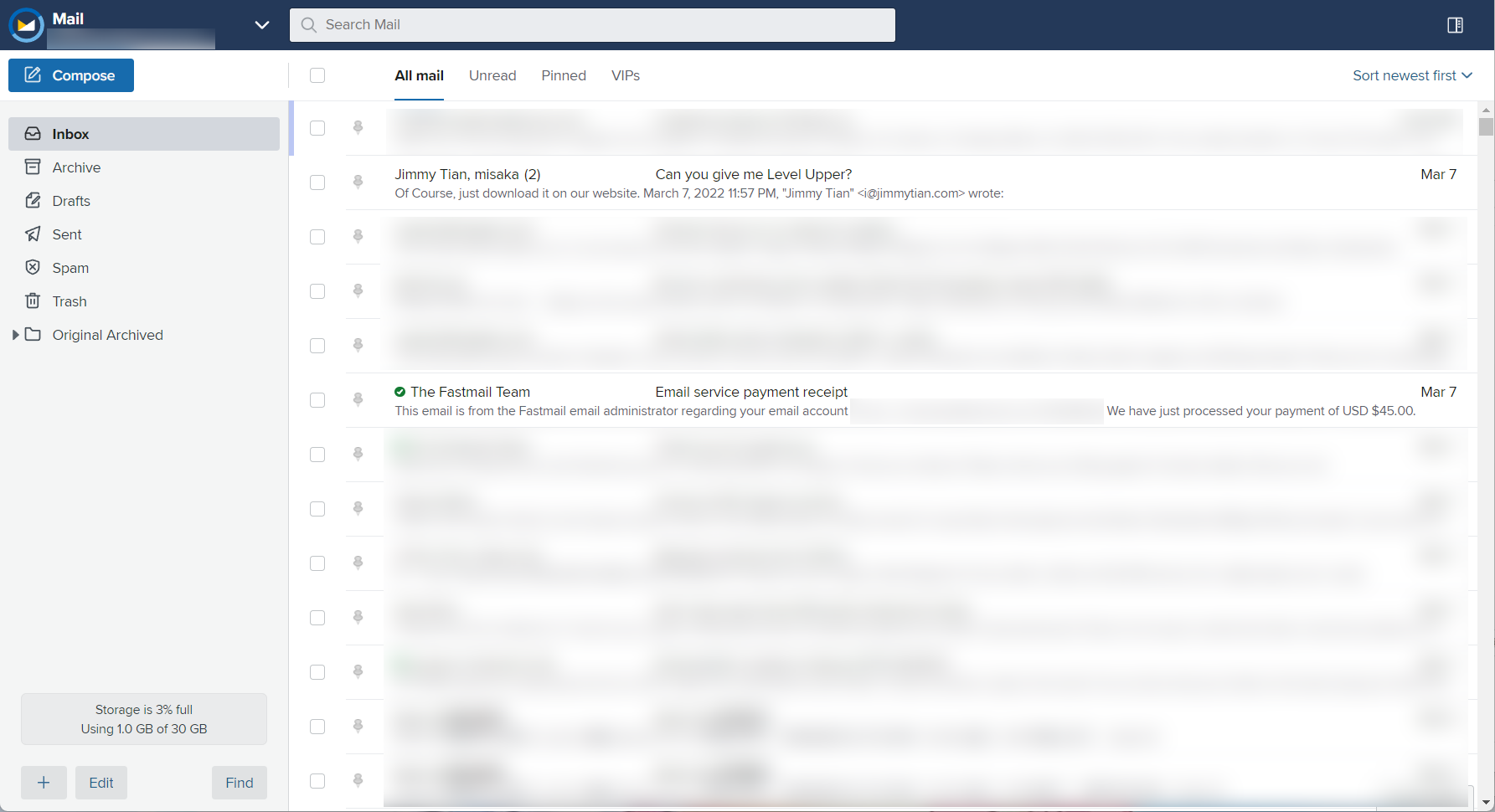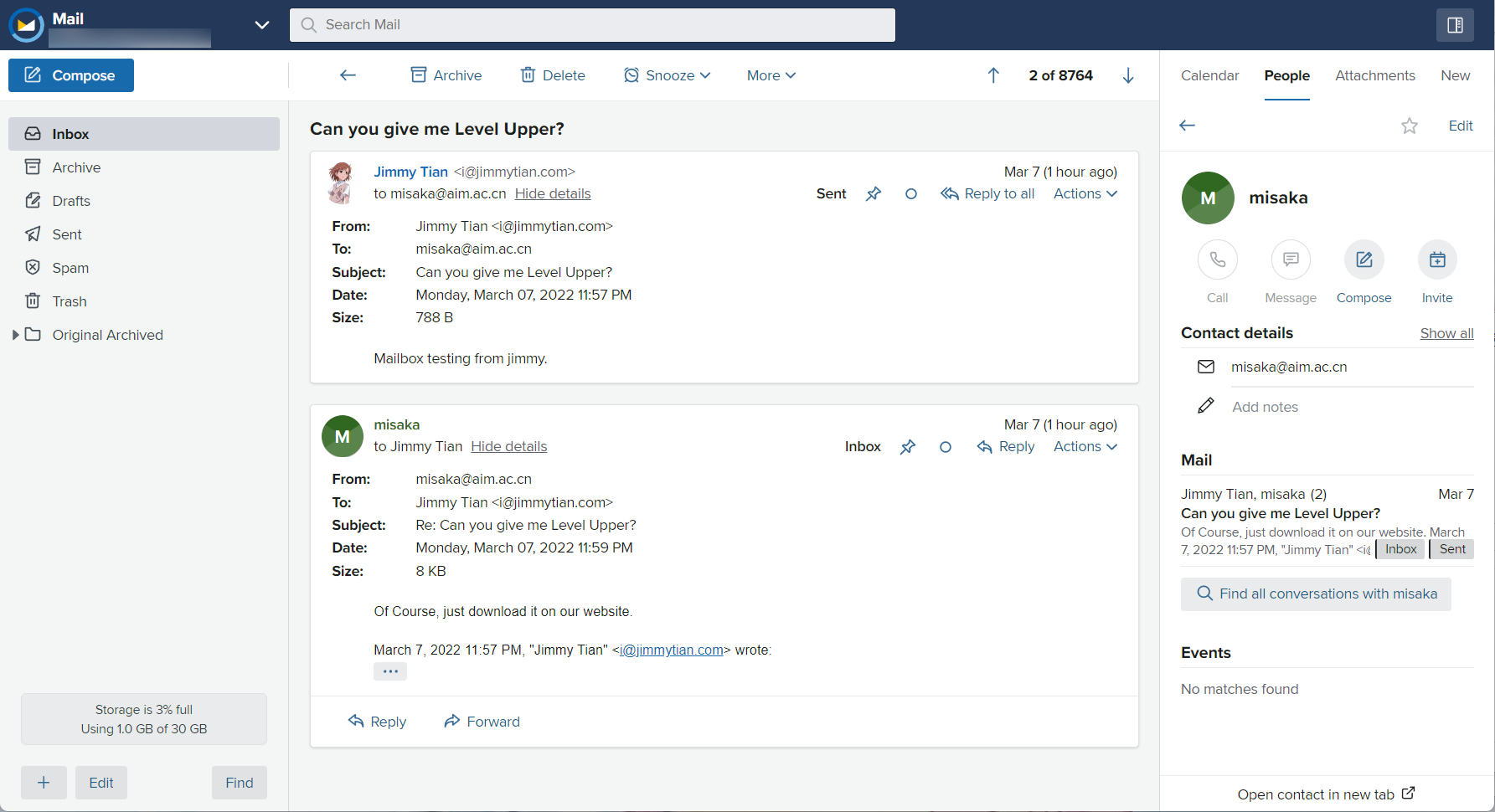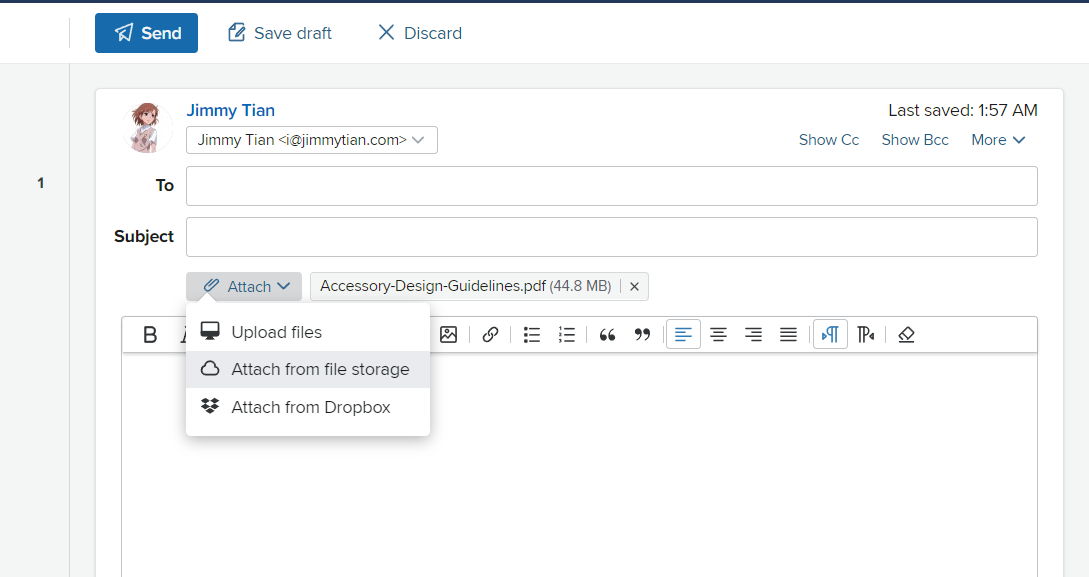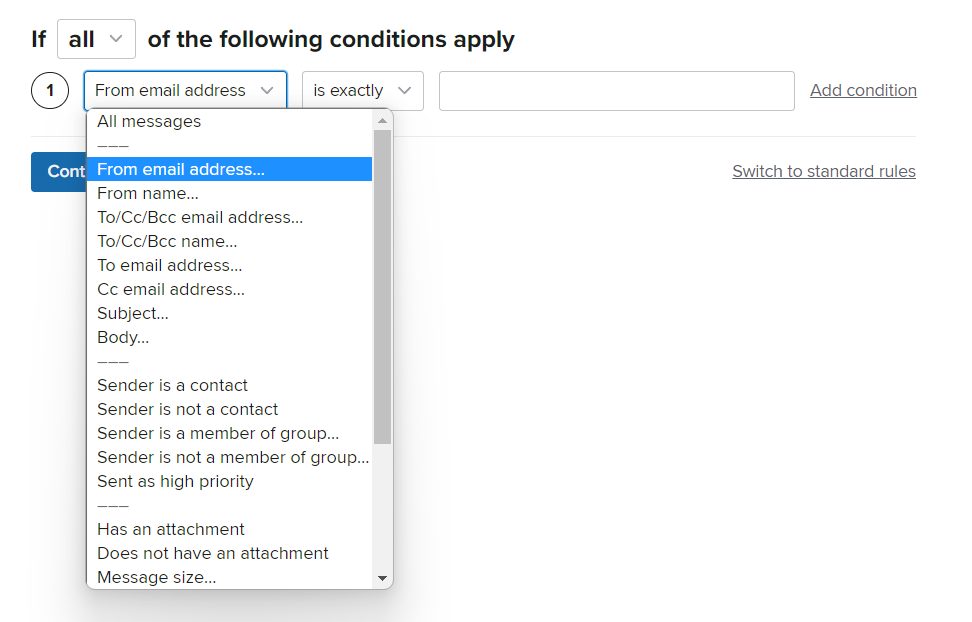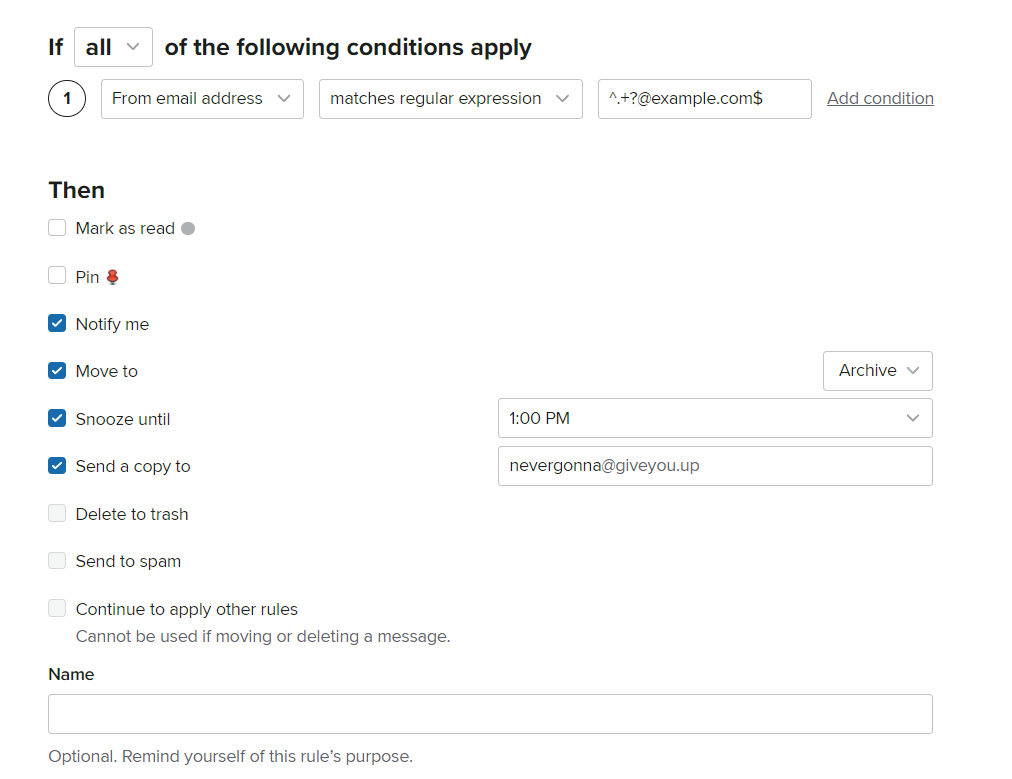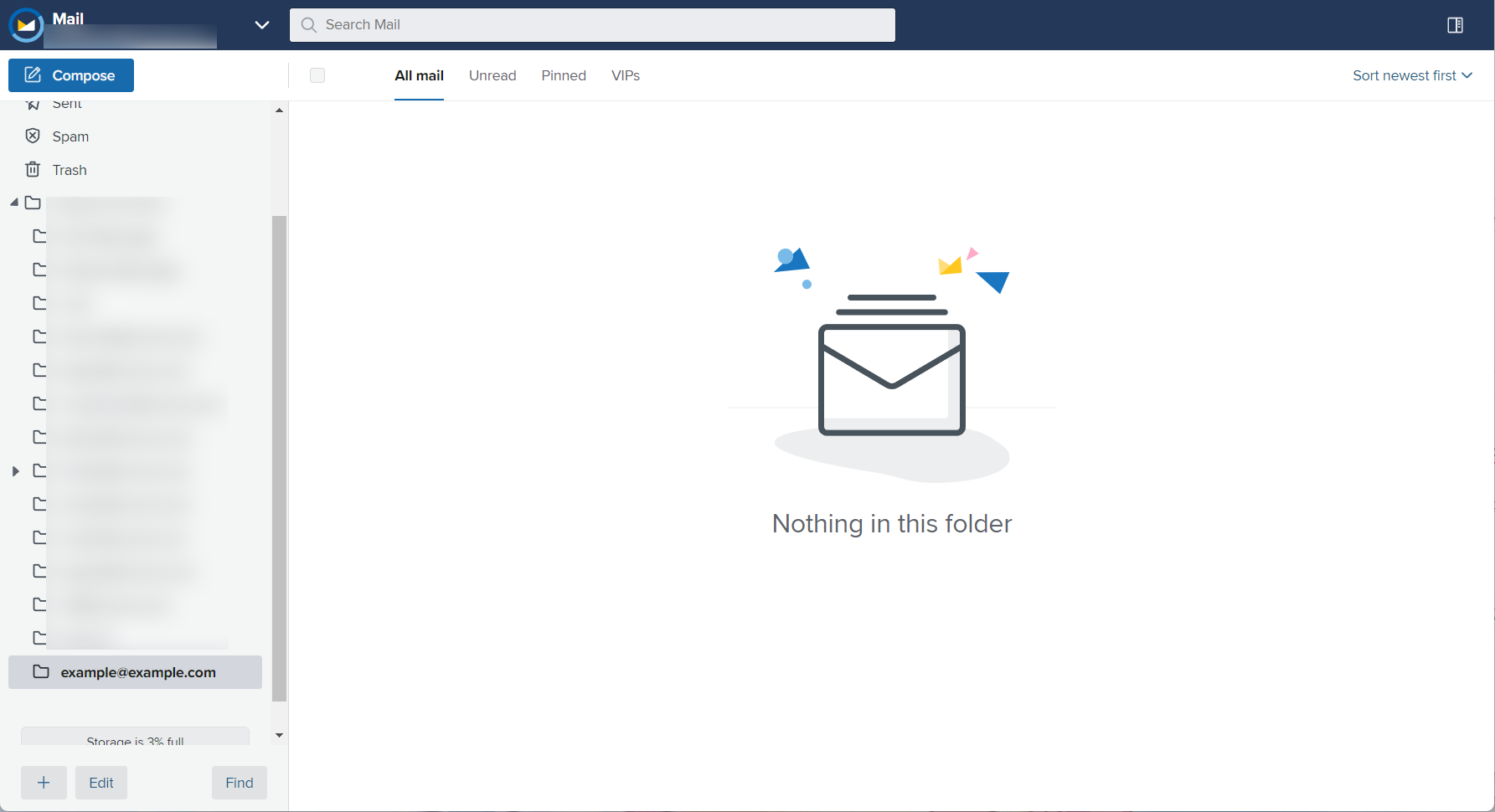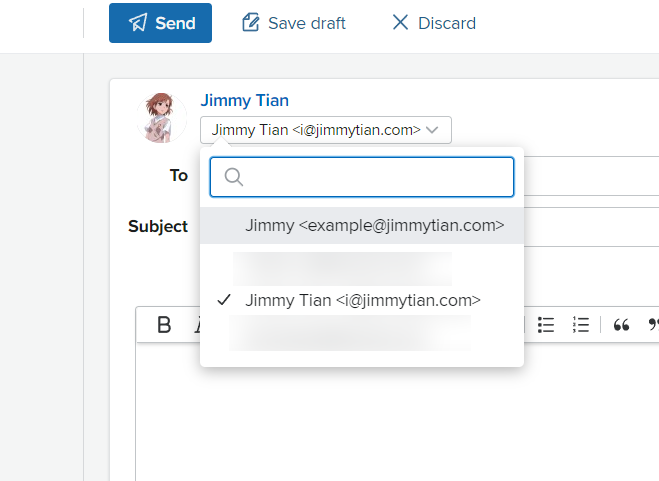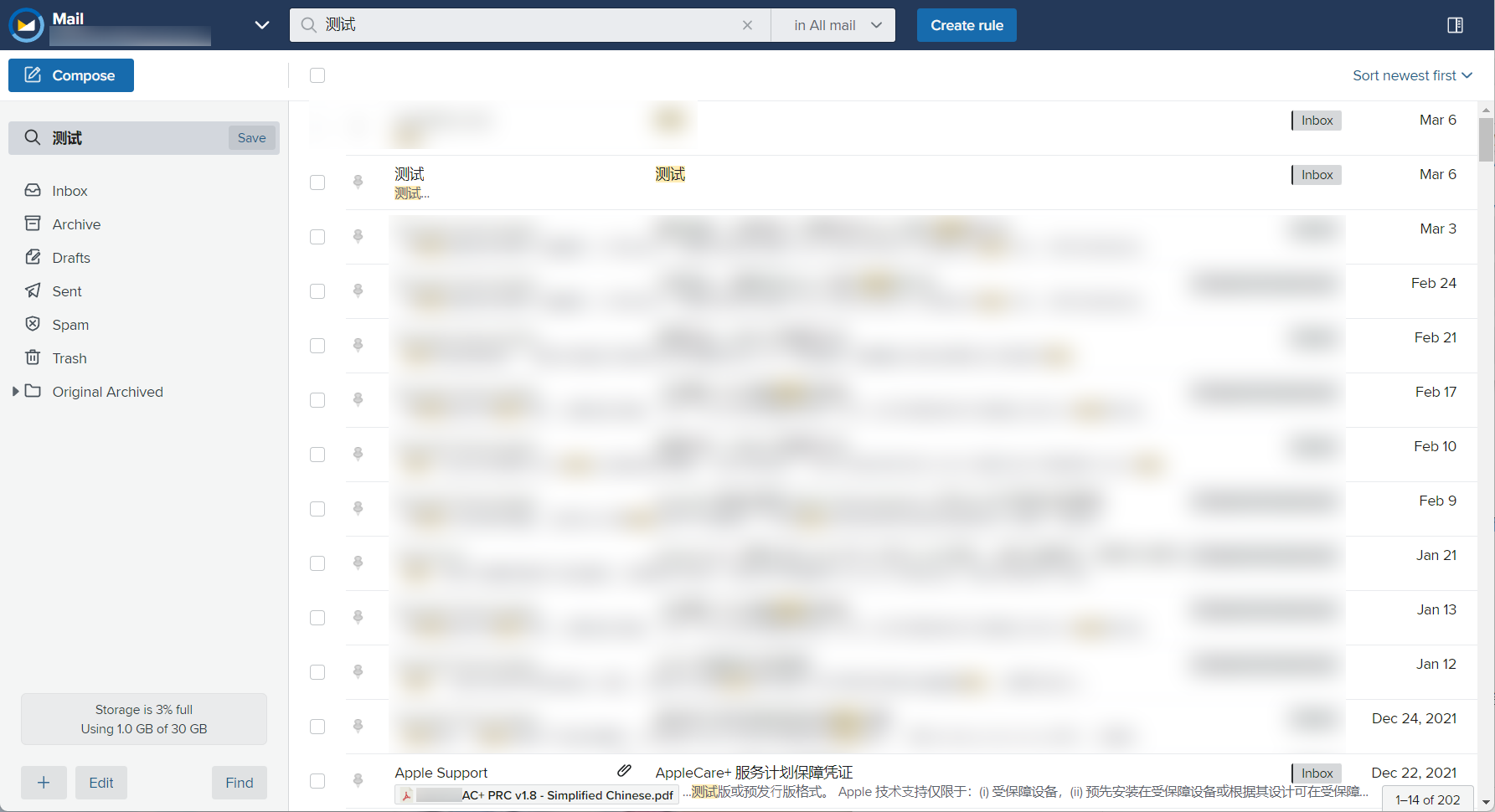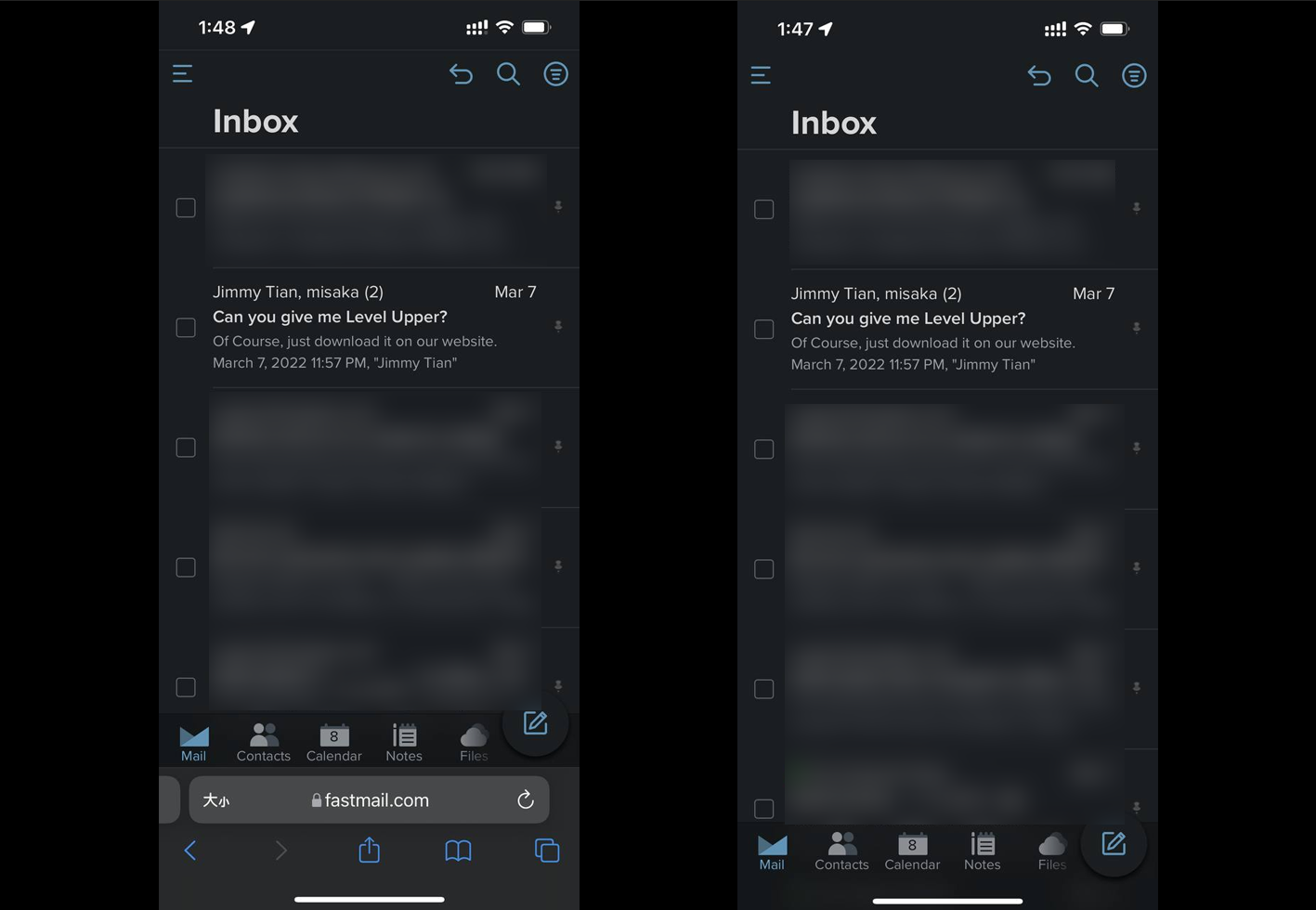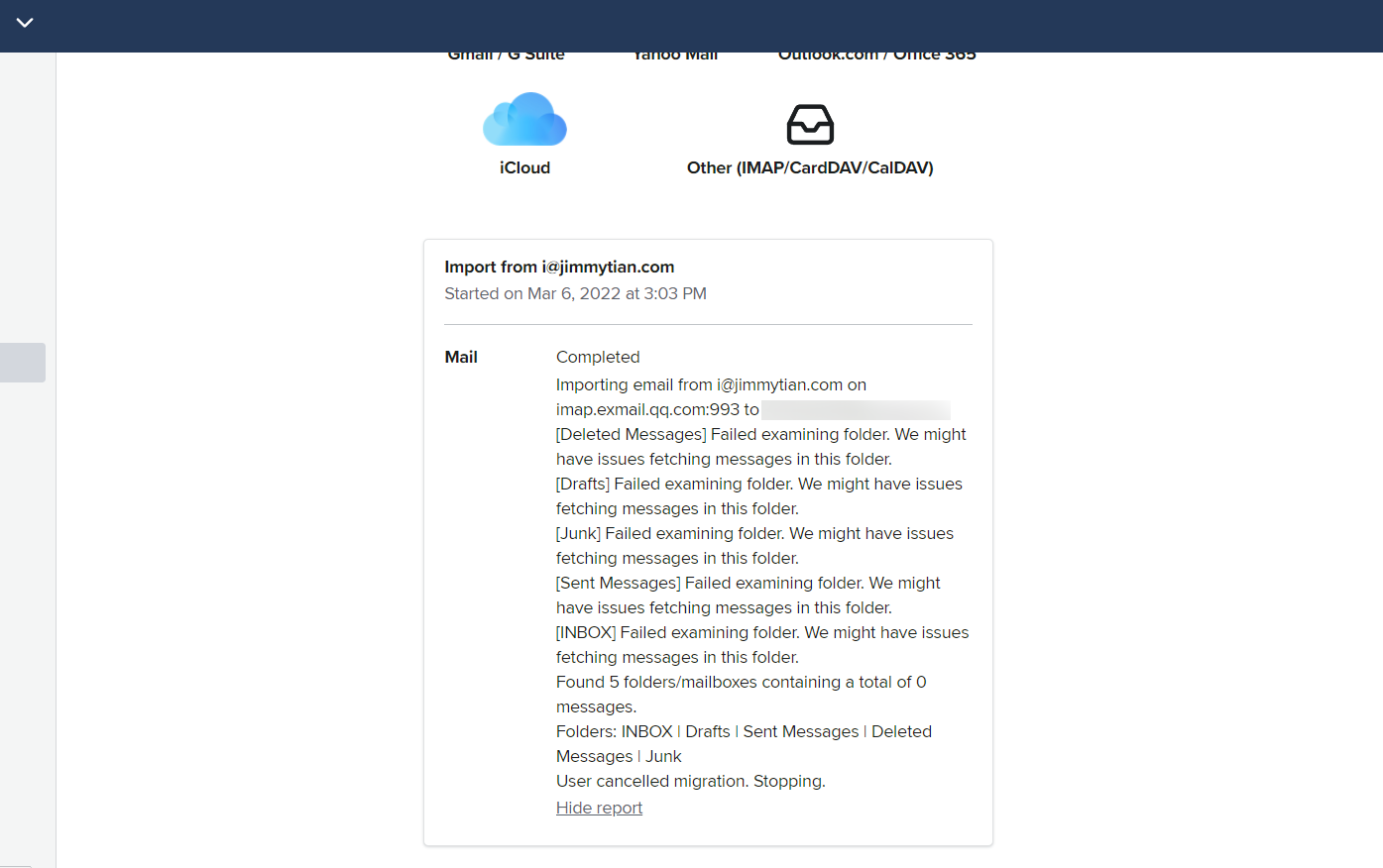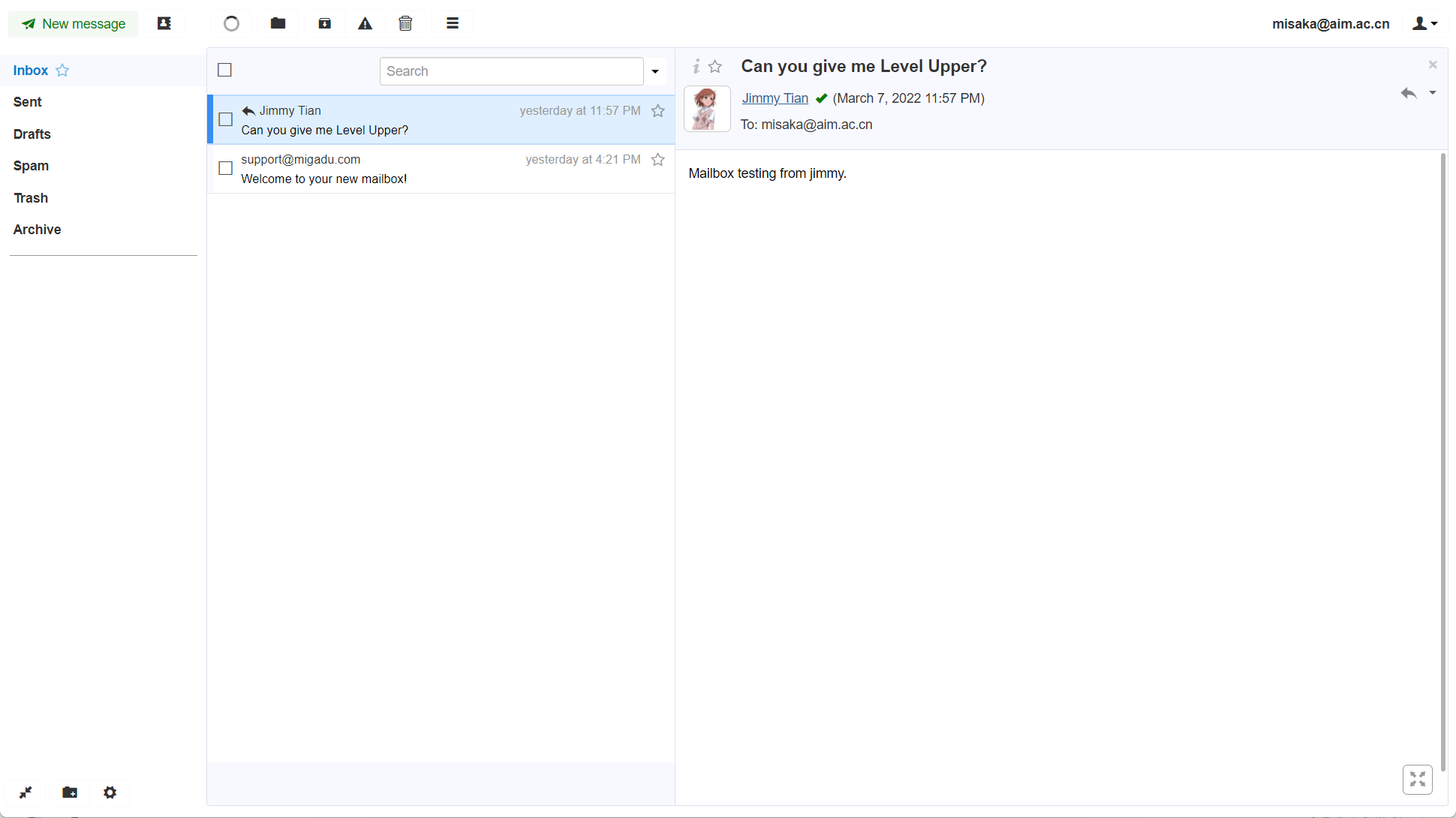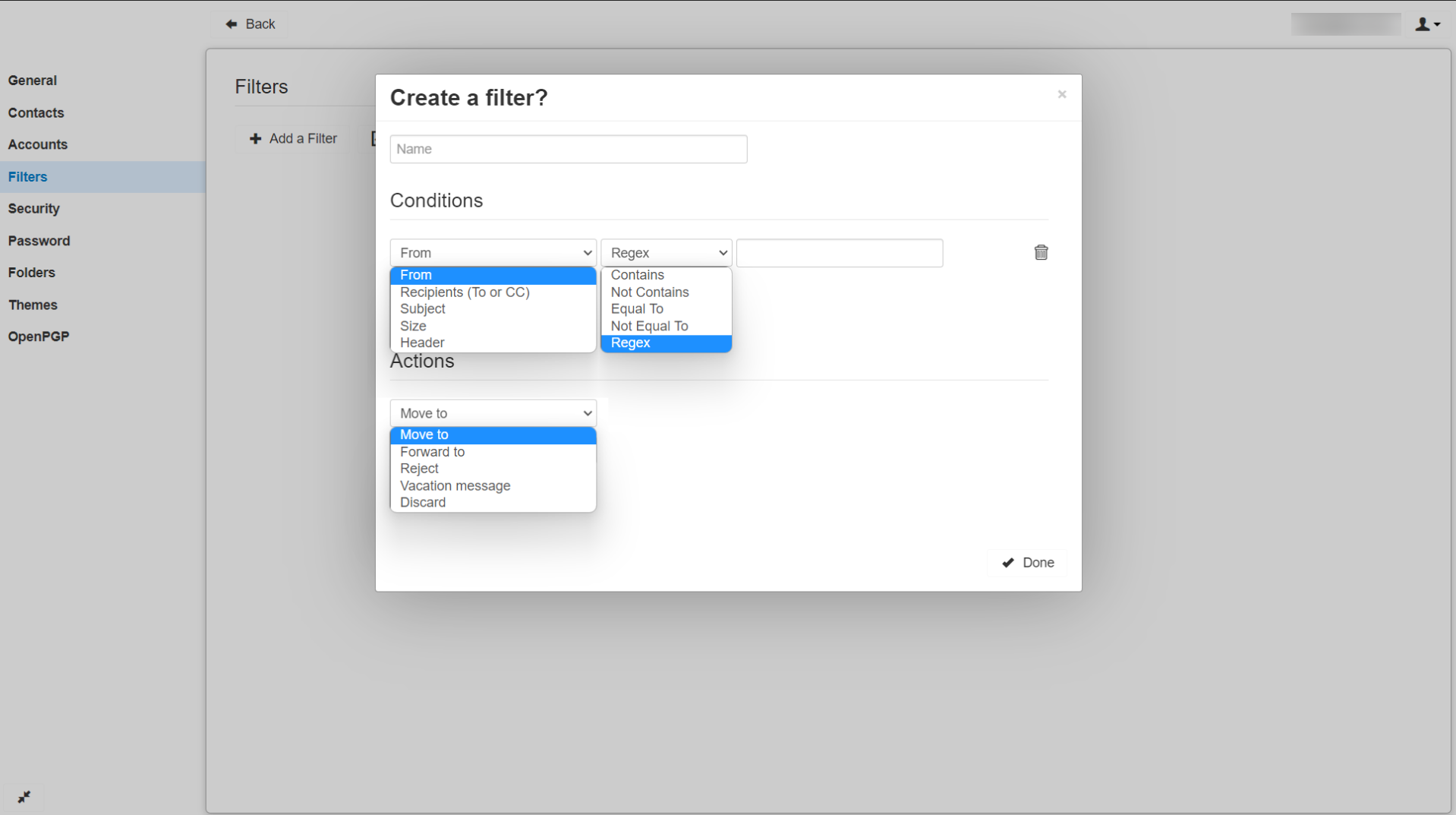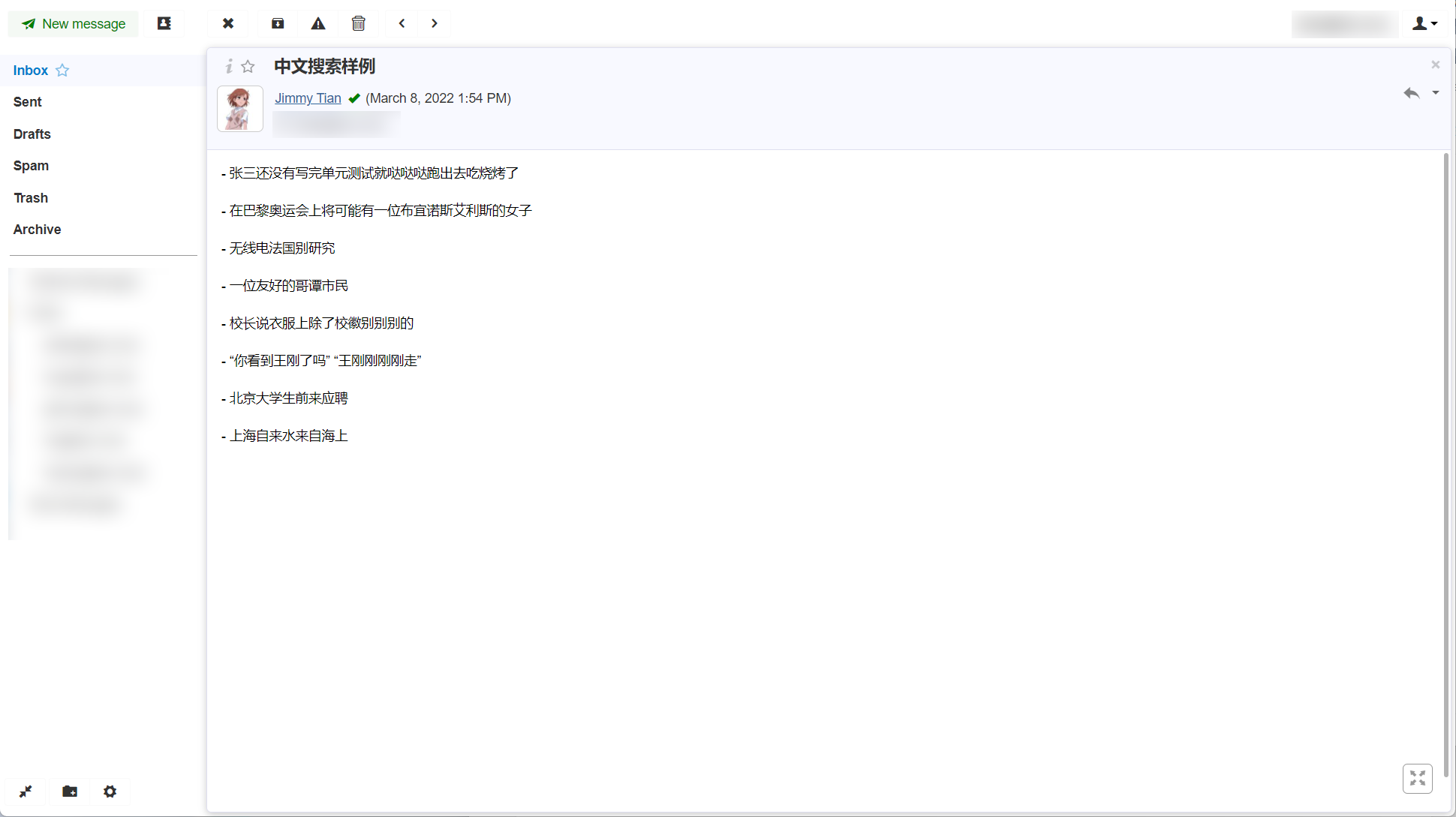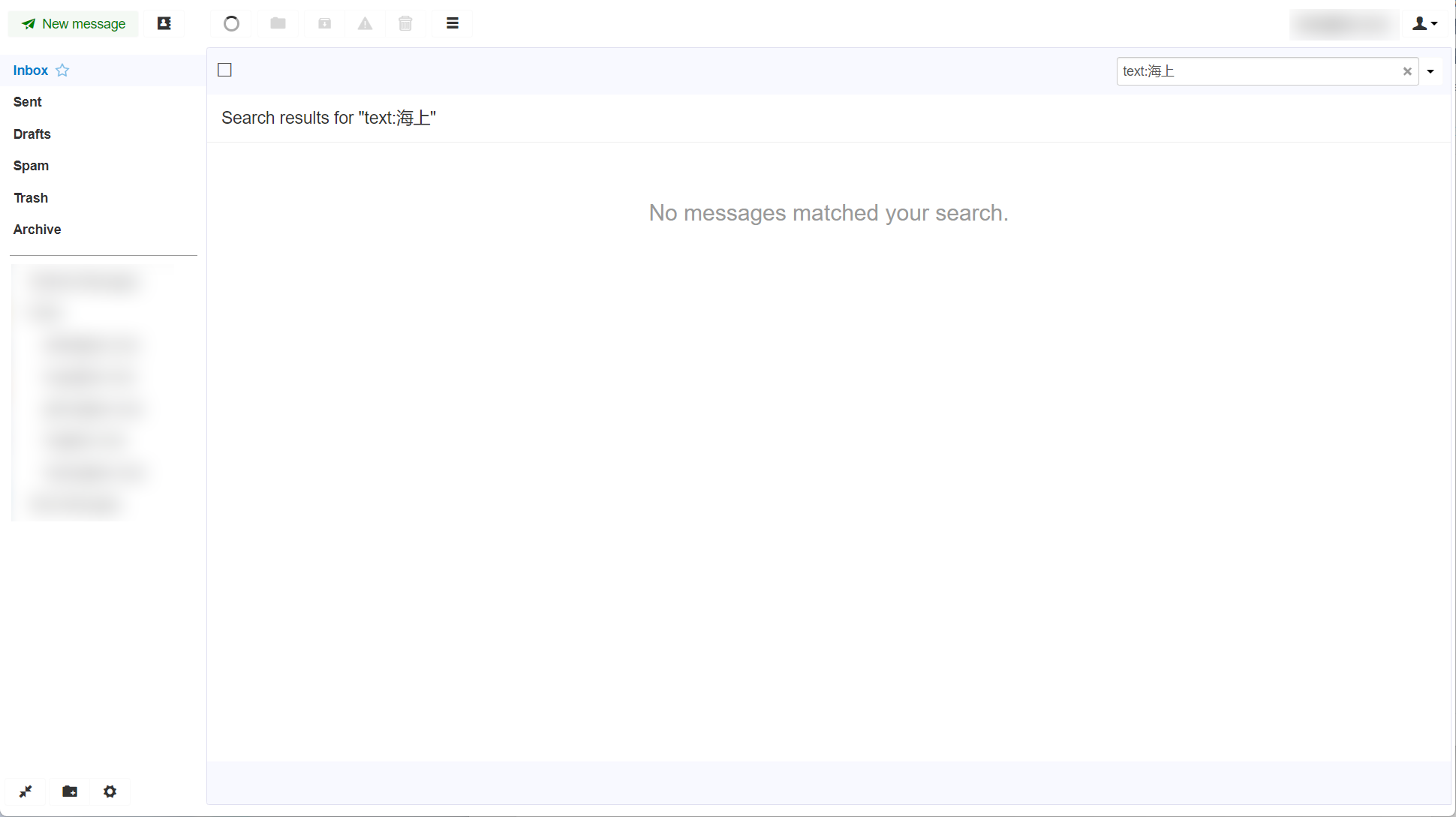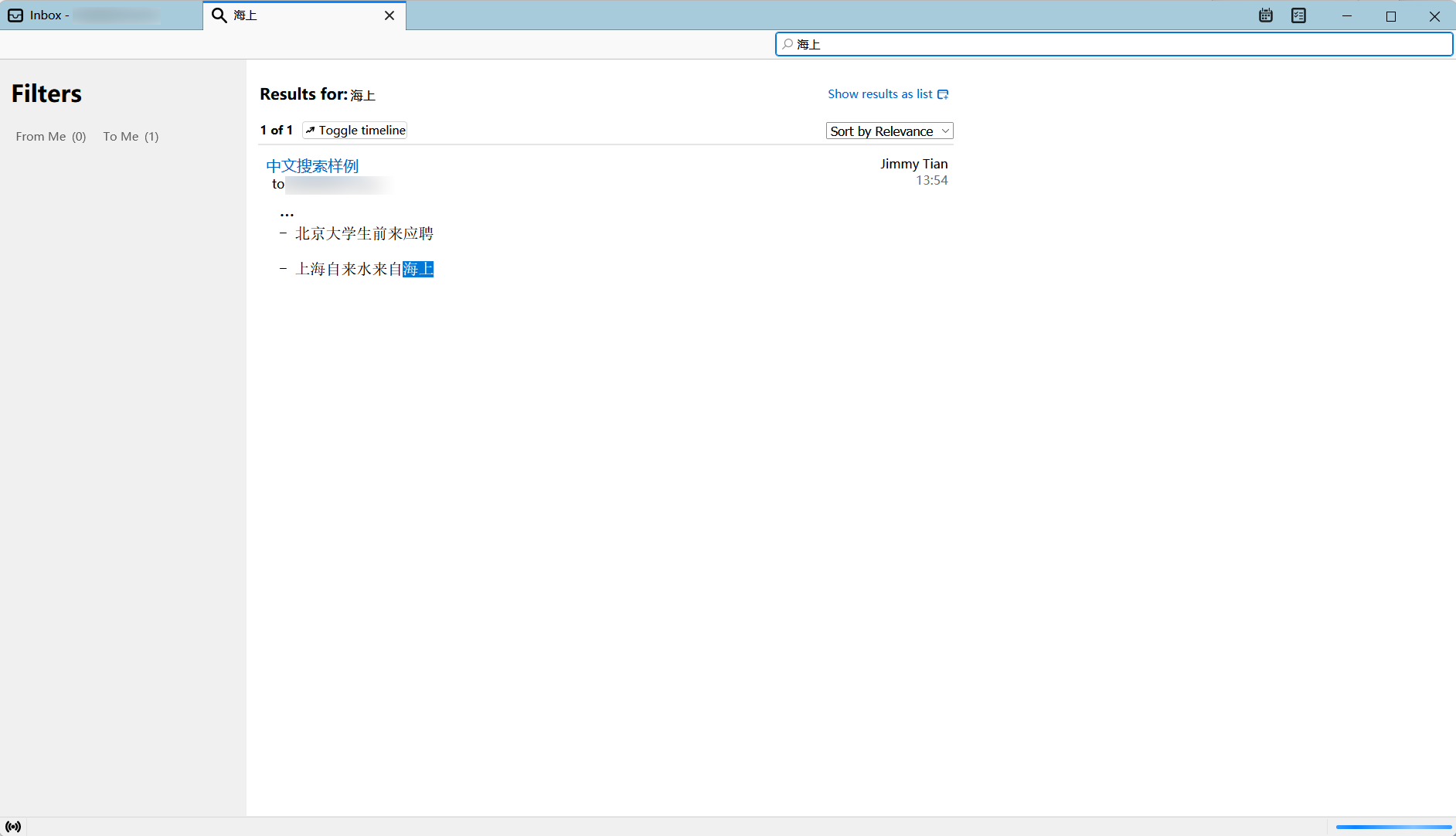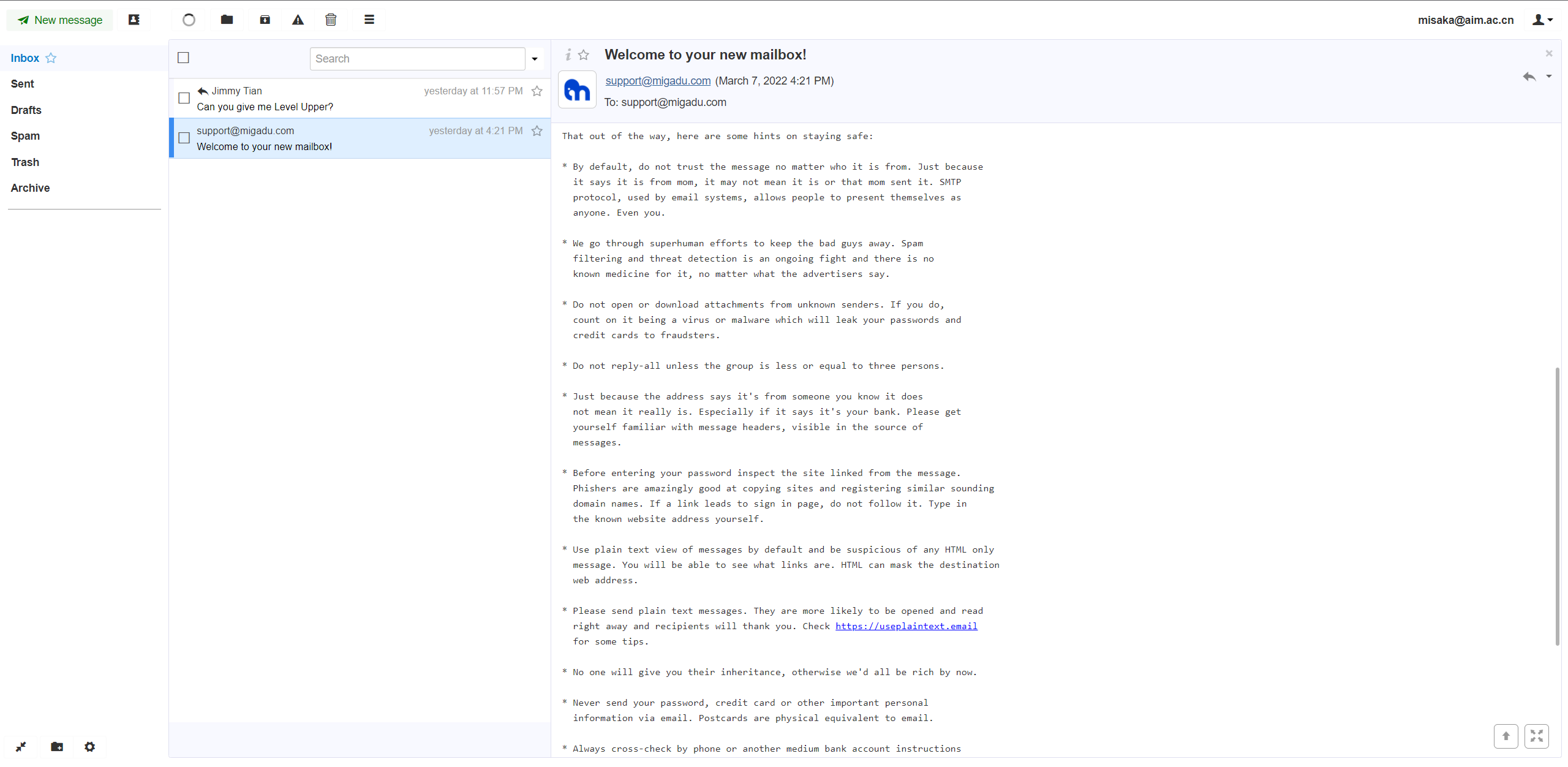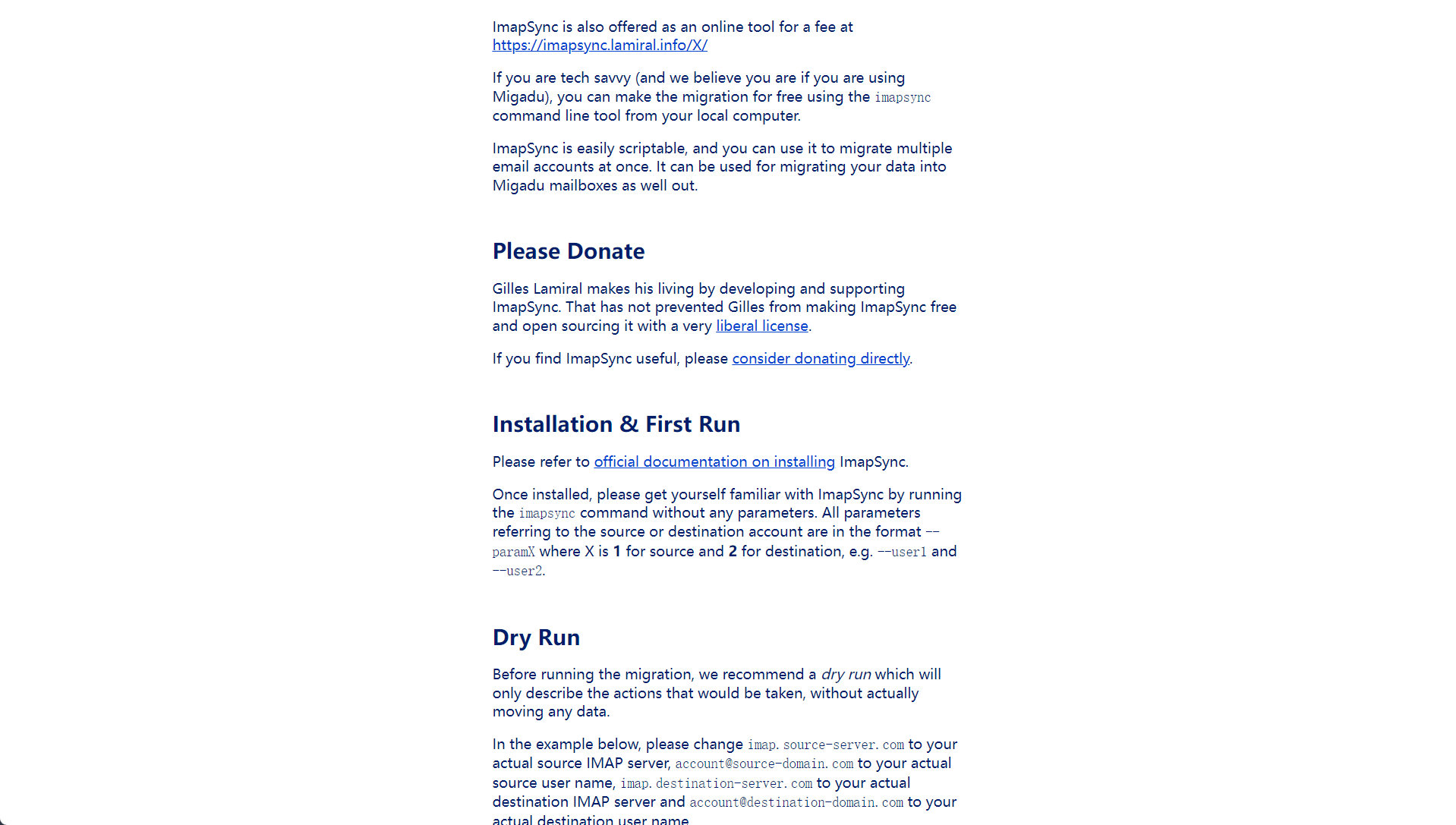This article contains many pictures, and the full text is about 8000 words in total.
preface
Some time ago, I didn't know whether Tencent E-mail had changed its product manager, Tencent corporate mailbox has been forced to merge with WeChat Well, WeChat binding is mandatory.
This is not the most uncomfortable. In the new version, you must bind a WeChat account to each mailbox. A few days ago, you tried to change the password of an ancient mailbox, and found that The background of WeChat does not even have the option to change the password 。
A long pain is better than a short one. I simply changed the mail service provider.
choice
(Before purchasing, we compared several service providers, which is a bit long. If you are interested, you can go to see This article )
The prices of domestic mail service providers are outrageous. The prices of 365 E1 Century Internet and Zoho are OK.
But 365's function is a little bloated. I used Microsoft's mail service before, but I didn't leave a good impression. Because it is too "enterprise class", various functions are hidden in various menus, which is not very intuitive and efficient.
It is said that Zoho's domestic version will lose mail. Alibaba Cloud and Flying Books are not used by many people at present, but the choice of Zoho's domestic version depends on international service providers.
We know about services like Cloudflare Email Forwarding or Firefox Relay, but we don't consider them because they can only be received but not sent.
International service providers Google and Microsoft are a little expensive, and ProonMail's Visionary package is too expensive. Zoha International Edition is said to have a poor domestic experience. Fastmail and Migadu are two service providers that we are interested in, so we choose both Fastmail and Migadu to try.
Incidentally, Migadu @linux.dev 's mail provider(
Fastmail vs. Migadu
Management background
Fastmail
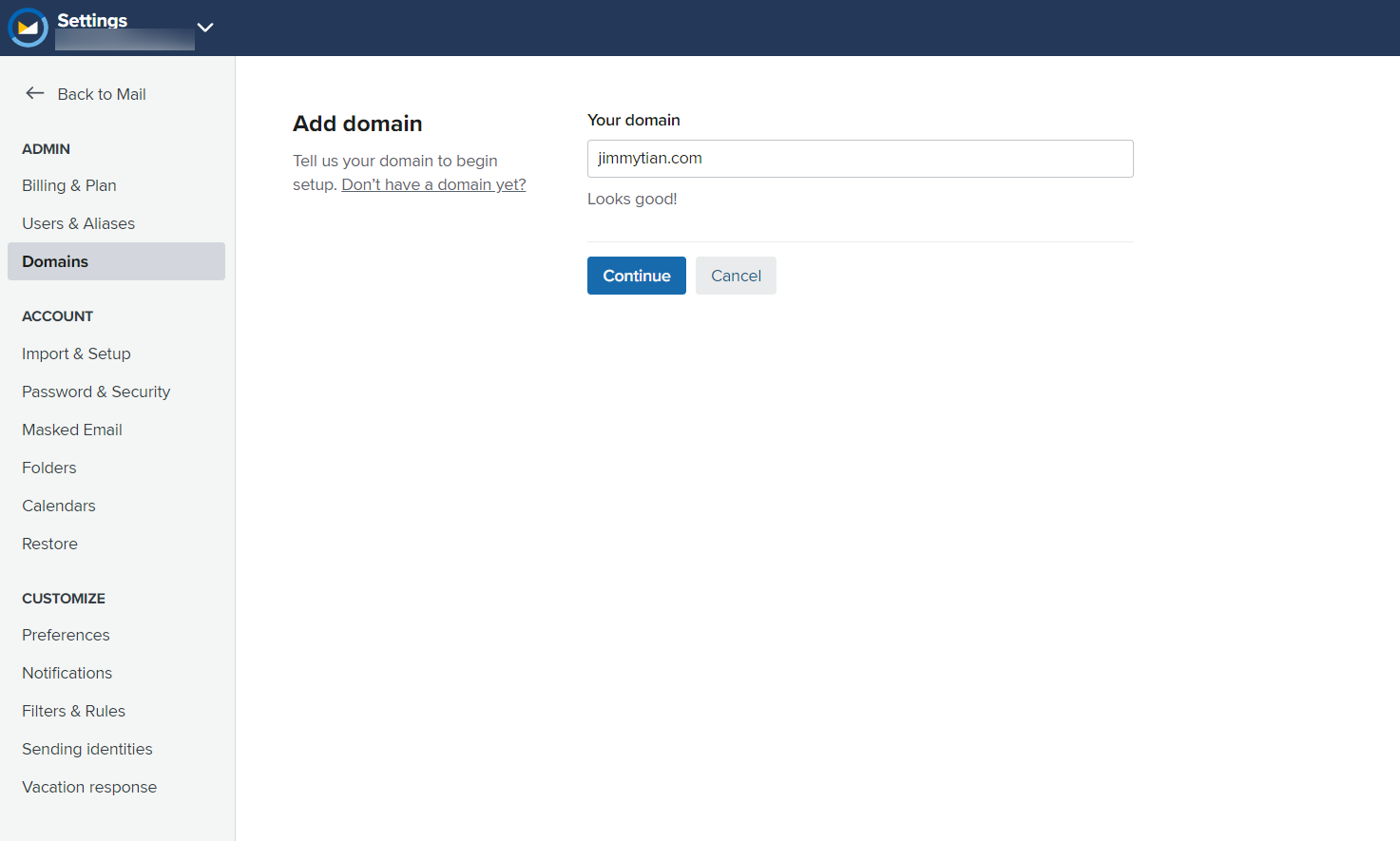
The management background of Fastmail is very simple. All settings are generated around your own account.
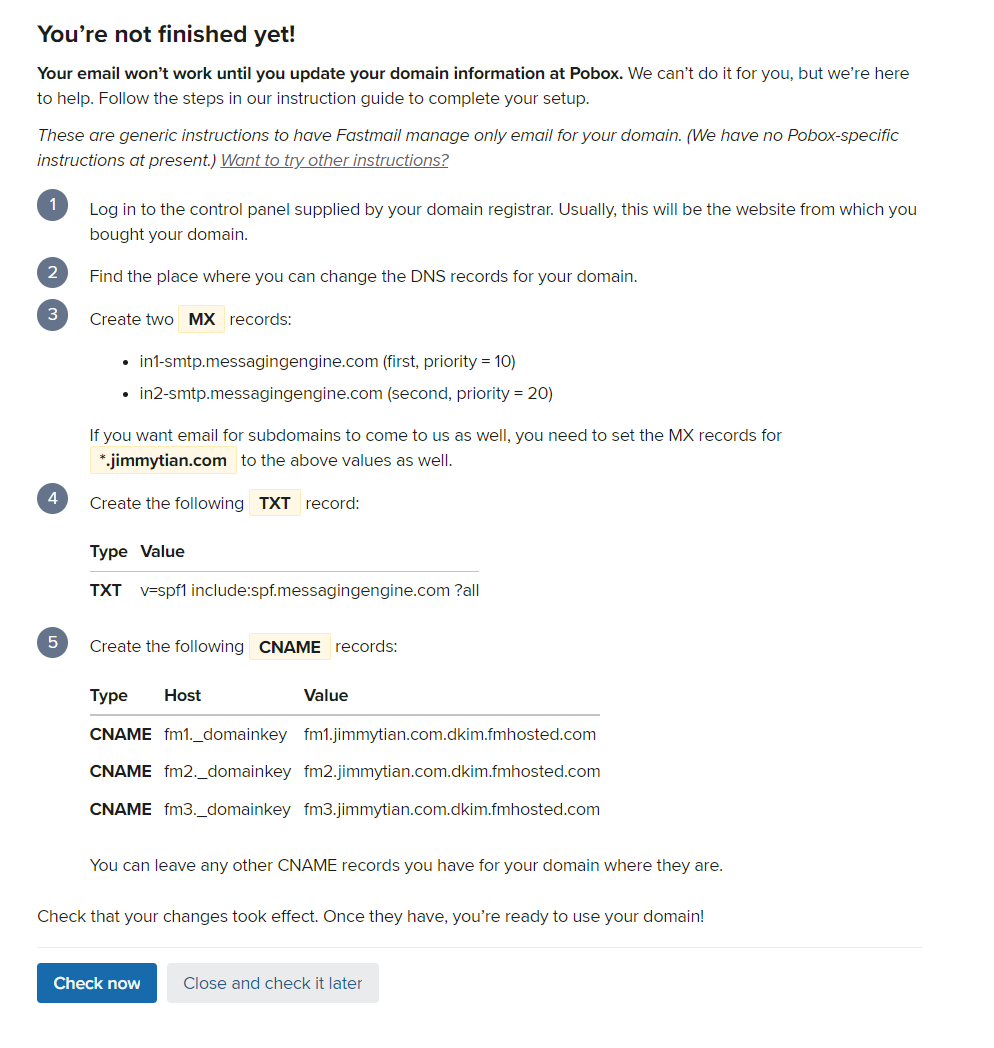
The process of adding DNS settings is simple, and separate tutorials are also provided for common operators. The next step along the way is to finish, but one thing to note is that, Fastmail only allows you to have his own MX record If you add the MX of Fastmail with weights of 10 and 20, and you add the MX records of other service providers, even if the weight is lower than Fastmail, the MX check of Fastmail will not pass.
So if you use multiple service providers at the same time, you can add them back after the MX records of Fastmail are approved.
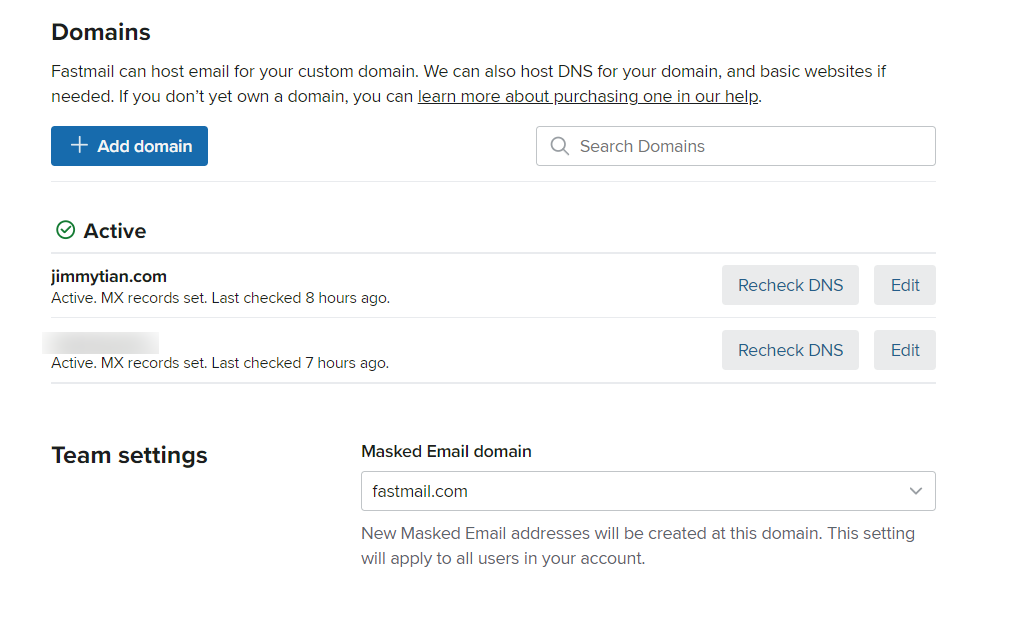
Fastmail supports multiple domains, so you can add the domains you need at one go.
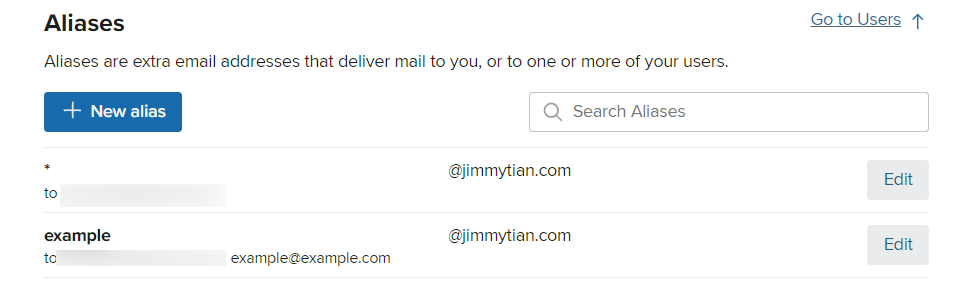
At the same time, Alias supports universal matchers. You can example@example.com It can also be added as an alias of the mailbox *@example.com Add it as an alias. You can also bind the alias of your domain name to other mailboxes, such as example@example.com 's message sent to example@example2.com On.
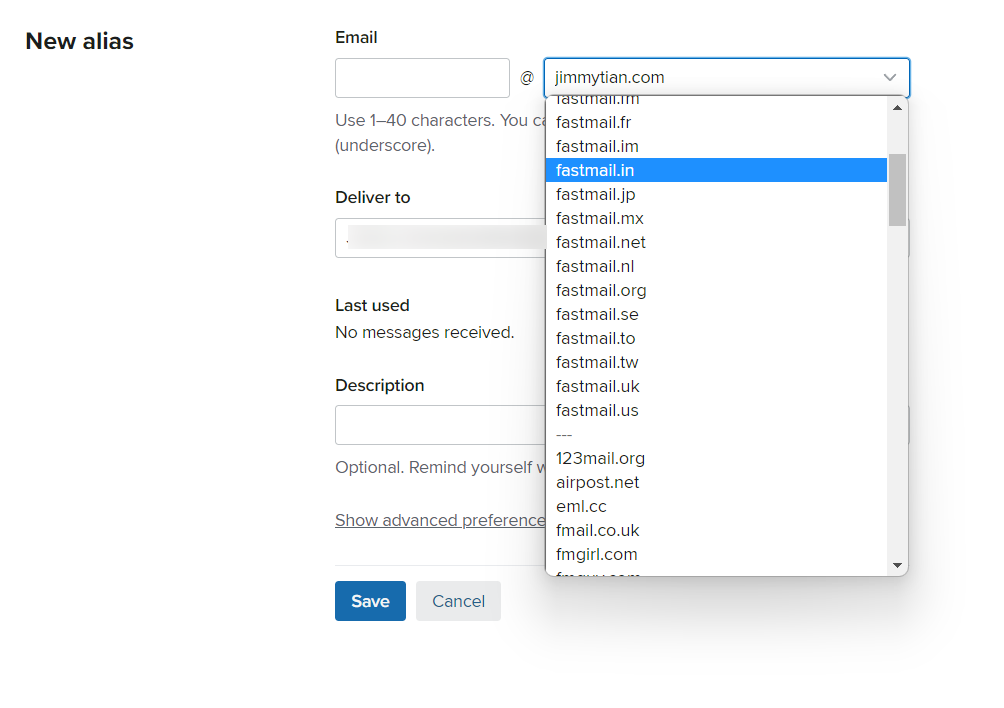
Fastmail can also provide you with their domain names as aliases, not only fastmail.* There are a lot of other miscellaneous domain names. If you need to hide the email address, it is a good choice.
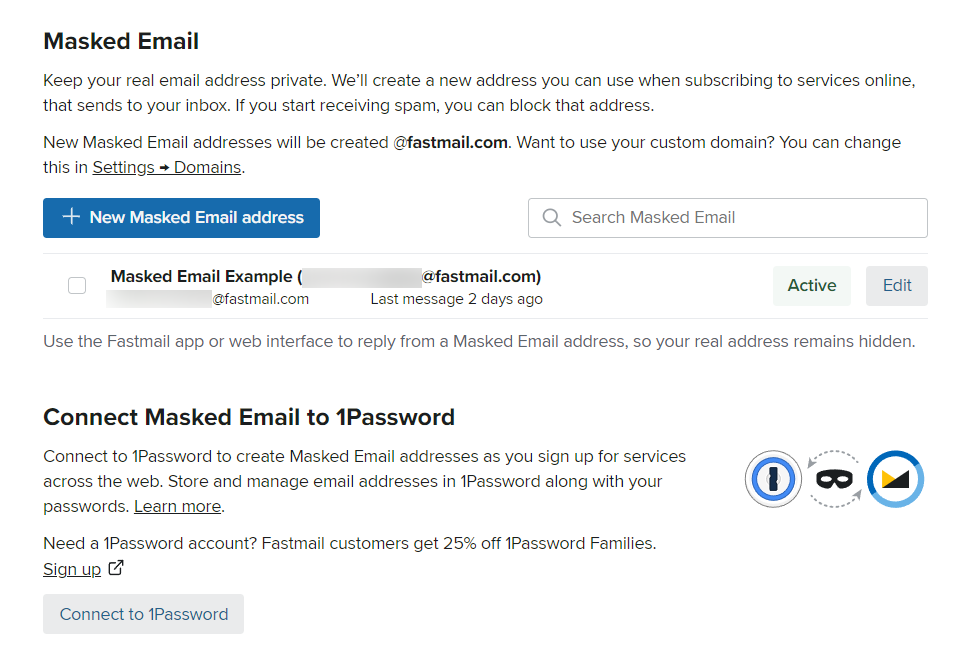
Fastmail also has a deep cooperation function with 1Password, Masked Email. If you are using 1Password, you can bind Fastmail with 1Password. Every time you register an account, Fastmail will help you automatically create a new email, but to be honest, this function is not very useful for us.
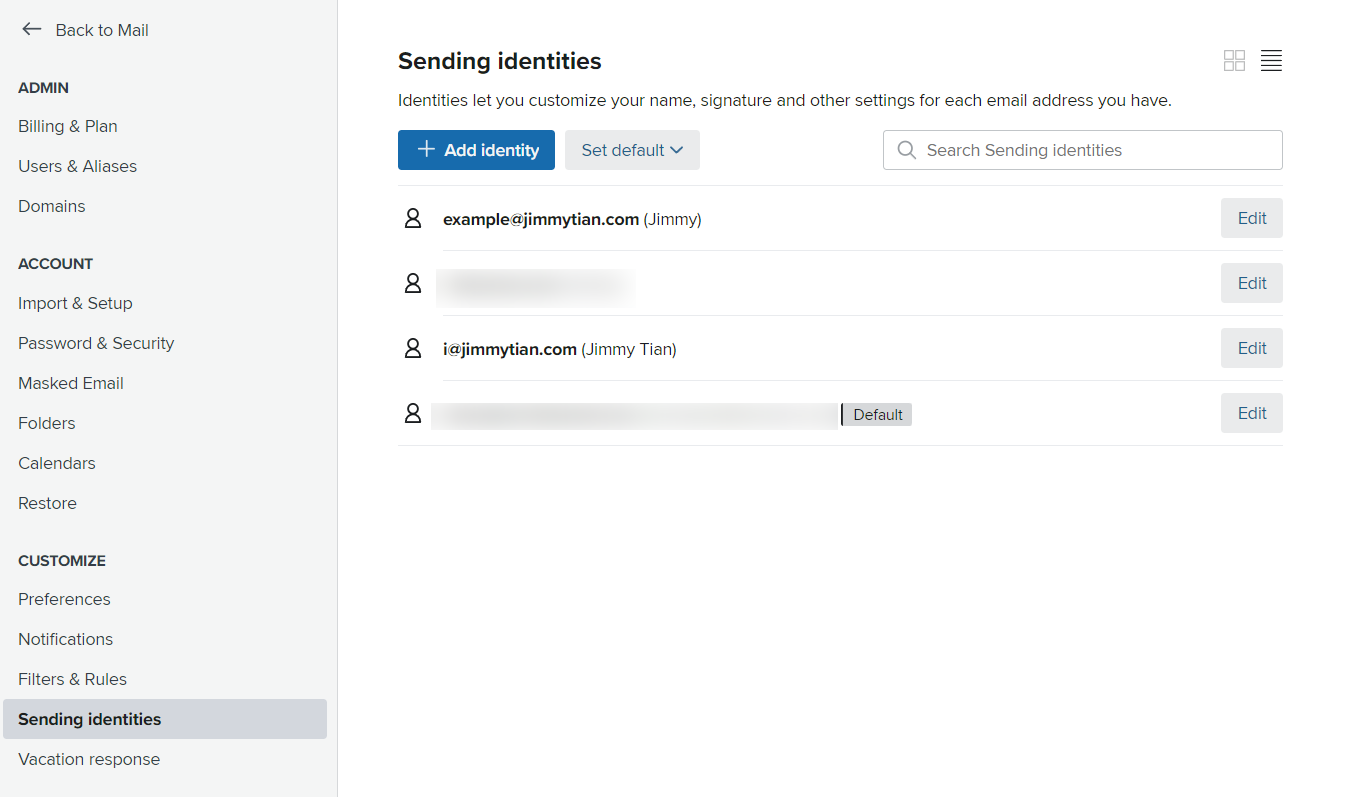
Fastmail supports the creation of multiple identities, as long as the domain name is in your own account, and you can choose your own identity when sending a message.
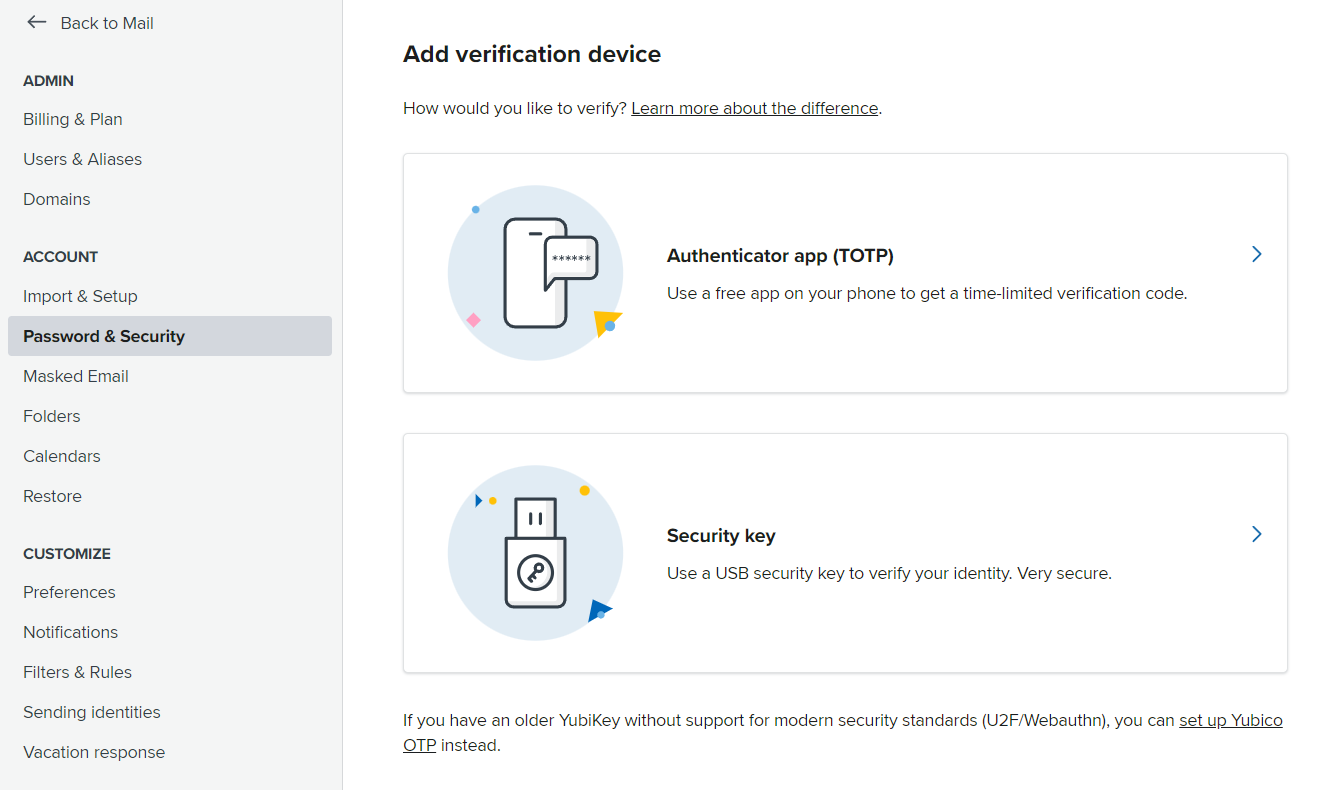
The background of Fastmail supports the use of TOTP or security key as two-step verification.
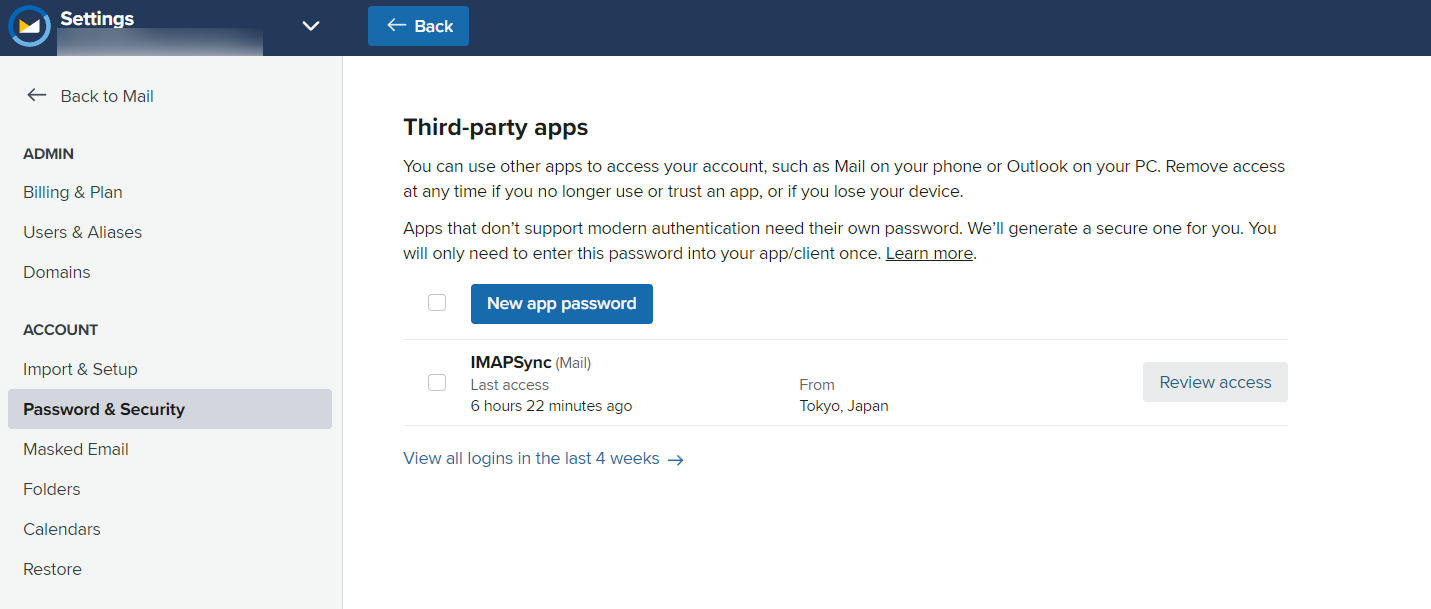
At the same time, Fastmail also supports setting independent client passwords for users.
Migadu
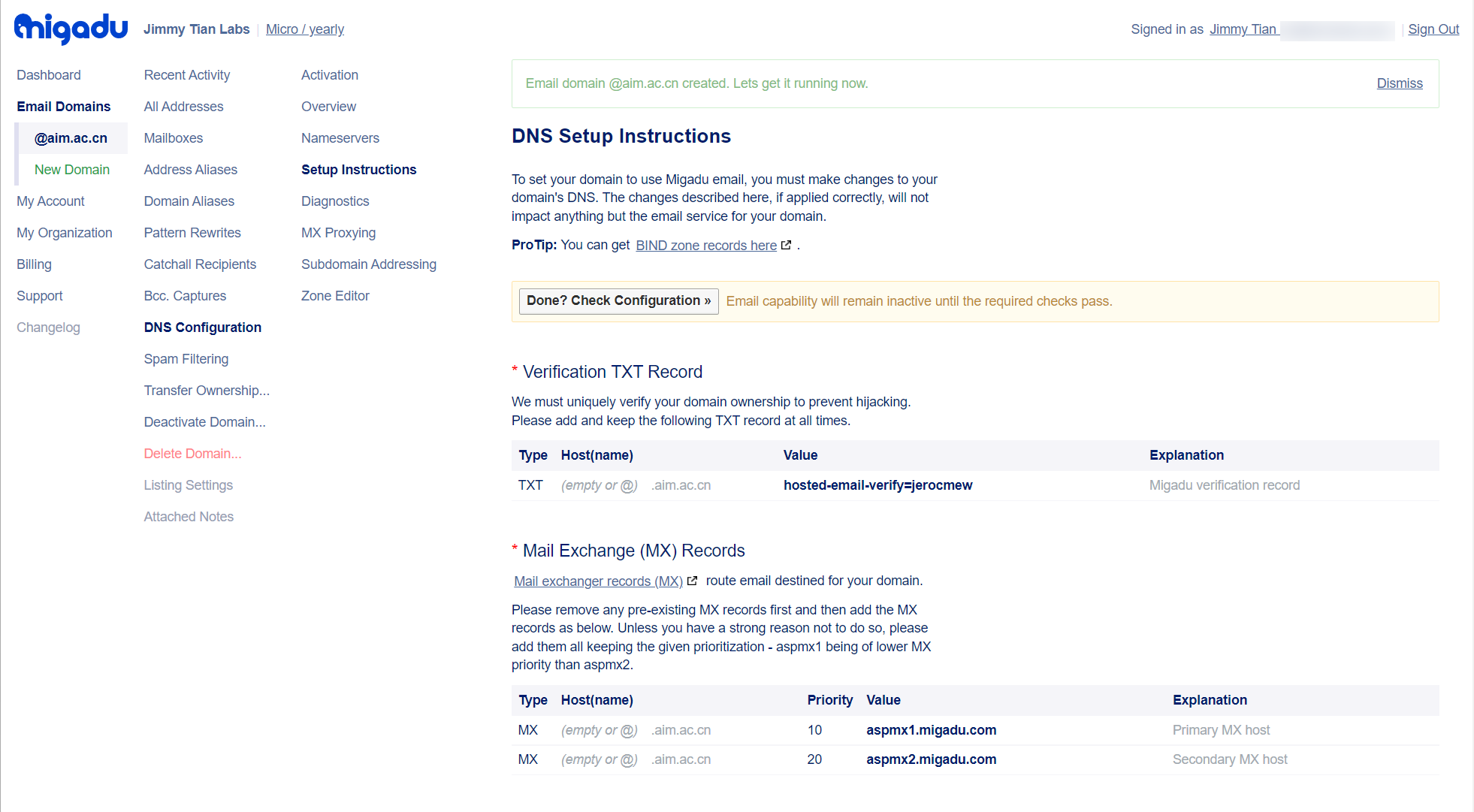
It is also very simple to connect the domain name to Migadu. You can do the next step along the way. Fastmail gives you a task to do directly. Migadu also carefully explained the role and meaning of each record.
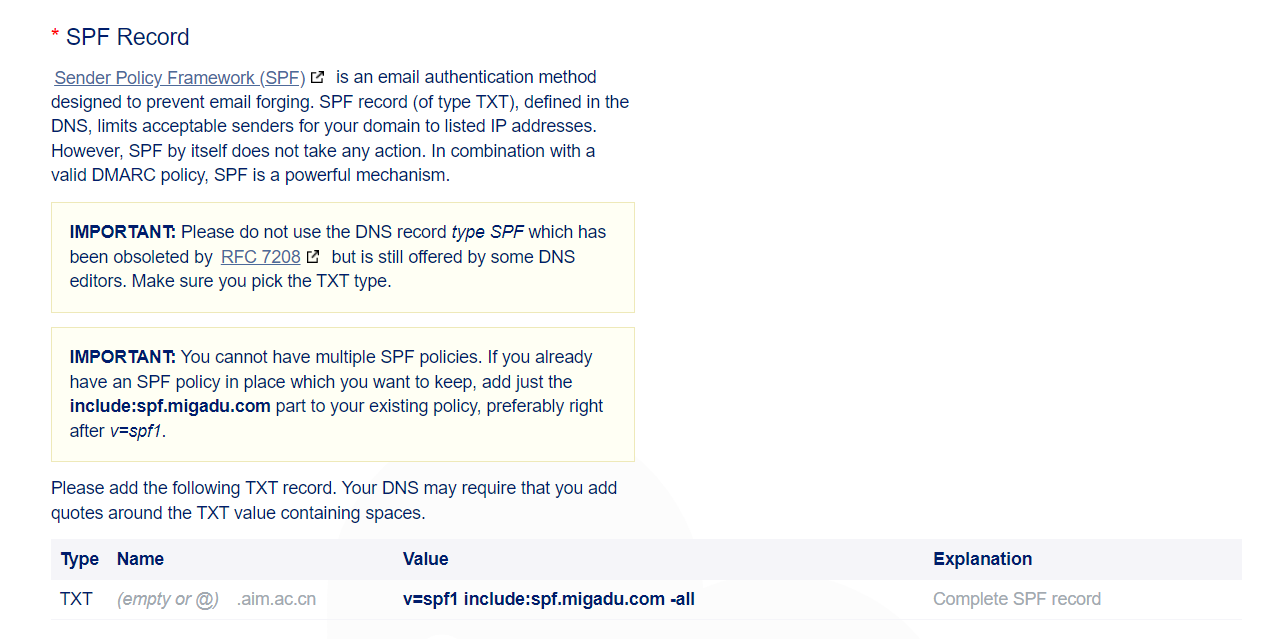
Migadu allows you to access multiple email service providers , so you just need to ensure that Migadu's MX priority is at the highest level. In the SPF record, it also specifically writes:
IMPORTANT: You cannot have multiple SPF policies. If you already have an SPF policy in place which you want to keep, add just the include:spf.migadu.com part to your existing policy, preferably right after v=spf1 .
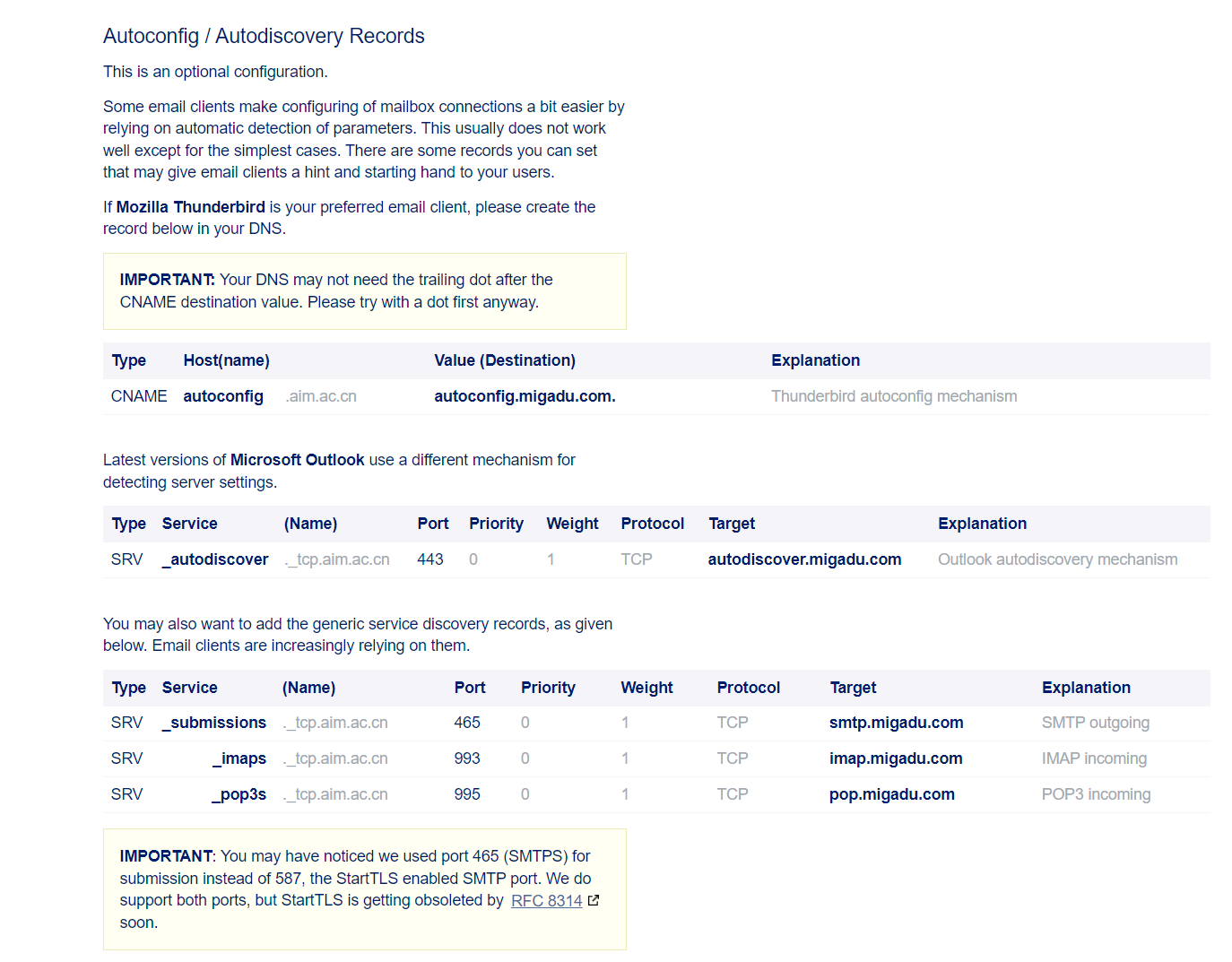
Migadu has more DNS settings than Fastmail, but not all of them are necessary. For example, there are more AutoConfig adaptations for some mail clients.
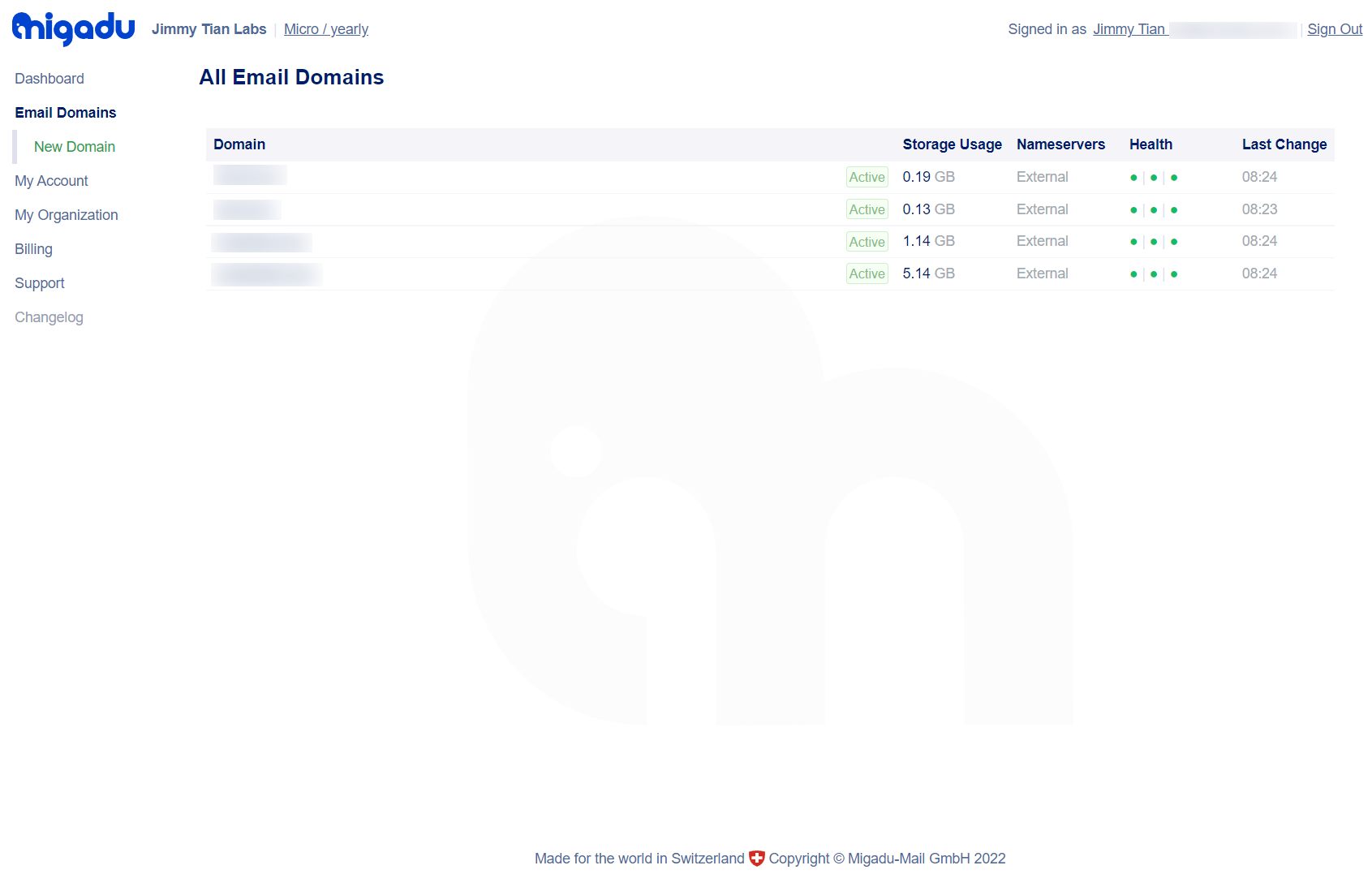
Migadu has more background functions:
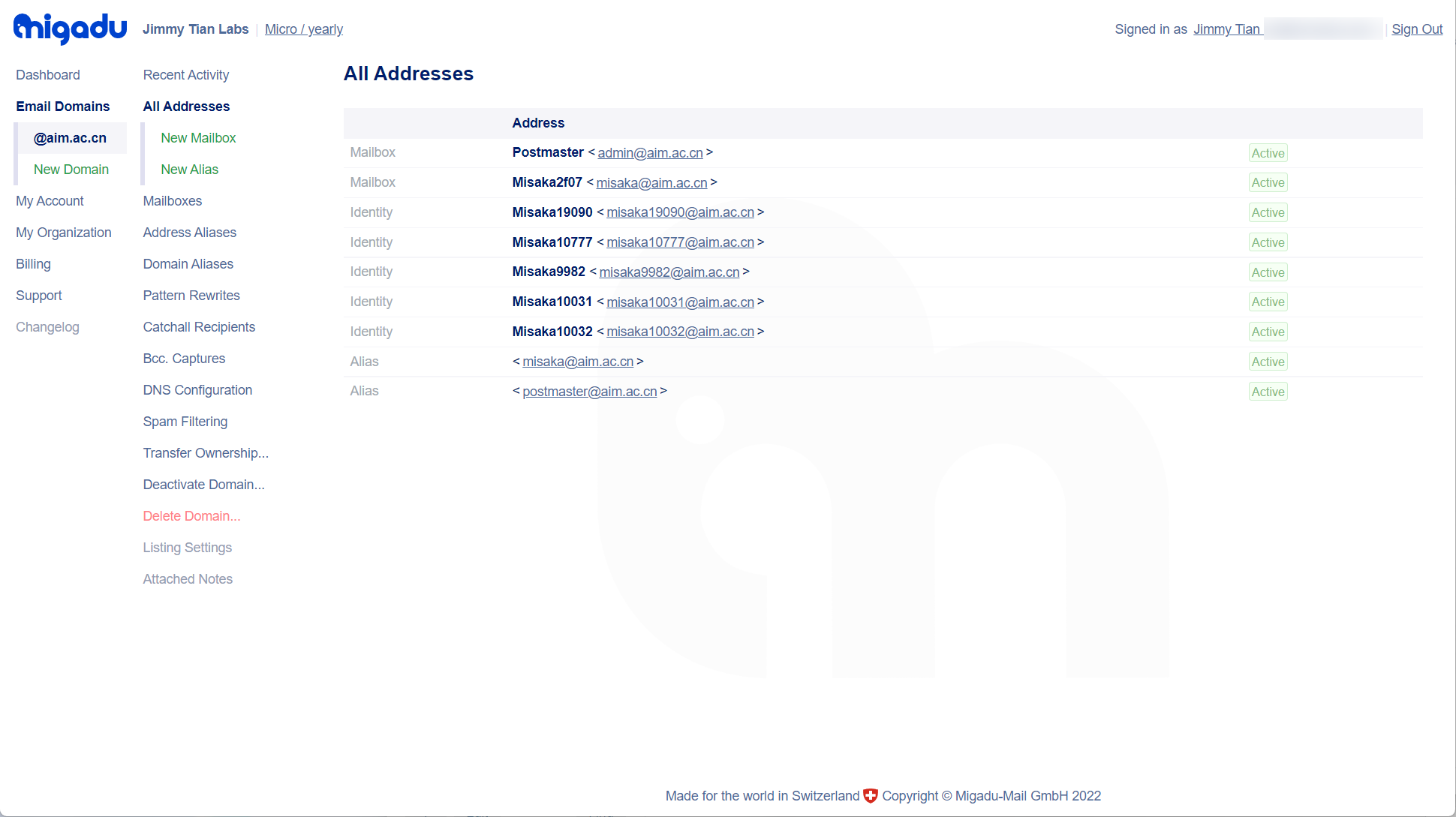

Fastmail is Each user has only one mailbox, and all mail, domain names, and aliases are under this user , want more users? Sorry, you need to buy another package for each user.
Migadu, on the contrary, You can make independent settings for each domain name. You can create multiple independent users and mailboxes for each domain name , give each user independent permission control, and set independent aliases and identities for users.
Take a user as an example. Let's talk about the functions of the background.
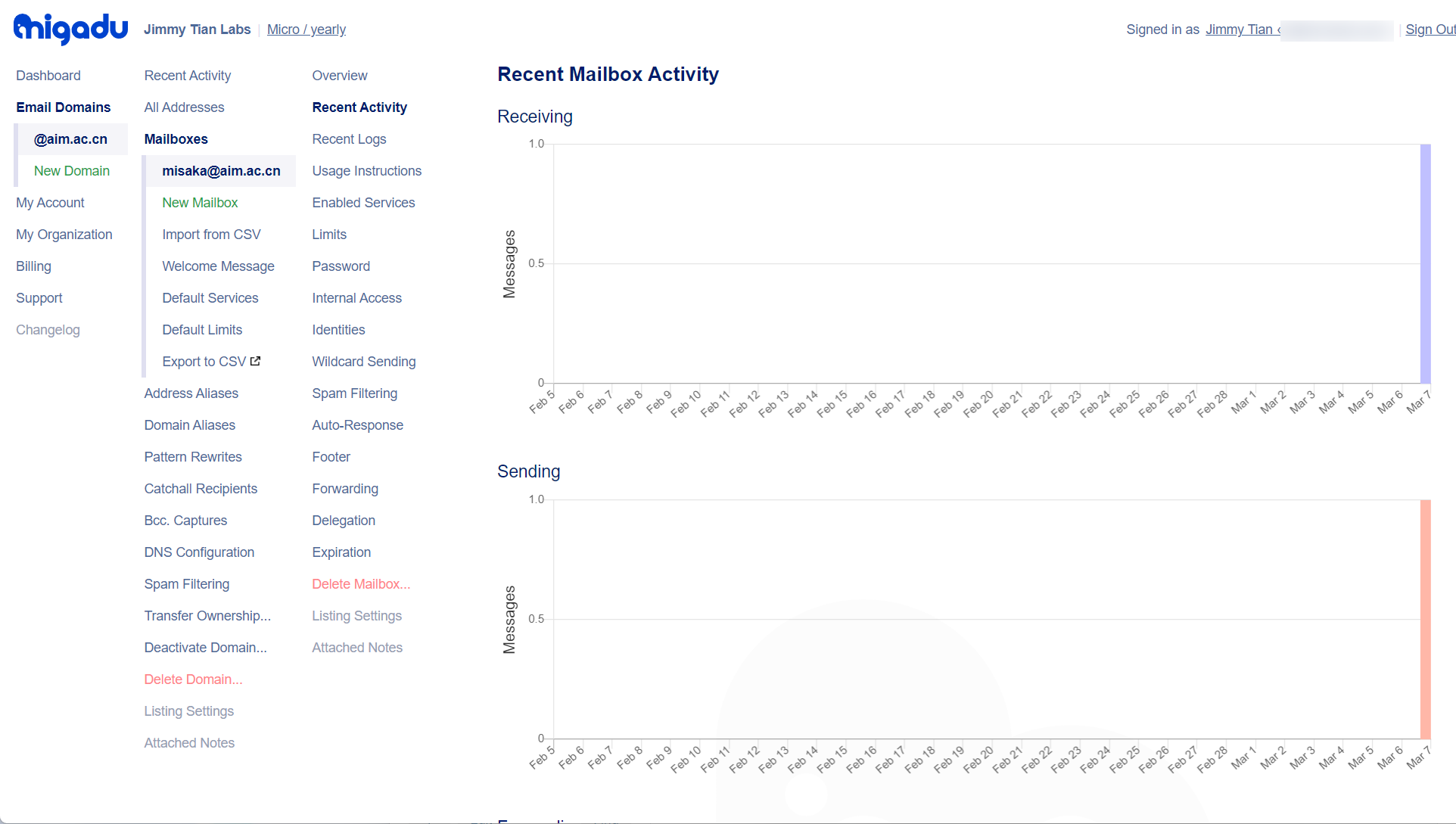
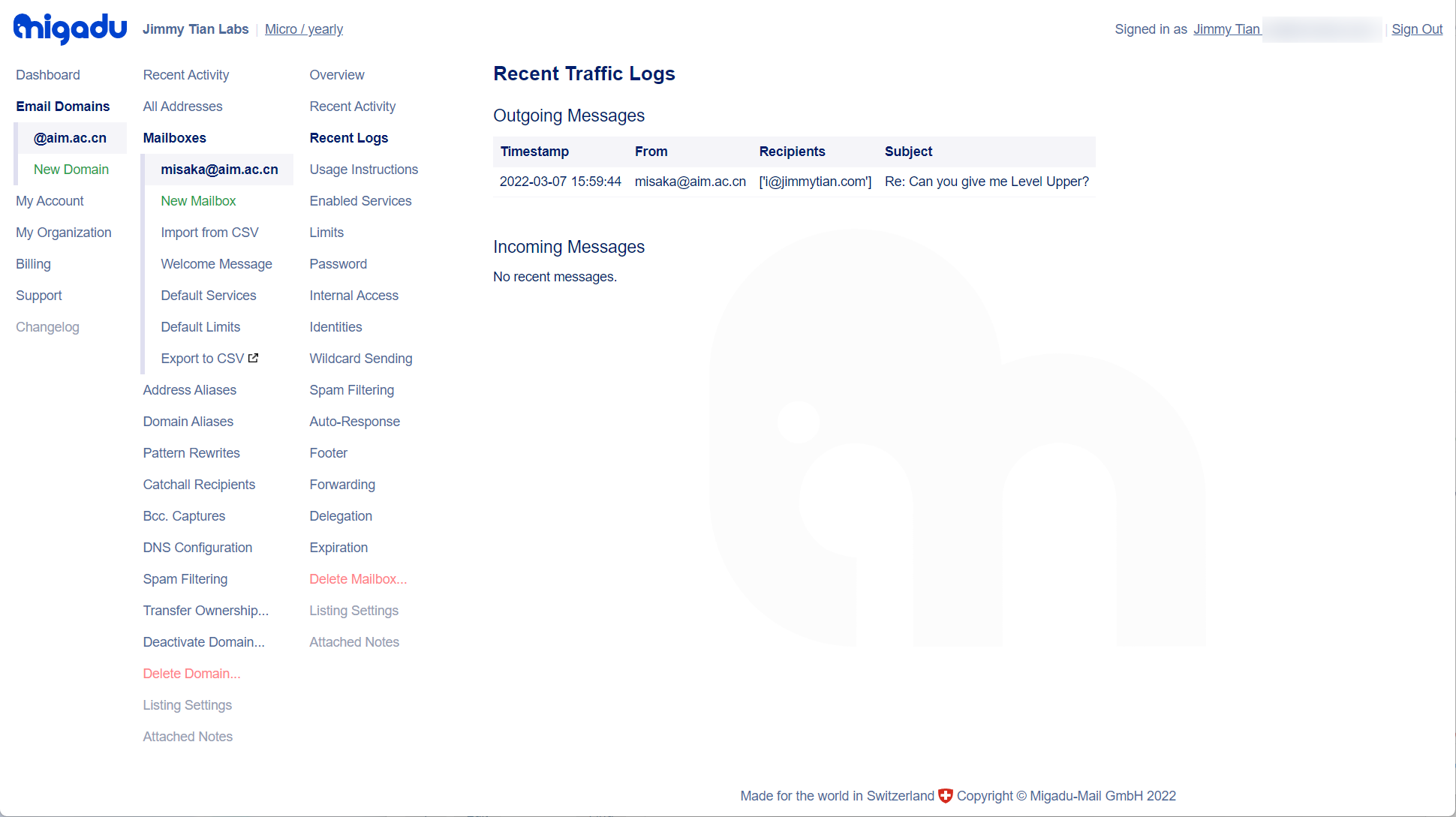
You can see the chart of each user's usage, and you can also directly see the simple sending and receiving log.
Similarly, you can set permissions for each user (such as whether to send and receive messages, use IMAP or POP3), account usage (not available for Micro packages), garbage filtering, automatic reply, email forwarding, etc.
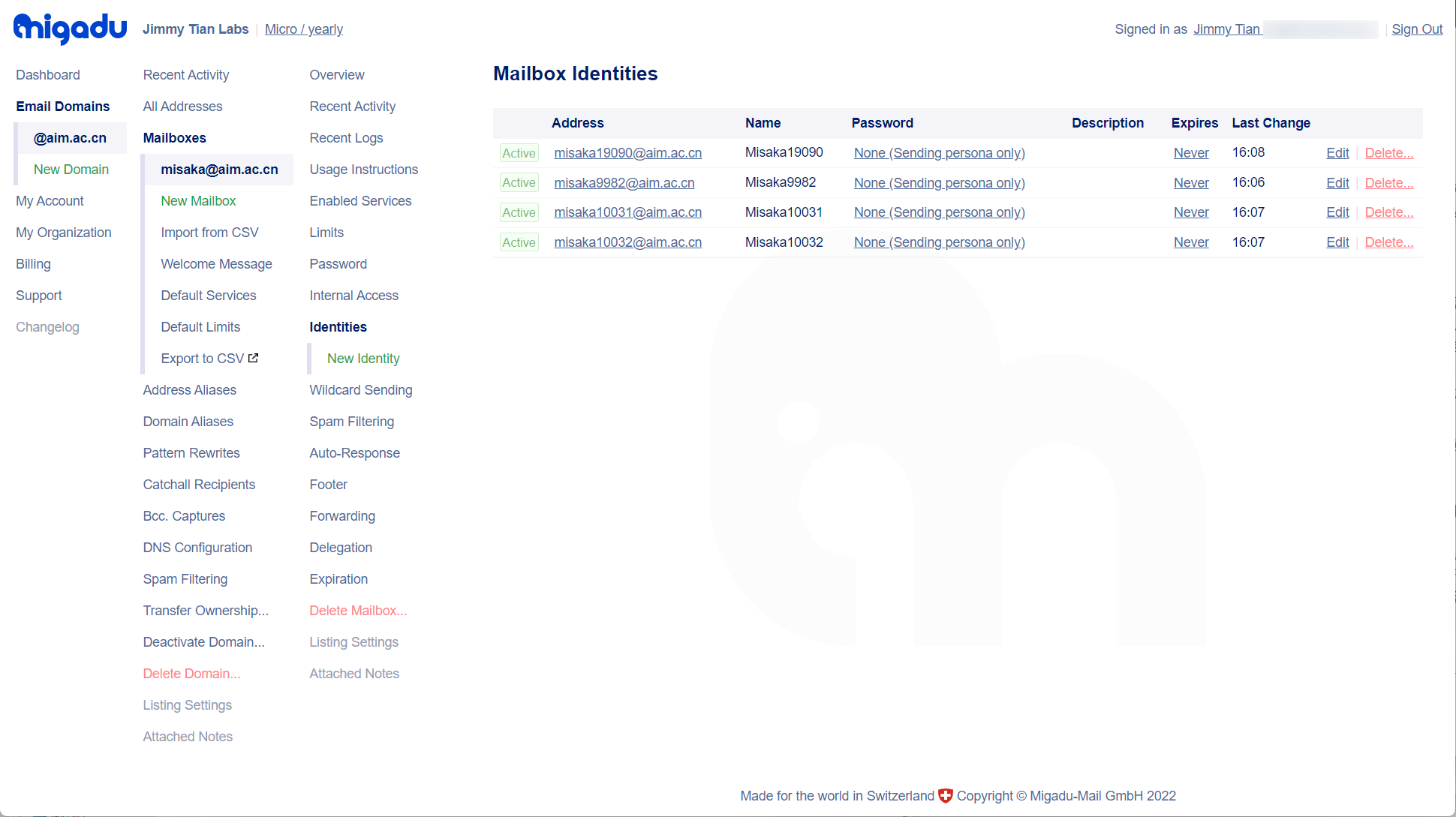
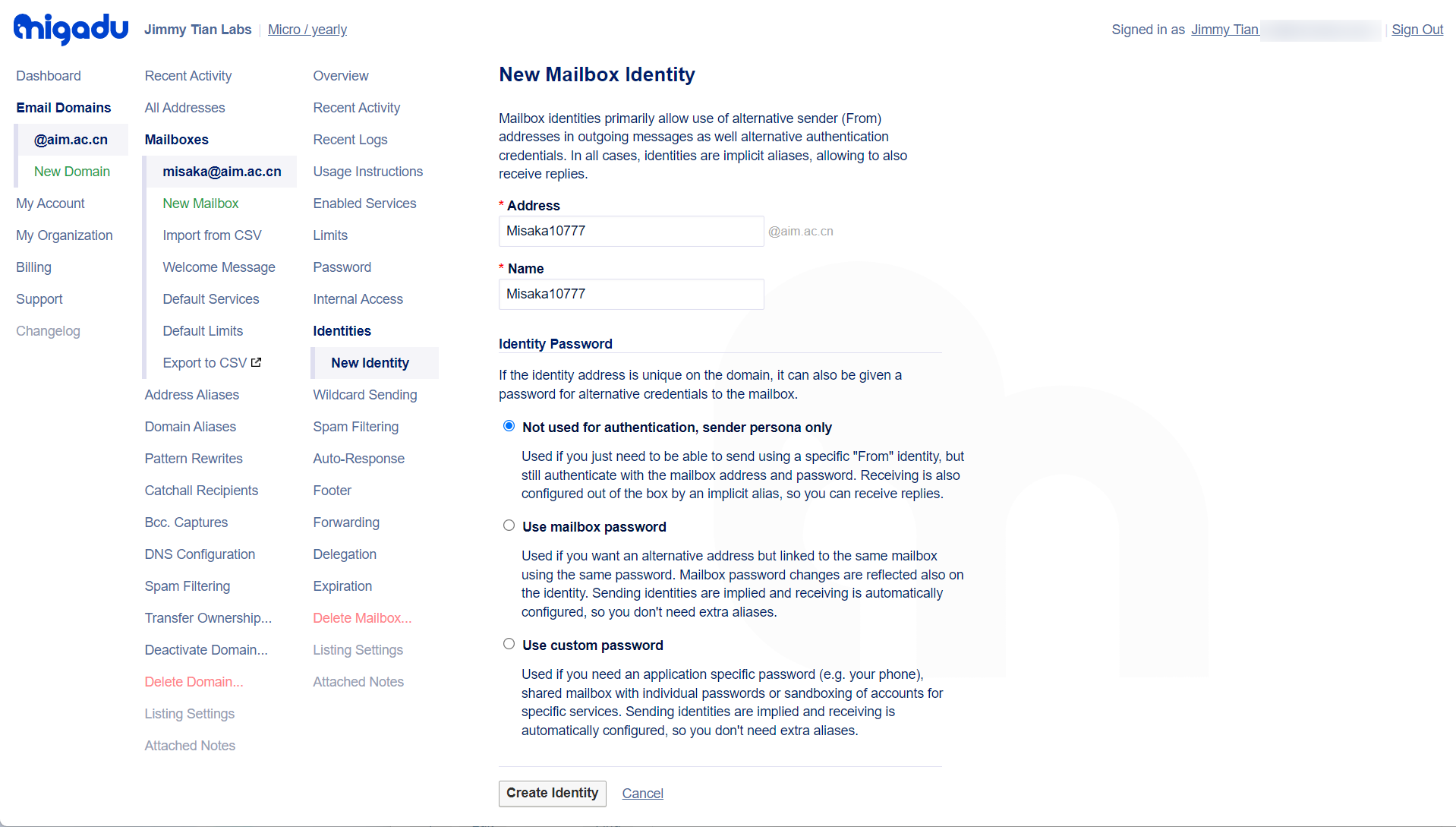
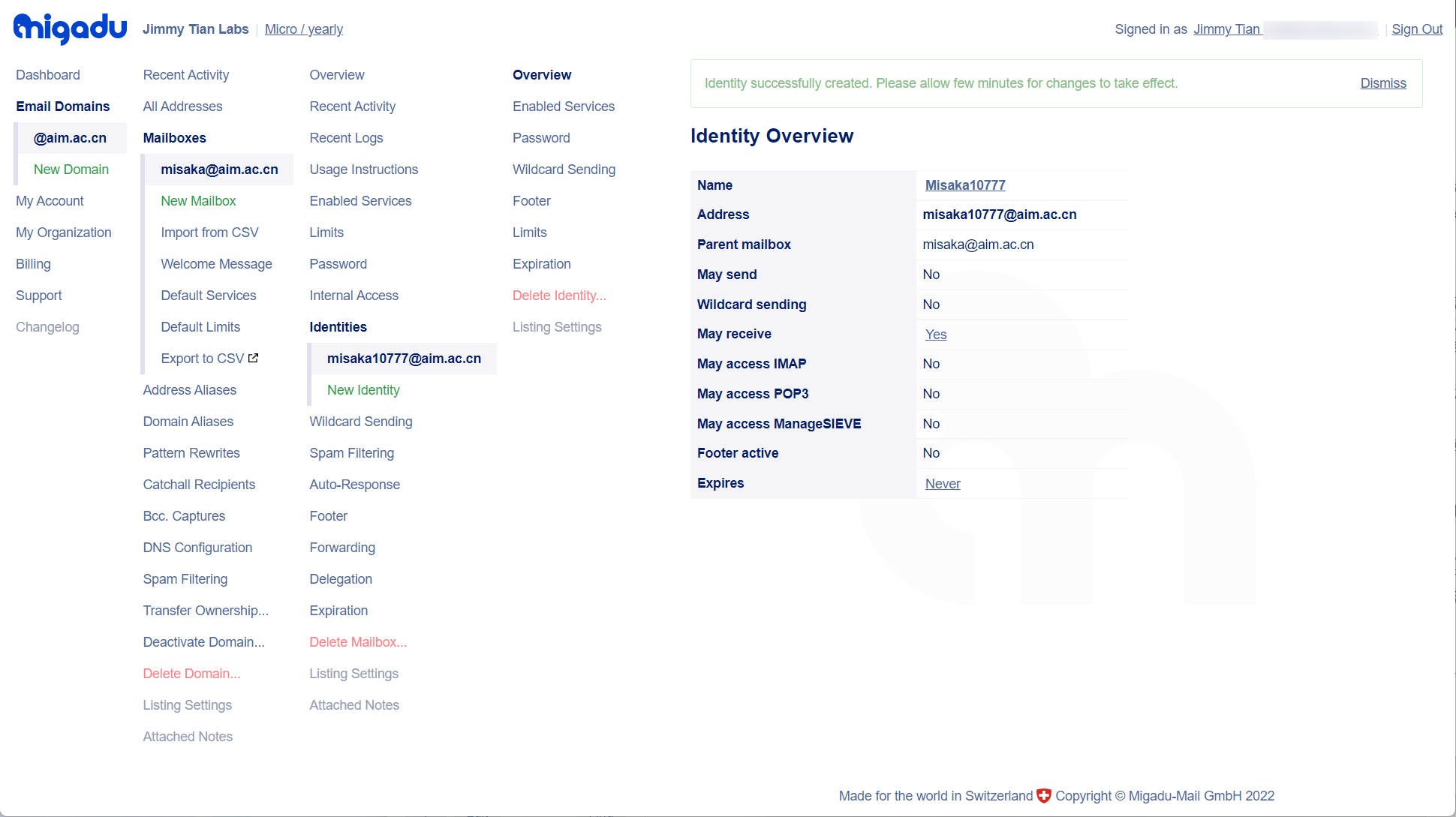
What's the most outrageous thing? Not only can you set a separate identity for each user, but you can even set separate passwords and restrictions for each user's identity.
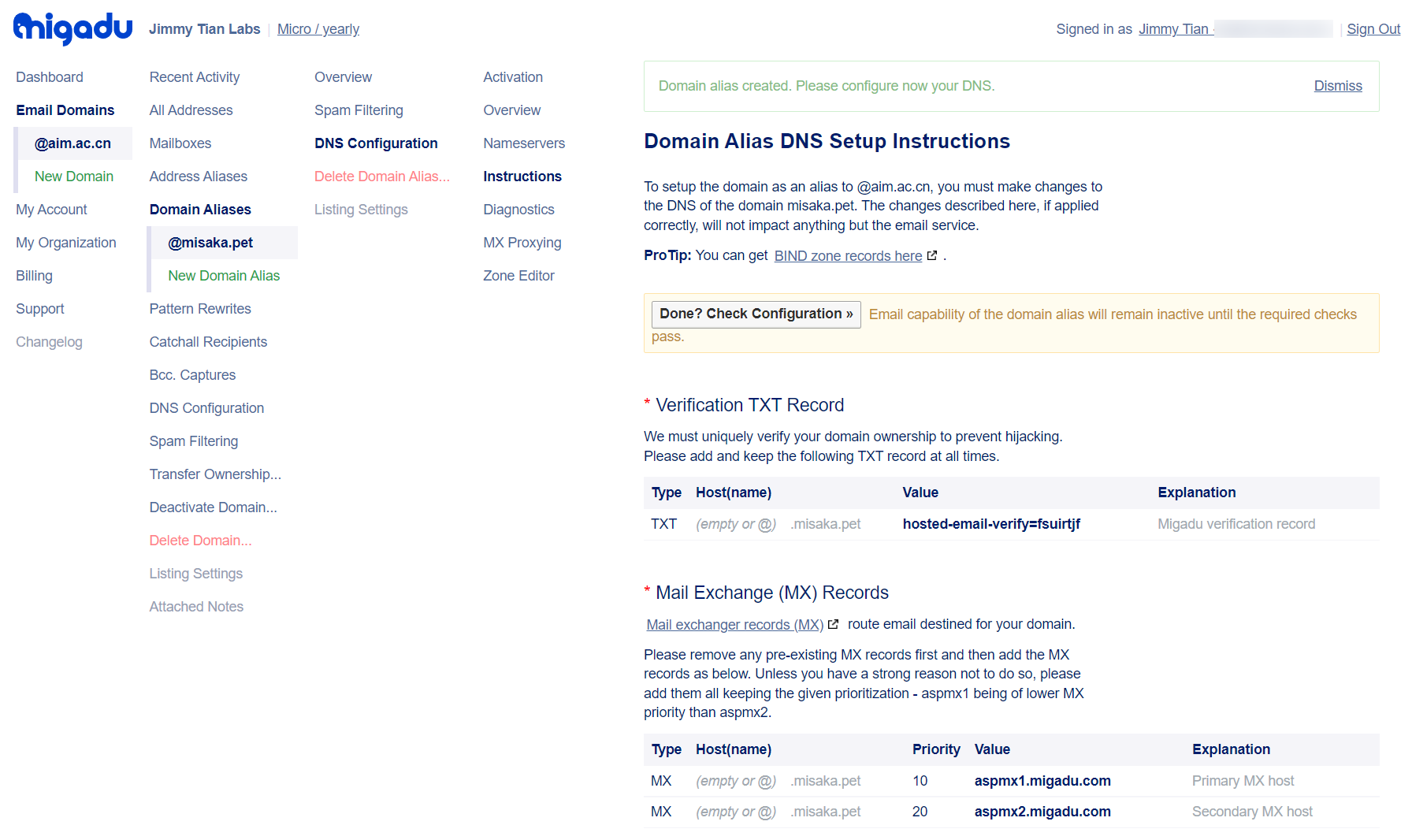
Migadu also supports the domain alias function. After completing DNS settings, you can example2.com As exmaple.com To use.
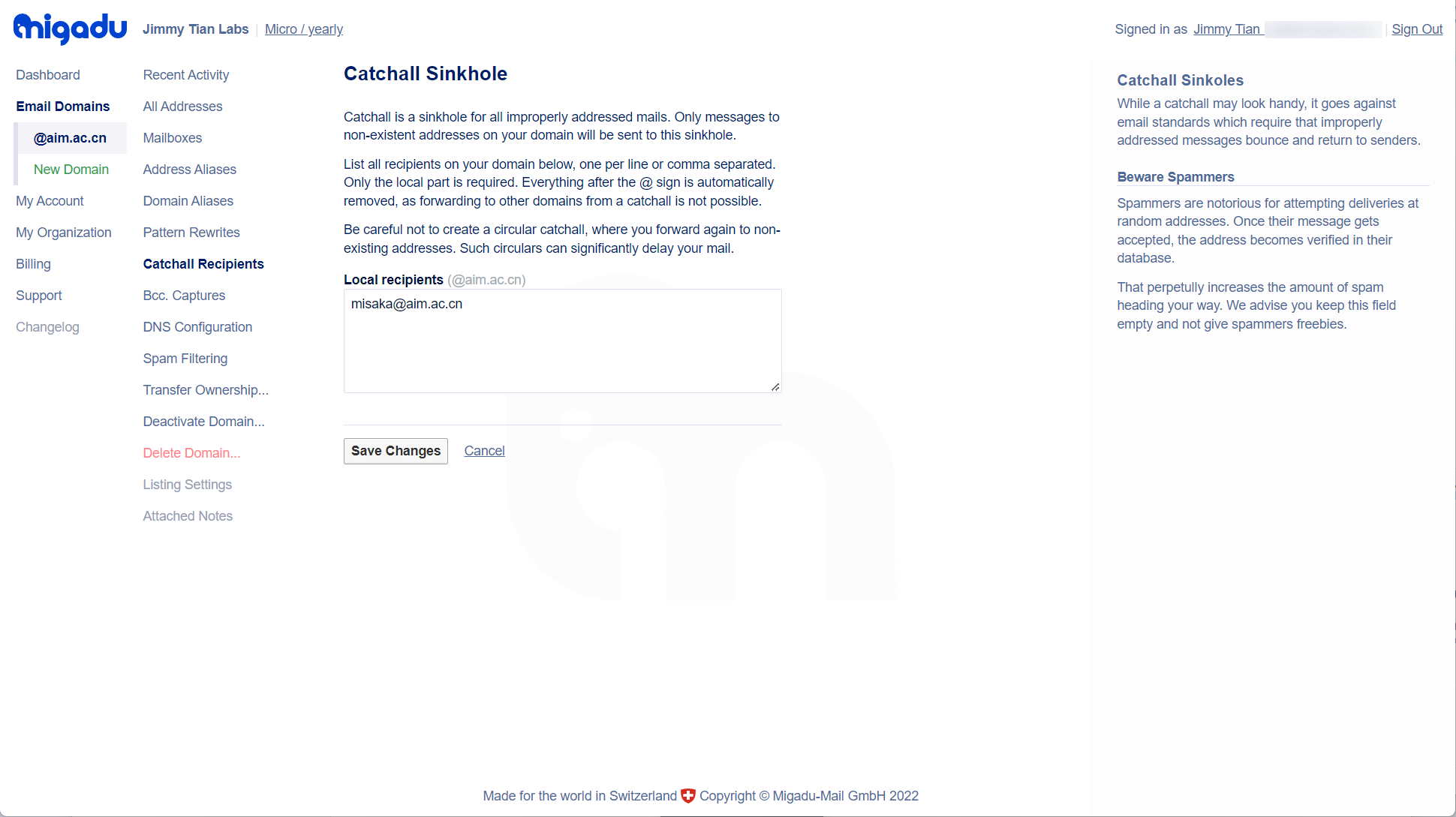
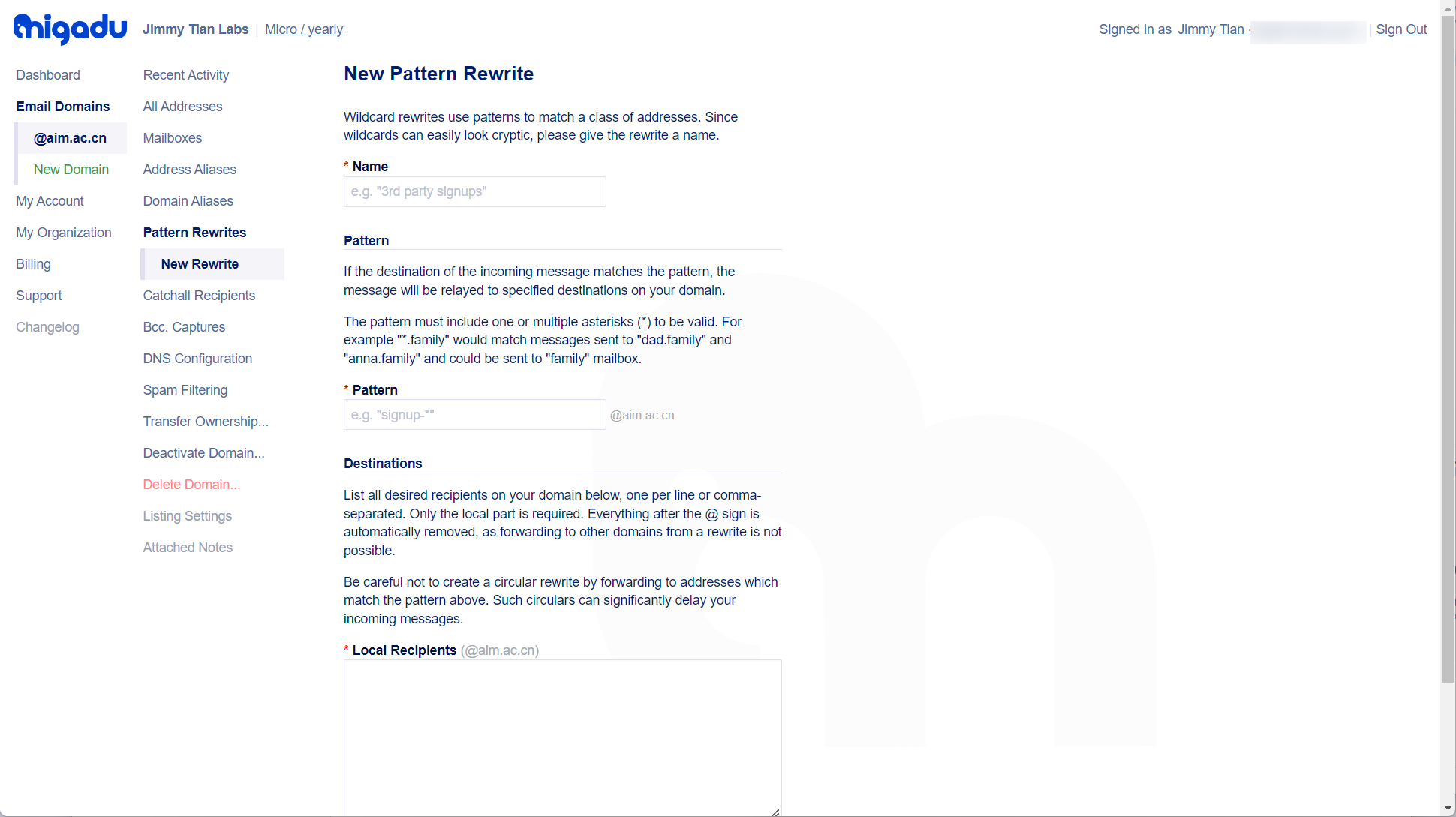
Similarly, Migadu supports Catch All and expression based forwarding functions, which are set independently under each domain name.
What I like about Migadu is that almost every option is equipped with detailed explanations and examples to tell you what the option does and how to use it under what circumstances.
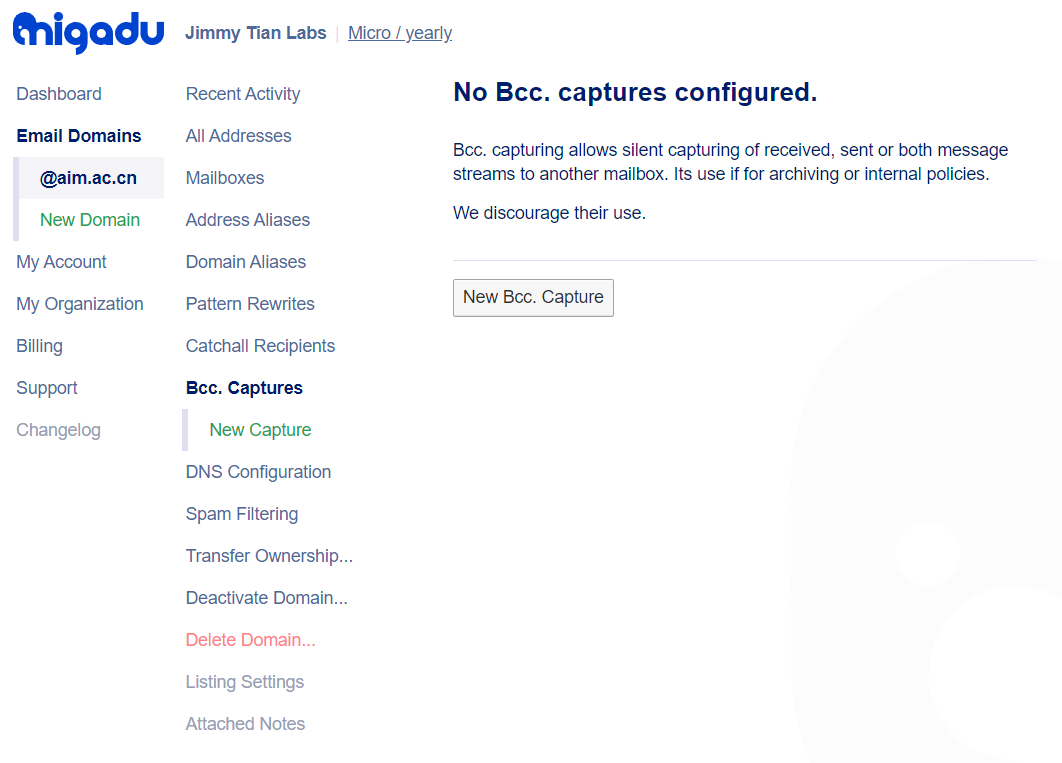
Migadu also supports a BCC function, which can silently copy emails under the domain name to the specified address. As they said, "We discover their use."
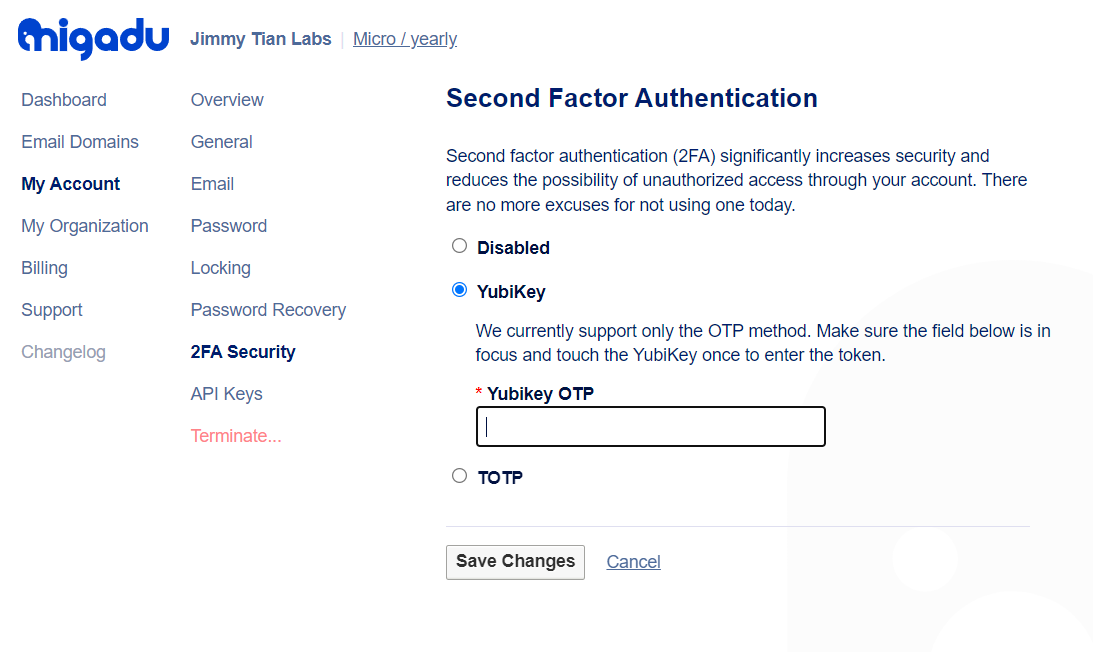
Migadu also supports the use of TOTP for 2FA, but only supports Yubikey OTP instead of the common FIDO U2F. If you have a device like CanoKey, it cannot be used normally.
Because Migadu supports setting an independent identity for users, there is no client password option.
summary
The background and mailbox of Fastmail are combined, so there are fewer items that can be customized and set, but the basic functions are also available.
The background functions of Migadu are much richer than those of Fastmail. If Fastmail wants to set each mailbox independently, it needs to add money to buy an account for each mailbox.
User mailbox
Fastmail
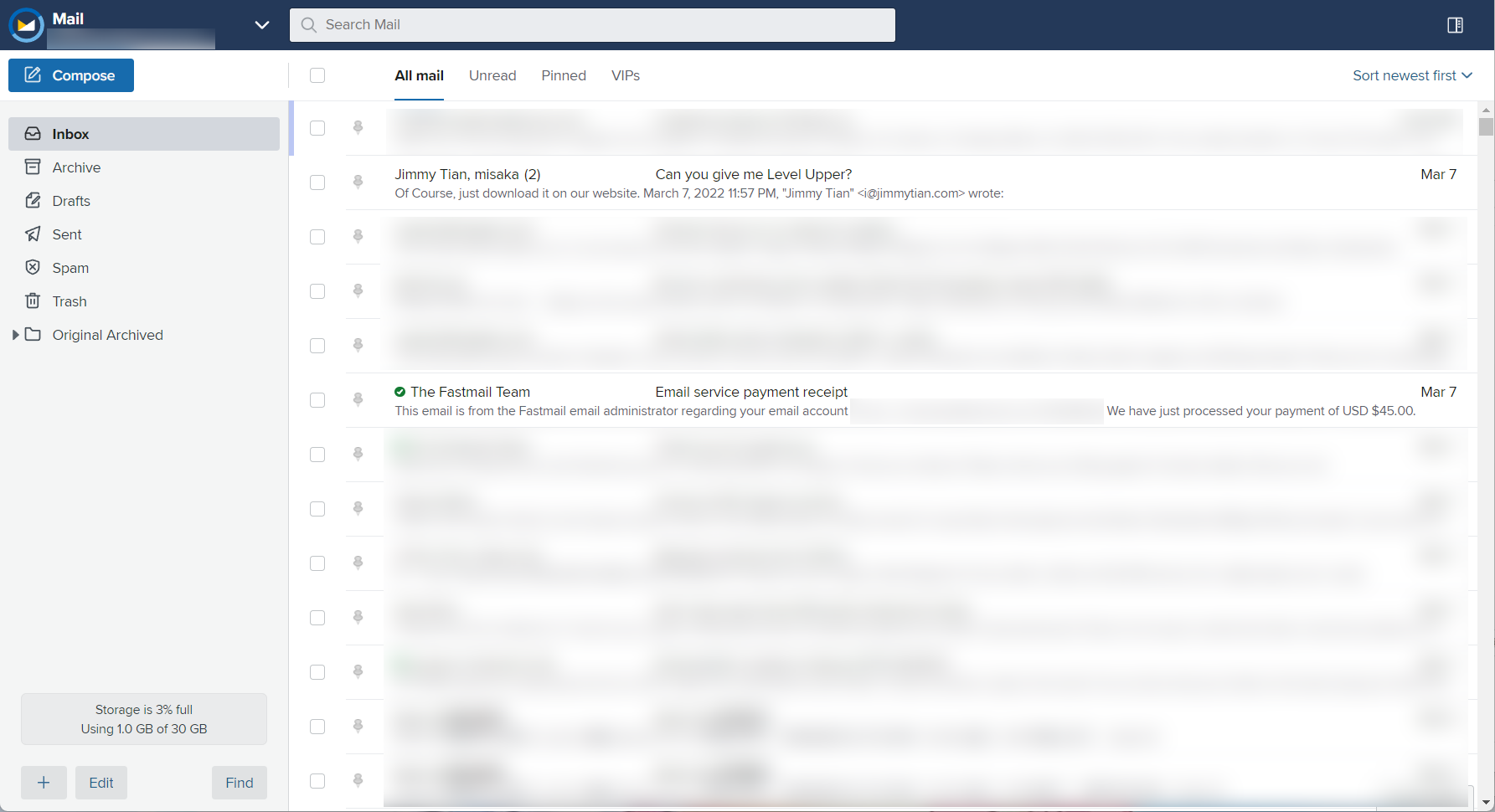
Fastmail's web mailbox experience can be said to be excellent. It looks like a web mailbox developed by them. The transition is smooth, simple and easy to use.
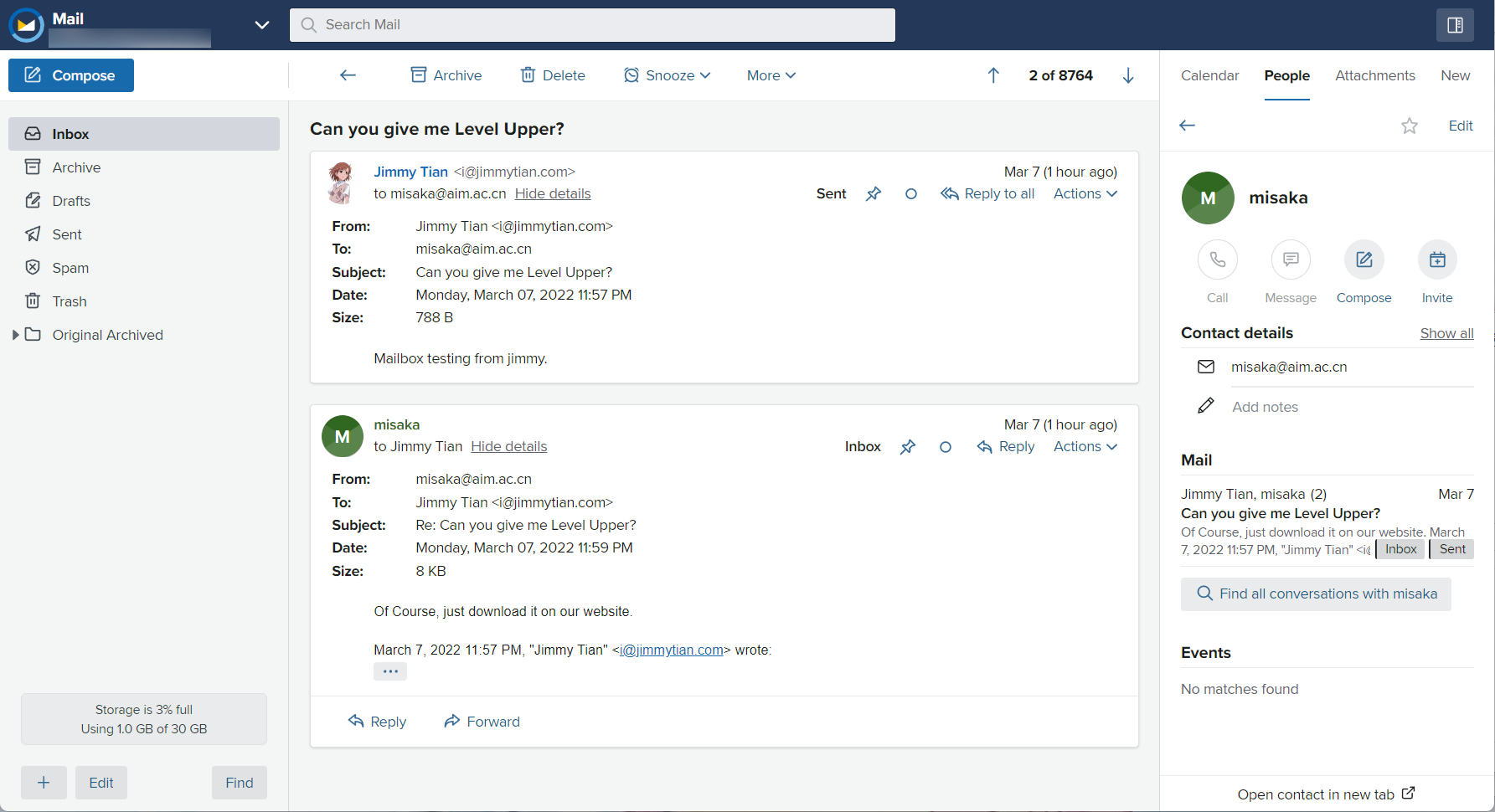
The webmail will display the incoming and outgoing emails in the form of dialogue (you can turn off the settings if you don't want to), and the overall use experience is very good.
Fastmail also supports contact and calendar synchronization, so you can also organize your mail by contact.
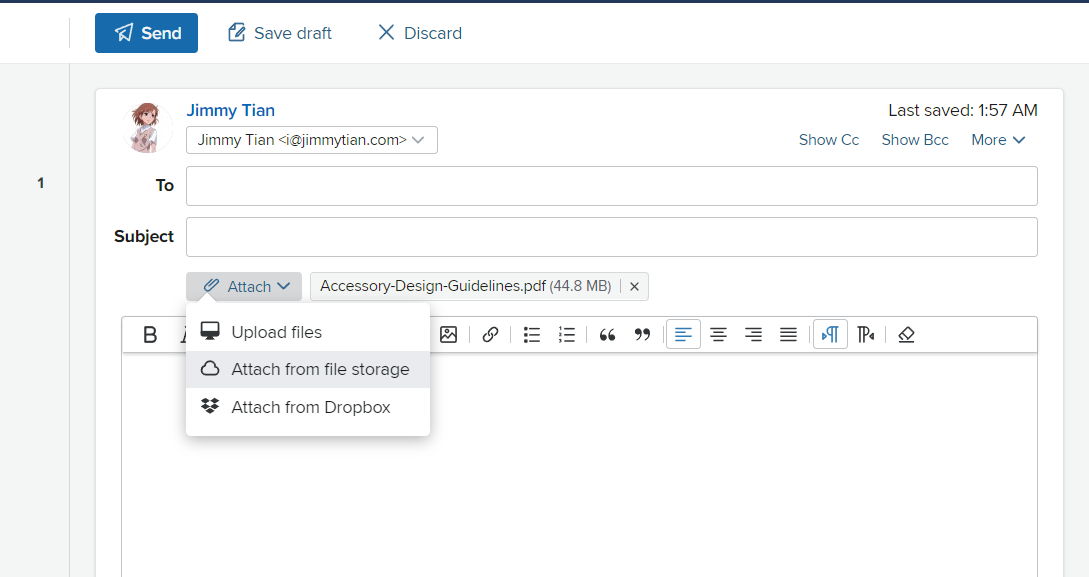
At the same time, Fastmail comes with an online disk. The standard plan comes with 30GiB mail storage and 10GiB file storage. You can upload large attachments to the online disk and share them with each other.
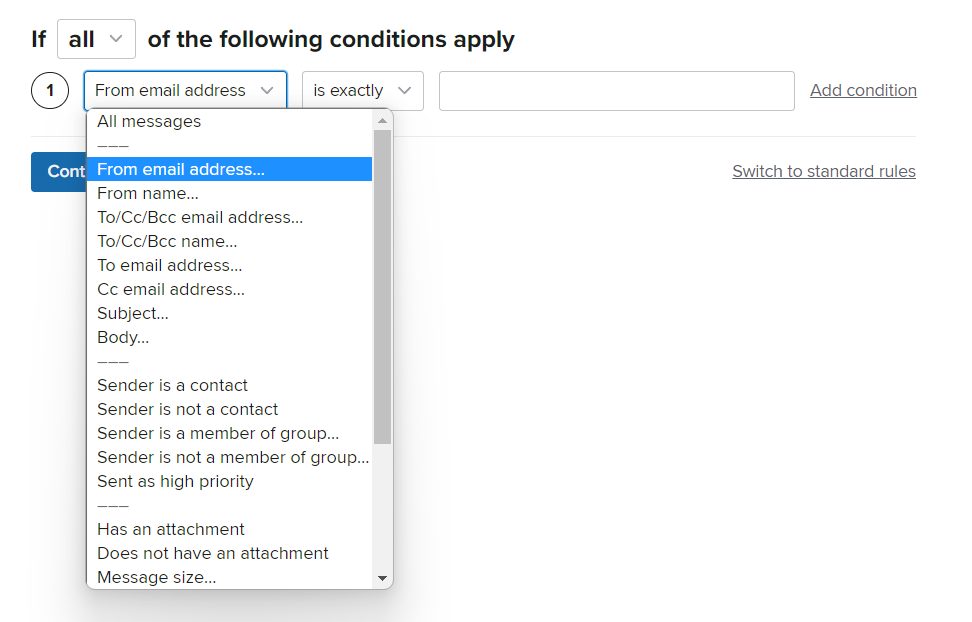
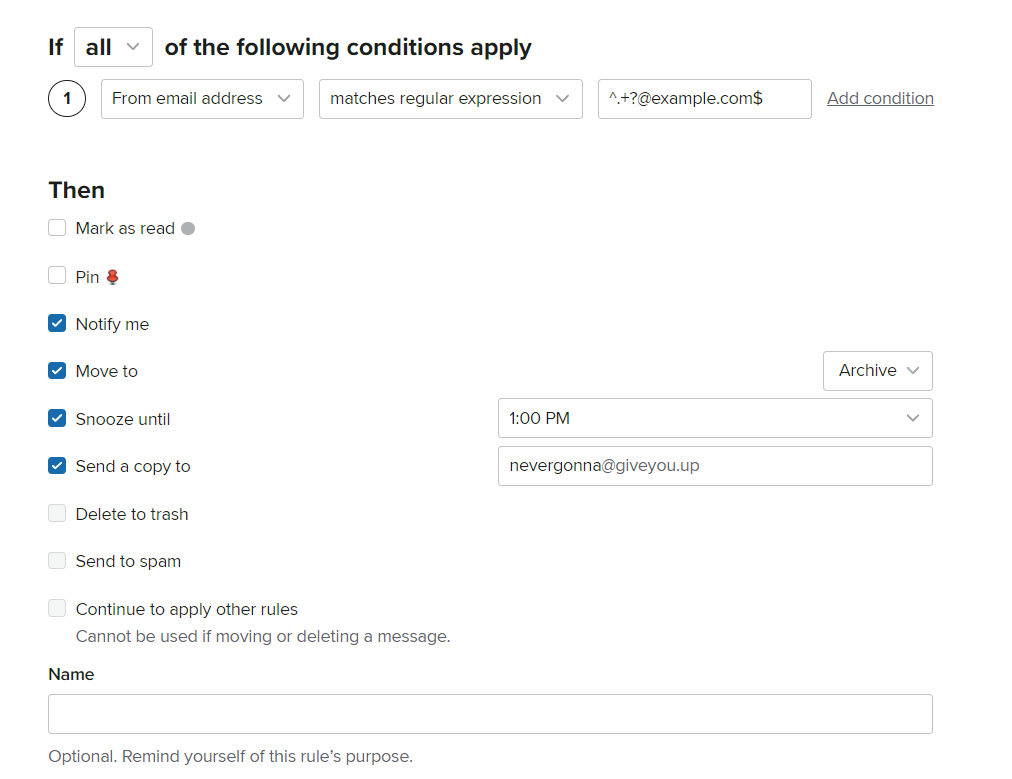
It is said that Fastmail's management system is not as easy to use as Migadu's, so Fastmail provides a powerful Rules function to make up for some shortcomings. You can even write regular expressions in it, so you can use Rules rules to automate many things, such as automatic archiving, regular reminders, sending copies, etc. You can also filter spam manually according to rules.
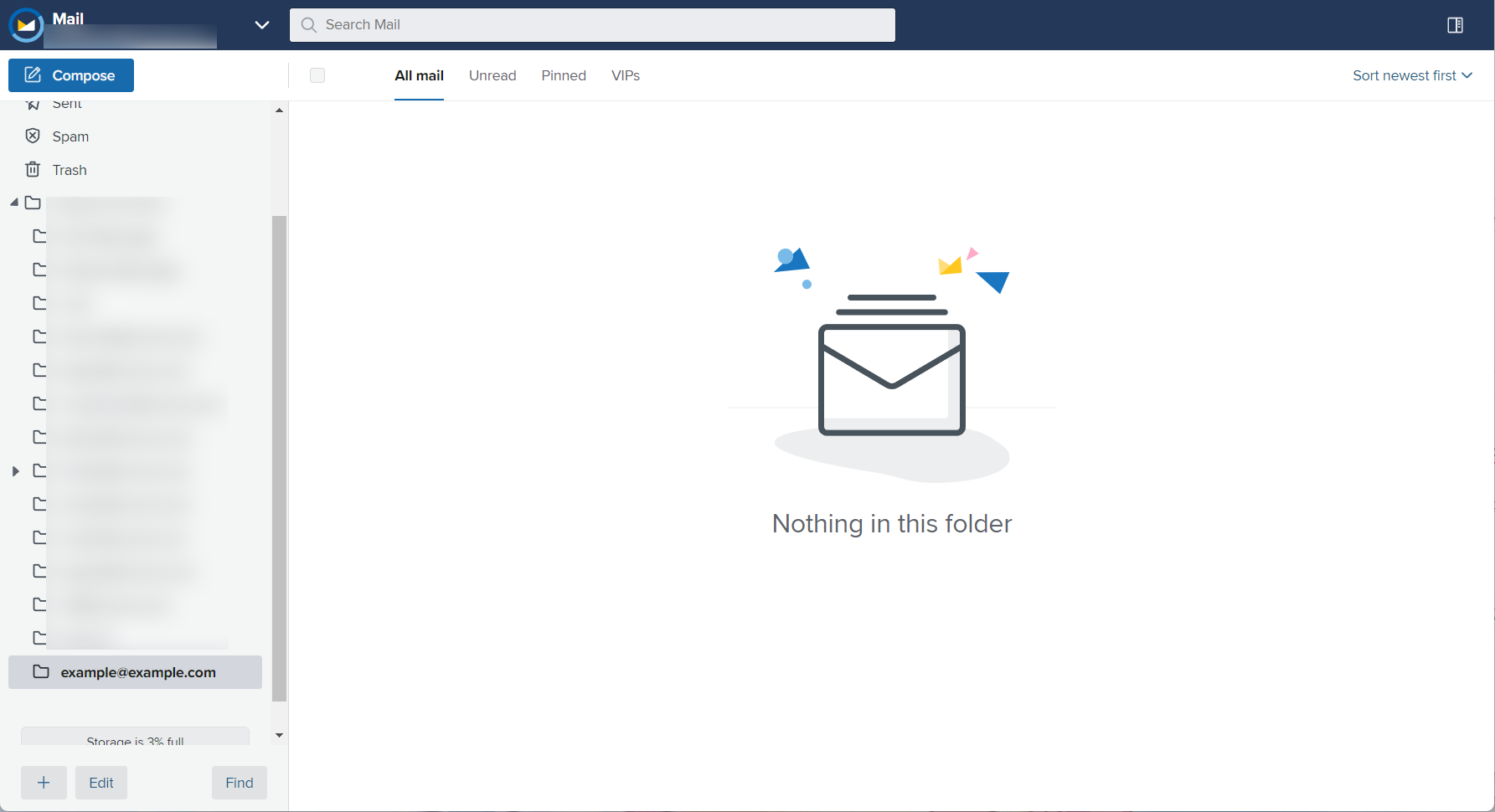
For example, we have set rules for several email addresses of our own, which will automatically enter different folders according to different email addresses. It also solves the problem of only one mailbox in disguise.
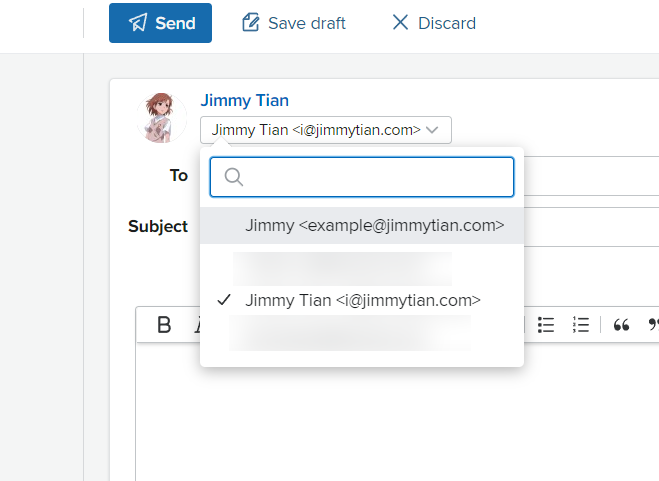
If you have added multiple identities, you can directly switch the identities of sending documents by clicking the drop-down list when sending documents, which is also very convenient.
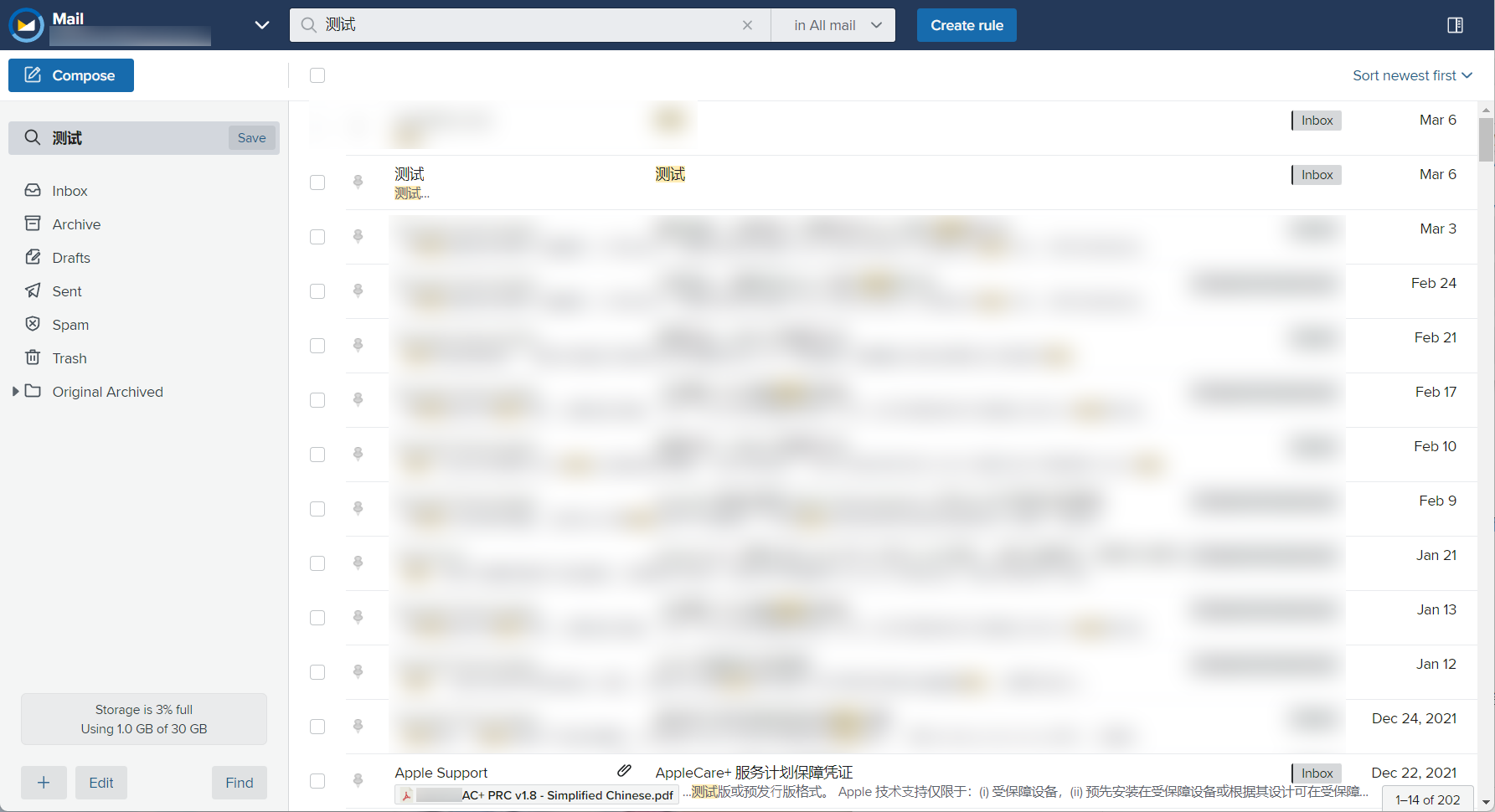
Fastmail's international support is very good. Chinese full text and titles can be searched in seconds.
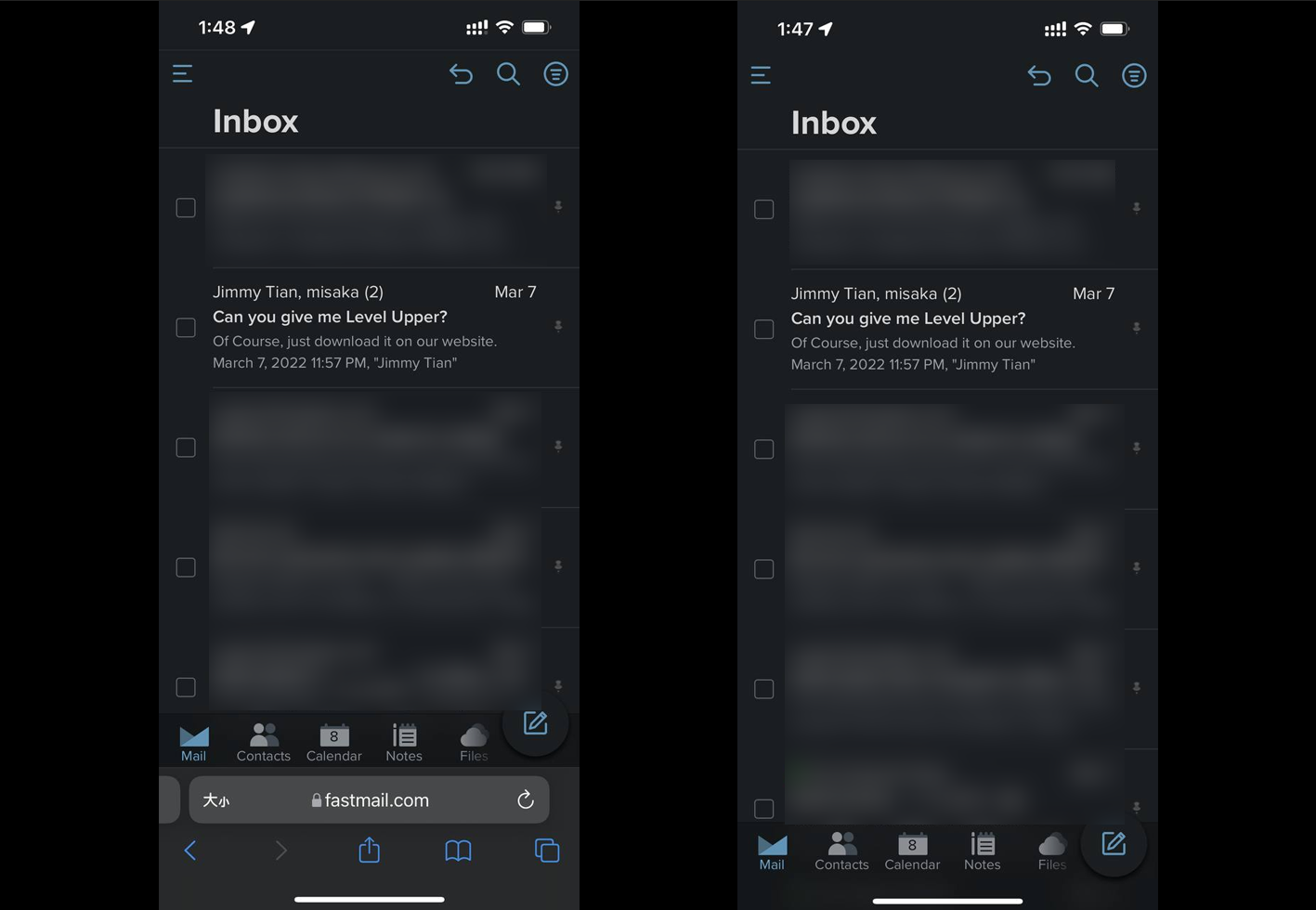
As well as Fastmail, it provides a very useful mobile client, and even the mobile terminal experience of the web version is very good.
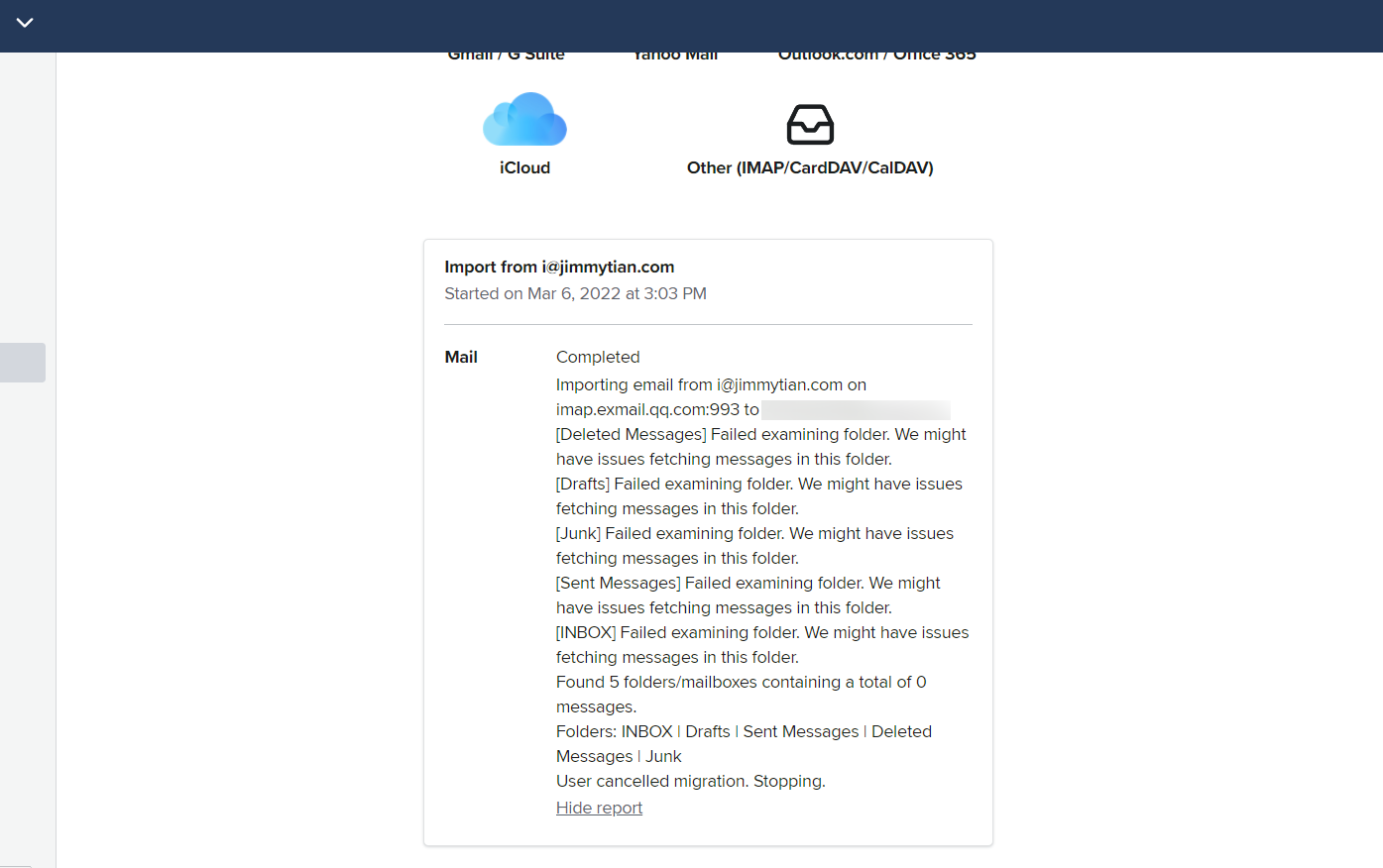
Fastmail provides an email import tool, which had high expectations, but it didn't work properly. After several hours, an email was not imported, so IMAPSync was still used.
Migadu
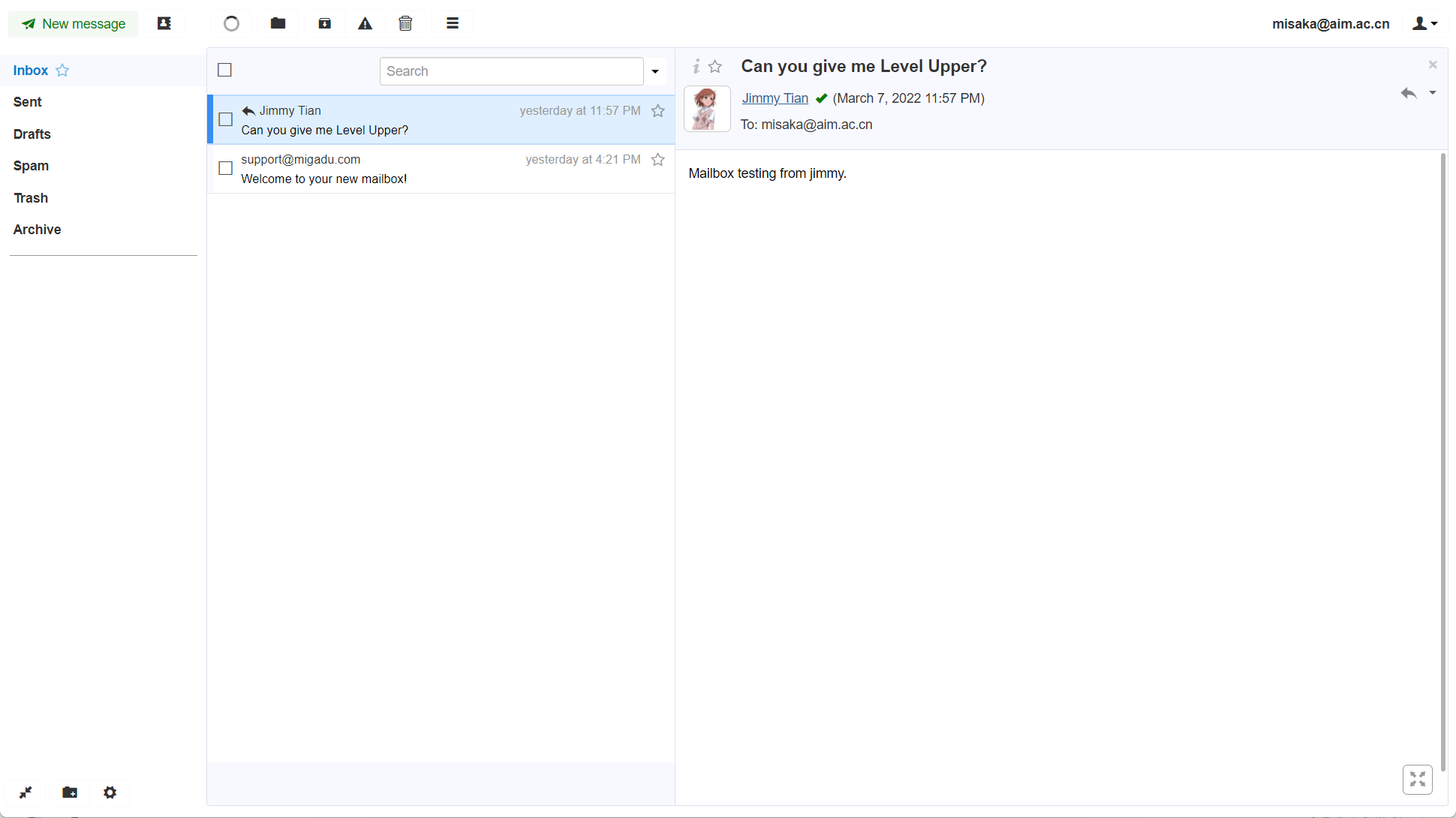
Migadu's webmail is open source RainLoop , so you can go directly to their official website Experience it 。
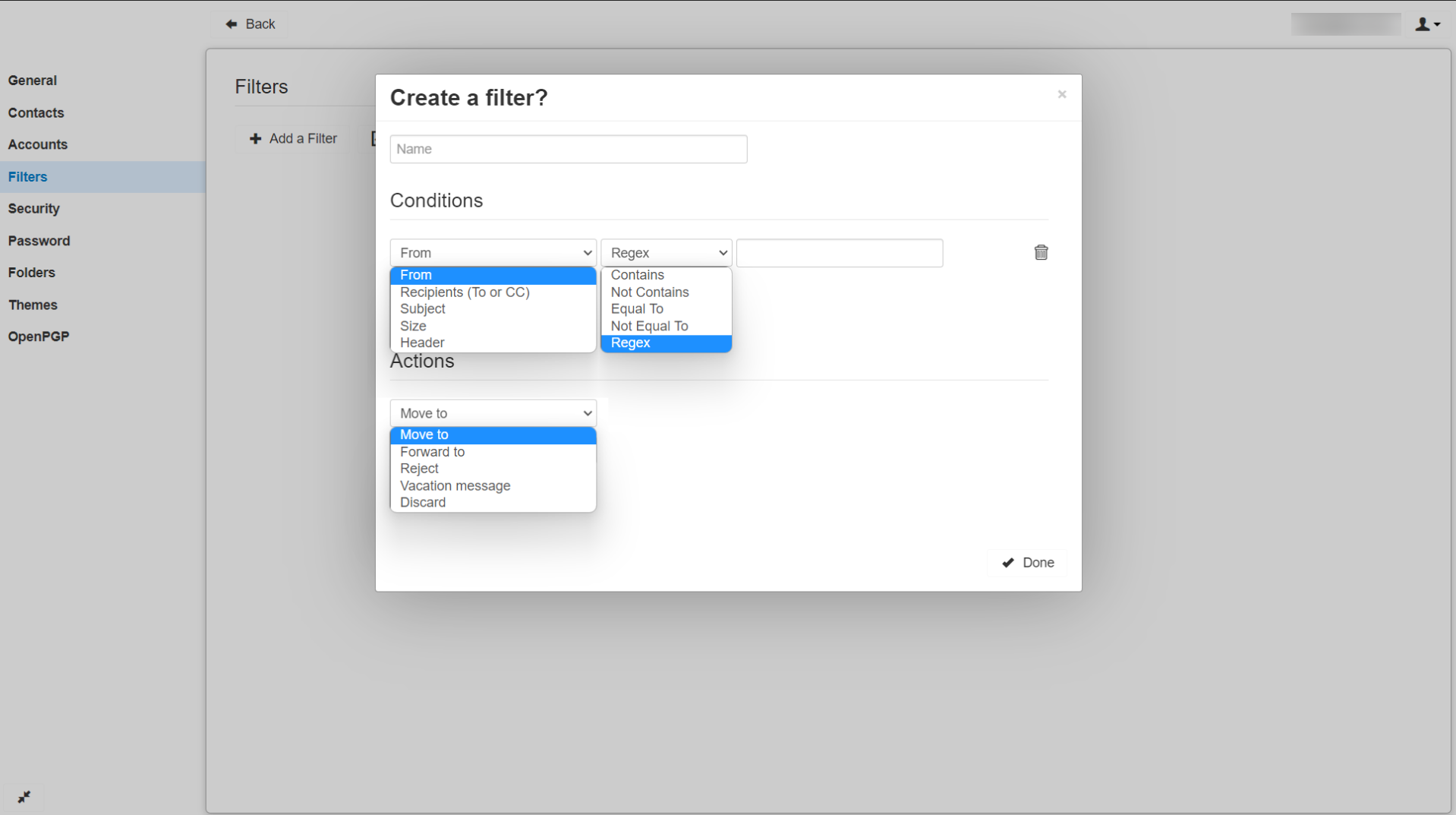
The mailbox also supports the Filter function, which is not as powerful as Fastmail. But Migadu can create countless mailboxes you want, so each has its own advantages and disadvantages.
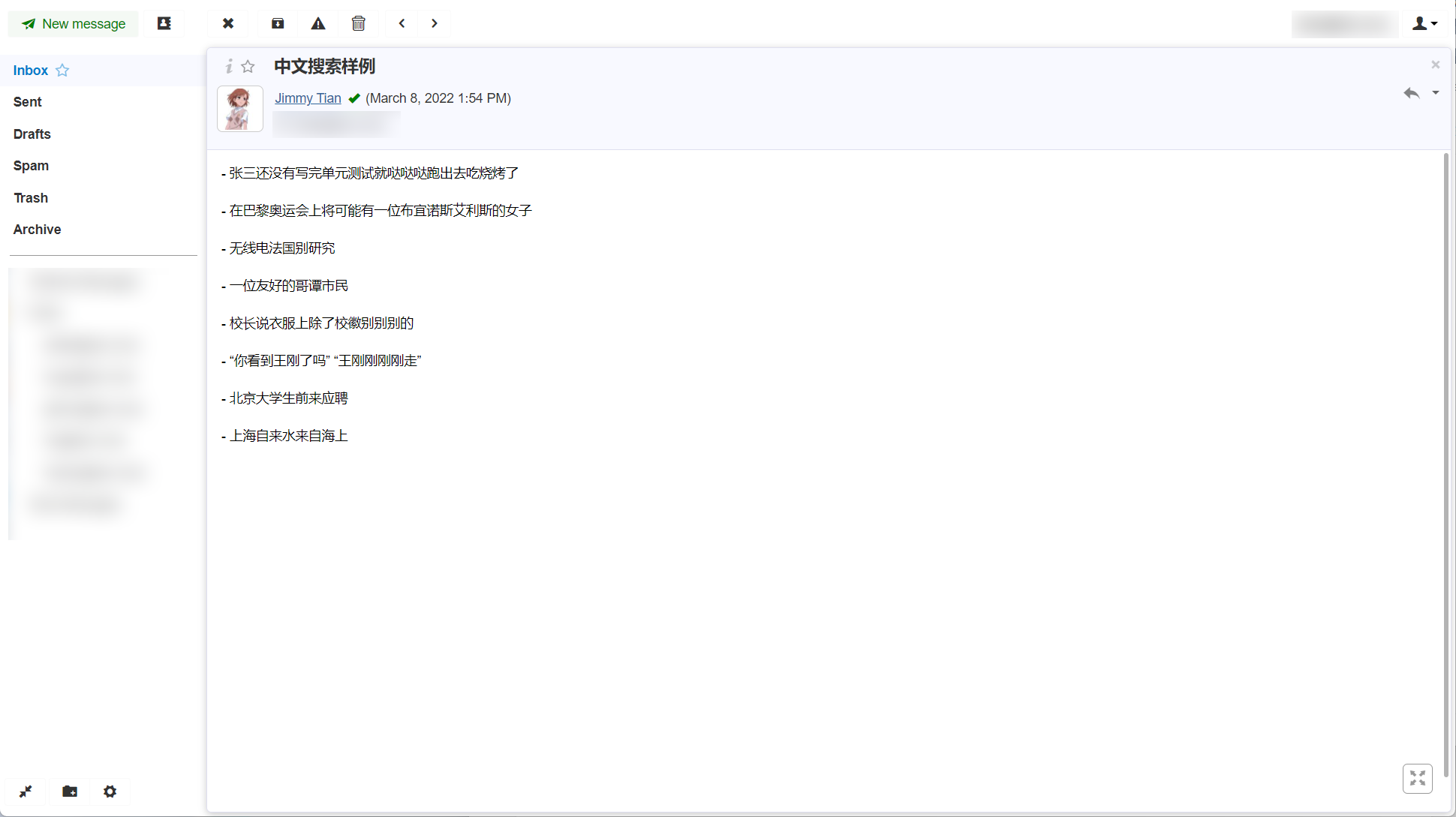
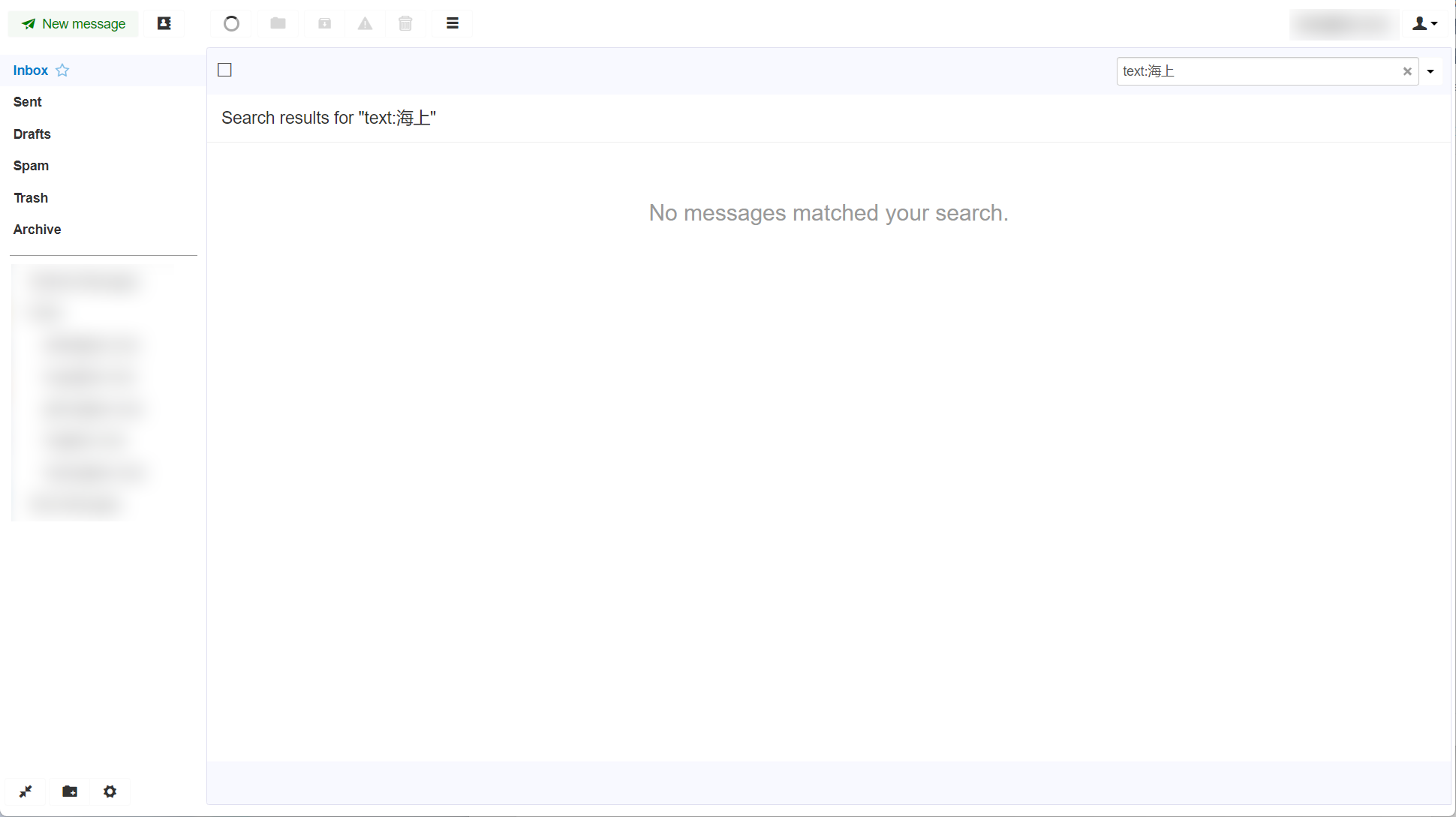
The biggest problem I encountered was the problem of Chinese global search. It was annoying that the words or characters that appeared could not be found.
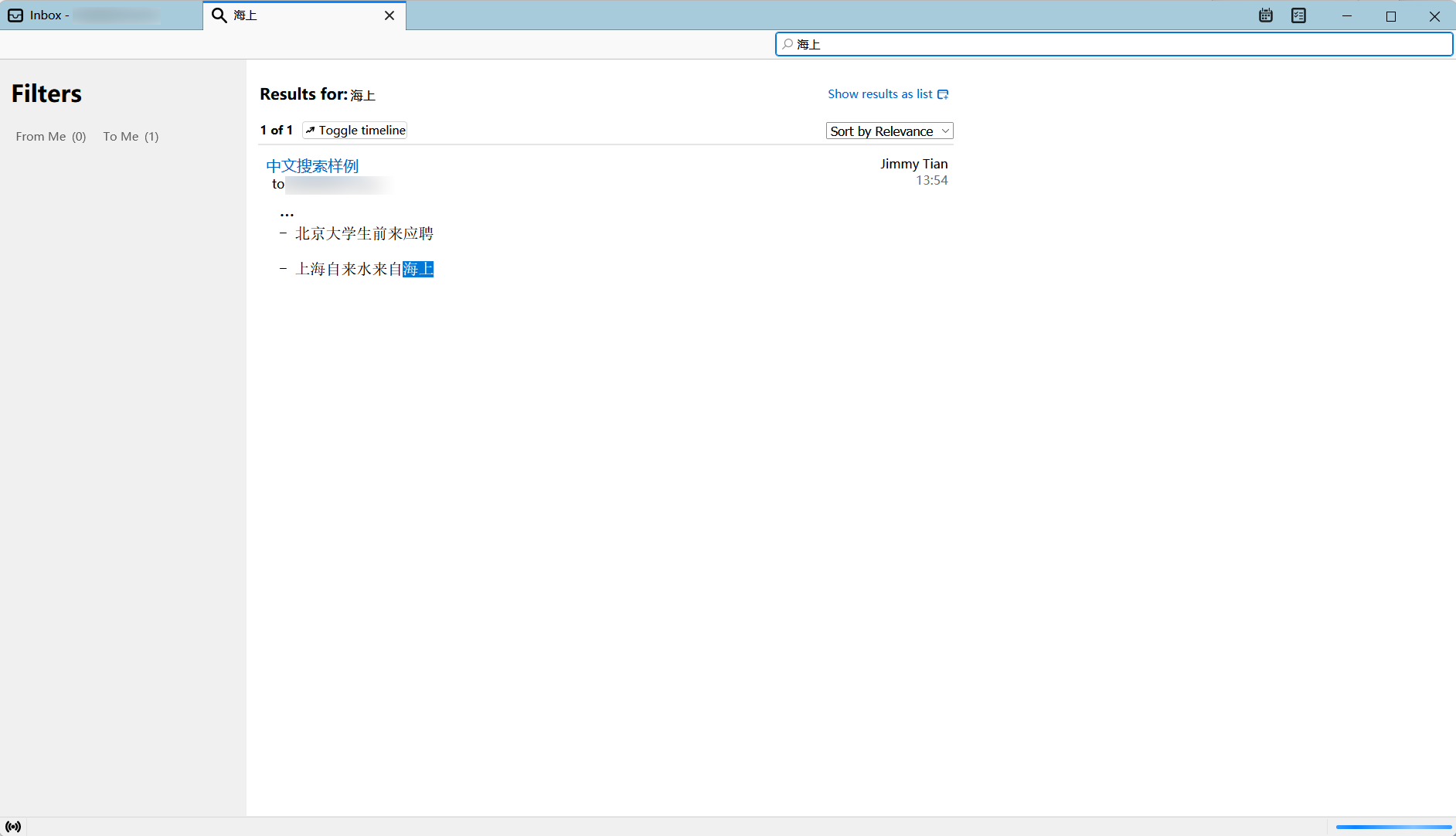
In addition to the webmail, Migadu does not provide other clients. They have compiled a recommended Client List 。 If you use Thunderbird, you can solve the problem of Chinese global search.
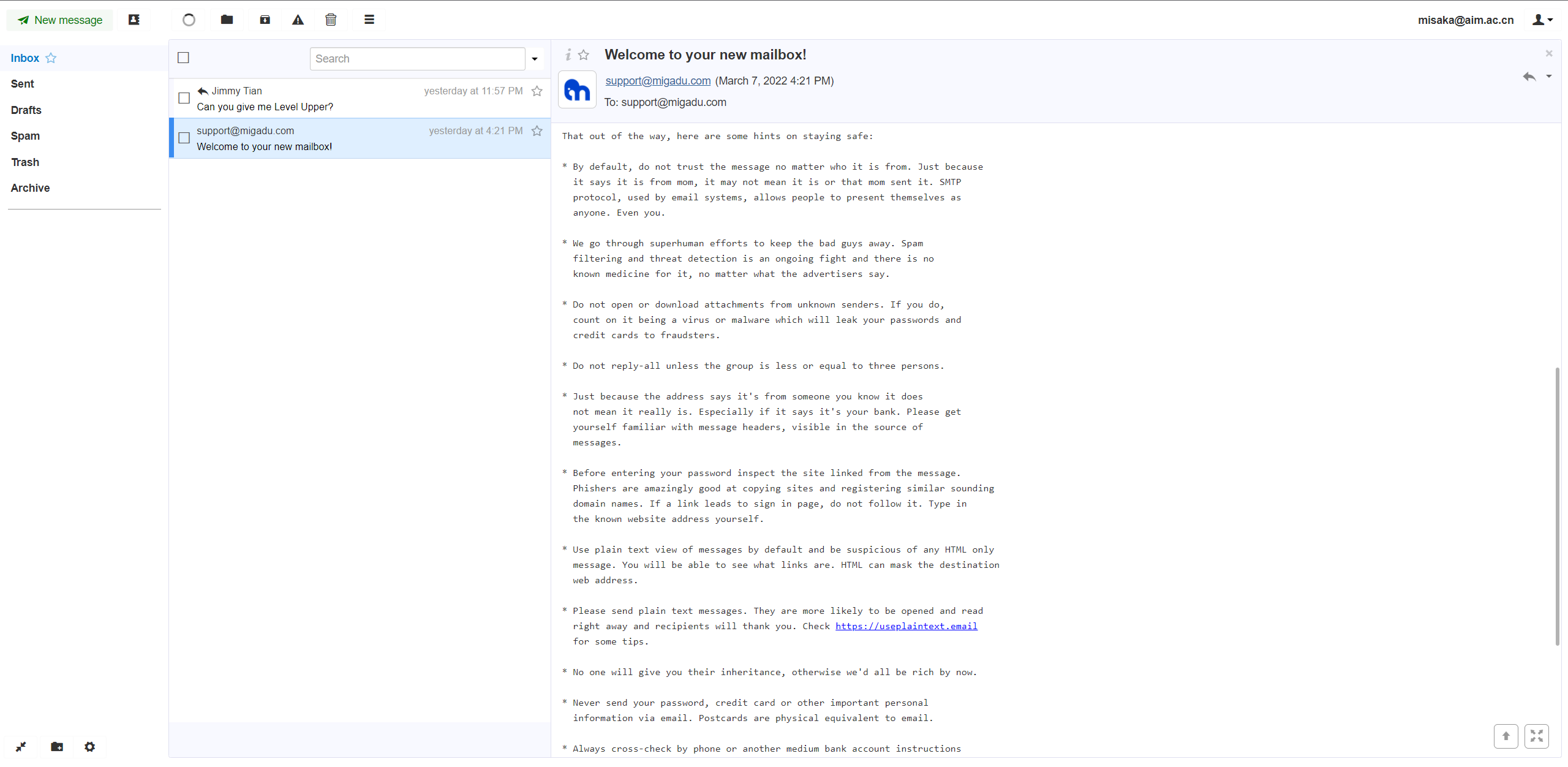
In addition to telling you some common problems, Migadu's initialization email also wrote a long description about security, which is very interesting. Here are some excerpts.
No one will give you their inheritance, otherwise we'd all be rich by now.
Email is not a permanent storage for all your personal information. If you treat it that way, you risk exposing your whole online and offline life through it.
Get the important stuff out of your email in your digital archive, encrypted where it belongs. You'll also save money and do good for the planet.
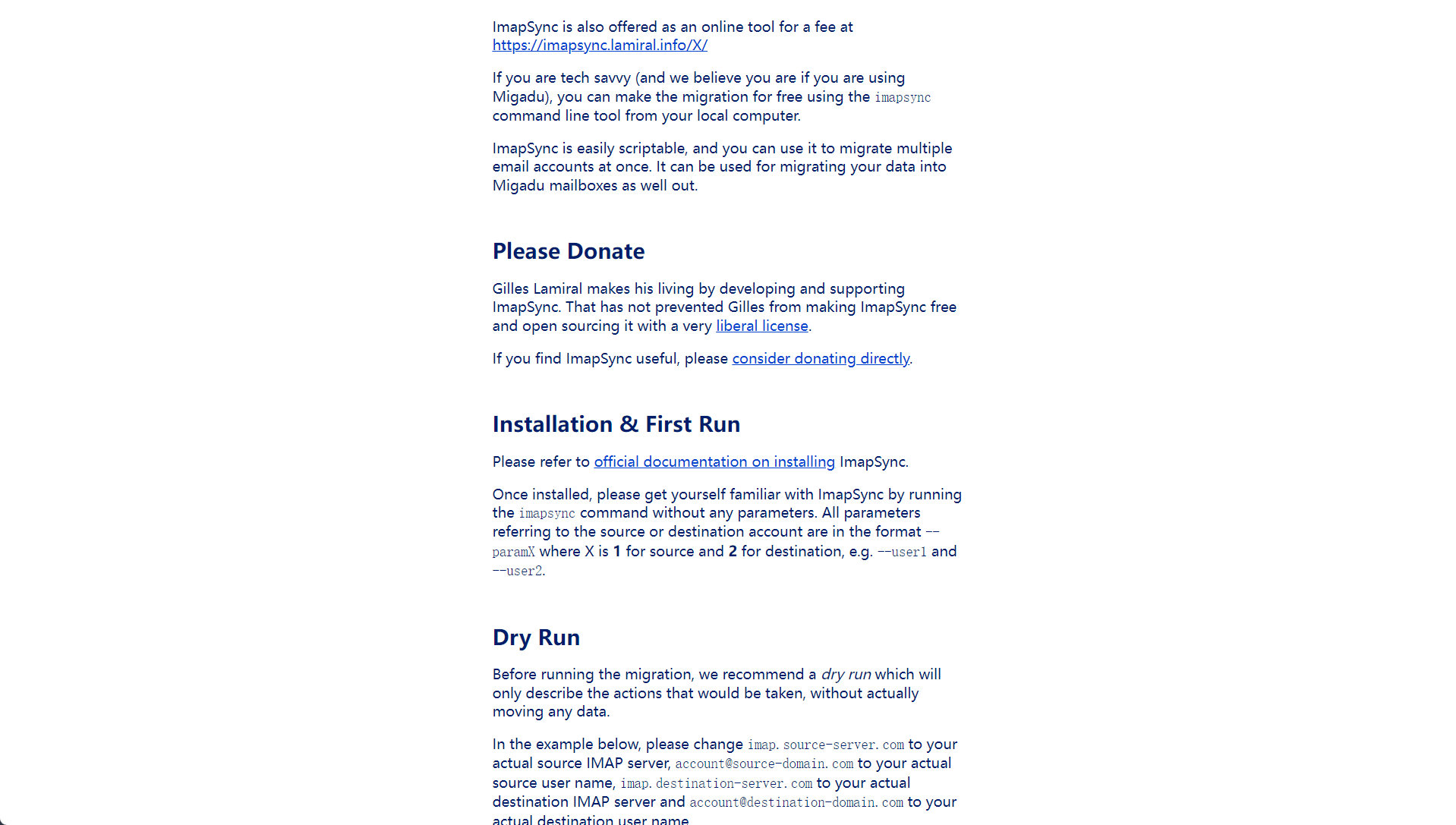
Migadu doesn't provide an email migration tool, but has written a tutorial to teach you how to use IMAPSync.
Their original words are as follows:
If you are tech savvy ( and we believe you are if you are using Migadu ), you can make the migration for free using the imapsync command line tool from your local computer.
There seems to be no problem. In short, the IMAPSync experience is good, at least it can work smoothly.
Low EQ: We do not provide migration tools.
High EQ: I believe that our users are fully capable of using command line tools to migrate emails themselves.
Tips: If you move out of Tencent's mailbox, add it to IMAPSync --addheader Parameters. Otherwise, some official notification emails of Tencent may not be migrated normally (non-standard emails). The test example is as follows:
imapsync --dry --addheader \ --host1 imap.exmail.qq.com \ --user1 example@example.com \ --ssl1 --sep1 . \ --prefix1 "" \ --host2 imap.migadu.com \ --user2 example@example.com \ --ssl2
summary
In terms of user mailboxes, Fastmail has a much better experience than Migadu. A mature and easy-to-use web mailbox is already a plus. Fastmail also provides a mobile client, and the experience is also very good.
For mailbox user experience, Fastmail is better.
Work order
When I registered Fastmail, I encountered the problem of failing to pass mobile phone verification. It seems that VoIP numbers are strictly limited, resolvent It's also very simple. Just open a work order and let the customer manually add an account for you.
Migadu wrote the work order because of the student discount, and the reply was very straightforward.
On average, the two companies can reply in about an hour or two. The customer service experience of both companies is pretty good.
limit
Fastmail
For the standard package ($50 per user per year): each user can only have one inbox, otherwise you need to buy another package.
Each user can bind up to 500 identities, 600 aliases, and 100 domain names.
Each user can send and receive up to 8000 mails each day, and the total daily amount cannot exceed 2GiB. A maximum of 80000 files can be downloaded every day, and the total size does not exceed 20GiB.
A total of 30 GiB message stores and 10 GiB file stores. If the storage limit is exceeded, you can continue to receive mail for a week. If you do not clear the space later, it will be returned.
No refund.
Migadu
It supports unlimited users, unlimited mailboxes, unlimited addresses, unlimited aliases, and unlimited domain names.
For Micro package (19 $per year): 5GiB+total storage, receiving a total of 200 messages per day.
For Mini package (90 $per year): 30GiB+total storage, 1000 messages are received and 100 messages are sent every day.
There is no hard limit on storage space. If you exceed a lot, you may be asked to upgrade the package.
25% more than the limit is allowed. If it exceeds the limit for 7 consecutive days without upgrading the account, the letter will be returned. 25% more than the limit is allowed to be sent, and mails exceeding the limit of the day will be returned.
Free refund within 14 days, and pro rata refund for the rest of the time.
summary
Migadu and Fastmail reflect two different charging methods:
Fastmail charges per user There are no restrictions on a single user, but if you need to have multiple inboxes or multiple users use them at the same time, you should pay each user a fee.
Migadu charges according to the actual consumption No matter how many users, domains, and mailboxes you have, only limit the total number of messages you send and receive.
contrast
Fastmail is more like a mail service provider , provide users with efficient and excellent email services. You can access your domain name and get a good email experience. Both webmail and client experience are first-class, but webmail and management background are together. If you have several domain names for different purposes and want to distinguish inboxes, you need to pay a fee for each independent mailbox.
Migadu is more like a mail server provider . It provides users with a highly customizable mail server. All the functions you can think of can be plugged in. It is also very comfortable to use in the management background. Management background and Webmail It is separate. The experience of webmail can be used, but it is not easy to use, nor does it provide a multi platform client.
On the official website of Migadu, they have compiled a detailed document to tell you merits and demerits What we can do and what we can't do is something we like about Migadu. This company gives us a more human feeling, or a feeling closer to users.
Our choice
So in the end, our choice is: both of them have opened.
Fastmail's Standard Package (50 $per user per year): As our own private mailbox, we only have one or two domain names bound.
Because Fastmail and the web version and the client experience are very good, it is easier for individuals to use it.
Migadu's Micro package (9.5 $per year): used as our business email, it is bound with about four or five domain names.
I tied the domain names of some personal projects I made to Migadu, because it supports multiple mailboxes and multiple users, and it is cost-effective to use mailboxes as multiple content at the same time.
To sum up:
If you have a dozen domain names used in different places, you may need multiple users, but you don't actually send and receive many messages, Migadu has a higher cost performance ratio , also cheaper.
If you only use it as a private mailbox without many domain names and uses, Fastmail is the best mailbox for comprehensive experience , and there are not many restrictions for individuals.
Both of them provide free trials. Fastmail can be used for 30 days, and Migadu can be used for 14 days. If you are not sure, I suggest you try and make a decision again.
Finally, let's talk about the two preferential policies:
Migadu offers a 50% off discount for student users. The Micro package is only $9.5 after discount, which is really cheap. Just open a work order to contact after registering the account.
Fastmail does not offer student discounts, but if you pass our Aff link If you register, you can get a 10% off discount and save a cup of coffee.