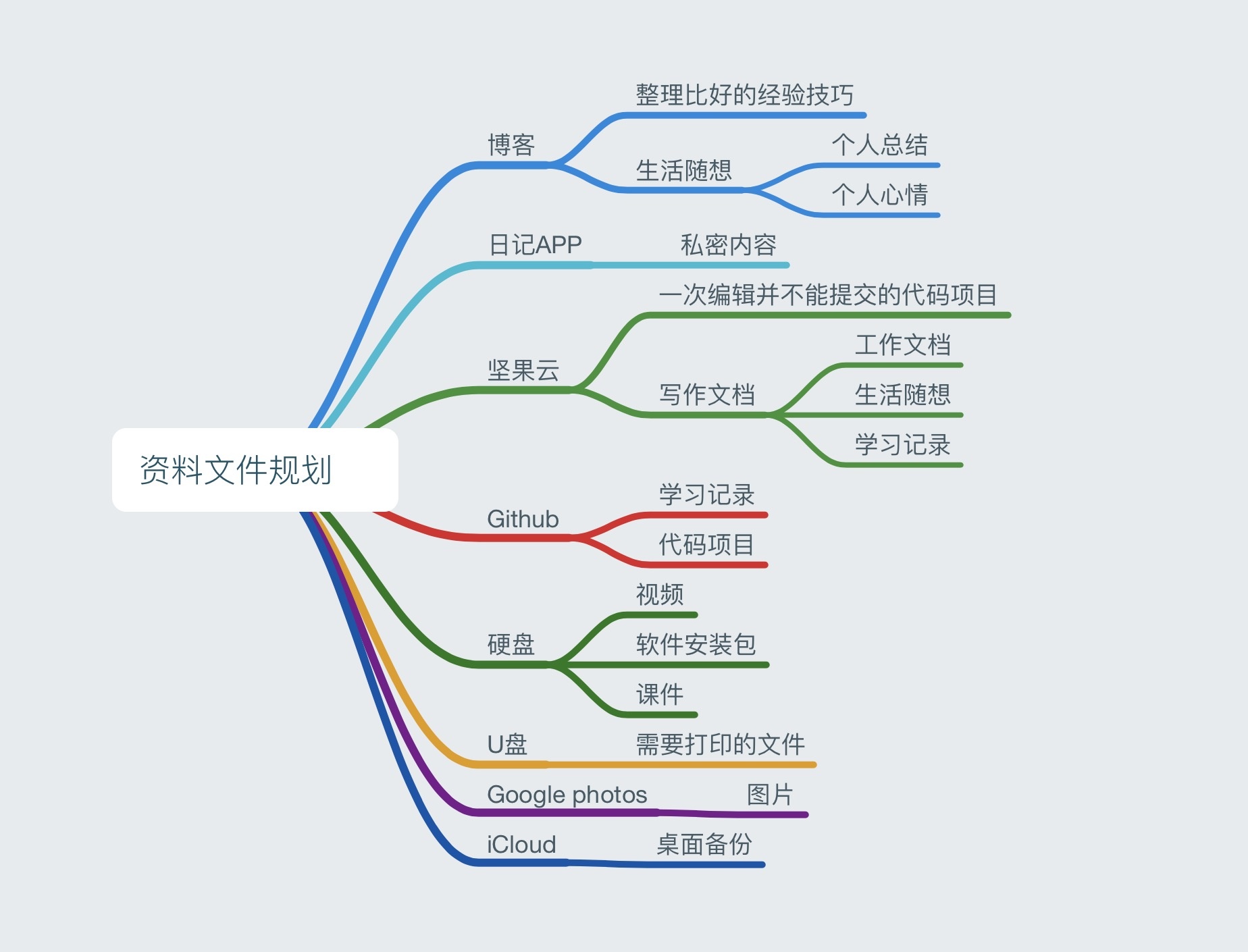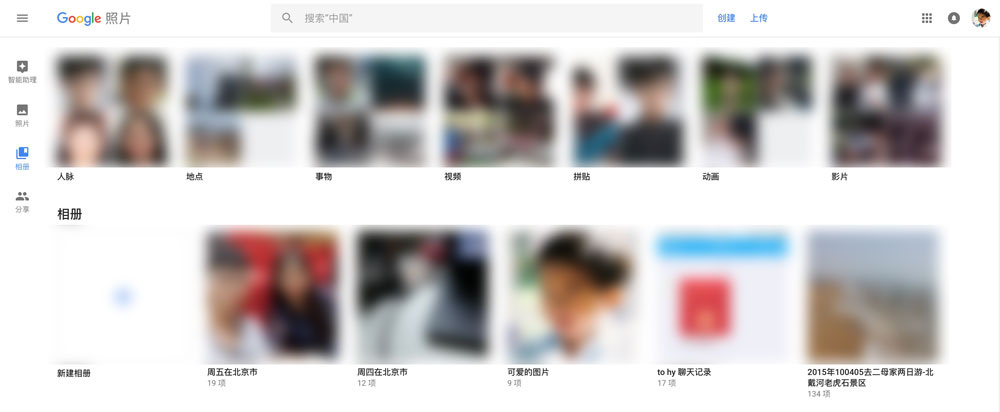Classification by file type
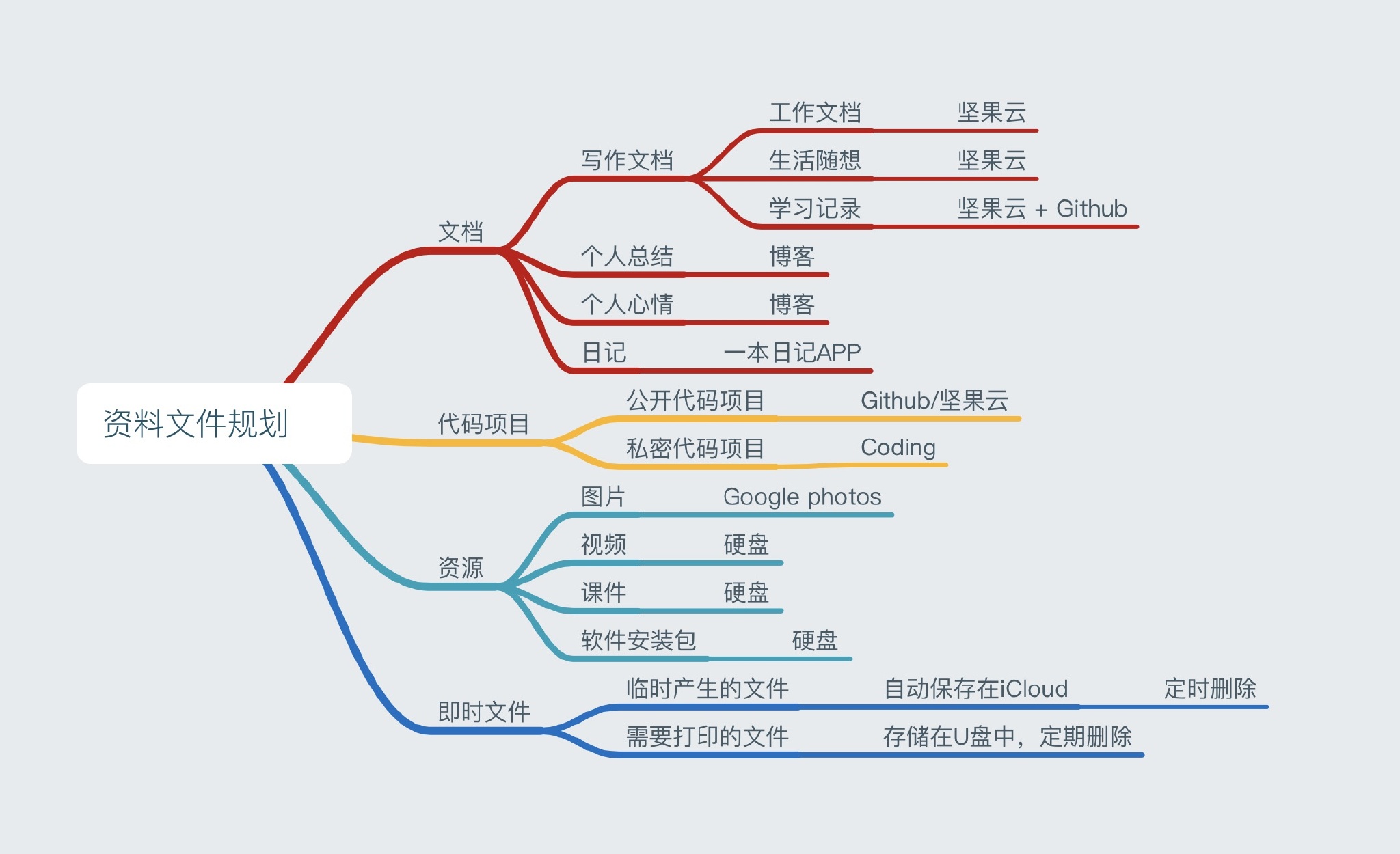
-
file -
Code Item -
resources -
Instant File
-
Any important files on the computer must be synchronized -
Regular cleaning of unsynchronized files on the computer -
There is only one blog , used to record systematic content. The rest of the notes are stored on Github, with nut cloud backup. Journal is a dedicated APP record -
Most code items Use GitHub storage only -
A small number of code projects (because they cannot commit every time they finish writing) adopt Nut cloud+Github Synchronous storage -
Never use a network disk to store large files (unless temporarily transferred)
Classified by software using synchronization
-
Blog -
Journal APP -
Nut cloud -
Github -
Hard disk -
USB drive -
Google Photos -
iCloud