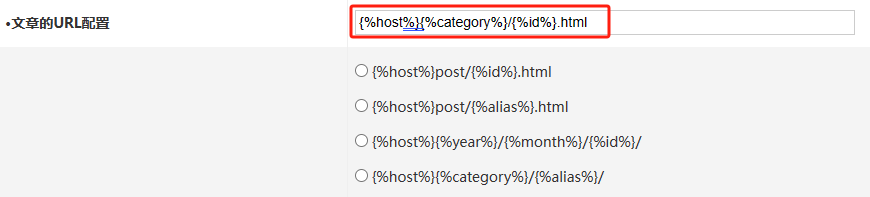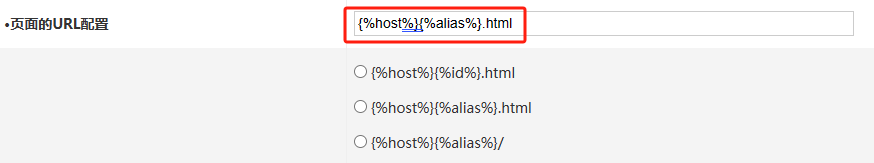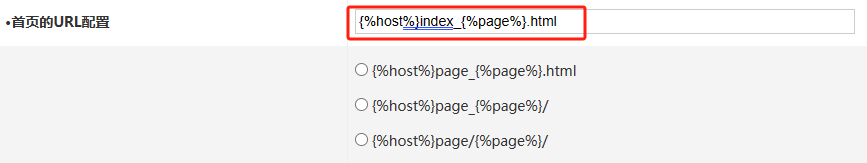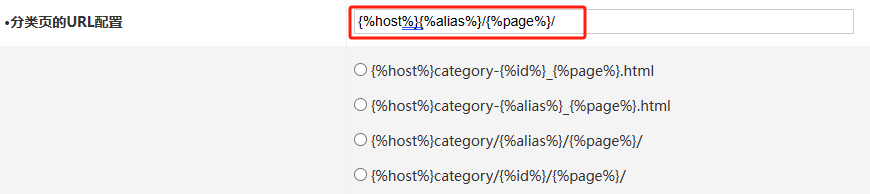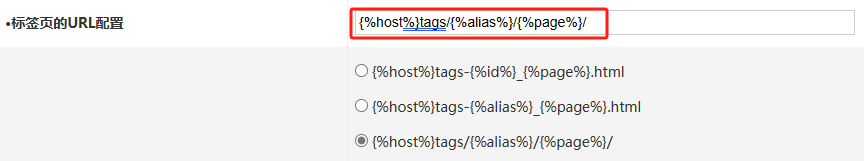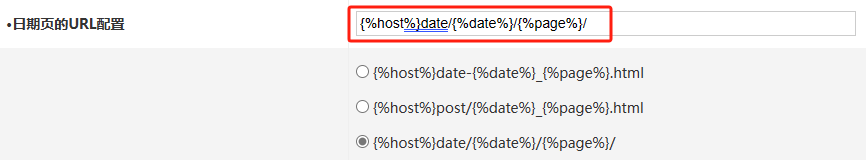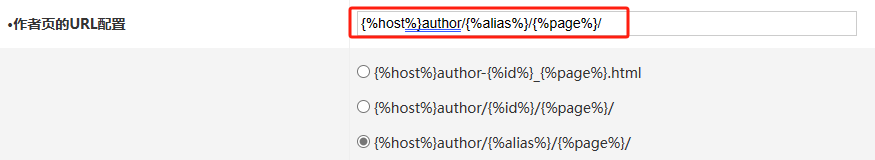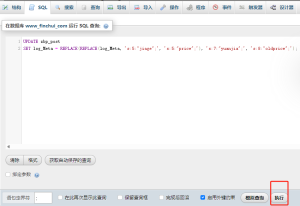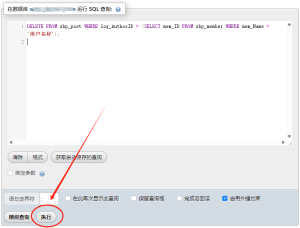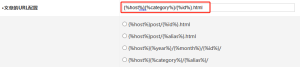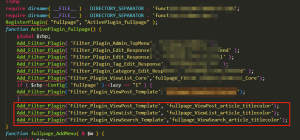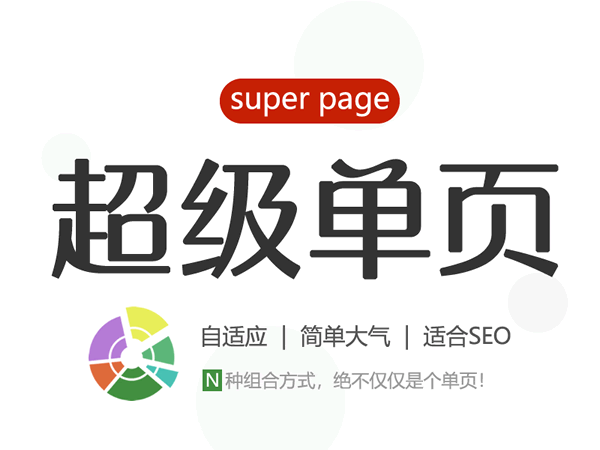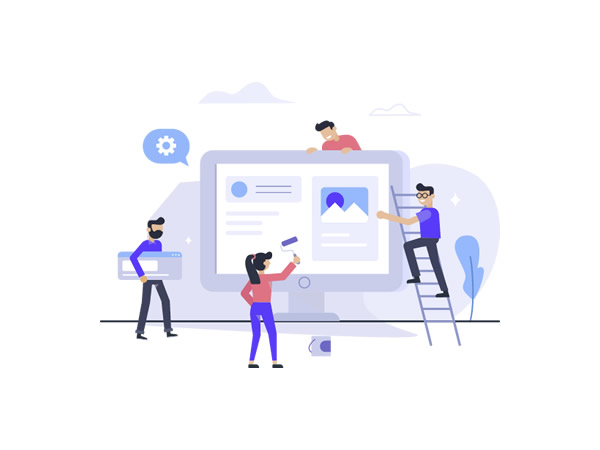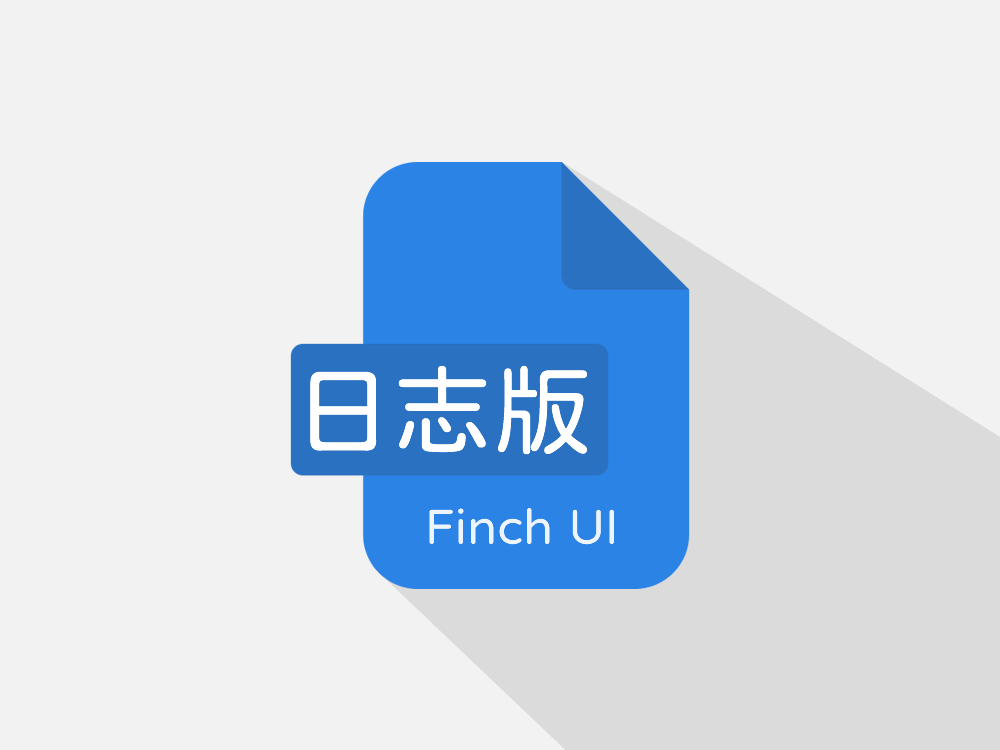Website open Pseudo static , making it easier for search engines to include some! The rationality of its structure should also be considered when opening the pseudo static generated website url links.
The following is a long-term URL configuration scheme that you can learn from or adopt.
If your website already has a large number of included pages, we do not recommend you to change the URL configuration.
1. URL configuration of articles
We recommend that you use: {% host%} {% category%}/{% id%}. html (web address+classification (alias)+article id+html), which is not available in the following options. The generated URL link effect is as follows: https://www.finchui.com/zbp-theme/36.html
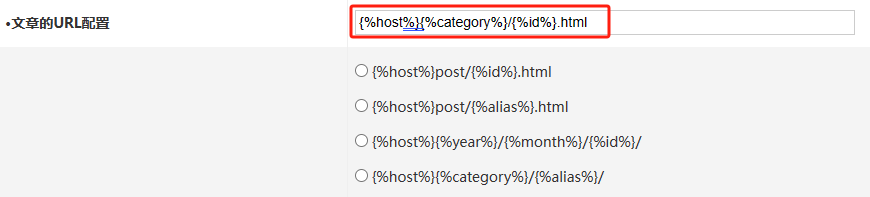
2. URL configuration of the page
We recommend that you use: {% host%} {% alias%}.html (URL+page alias+html). The generated URL link effect is as follows: https://www.finchui.com/about.html
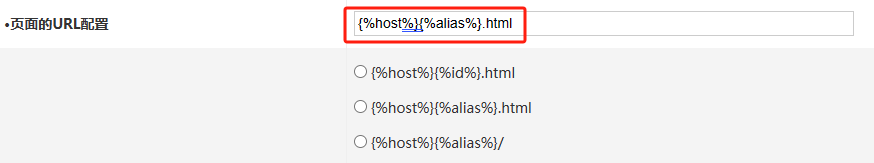
When using this scheme, remember to set an alias for the page. If no alias is set, the URL connection will be directly displayed as URL+page name.html
3. URL configuration of homepage
We recommend that you use: {% host%} index_ {% page%}. html (URL+index_ pages+html). The following options are not available. The generated URL link effect is as follows: https://www.finchui.com/index_2.html
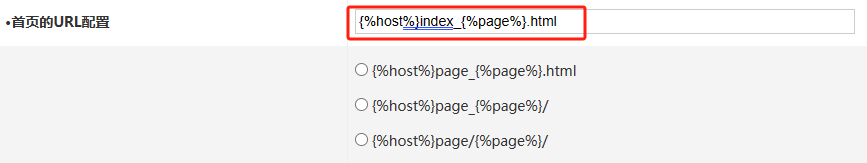
4. URL configuration of category page
We recommend that you use: {% host%} {% alias%}/{% page%}/(URL+category alias+page number), which is not available in the following options. The generated URL link effect is as follows: https://www.finchui.com/app/
Why is html not used in this URL? Our goal is to make the website classification appear as a separate subdirectory of the website, and the subdirectory has a separate weight in the website (similar to the static directory structure generated by the cms site).
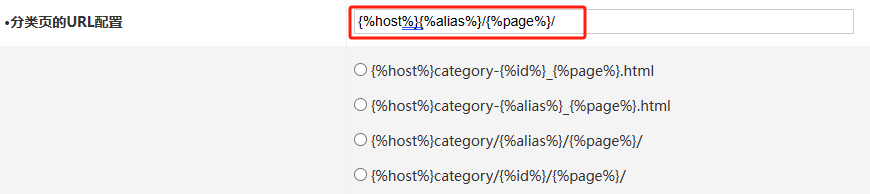
5. URL configuration of tab
We suggest you use: {% host%} tags/{% alias%}/{% page%}/(URL+tags+tag alias+page number). The generated URL link effect is as follows: https://www.finchui.com/tags/ZblogPHP/2/
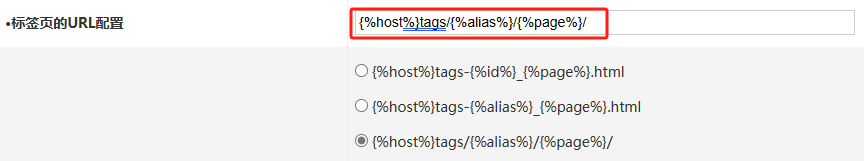
6. URL configuration of date page
We suggest you use: {% host%} date/{% date%}/{% page%}/(URL+date+time+page number). The generated URL link effect is as follows: https://www.finchui.com/date/2023-12-1/
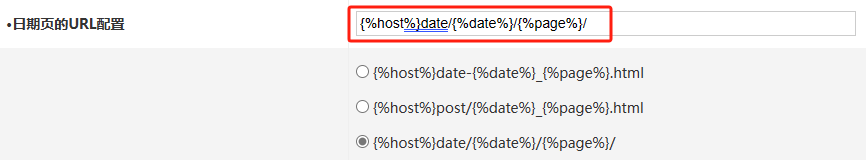
7. URL configuration of author page
We suggest you use: {% host%} author/{% alias%}/{% page%}/(URL+author+author alias+page number). The generated URL link effect is as follows: https://www.finchui.com/author/finchui/2/
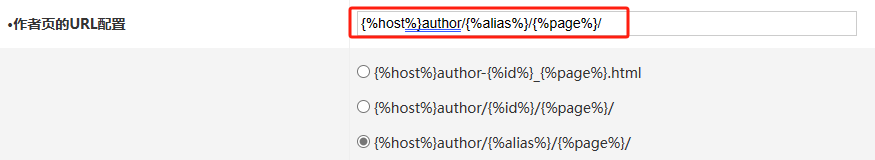
-
Like( eleven )
-
Dislike( zero )
Link to this article: https://www.finchui.com/zblog-course/78.html