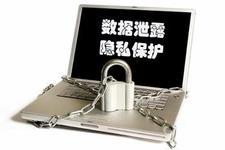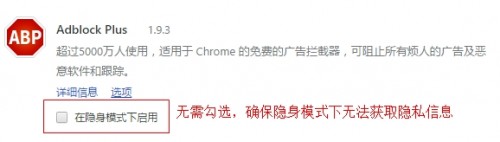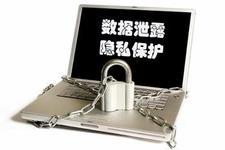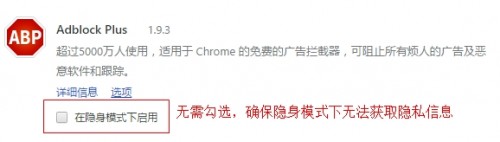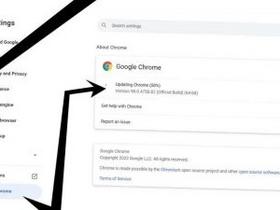Recently, the media at home and abroad frequently exposed the problem of privacy leakage caused by Chrome browser extensions, and even released the installation of Chrome browser extensions directly, which is equivalent to giving up privacy. In fact, this statement is not exaggerated at all. In order to make the extension program work properly, the so-called safest Google Chrome browser allows them to obtain every webpage and internal file address that Chrome browser users browse, and even allows them to obtain private cookies and OAuth access tokens. The article originates from the fallen fish- https://www.duoluodeyu.com/1996.html
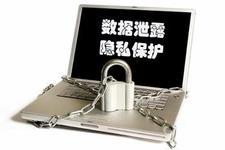 The article originates from the fallen fish- https://www.duoluodeyu.com/1996.html
The article originates from the fallen fish- https://www.duoluodeyu.com/1996.html
The Detectify team found that some Chrome extensions run trace scripts in the background, and the collected data is packaged in different ways, making it difficult to identify. The extension will enable tracing by default. Some extensions will give you the option to turn tracing off, but it will be activated again after restarting. Some third-party tracking services use a tracking script SDK in the extension. After the first run, it will replace the old code with new code, so that the extension can execute any code controlled by a third party. The Detectify team exposed several extensions with these behaviors: HoverZoom, SpeakIt, SafeBrowse, ProxFlow, Emoji Input, SuperBlock Adblocker, etc. The article originates from the fallen fish- https://www.duoluodeyu.com/1996.html
How to avoid the privacy disclosure problem caused by Chrome extension program: The article originates from the fallen fish- https://www.duoluodeyu.com/1996.html
1. If your Chrome browser uses HoverZoom, SpeakIt, SafeBrowse, ProxFlow, Emoji Input, SuperBlock Adblocker and other extensions, please uninstall them as soon as possible. The article originates from the fallen fish- https://www.duoluodeyu.com/1996.html
2. Try to use less extension programs, or uninstall them as soon as possible after use. The article originates from the fallen fish- https://www.duoluodeyu.com/1996.html
3. Under special circumstances, you can choose to use the Stealth mode browsing web page And ensure that all installed plug-ins do not check "Start in stealth mode". The article originates from the fallen fish- https://www.duoluodeyu.com/1996.html
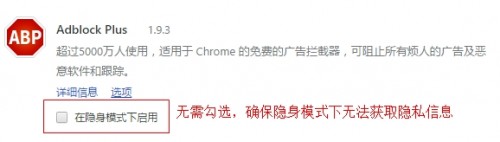 The article originates from the fallen fish- https://www.duoluodeyu.com/1996.html
The article originates from the fallen fish- https://www.duoluodeyu.com/1996.html
Of course, other browser extensions or browsers themselves also have the problem of privacy data disclosure. As long as we use it properly, Chrome is still the most secure and reliable browser. The article originates from the fallen fish- https://www.duoluodeyu.com/1996.html