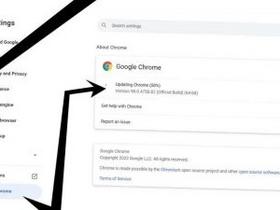When purchasing a second-hand device such as iPhone, iPad or iPod touch from someone other than Apple or an authorized Apple dealer, in order to avoid not buying a brick (which cannot be used), we need to determine whether the device has opened the "Find My iPhone" activation lock. If it is opened, the seller must shut it down, otherwise you cannot use the device after you buy it back. The article originates from the fallen fish- https://www.duoluodeyu.com/1900.html
How to determine whether the "Find My iPhone" activation lock is enabled for the purchased device: The article originates from the fallen fish- https://www.duoluodeyu.com/1900.html
You can access it from any Mac or PC icloud.com/activationlock To view the current activation lock status of the device (this tool has been removed by Apple, see Apple removes iCloud activation lock status query tool page )。 The article originates from the fallen fish- https://www.duoluodeyu.com/1900.html
 The article originates from the fallen fish- https://www.duoluodeyu.com/1900.html
The article originates from the fallen fish- https://www.duoluodeyu.com/1900.html
In order to ensure that the purchased second-hand equipment can be used after being obtained, you can also follow the steps below: The article originates from the fallen fish- https://www.duoluodeyu.com/1900.html
1. Open the device and slide to unlock it. The article originates from the fallen fish- https://www.duoluodeyu.com/1900.html
2. If the password lock screen or home screen is displayed, the device has not been erased. Let the seller go to Settings>General>Restore>Erase All Contents and Settings to completely erase the device. Do not purchase any second-hand devices unless the second-hand iPhone, iPad or iPod touch has been completely erased. The article originates from the fallen fish- https://www.duoluodeyu.com/1900.html
3. After the above operations are completed, the iPhone will restart, and then enter the device setting process. The article originates from the fallen fish- https://www.duoluodeyu.com/1900.html
4. After selecting a language, country, and connecting to the network, the device will start to activate. If the system asks you to enter the original owner's Apple ID and password, the device is still linked to its account. Return the device to the seller and let him enter the password. If the original owner is not nearby, they can log in icloud.com/find Remove this device from its account. Do not purchase any second-hand devices unless the second-hand iPhone, iPad or iPod touch has been removed from the original owner's account. The article originates from the fallen fish- https://www.duoluodeyu.com/1900.html
5. When you are asked to "set up iPhone", "set up iPad" or "set up iPod" and change it to your own Apple ID and password during device setup, it means you can use the device. The article originates from the fallen fish- https://www.duoluodeyu.com/1900.html