-
Restart the entire network service:
service network restart -
Restart the specified network interface (such as eth0):
ifdown eth0 ifup eth0 -
Restart the network service using systemctl:
systemctl restart network -
Restart the NetworkManager service:
systemctl restart NetworkManager -
Use the ifconfig command to disable and enable specific interfaces (such as eth0):
ifconfig eth0 down ifconfig eth0 up -
Use the ip command to disable and enable specific interfaces (such as eth0):
ip link set eth0 down ip link set eth0 up -
Use the ifdown and ifup commands to disable and enable specific interfaces (for example, eth0):
ifdown eth0 ifup eth0 -
Use the nmcli command to disable and enable specific interfaces (such as eth0):
nmcli d disconnect eth0 nmcli d connect eth0


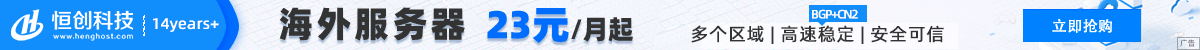






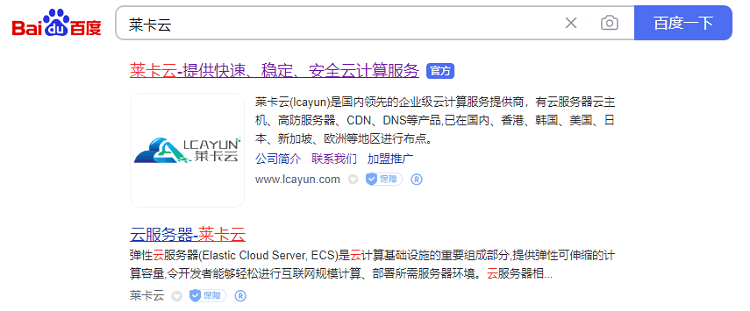
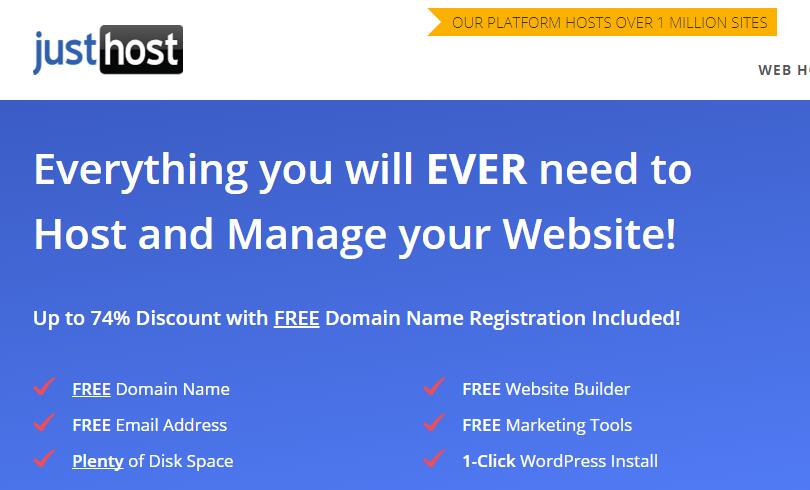
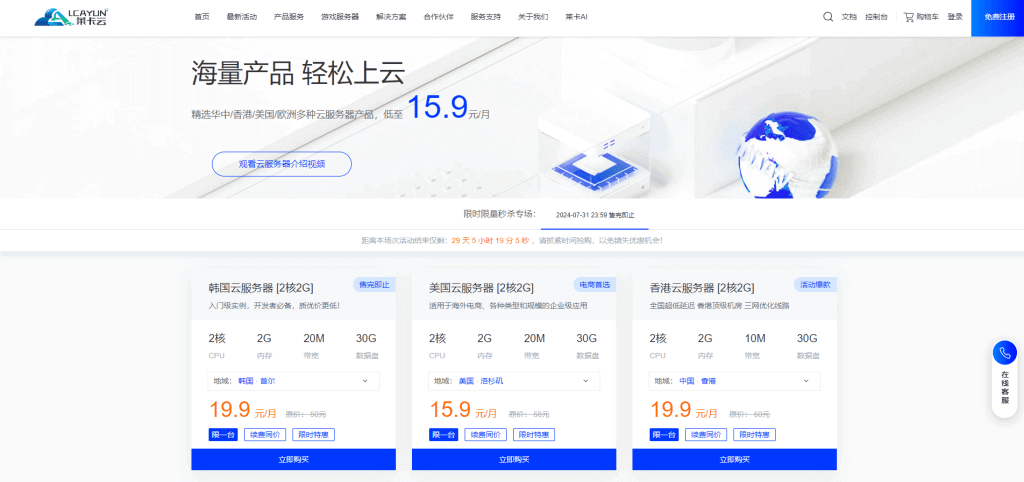
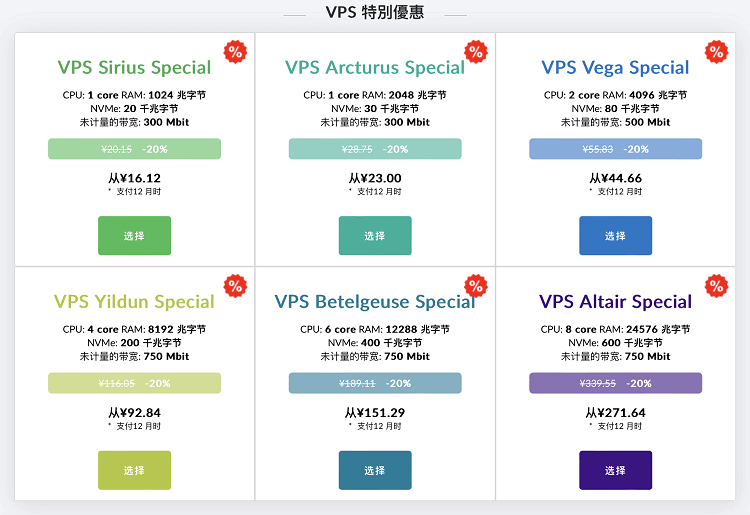
![[Hengchuang Technology] The new 50M-100 on Hong Kong's large bandwidth cloud server enjoys exclusive optimization and returns home with unlimited traffic VPS, starting with an annual payment of 298 yuan - cheap VPS evaluation](https://www.cnraksmart.com/wp-content/uploads/2024/09/hc24991.png)
