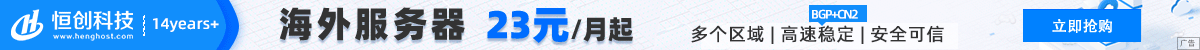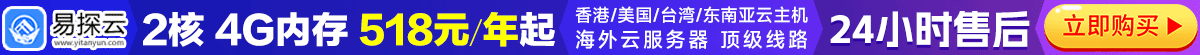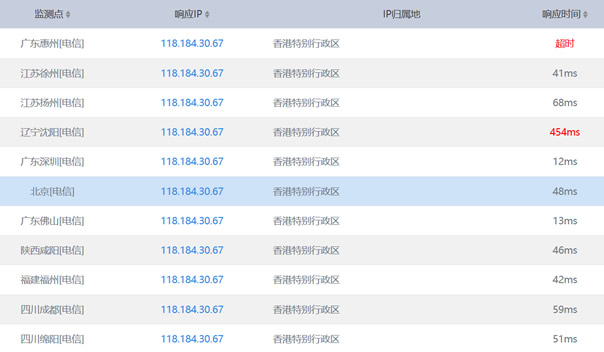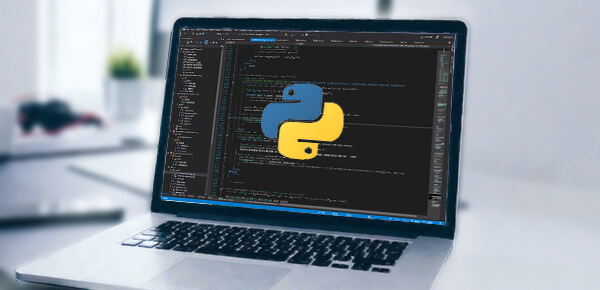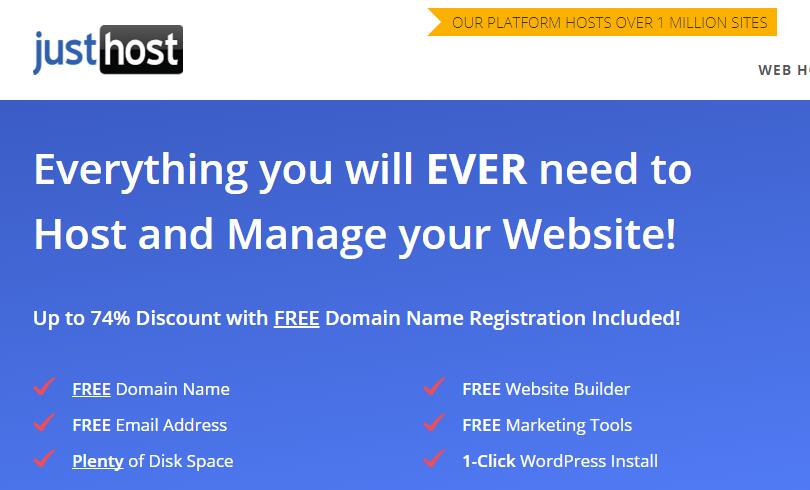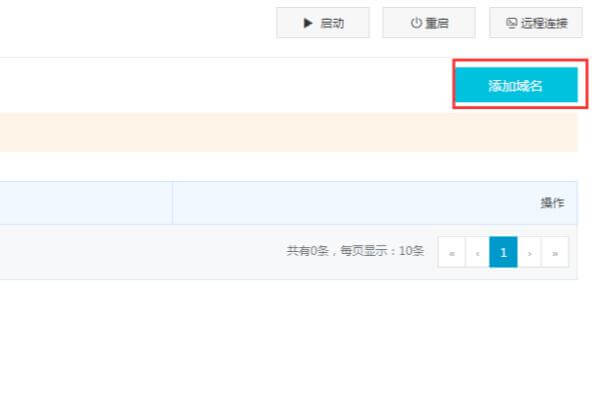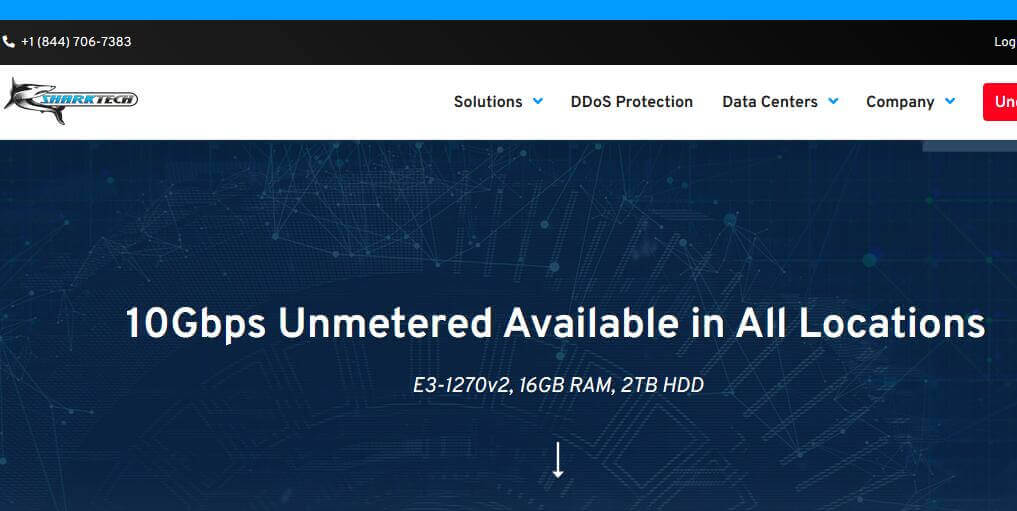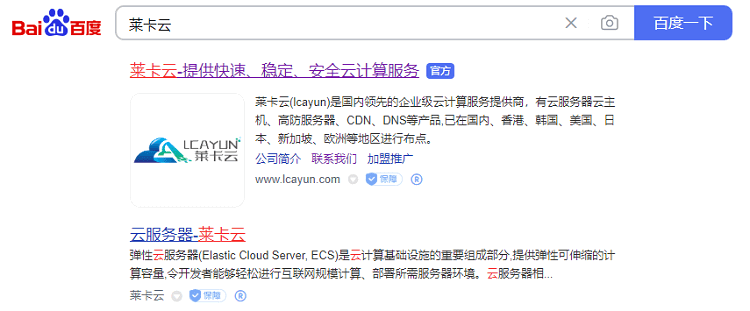-
upgrade setuptools and wheel : Upgrading pip Before you upgrade setuptools and wheel These two libraries. Run the following command:
pip install --upgrade setuptools wheel
-
Reinstall pip : If you upgrade pip There is a problem after, you can try to reinstall pip 。 You can uninstall the original pip , and then reinstall the latest version. Run the following command:
pip uninstall pip
-
Use Python's package management tool to install the library: If pip After the upgrade, the library cannot be installed. You can try to use other package management tools of Python to install the library, such as conda (for Anaconda environment) or python -m venv (for virtual environments). These tools have their own package management systems and can install third-party libraries. -
Check the network connection and permissions: Make sure your computer is connected to the Internet, and you have permission to download and install libraries.