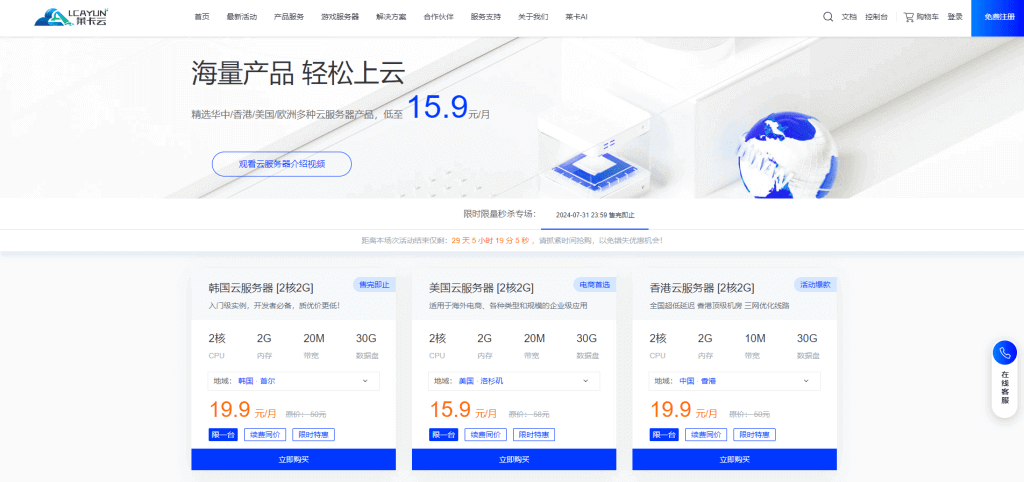-
Download and install PHPStudy: -
Visit the official website of PHPStudy( https://www.phpstudy.net/ )Or other trusted download source. -
Download the PHP Studio installation package for your operating system. -
Open the installation package and follow the prompts to complete the installation process. Select your favorite software installation directory.
-
-
Start PHPStudy: -
Open the installation directory, find and run the "phpstudy.exe" file. -
After the program starts, a small icon will be displayed in the system tray to indicate that the PHP Studio is running.
-
-
Configure and manage PHPStudy: -
Right click the PHPStudy icon in the system tray and select Management Panel. -
In the management panel, you can start, close, and restart PHP, Apache, MySQL, and other services. -
You can set the corresponding environment through the configuration page, such as modifying the port number and MySQL password.
-
-
Create and manage virtual hosts: -
In the management panel, click Add Virtual Host. -
Enter the domain name and related configuration information, such as domain name, directory, running environment, etc. -
After clicking the "Create" button, the virtual host can be generated and accessed in the browser.
-
-
Using PHPStudy: -
Put your PHP project files in the directory of the virtual host. -
Enter the domain name you set in the browser to preview your PHP project.
-


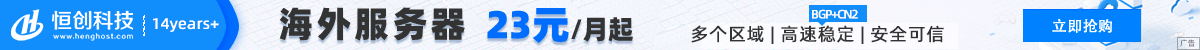


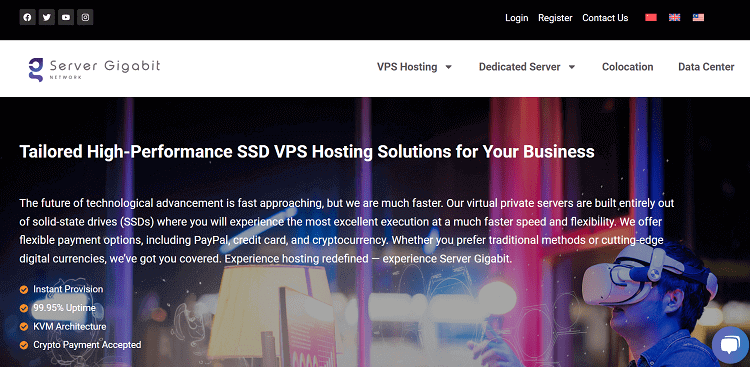
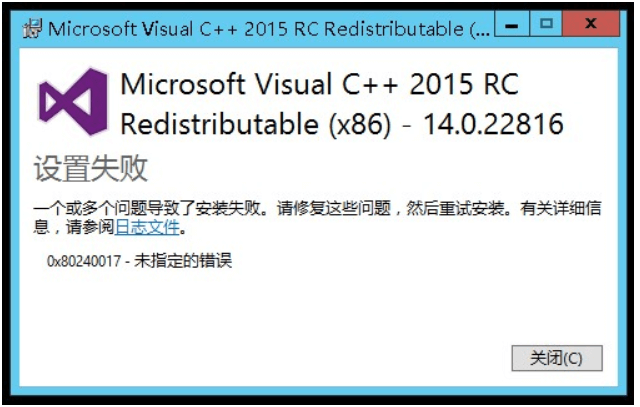



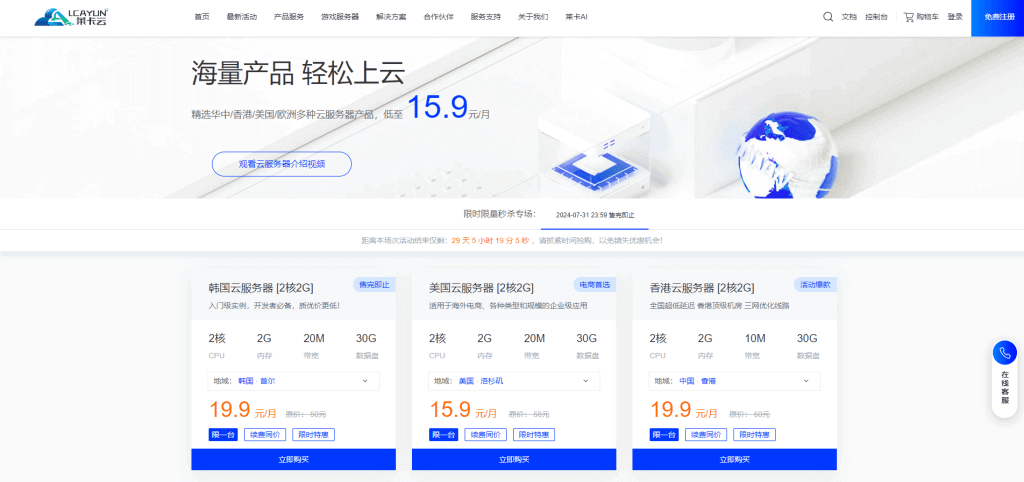
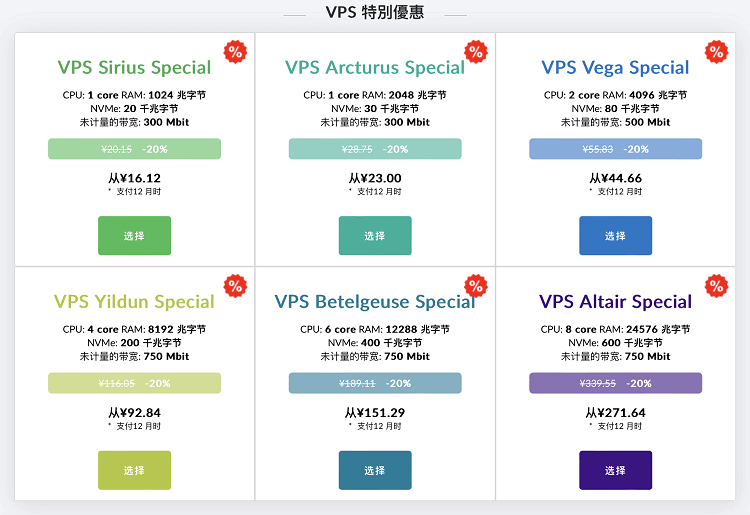
![[Hengchuang Technology] The new 50M-100 on Hong Kong's large bandwidth cloud server enjoys exclusive optimization and returns home with unlimited traffic VPS, starting with an annual payment of 298 yuan - cheap VPS evaluation](https://www.cnraksmart.com/wp-content/uploads/2024/09/hc24991.png)