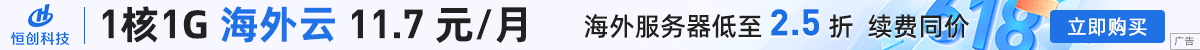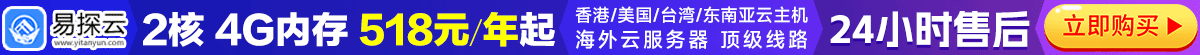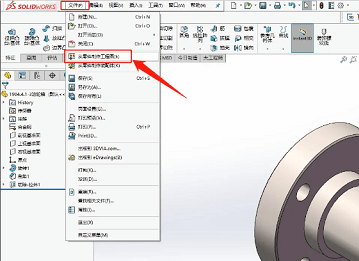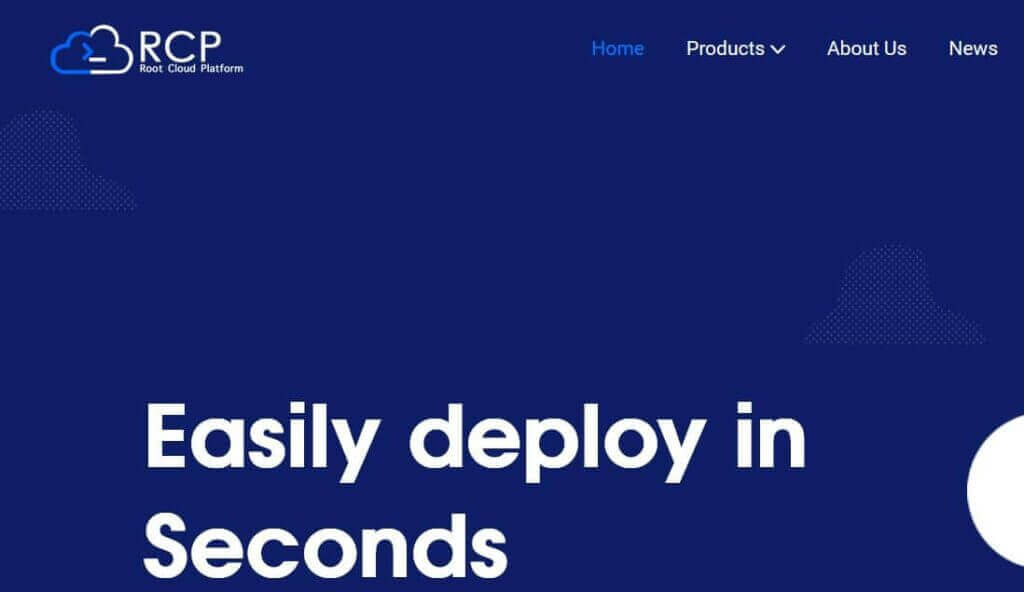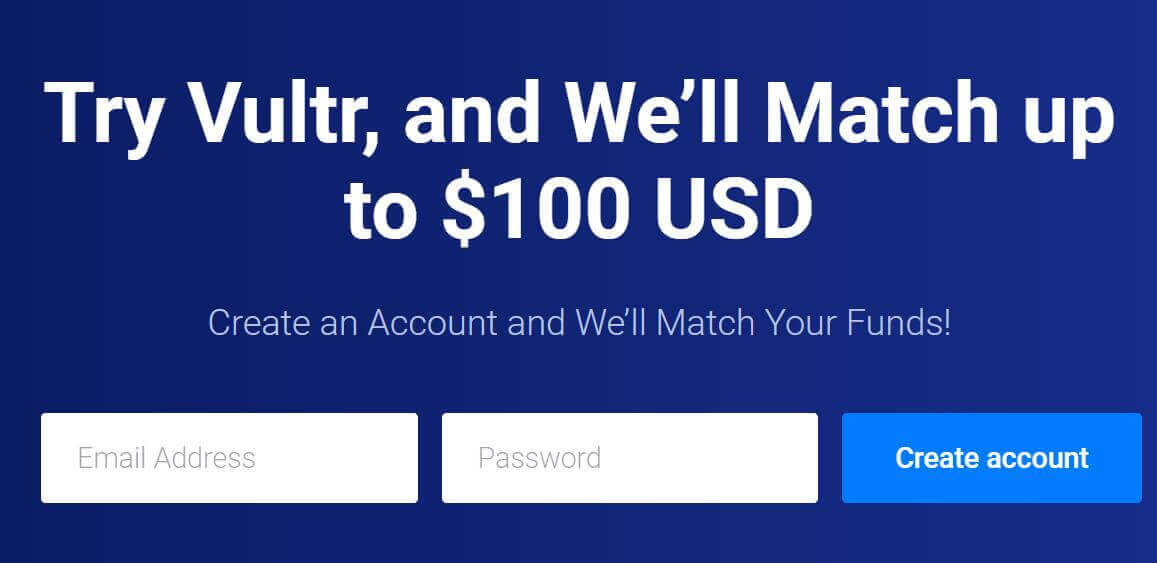-
Check the hardware connection: ensure that all cable connections are secure and not loose or damaged. -
Enter recovery mode: Restart the computer, press and hold the Shift key during boot to enter recovery mode. Select "resume" or "fsck" from the recovery menu to repair file system errors. -
Update and uninstall the graphics card driver: In recovery mode, select Network to enable network connectivity. Then open the terminal and run the following command to update the system: sudo apt update sudo apt upgrade If possible, uninstall and reinstall the graphics card driver. -
Reconfigure the Xorg server: On the terminal, run the following command to back up and reconfigure the Xorg server: sudo mv /etc/ X11 /xorg.conf / etc /X11/ xorg.conf.backup sudo dpkg-reconfigure xserver-xorg -
Repair damaged software package: In recovery mode, select Network to enable network connection. Then open the terminal and run the following command to repair the damaged software package: sudo apt install -f -
Delete temporary files: On the terminal, run the following command to delete temporary files that may cause problems: sudo rm /tmp/ * -r -
Install other desktop environments: If the problem persists, you can try to install other desktop environments, such as GNOME and KDE, and select the newly installed desktop environment when logging in.