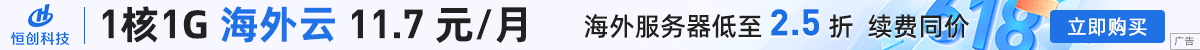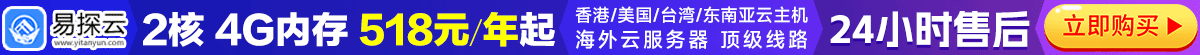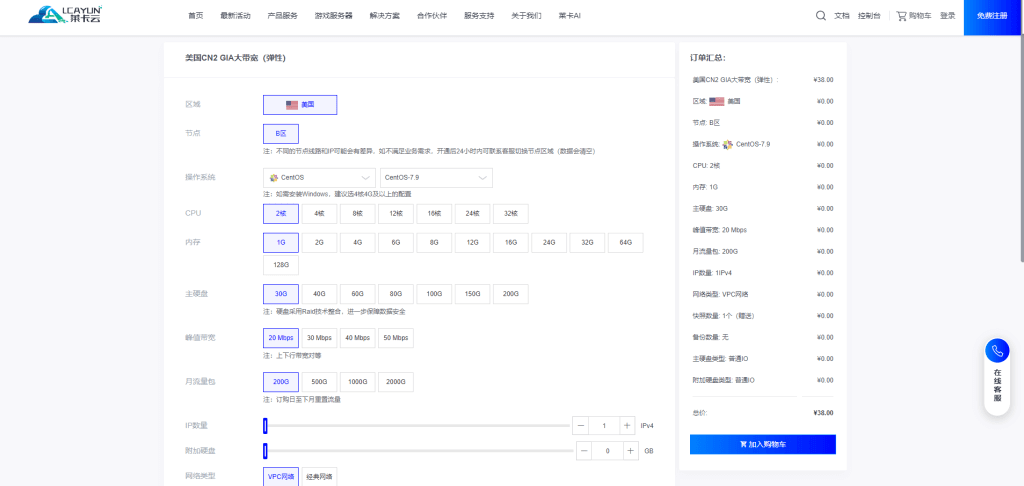import pandas as pd #Create a sample DataFrame data = { 'A' : [ one , two , three ], 'B' : [ four , five , six ], 'C' : [ seven , eight , nine ]} df = pd.DataFrame(data) #Print the original DataFrame
print ( Original DataFrame: ) print (df) #Delete specific columns columns_to_drop = [ 'B' , 'C' ] df = df.drop(columns=columns_to_drop) #DataFrame after printing
print ( NDataFrame after deleting a specific column: ) print (df)
Original DataFrame: A B C zero one four seven one two five eight two three six nine DataFrame after deleting a specific column: A 0 1 1 2 2 3