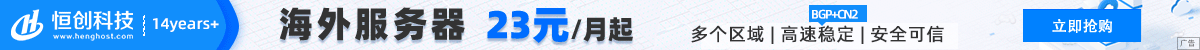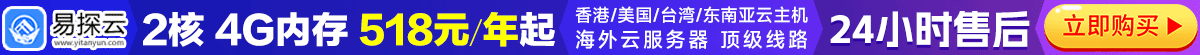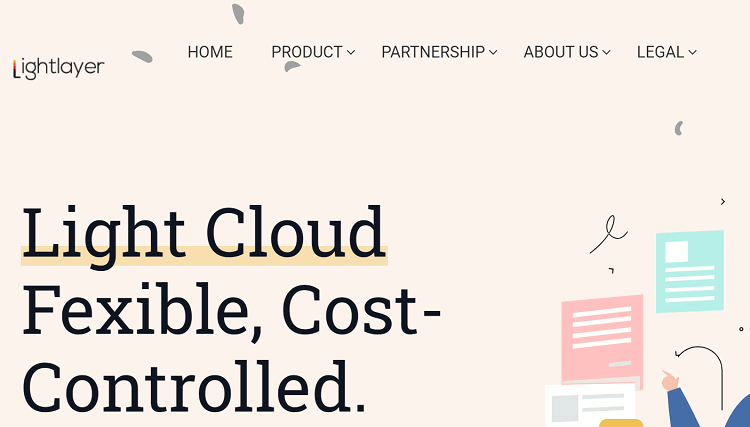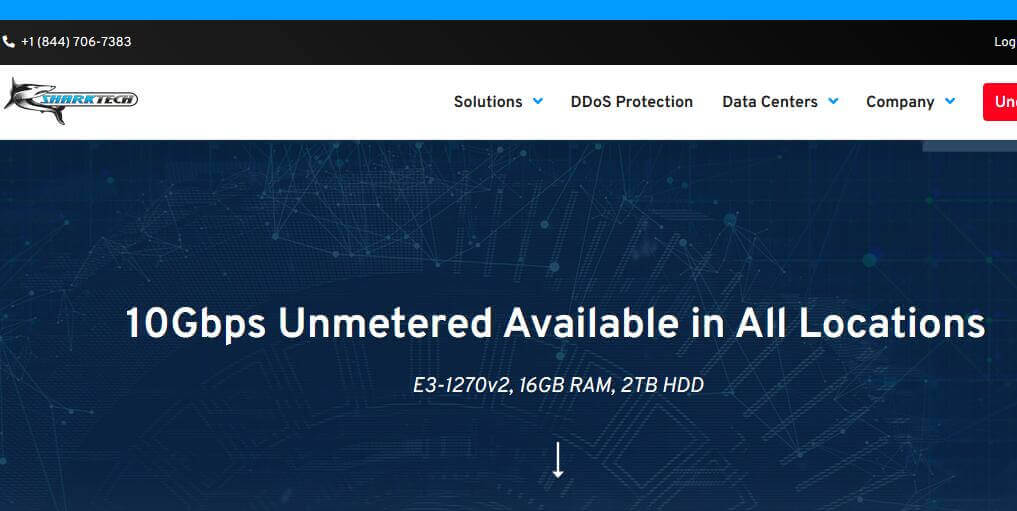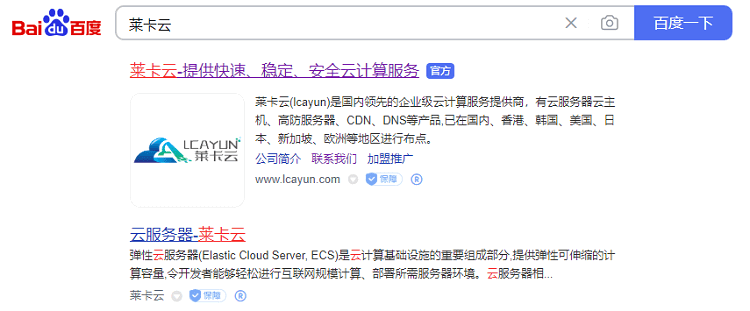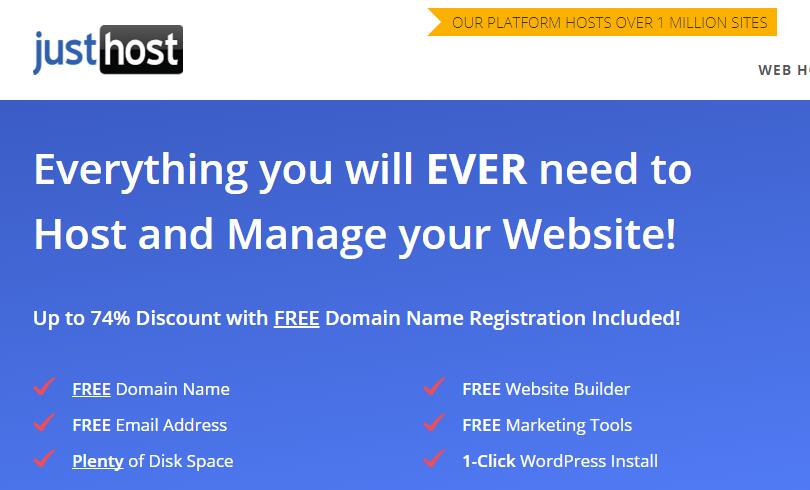-
Download and install compression software: First, you need to download and install software that can handle RAR compression format. For example, you can choose WinRAR (for Windows) or The Unarchiver (for macOS). Ensure that the software is obtained from official websites or trusted sources. -
Open compression software: Start the selected compression software. -
Select the ZIP file to convert: Use the Browse or Open File option in the software to navigate to the location containing the ZIP file to convert and select the file. -
Select the output format as RAR: In compression software, there is usually an option or menu that allows you to select the output format. Set this option to RAR or specify to save in RAR format. -
Specify output path and file name: Select the location and file name where the converted RAR file will be saved. You can choose to keep the original file name or customize the new name. -
Start conversion: After confirming that all settings are correct, click Start Conversion, Create or Save to start the conversion process from ZIP to RAR. -
Wait for the conversion to complete: The conversion process may take some time, depending on the size of the ZIP file and computer performance. Please wait patiently for the conversion to complete.