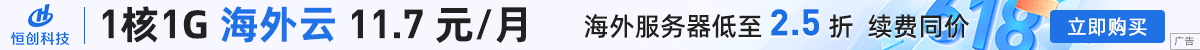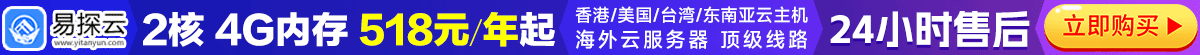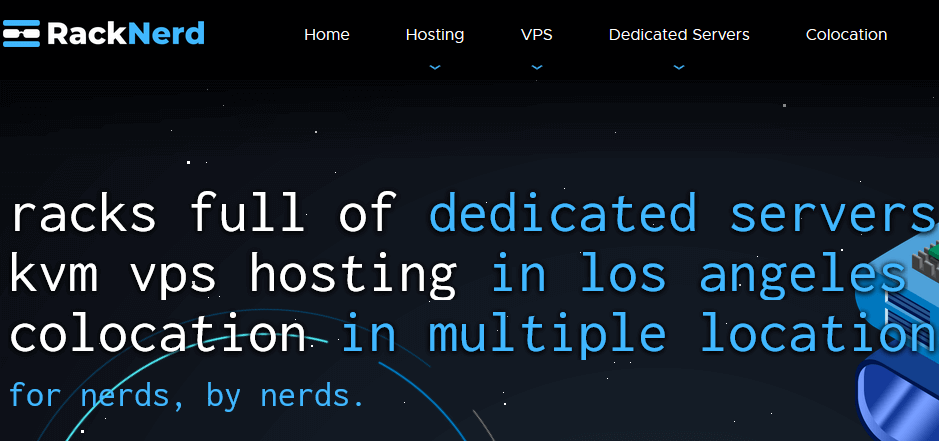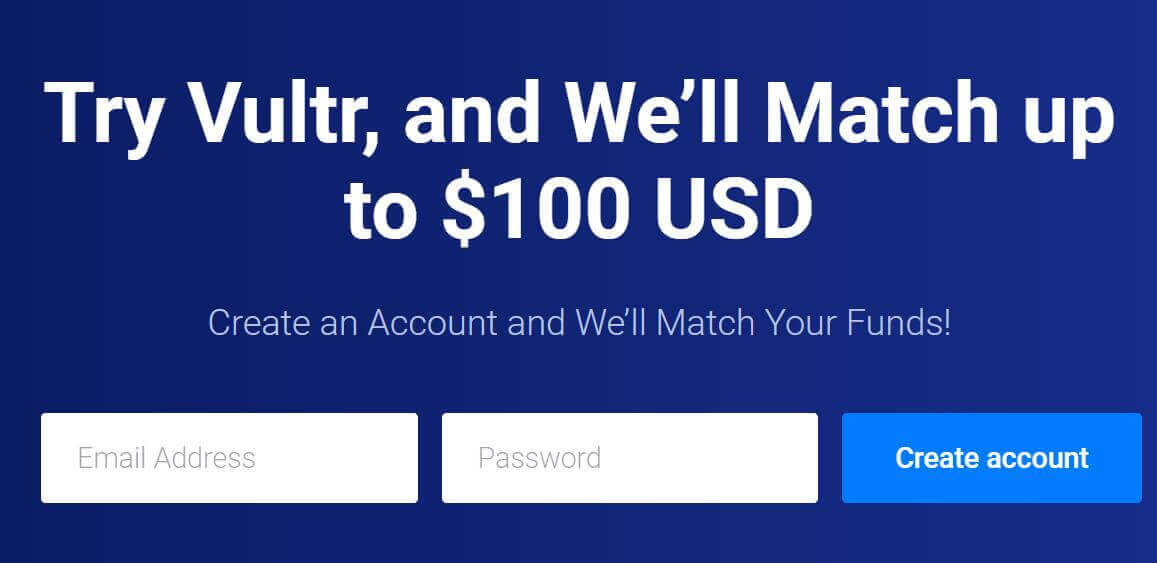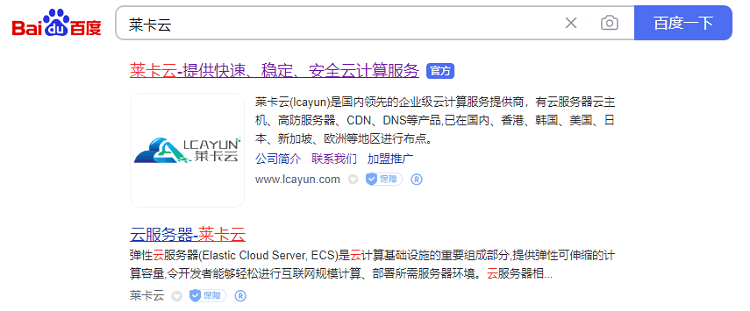-
Open a Command Prompt or PowerShell. -
Run the following command: where java This will list the paths of all executable files named "java" on the system. This includes the installation path of JDK.
-
Open the terminal. -
Run the following command: which java This will display the path of the java executable used in the system, that is, the installation path of JDK.
-
Open Control Panel ->Programs ->Programs and Features. -
Look for Java, JDK, or similar entries in the list of installed programs. There may be multiple JDK version entries. Select the version you want to find and view its installation path.
-
In the Finder, go to the Applications folder. -
In the application folder, find and open a folder named "Java" or "JDK". In this folder, you may find the installed version of JDK and view its path.
-
Open the terminal. -
Run the following command: ls -l /usr/bin/java This will show /usr/bin/java The target path of the symbolic link, that is, the installation path of the JDK.