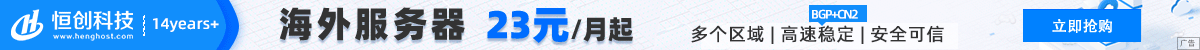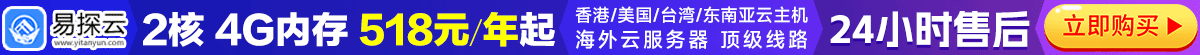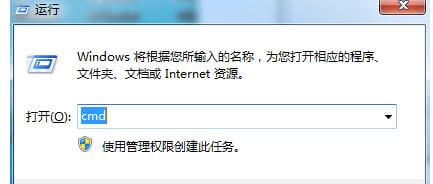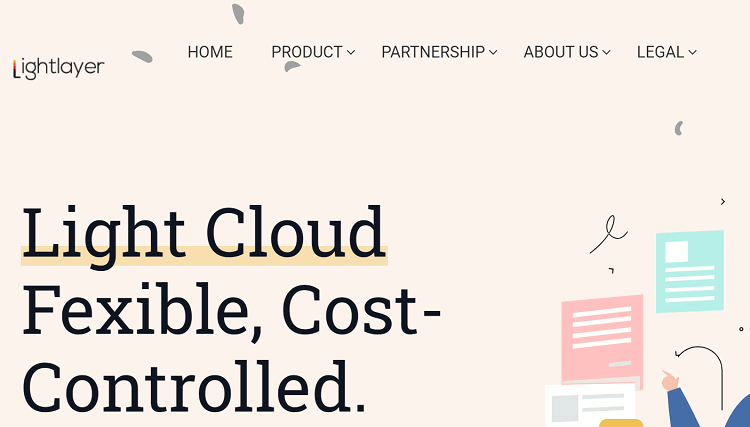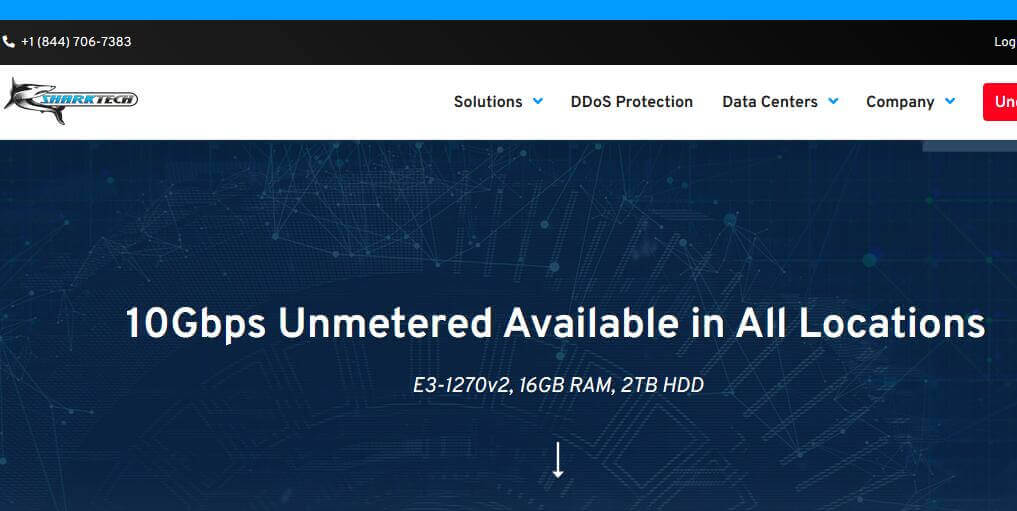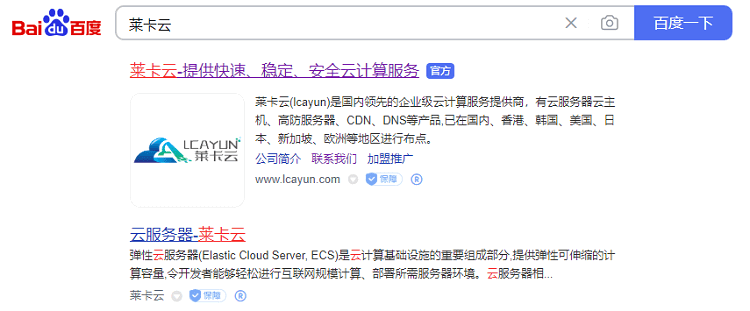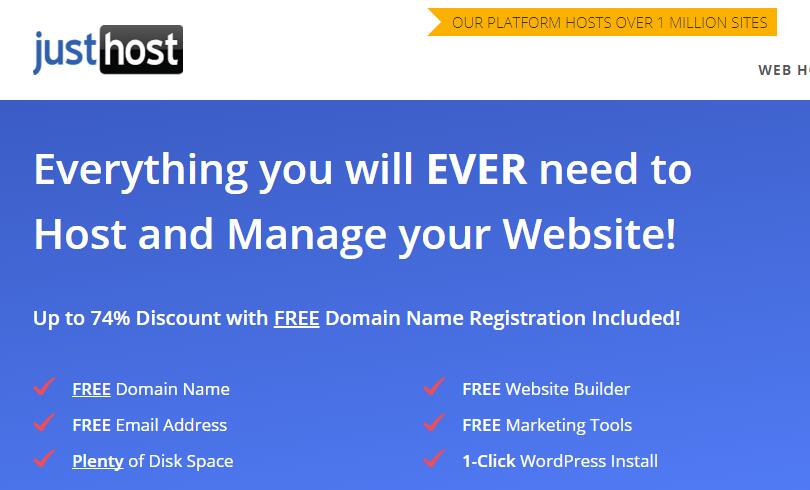-
Run the system file inspection tool: enter "sfc/scannow" at the Windows command prompt and press Enter. The tool will scan your computer and try to repair any damaged system files. -
Clear the Windows update cache: Open the Windows Service Manager, stop the Windows Update service, and delete all files and folders in the C: Windows SoftwareDistribution directory. Then restart the Windows Update service. -
Change settings to use a local administrator account: Try installing the program on a local administrator account. If you are currently using a domain account, you may encounter permission problems. -
Uninstall recently installed updates or applications: Sometimes, recently installed updates or applications may interfere with the installation process of other applications. Try uninstalling recently installed applications or updates and restarting your computer. -
Use System Restore to restore your computer: If none of the above methods can solve the problem, please try to use System Restore to restore your computer to the previous normal state.