-
No write permission: In some cases, JMeter may encounter permission problems when trying to save the test plan. Please ensure that you have permission to write to the directory where the test plan file is located. -
Occupied by other processes: If the test plan file is being occupied by other processes, JMeter will not be able to save changes. Please close other programs or processes that may be using this file. -
File corruption: If the test plan file has been corrupted, JMeter will not be able to save it. In this case, you need to restore the test plan file from the backup or create a new test plan file and import your previous test plan information. -
Out of memory: If your system is low on memory, you will not be able to save large test plan files. In this case, you can solve the problem by increasing the system memory or optimizing the test plan file.
-
Ensure that you have write permission to the directory where the test plan file is located, and that no other program is using this file. -
If the test plan file has been damaged, please restore the test plan file from the backup or create a new test plan file and import your previous test plan information. -
If your system is low on memory, you can try to increase the system memory or optimize the test plan file. -
If the problem persists, try reinstalling JMeter or using a different version of JMeter.


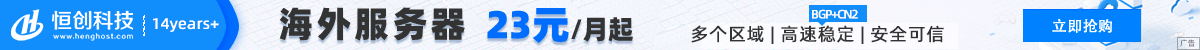






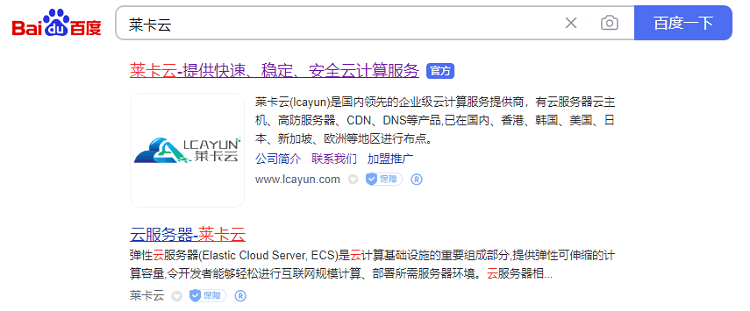
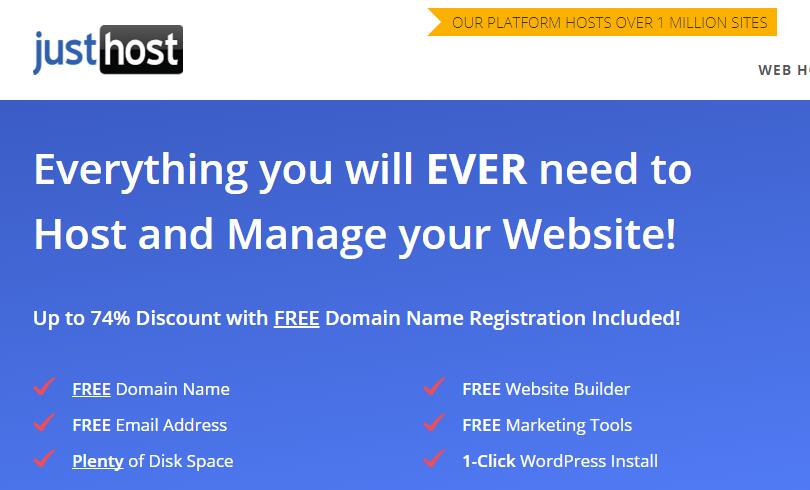
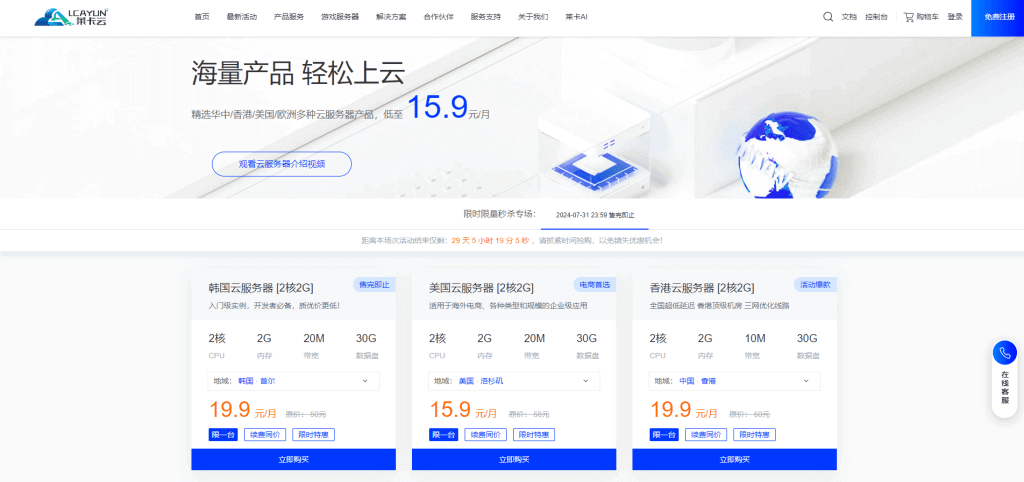
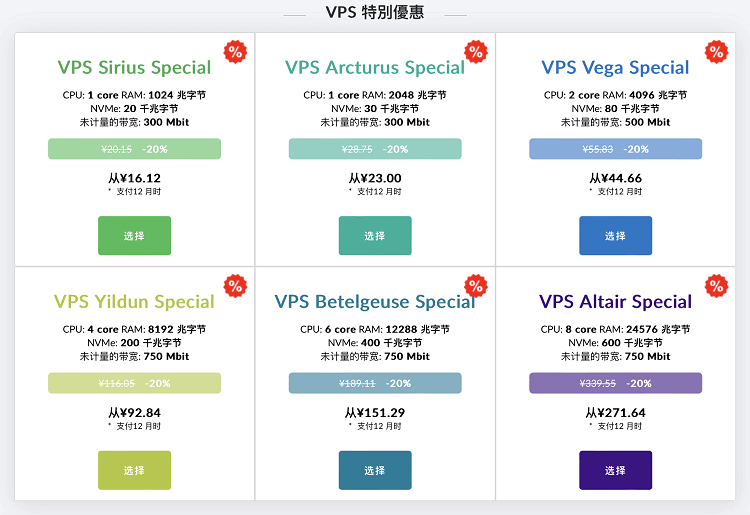
![[Hengchuang Technology] The new 50M-100 on Hong Kong's large bandwidth cloud server enjoys exclusive optimization and returns home with unlimited traffic VPS, starting with an annual payment of 298 yuan - cheap VPS evaluation](https://www.cnraksmart.com/wp-content/uploads/2024/09/hc24991.png)
