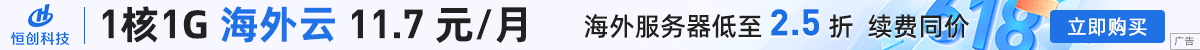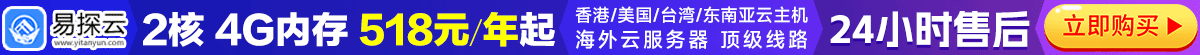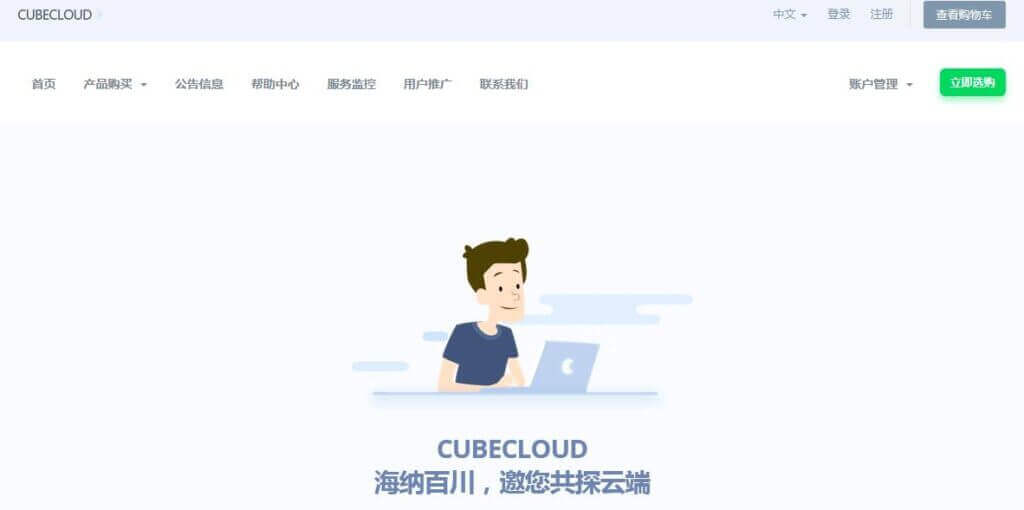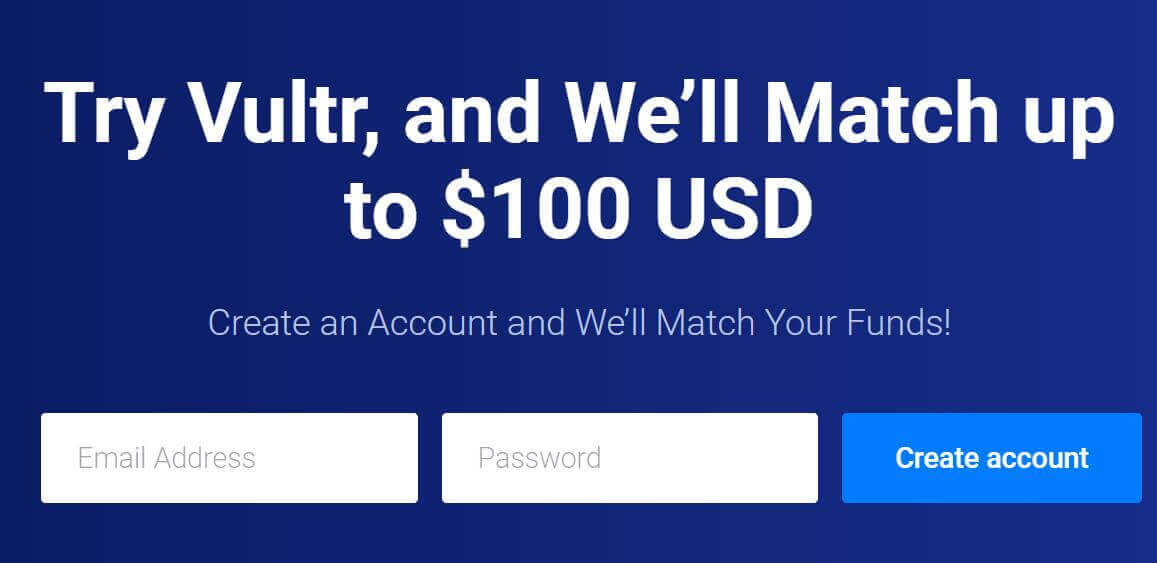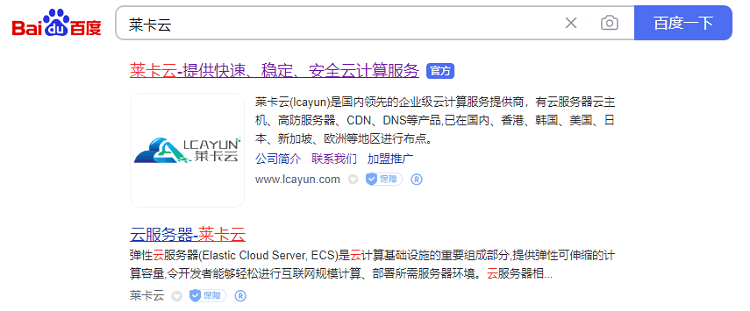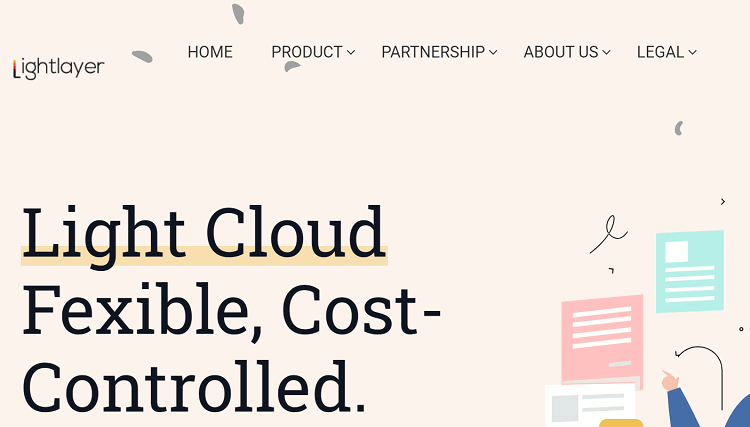How to open the Windows10 Event Log service
Related recommendations

Introduction to the differences between ERP and SAP systems 
A brief analysis of the difference and connection between okr and kpi 
What data type is array 
What is kubernetes 
What is the difference between solid-state disk m2 interface and sata interface 
The difference between gazelle enterprises and unicorn enterprises 
Analyze the structure and main functions of pdm system 
What is the difference between pdm and plm