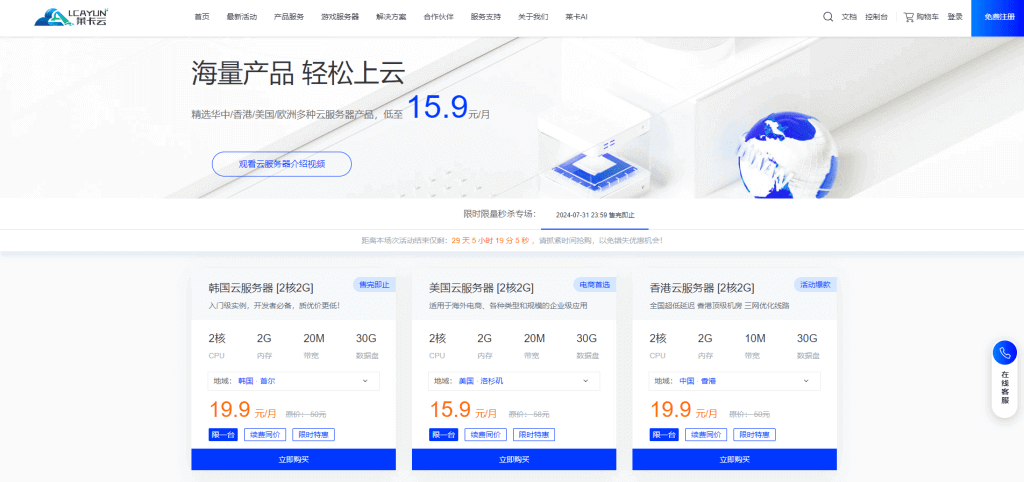-
Click the Start menu and type Event Viewer. -
In the Event Viewer window, the left panel displays different log types, such as applications, systems, and security. -
Select a log type, and the right panel will display a list of events related to the log type. -
You can use filters and search functions to find specific events.
-
Application log: includes error, warning and information events of applications and services. -
System log: includes error, warning and information events of operating system components and drivers. -
Security log: includes security related events, such as login and permission change.


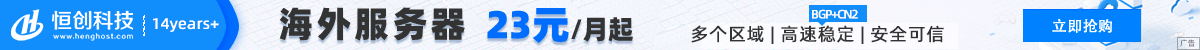





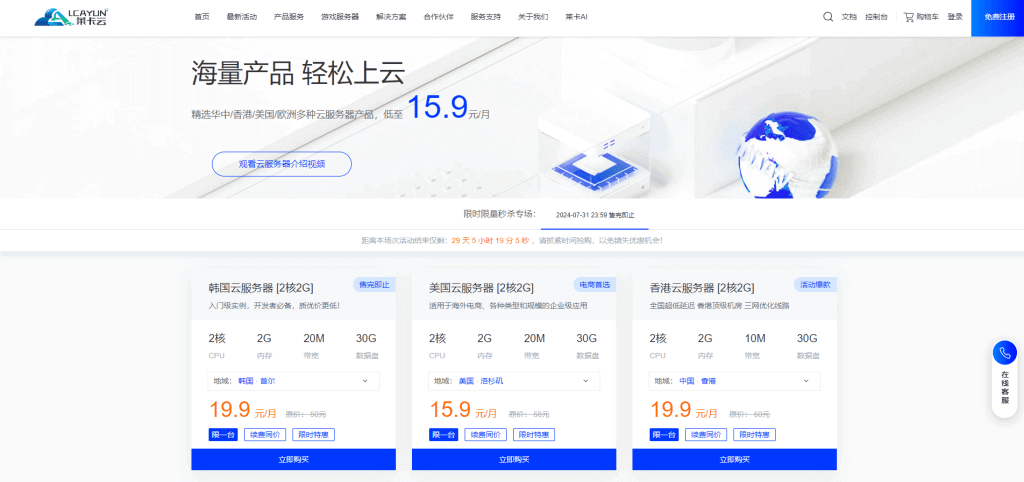
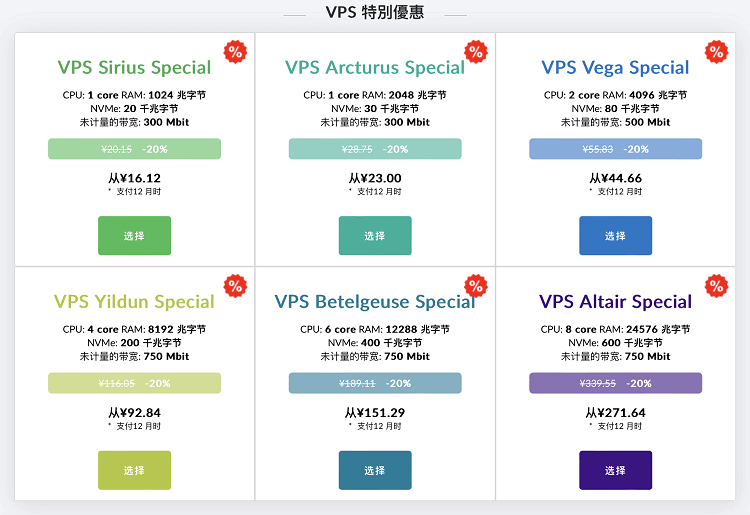
![[Hengchuang Technology] The new 50M-100 on Hong Kong's large bandwidth cloud server enjoys exclusive optimization and returns home with unlimited traffic VPS, starting with an annual payment of 298 yuan - cheap VPS evaluation](https://www.cnraksmart.com/wp-content/uploads/2024/09/hc24991.png)