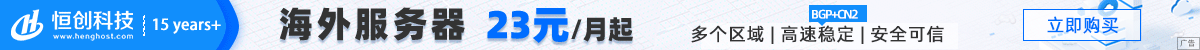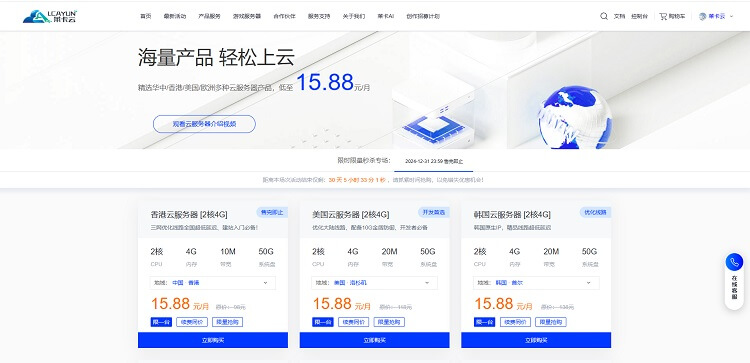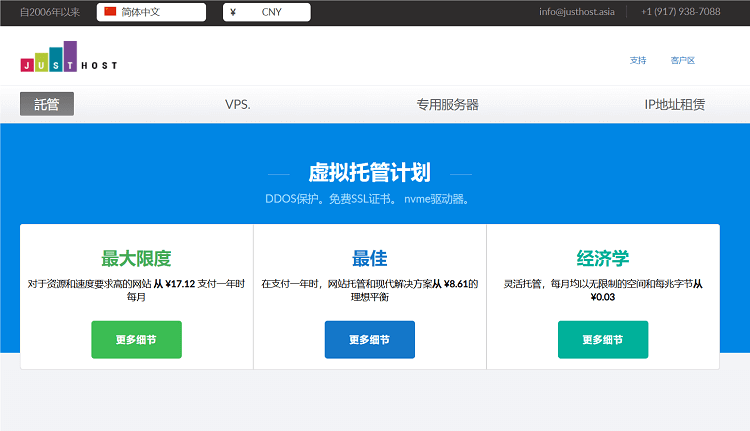/var/log/messages : System message log, which records system startup and shutdown events, process creation and termination information, and other general system information. /var/log/auth.log : Authentication log, which records information related to system authentication, such as user login and logout, su command execution, etc. /var/log/syslog : System log, including kernel and application log information. /var/log/kern.log : kernel log, which records the information of kernel runtime. /var/log/cron.log : Scheduled task log, which records the execution of scheduled tasks.
sudo less / var / log /messages