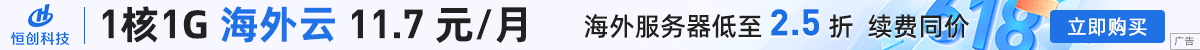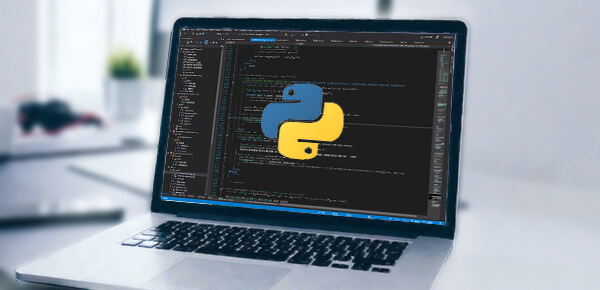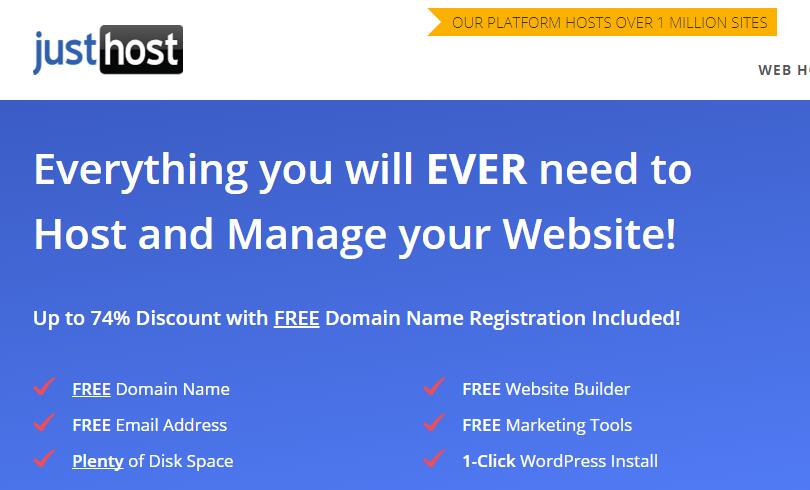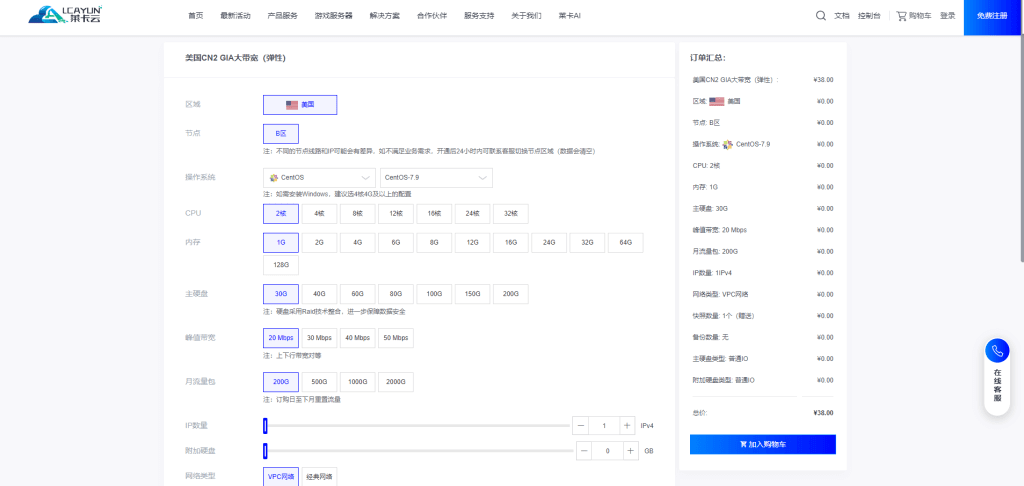-
Insufficient device storage space; -
The application is outdated or needs to be updated; -
The device or application has errors or failures; -
There are too many system cache files.
-
Clean up the device storage space: delete unnecessary files and applications; -
Update application: Find Procreate in the app store and update it to the latest version; -
Restart the device: long press the power button, then slide to turn off the device, and then turn on the device again; -
Re install Procreate: uninstall Procreate from the App Store and then re install it; -
Clear system cache: enter device settings, select "Storage" or "Application", find Procreate and clear its cache.