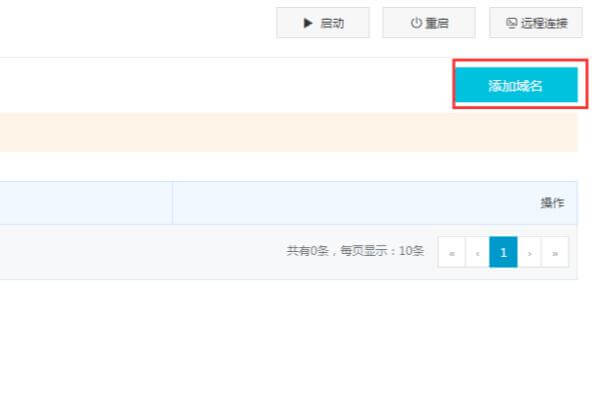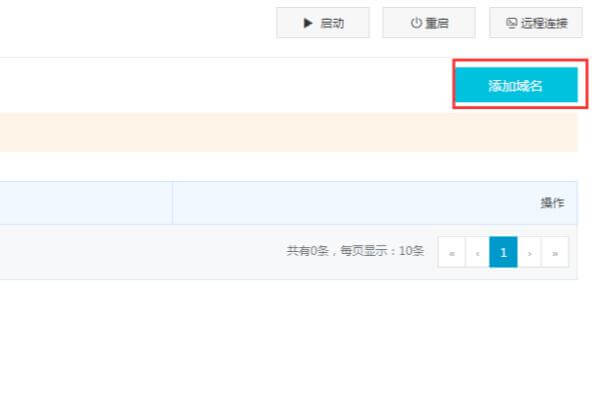How can Alibaba Cloud lightweight application servers bind domain names? Recently, I thought that a user bought a lightweight application server in Alibaba Cloud to be used as a website, but I don't know how to bind a domain name. In fact, it is very simple for Alibaba Cloud server to bind a domain name. As long as you follow the Alibaba Cloud domain name binding operation steps, you can quickly deploy your website. The following is a detailed introduction to users who encounter the same problem.
1. Log in to the lightweight application server console and click the server you want to configure in the server list.
2. In the left navigation bar, click Site Settings>Domain Name, and click Add Domain Name at the top right of the page.
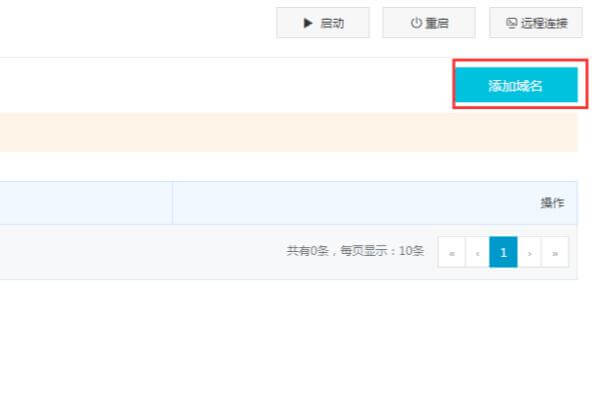
3. If you add a domain name registered with AliCloud, or use AliCloud to resolve DNS domain names, you can resolve them directly.
Note: For the record address of the domain name resolution, fill in the external IP address of your Alibaba Cloud lightweight application server.
4. If the domain name does not use cloud resolution DNS, it can be resolved by adding a domain name and transferring the domain name to Alibaba Cloud resolution service; Or contact the domain name service provider to make A record of the domain name and resolve it to the server IP address.
5. Enter the domain name and click OK.
According to the above five steps, you can correctly bind the domain name to build the website. I hope it can help you. If you encounter problems related to ECS and domain names, you can contact the author at any time.