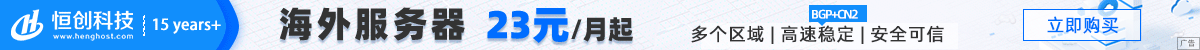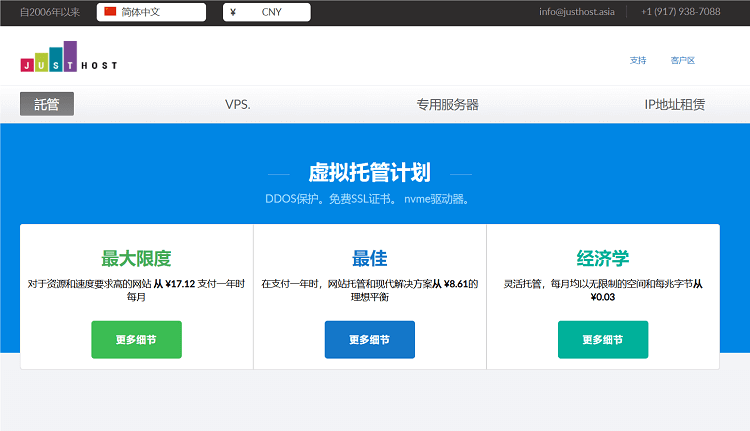Now the image search engine technology is very mature and more accurate than in the past. No matter what kind of image you want to find, as long as you use the existing image, correct keywords and search filtering tools, you can easily find it in the reverse direction, and no matter it is a computer or a mobile phone, it can be installed and used. This article will share with you 10 best tools for searching pictures with pictures, so that you can use the existing pictures to search, and successfully solve the purpose of reverse searching for pictures for different purposes.
1. Tool City
The tool city's image search tool allows you to reverse search similar images by uploading images, keywords, image links and other search methods, and will display the image search results of Google, Bing and YIndex after processing. You can search the results of three platforms at a time by using this image search tool, which is quite convenient.
2. TinEye
TinEye is a very useful image search tool, or you can say it is a reverse image search engine. As long as you copy and paste the image URL or upload the image, it can help you find all the locations or websites where the image has appeared on the network.
When the search is completed, it will display a list of image locations. You only need to click the website you are interested in, and it will automatically link to it.
In addition, TinEye also has a Google Chrome plug-in, which can make reverse image search faster and more convenient. As long as you right-click any image, you can use the TinEye search engine to help you complete it. If you don't use their official website, you can search for images for teaching.
3. Google Images
You may usually use Google Images to search for images. This image search engine only needs to enter keywords to list all relevant search results. If you need some filter conditions, you can use its filter to process.
For example, if you search for "Taiwan snacks", all the results related to Taiwan snacks will be displayed. Then you can narrow down the scope and only search for snacks in Yilan, Hualien and Taitung, and so on.
In addition, its filter function allows you to filter the size, color, use right, photo type and first time. If you need to find pictures without copyright issues, you can search through the use right function.
Incidentally, Google Images also provides a reverse image search function. You can search images by clicking the camera icon on the right side of the search box.
4. Yahoo Image Search
Yahoo Image Search is another image search engine. Although it looks very similar to Google Images in use, the results of the two are slightly different.
It has many filtering functions that can be used, including image color, size, use authorization, etc. I think its overall interface is better than Google, but it can't upload images to search for images.
5. Bing Image Search
Bing Image Search is an alternative to Google Images and Yahoo Image Search, but its interface design is closer to Google Image Search engine.
It has rich filter functions, allowing you to filter according to the size, color, date, authorization and other conditions of the image. In addition, it has a cool function, which can identify the face or upper body in the image to search. It is very easy to find unknown artists.
By the way, it also supports the image search function. You can find an icon that looks like a scan on the right side of the search box. Click it to upload an image to find the image source.
6. Pinterest visual search tool
Although Taiwan doesn't know many people who are using Pinterest, it is a very large social platform in the United States. Its biggest feature is that it has a waterfall like image wall, and its more correct identity is an image search engine.
Pinterest has a visual search function. You just need to open a Pin. There is a search icon in the lower right corner of the image that you can click. After clicking it, it will jump to another search screen and display all photos related to this image.
Since millions of users create pushpins every day, Pinterest is a database with a large number of images. Therefore, when you need to search for specific images, it is also a good tool for searching images.
7. Picsearch
Want to find more image search engines? Then you can try Picsearch.
Although it can't be compared with the image search engines of Google, Bing or Yahoo, it is a good tool for keyword search of interesting photos. It also provides filtering functions, which you can set according to your needs.
8. Flickr
Flickr should be the world's largest free image database website. The photos on the website are provided by amateur and professional photographers, with a total number of tens of billions of images. Therefore, it is also an image search engine.
If you like to browse and search for beautiful photos, this website is a great choice. You can also filter photos that can be used commercially through the use right.
9. Getty Images
Getty Images is a paid image library website, which provides the function of searching images with images. It can be executed by clicking the camera icon in the search box.
If you search by keyword, it will have a suggestion function to provide some useful options to let you quickly narrow the search scope. In addition, it has an easy-to-use image filter function, so you won't find unnecessary image types.
10. Shutterstock
Shutterstock, like Getty Images, is a paid image library website. It provides the function of "search by image". You can see these words on the right side of the search box.
If you need to use the photos at hand to find more photos of the same type, it is also a good source of images, and the search filter is also very useful. Generally speaking, it is good that you need to pay for photos.