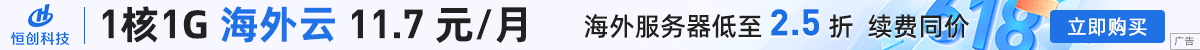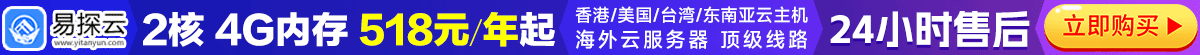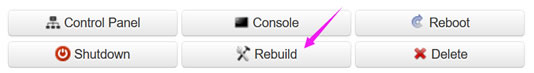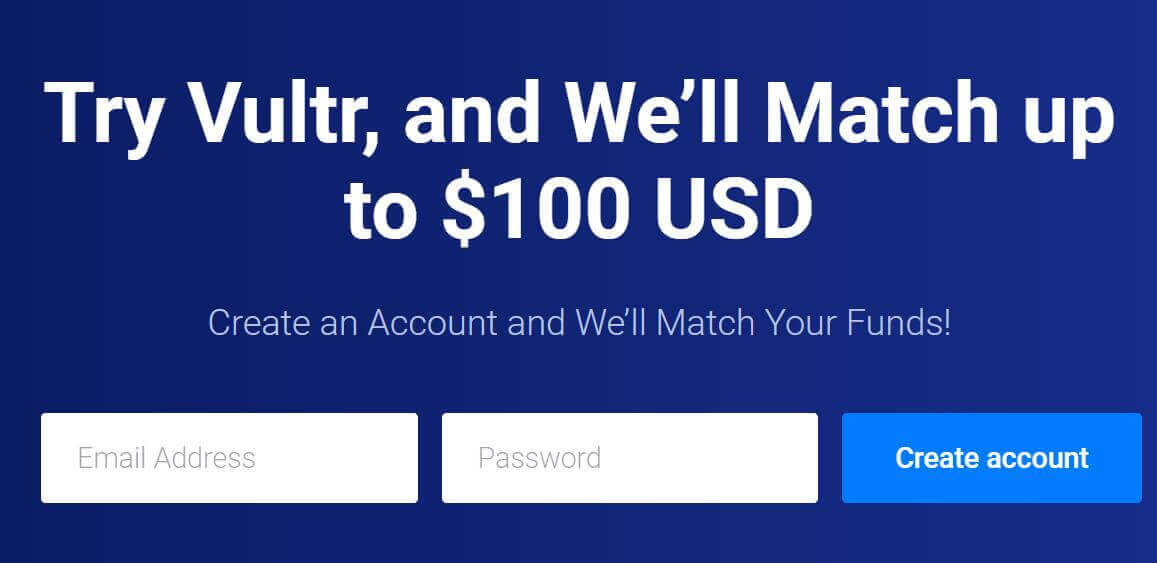-
Reinstall relevant programs: mfc140u.dll is a dynamic link library file in Microsoft Visual C++Redistributable. You can try reinstalling or updating the relevant Microsoft Visual C++Redistributable package. Go to Microsoft's official website to download the latest version of Visual C++Redistributable for your operating system, and install it according to the installation guide. -
Windows Update: Run Windows Update to ensure that your operating system has installed the latest patches and updates. Sometimes, Windows Update provides the option to repair and replace missing or damaged system files. -
Obtain mfc140u.dll from other reliable sources: If you are sure that your system environment is normal, you can try to obtain mfc140u.dll files from other reliable sources. For example, you can download the file from the trusted DLL file download website and manually place it in the correct directory (usually the System32 directory).