-
Check the URL and path: ensure that the src attribute of the nested iframe points to the correct URL and that the path is accessible. Check for spelling errors or missing slashes.
< iframe src = " https://example.com/path/to/page.html " > </ iframe >
-
Check cross domain access restrictions: In some cases, the browser will apply cross domain access restrictions to prevent loading content from one domain name to another. Ensure that your parent page and nested iframe page are under the same domain name, or have corresponding cross domain access rights. -
Check the loading status of nested pages: use developer tools (such as the browser's developer console) to check the network requests and error messages of nested pages. Check for load failures, network errors, or other related problems. -
Processing load delay: If a nested page contains a lot of content or depends on external resources (such as pictures and scripts), it may cause load delay. Please wait patiently for a while to ensure that the network connection is normal and try to refresh the page. -
Consider the browser's security policy: Some browsers may impose stricter security policy restrictions on the loading of iframes. You can try to test the page loading on other browsers, or check whether the browser's security settings have special requirements for nested iframes.


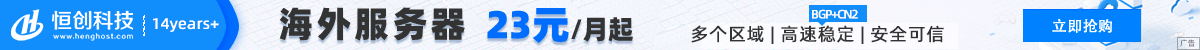



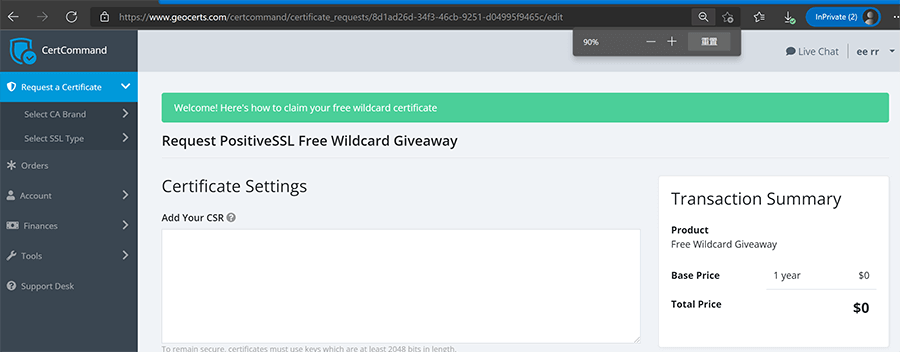



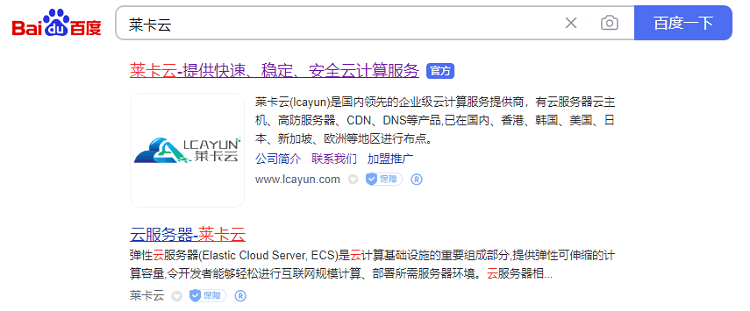
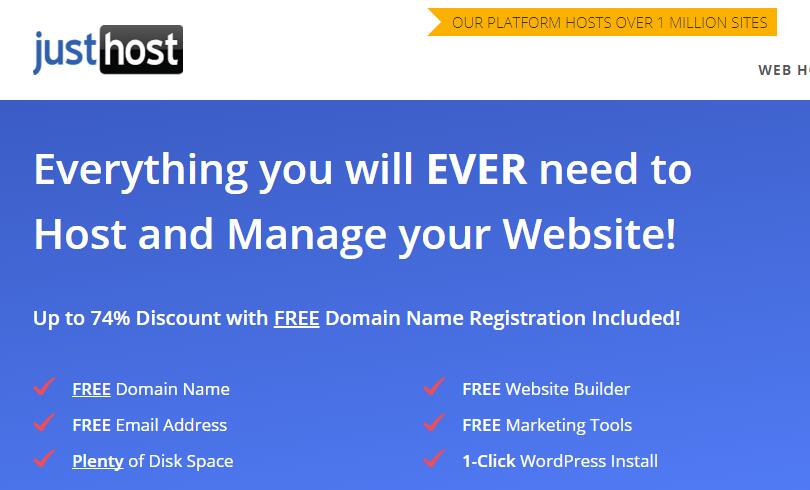
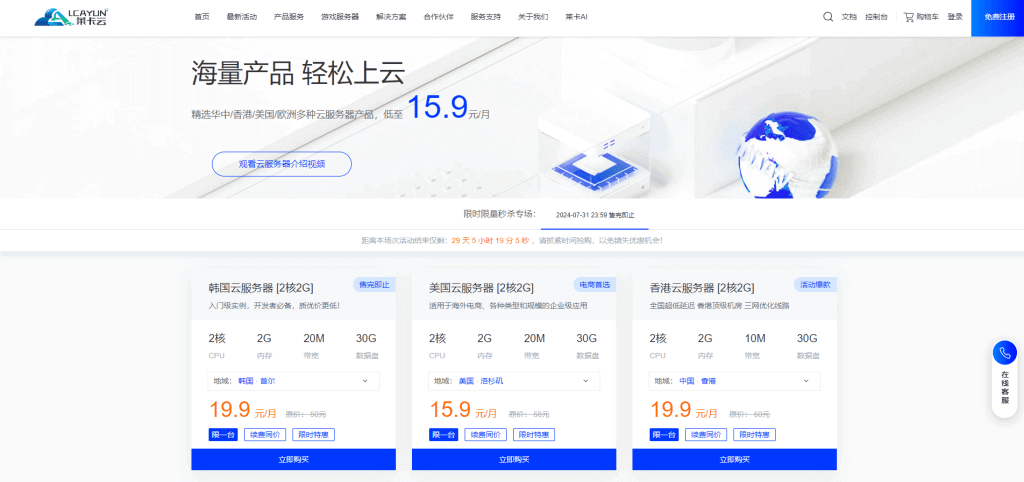
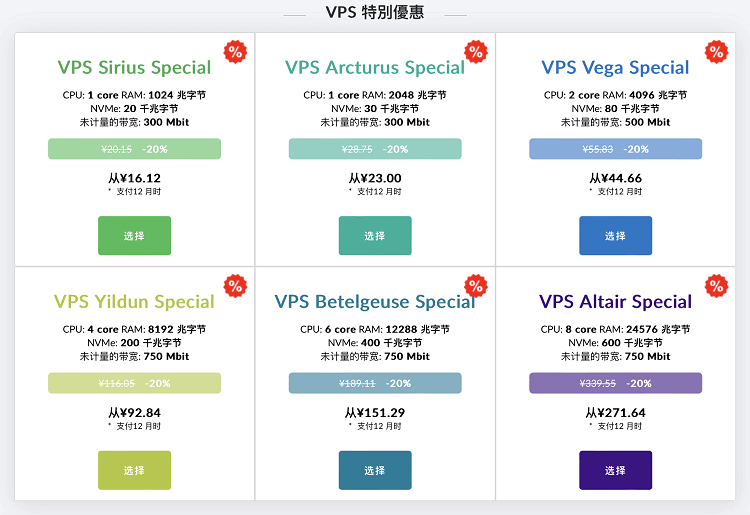
![[Hengchuang Technology] The new 50M-100 on Hong Kong's large bandwidth cloud server enjoys exclusive optimization and returns home with unlimited traffic VPS, starting with an annual payment of 298 yuan - cheap VPS evaluation](https://www.cnraksmart.com/wp-content/uploads/2024/09/hc24991.png)
