-
DNS problem: It may be caused by DNS resolution problems. Try clearing the local DNS cache, which can be run in the command prompt window ipconfig /flushdns Command to clear the cache. -
Firewall or security software prevents access: A firewall, anti-virus software, or other security settings may prevent your PC from connecting to specific servers. Check to make sure that programs or settings are not blocking the connection. -
DL setting error: If you use the DL server to access the network, make sure that the proxy settings are correct and there are no configuration errors. -
IP address conflict: There may be an IP address conflict, that is, multiple devices share the same IP address. You can try restarting the router and computer to get a new IP address again. -
Router problem: Check whether the router is working properly, try restarting the router, and ensure that it is connected to the Internet properly. -
Network configuration problem: Confirm whether the network configuration of the computer is correct, such as whether the subnet mask, default gateway and other settings are correct. -
Target server problem: The target server may fail, be maintained, or be overloaded, resulting in failure to establish a connection. You can try to access the server through other devices or networks to verify that it is limited to your PC. -
Network supplier problem: If the above methods are invalid, the network supplier may have a problem. Contact your network provider for technical support and report the problem to them.


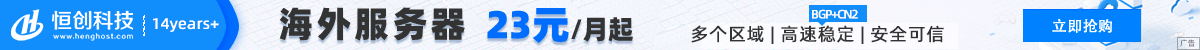







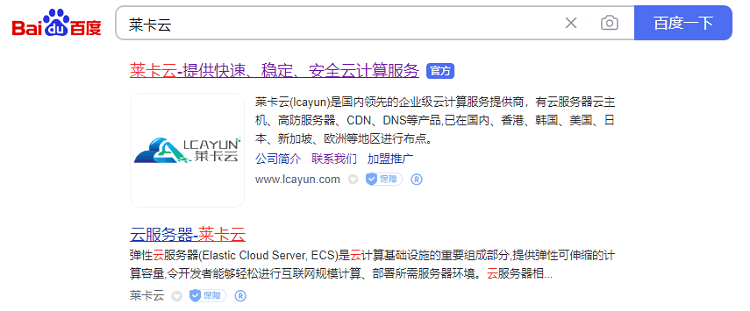
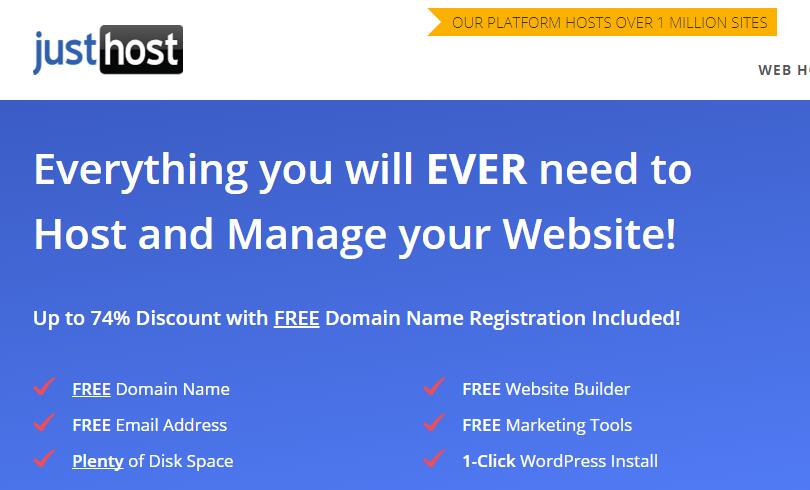
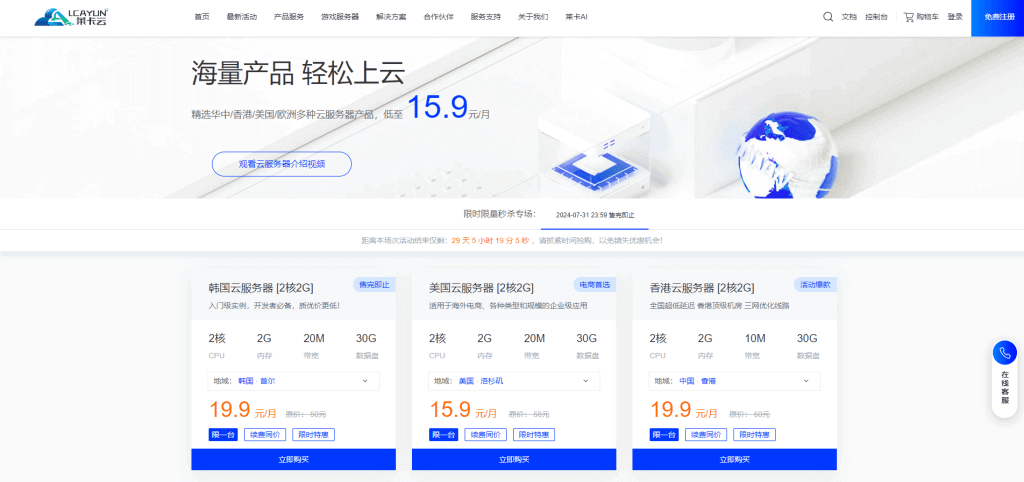
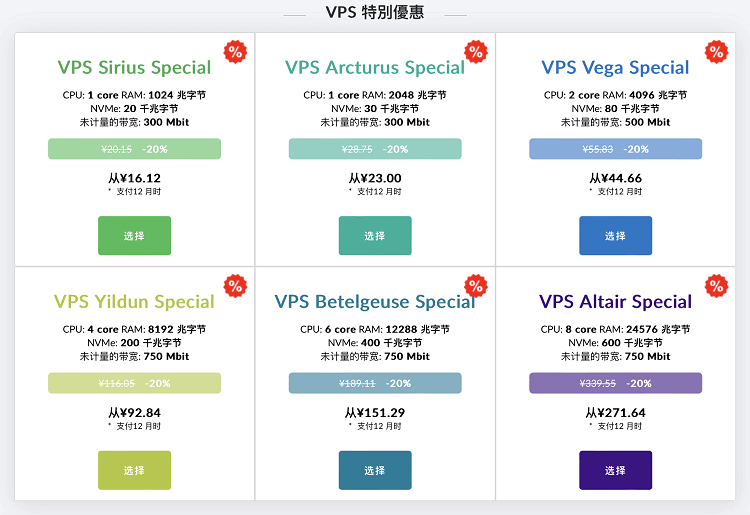
![[Hengchuang Technology] The new 50M-100 on Hong Kong's large bandwidth cloud server enjoys exclusive optimization and returns home with unlimited traffic VPS, starting with an annual payment of 298 yuan - cheap VPS evaluation](https://www.cnraksmart.com/wp-content/uploads/2024/09/hc24991.png)