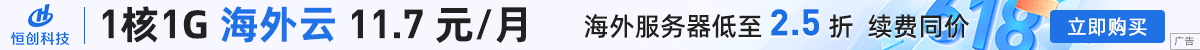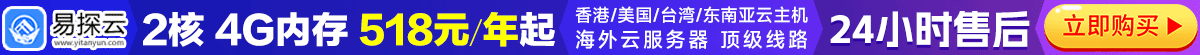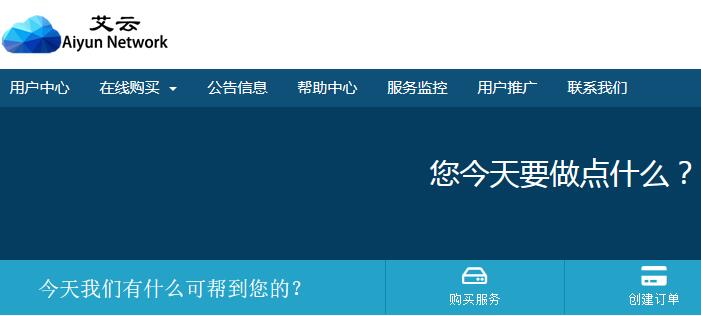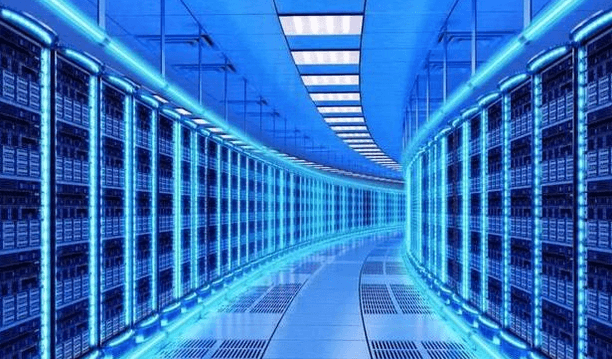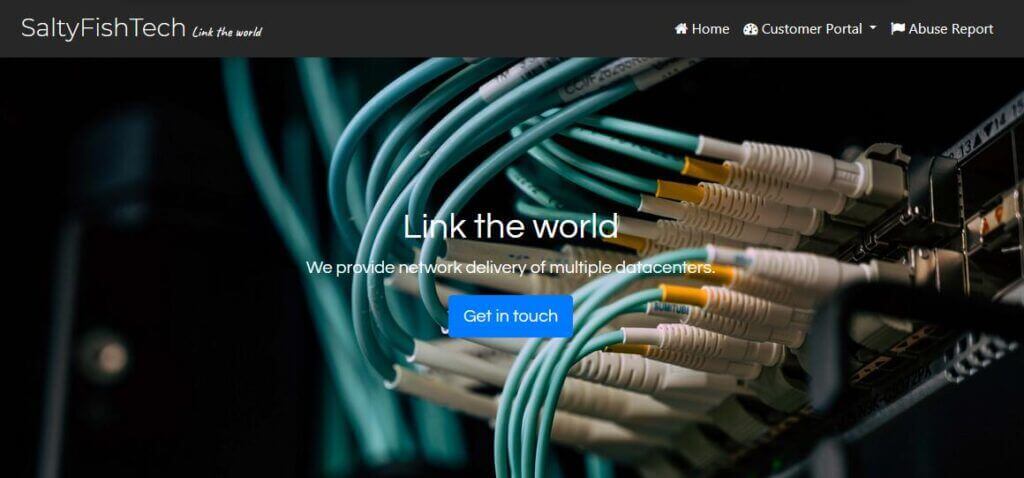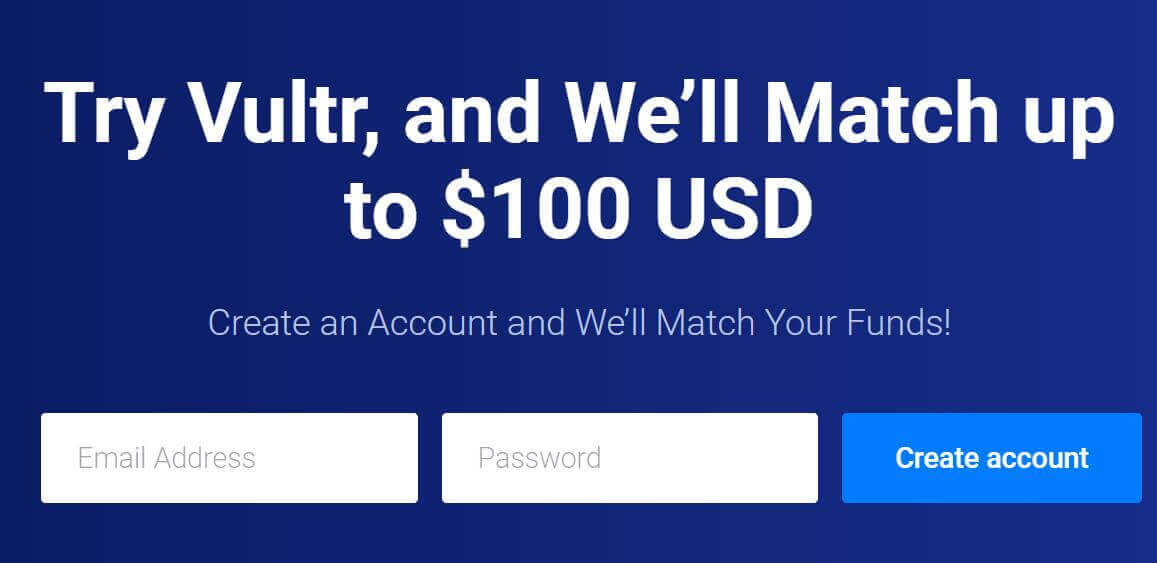-
Restart the router and computer: Sometimes, simply restarting the router and computer can solve temporary network problems. Turn off your PC and router, wait a few minutes, then turn them on, and check to see if DNS problems are fixed. -
Clear the local DNS cache: Execute the appropriate command in the command prompt or terminal window to clear the DNS cache on the computer. The specific command depends on the operating system you are using. For example, on Windows, you can run commands ipconfig /flushdns To clear the DNS cache. -
Change DNS server settings: try to change the DNS server settings of the computer to a public DNS server, such as Google's 8.8.8.8 or Cloudflare's 1.1.1.1. This can bypass the current DNS server that may cause problems and resolve DNS resolution problems. -
Check firewall and security software: Some firewalls or security software may interfere with DNS queries. Please ensure that your firewall or security software will not block DNS traffic and can perform DNS resolution normally. -
Use to obtain IP address and DNS automatically: If you manually configured static IP address and DNS server, try to change to obtain IP address and DNS server automatically. This will allow the computer to automatically obtain the correct DNS settings from the router or network provider. -
Reset network settings: You can try to reset your computer's network settings to restore them to their default state. In Windows, you can perform this operation through the Network Reset option in Network and Internet Settings. Please note that this will delete all network connections and restore them to their original state. Make sure to back up any important network configuration information. -
Updating the network adapter driver: Updating the network adapter driver on your computer may help solve problems related to network connectivity. Visit the computer manufacturer's official website to download and install the latest network adapter driver.