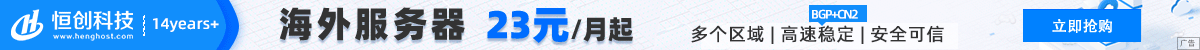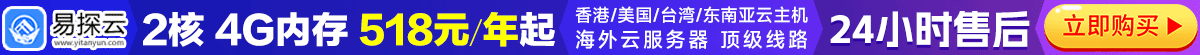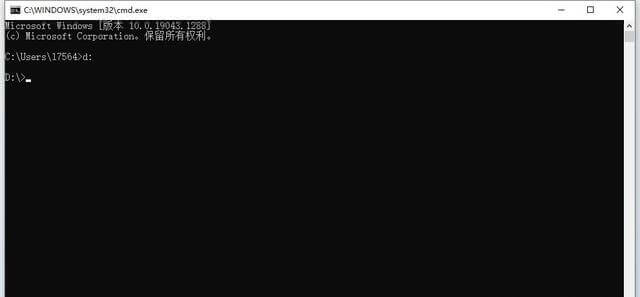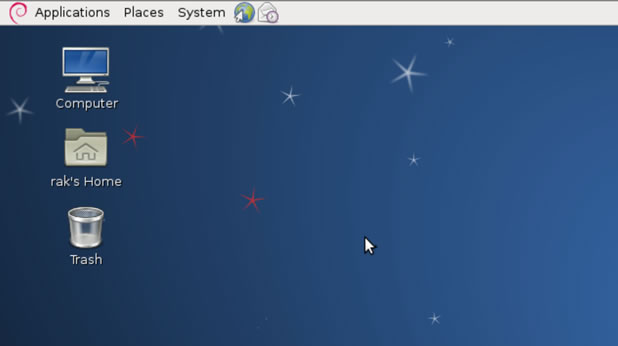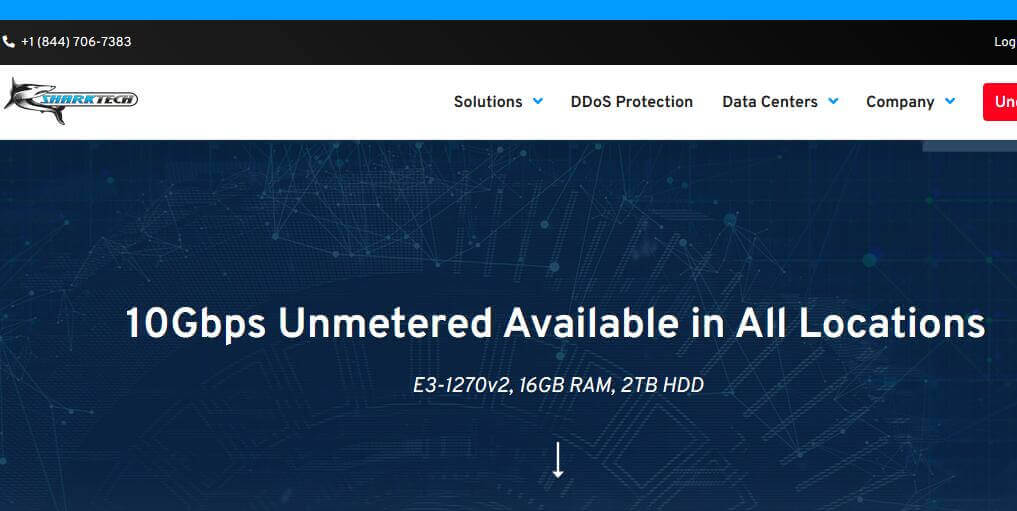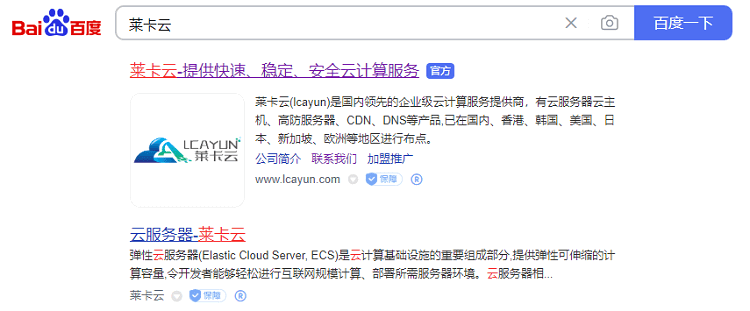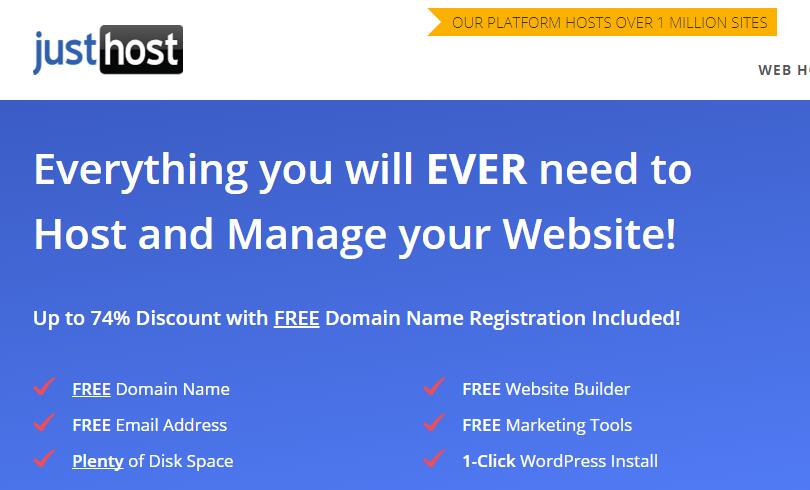-
Calculate using numerator and denominator: You can divide the numerator by the denominator to get the result in decimal form. For example, if there is a rational number representing 2/3 of the fraction, it can be converted to the decimal form as follows:
numerator = two ; %Molecules denominator = three ; %Denominator result = double(numerator) / double(denominator); disp (result); %The output result is 0.6667
-
Calculation using symbolic variables: You can use the simplify and double Function to process fractions. First, define the score as a symbolic variable, and then use the simplify Function to simplify the expression and use the double The function is converted to a decimal.
syms x; fraction = x^ two / (x - two ); %Fraction Expression simplified_fraction = simplify(fraction); decimal_result = double(simplified_fraction); disp (decimal_result); %The output result is NaN (irreducible fraction)