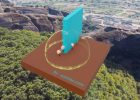Shader: simple cartoon water based on camera depth
Shader: Notes on two simple effects
Shader: simulate RGB pixel display effect of LCD/CRT screen
URP DepthPrepass exploration&Shader does not display problem analysis
Shader: Two way through the Stencil Test
ShaderGraph Energy Shield (II): UV Disturbance and Space Warp
ShaderGraph energy shield (I): contact surface detection and edge illumination
UnityUGUI rectangular fillet Shader (rectangle supported)
Unity based layout algorithm of 3d force oriented graph (ComputeShader)
ComputeShader Small Example: Particle Fountain
ComputeShader Small Example: Snow
Analysis of Shader Principle of Unity Reflective Red Spot Sight