Record the process of deploying SSL certificates between Qiniu and Apache (WordPress)

reason
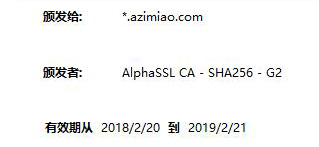
Seven Bull deployment ssl certificate
1. Add a certificate
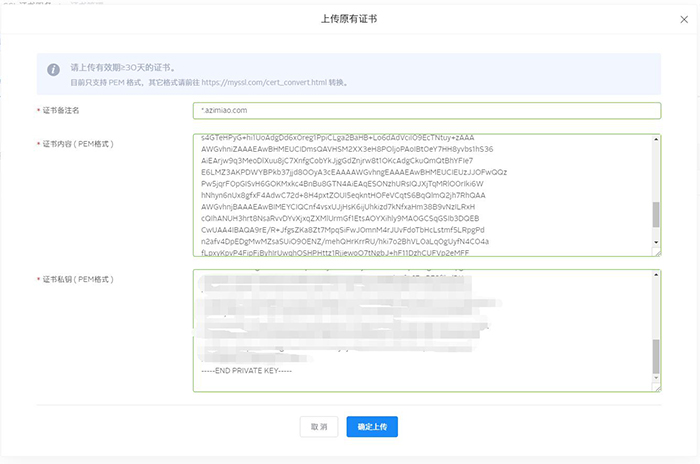
2. Assign a certificate to the domain name

3. Access test
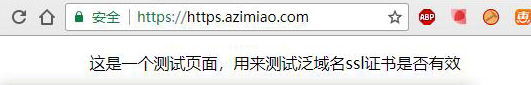
Apache deploy ssl certificate
1. Modify the httpd.conf file
-
Listen to port 443 Listen 443 -
Find the place where the ssl module is loaded and remove the previous #. LoadModule ssl_module modules/mod_ssl.so -
The master station has other functions and does not need ssl SSLEngine off -
Load the virtual host configuration and remove the previous #. Include conf/extra/httpd-vhosts.conf
2. Add virtual host
<VirtualHost *:443> DocumentRoot "D:/Data/Apache24/htdocs/wp" ServerName localhost.azimiao.com:443 SSLEngine on #Server certificate SSLCertificateFile "D:/Data/Apache24/conf/certificate/star.azimiao.com.crt" #Private key SSLCertificateKeyFile "D:/Data/Apache24/conf/certificate/star.azimiao.com.key" #Certificate chain EV #SSLCertificateChainFile "*:/chain.cer" ErrorLog "D:/Data/Apache24/error/errazimiao.log" TransferLog "D:/Data/Apache24/error/assessazimiao.log" </VirtualHost> 3. Start Apache
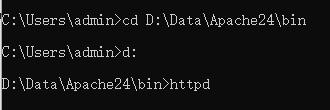
4. Operation to be performed by WordPress
4.1 Modifying the site address

4.2 Modify http link
-
Change http to https. -
Replace "http (s)//" with "//" to make the browser automatically select. -
Article: Since resources in multiple articles are involved, you need to write an SQL statement to replace it according to the actual situation.
UPDATE wp_posts SET post_content = REPLACE ( post_content, ' http://picture.azimiao.com/ ', '//picture.azimiao.com/' ); -
Resources: mainly refer to http resources introduced in the theme, such as third-party http content referenced in the style sheet. -
Others: search and modify according to the prompt information in chrome debugging.
5. Access test

Postscript
Comment
Comment area
0F 
In recent years, there are also virtual hosts that do not support https. 0F 
AliCloud virtual hosts are also helpless. 0F 
Only then did I realize that I should get an https for Qiniu 
Qiniu requests domain name filing
0F 
AliCloud, hey 0F 
356b7b8b11459e10a71b7041066bafae 0F 
I want 89 for one year, but I still can't find the discount code.. 0F 
AliCloud student ECS only costs 10 yuan a month 😀 0F 
It seems complicated to open https 0F 
Target="_blank" It seems to depend on the support of the parser, but some do not


