Use JavaScript to control the playback of html5<audio><video>elements and other functions

preface
Audio tag and video tag
<audio id=”playm” src=”./ Music/123. mp3 "controls=" controls ">Your browser does not support the html5 audio tag</audio> Control audio tag with js
//Get audio var auios=document.getElementById("playm"); //Call the following two functions (such as buttons) where necessary //Control playback auios.play(); //Pause audio.pause(); What can be done
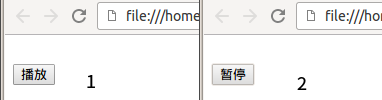

References

