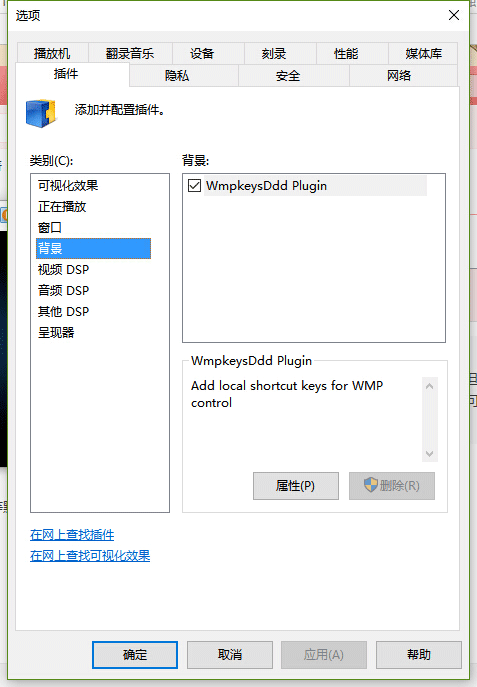Using Plug in to Make Windows Media Player Support Keyboard Control

preface
Plug in name
Using Help
-
After the compressed package is decompressed, select an installation file (the two libraries are different) for installation. The installation location is good by default. -
Open wmp and check the plug-in in the following position
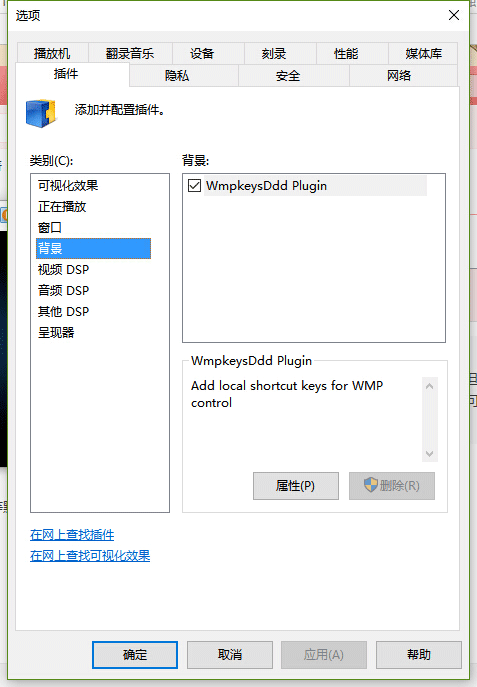
-
You can click the attribute button in the above figure to customize the key position, and remove the check in front of Draw WMP (see the notes below). The others are usually good by default.

-
Click OK to validate the plug-in.
matters needing attention