For patients with Windows 10 taskbar obsessive-compulsive disorder, they want to make the taskbar transparent, and then the visual effect is good. There are many methods on the Internet, such as downloading software or beautifying plug-ins. Today, we introduce the native method, which is very simple. It only takes a few simple steps to get it done. Let's have a look.
Step:
1. Open the Windows10 system application store: search in win10 Microsoft Store OK, maybe some network problems can't be opened, just the special network you know
2. Search for TranslucentTB and install it
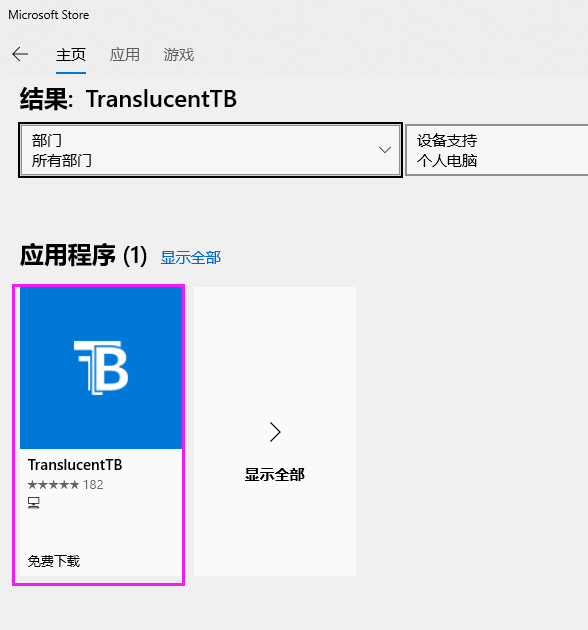
3. Look at the effect

If you don't have a special network, you can download the software provided by this website and install it directly.
Link: Click here to download TranslucentTB
password: 3p53