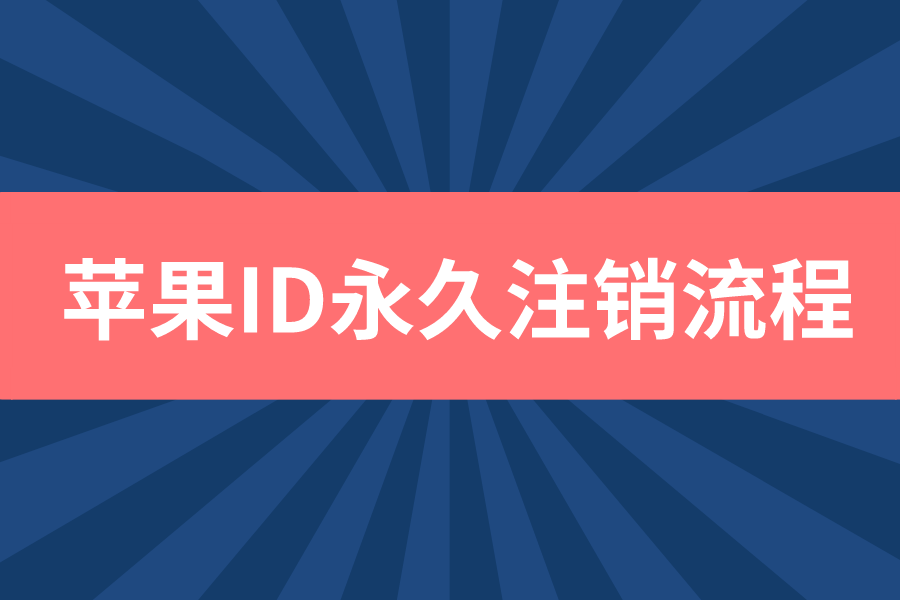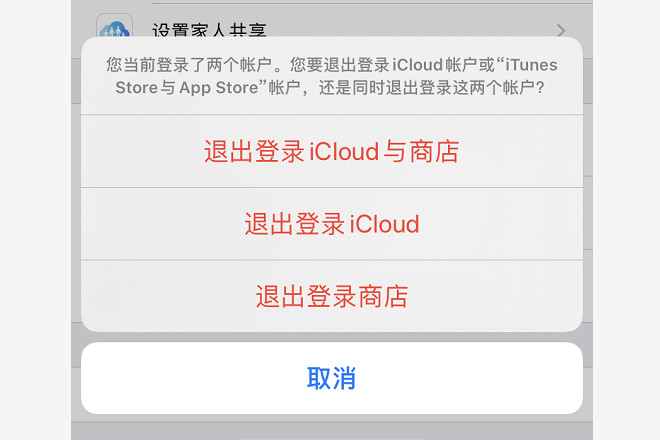Some friends do not want to use their own Apple ID account or want to change their account for some reason. They want to cancel their Apple ID account from their mobile phones. Many friends do not. Here we will teach you how to cancel their Apple ID account.
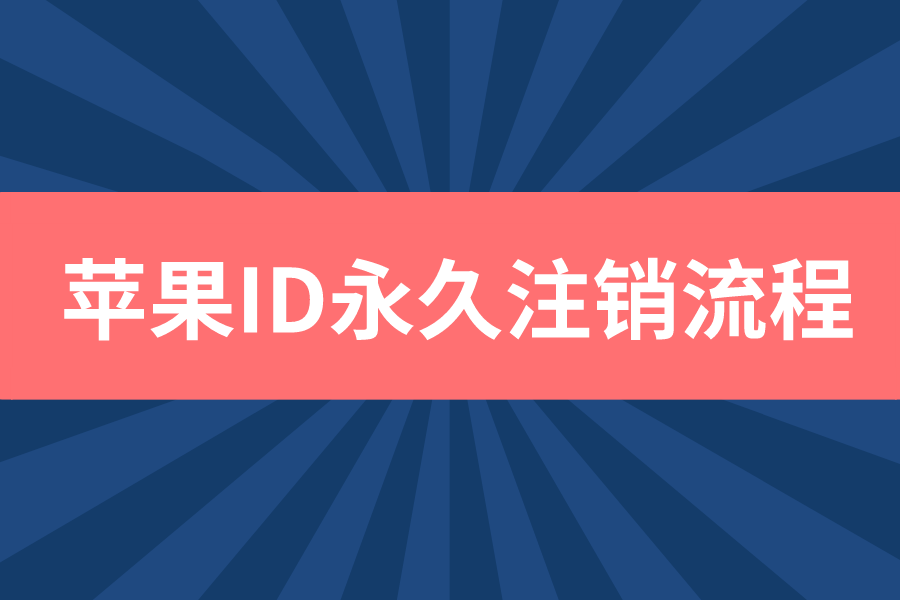
First of all, we need to understand two concepts: logout and permanent logout. The common logout is to log out of the account, and permanent logout is to delete our own account and all the information of the account in the Apple server. After permanent logout, the account can no longer be logged in and used.
How to logout Apple ID?
A simple logout is a simple thing, that is, to log out of the Apple ID account. We need to log out of two places, one is icloud, and the other is AppStore.
The specific methods are as follows:
1. Enter the system settings on the Apple phone desktop, and then find the Apple ID in the settings.
2. Pull the interface all the way to the bottom. You can see an exit button. We click Exit to log in to icloud and the store. At this time, we log out of icloud and AppStore. Of course, if we only want to log out of one place, we just need to log out alone.
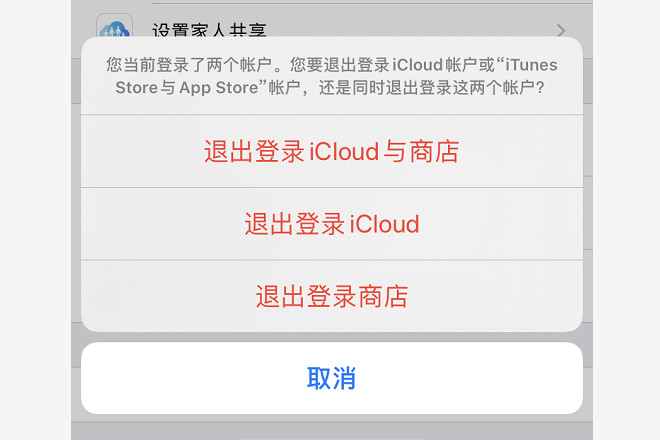
Can Apple ID be completely and permanently cancelled?
Certainly. After reading the above introduction, we also understand that permanent logout is to completely delete the account information from the Apple server, and we can no longer use it.
Operation steps:
1. Log in to the official website of Apple Appleid https://appleid.apple.com , log in to the Apple ID account we want to permanently log out.

2. After successful login, pull down the page, and you can see "Manage your data and privacy". Click it, and we will jump to another page.

3. We can see "Request to delete an account" on the page we jump to. Click it and follow the prompts step by step.

In the process of deleting, we will receive a unique access code consisting of letters and numbers. Please keep this access code properly. If you don't want to log off again within a short time after your request is processed, you can also use this access code to contact Apple to cancel your log off request.
What happens after Apple ID is logged off?
1. Once you permanently log out, you will no longer be able to use this Apple ID to log in to any Apple device.
2. All information stored in Apple ID will be cleared, including picture information, file information, etc.
3. Any APP you purchased through this Apple ID can't be downloaded or updated on any device, and you have to pay extra.
4、 Once Apple ID is deleted, all balances in your account will not be cashed or refunded
matters needing attention
Before permanently deleting the Apple ID, please be sure to exit the account logged in by icloud in your phone settings or turn off the iPhone search function. If you completely log out first, you can't quit. At this time, your device is locked and cannot be used normally.