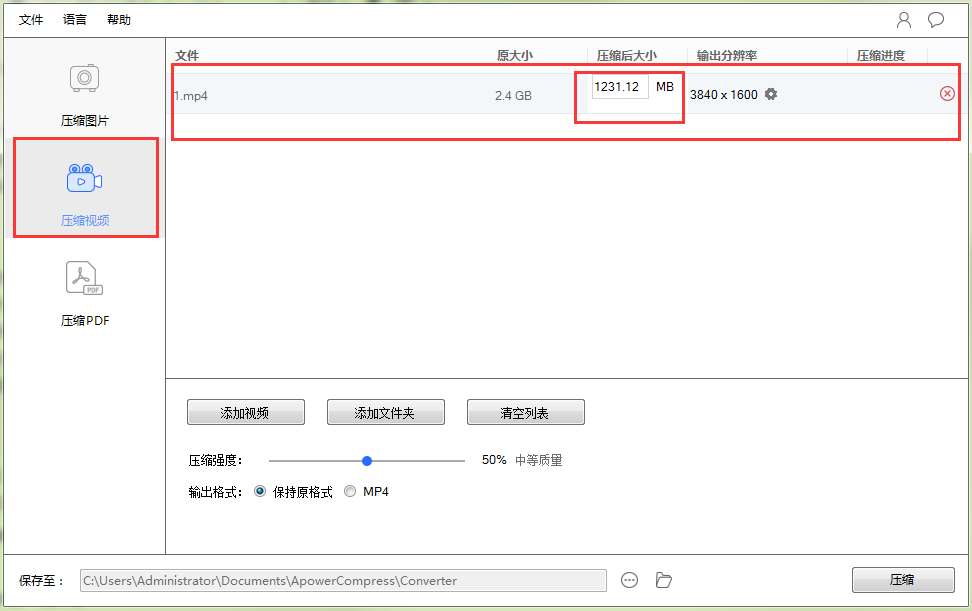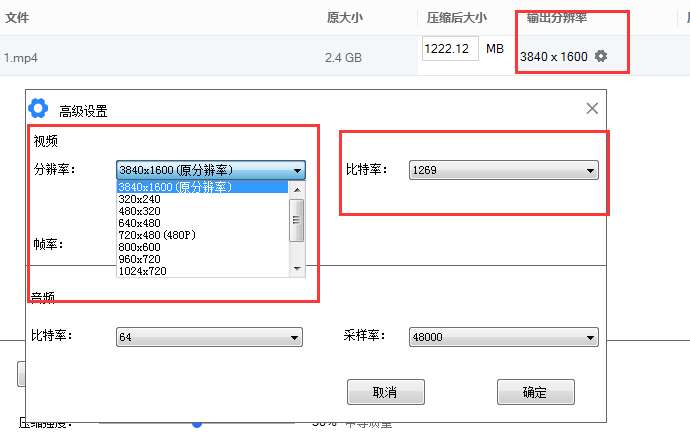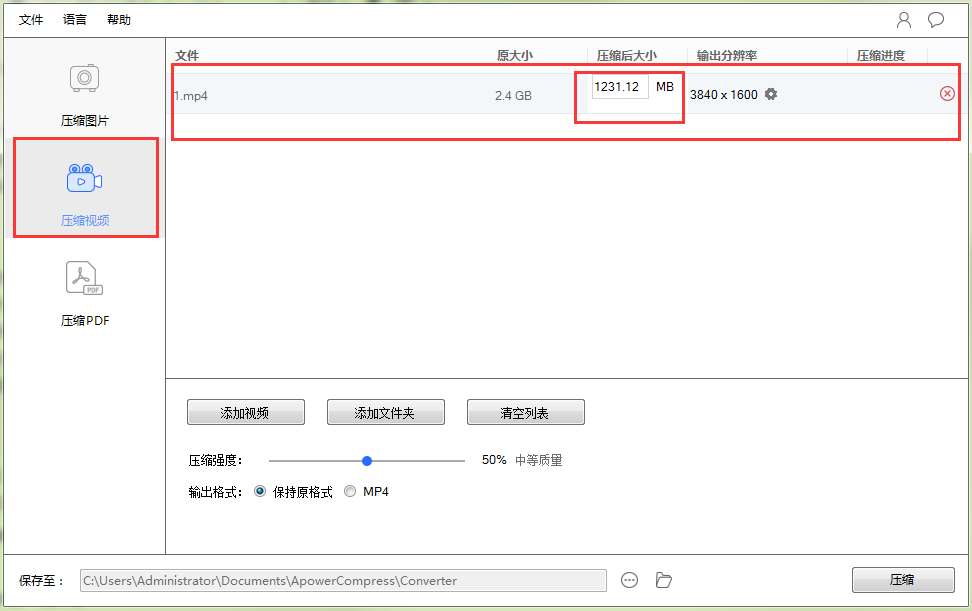Now is the era of video We Media. All kinds of videos are flooding the Internet. There are many freelancers who make a living by making videos! A small editor is one of them. No matter what reason you make a video, I believe everyone has encountered this problem, that is, the recorded video is too large, and you don't know how to compress it! This article is dedicated to this problem. It teaches you how to compress the video size. I will share the experience and software I will use in this article!
Minor experience
Here, let's talk about my experience of this problem at the beginning, and let's share it here in order to stop everyone from taking these detours! When I first recorded a video, it was more than 20 minutes long, more than 500 megabytes, and the video was high-definition. Although the effect was good, the video was too large, which greatly affected my communication. I wanted to send the video to my WeChat friends, but I could not send it for half a day. The file was too large, even if it was uploaded to various video platforms, it would also greatly affect my efficiency. So I thought about the size of compressed video. I thought that there must be relevant software that can compress the size of video.
I started looking for software that can compress video size on the Internet. After a lot of trouble, I found that there are two main ways on the market:
1. Online compression
I don't recommend online video compression websites, but it depends on personal needs. This way is to upload our videos to a third-party platform, and then use the platform's functions to compress the software. However, this method has many shortcomings. Uploading is time-consuming. If the video is slightly larger, it may cost you several hours to upload, and the clarity is not guaranteed. The video is often compressed small, but the clarity is very poor.
2. Compression software
Later, I chose to go online to find software that can compress the video size, so it is faster to operate on my own computer. I went to the Internet to download a lot of software, many of which are unusable, some of which can be used, but the cost is relatively high, not cost-effective. When I went to find the compression software, I had a tenet that when I compressed the size, I should not change the image quality, or try to minimize the impact on the image quality. Therefore, many software do not meet my requirements, because the impact on the image quality is too great, and many software compression is ambiguous. After a lot of time testing and comparison, Xiaobian finally determined a software that can compress the video size by a large margin without affecting the image quality. Here's how to use it. You don't have to waste time looking for it everywhere. The download address is provided below.
How to compress the video size without changing the image quality?
After I confirm the software, I will start to compress my own video. Here is a detailed introduction to the compression process of video size! In order to verify the effect of the software, I went to a movie website to download a 2.40G high-definition movie. Now let's start the size compression operation!
1. Prepare the video we want to compress. I put it on the computer desktop, and the video size is 2.40G.

2. Open the video compression software and drag the video directly to the "drag and drop box" of the software. At this time, the software will recognize the video and automatically set a compressed size. Generally, the compressed video of this size is almost the original image quality.
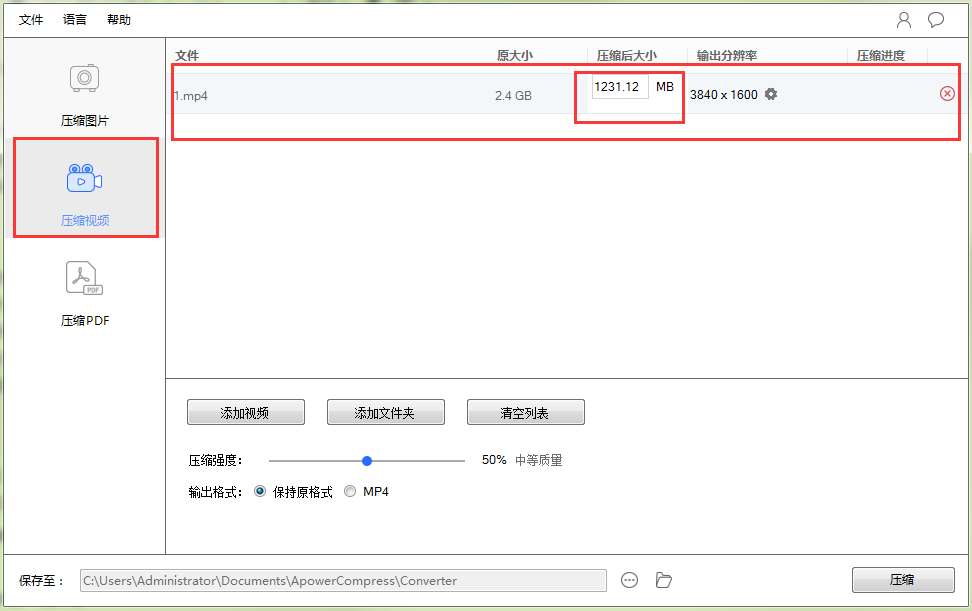
3. If we are not satisfied with the size, we can still directly enter the "scaled size" file size, and compress it to the size you specified. Of course, if your file is very large, you must compress it very small. This non proportional compression will definitely affect the image quality. We can try to reduce it slowly, find a picture quality and size that you can accept, and then compress it.

4. We can also change the output resolution of the video. In the advanced settings, we can change the resolution and bit rate and turn it down to reduce the file size. Of course, the compressed video definition is acceptable to you. If not, you can select another definition and then shrink it until you are satisfied.
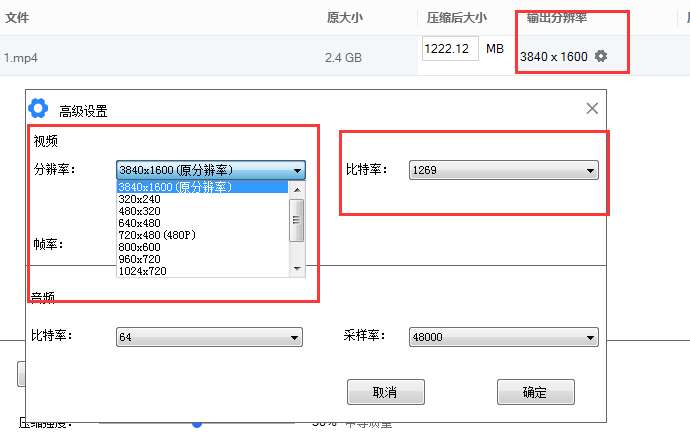
Comparison of compression results
The size of the video I tested is 2.40G, the resolution I set is 1024 * 720, and the specified size is 1231.12MB, which is automatically recognized. The following is a comparison picture of the compression effect.
Before compression

After compression

It doesn't seem to make any difference. I can't see that the video has been compressed, and the quality of the image has basically not changed, but the size of the file is a whole G smaller. Therefore, it can be seen that the compression effect of this software is very good.
Software download
Software download address: https://wosn.net/ziyuan/43.html
This download address is the permanent download address of the software. If the software is updated, we will update it as soon as possible, so you can rest assured to download it.
matters needing attention
When you use the software, you may encounter the following problems. Please read it patiently to avoid affecting the use effect of the software!
1. Software stops running
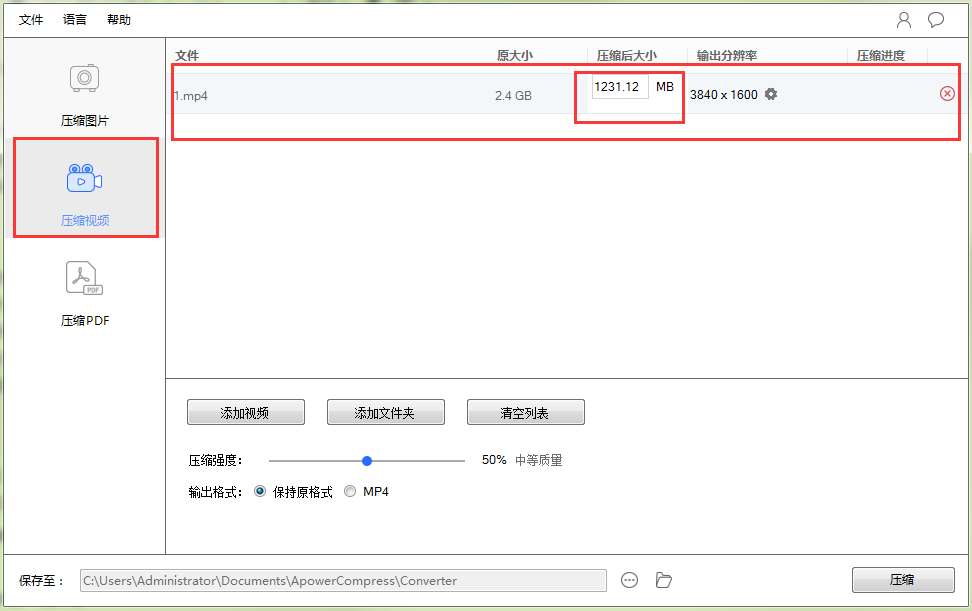
When you just drag the video in, the software will automatically identify a resolution, which is 3840 * 1600 by default. This resolution is too high. Ordinary computers do not have such a high resolution, so when you compress, the software will stop working. This is not a software problem, but the resolution is too high. Your computer may not be able to carry it. You can turn it down. Generally, 1024 * 720 is enough. The resolution of video is very high!
2. Slow compression speed
First of all, video compression is time-consuming, but it has something to do with your computer configuration. If the configuration is higher, it will be faster. If the configuration is lower, it will have to wait a little.
3. Antivirus software killed by mistake
If the software does not work properly, it may be that the anti-virus software in the computer killed the software files by mistake. When we run the software, please shut down the anti-virus software to avoid accidental killing. You can use it with confidence. This software is safe and non-toxic. The software is shell software, so it is easy to be incorrectly identified by security software.