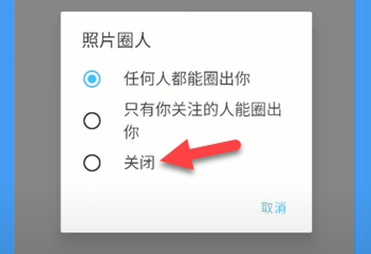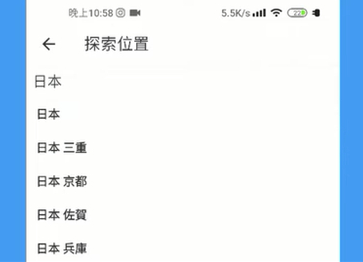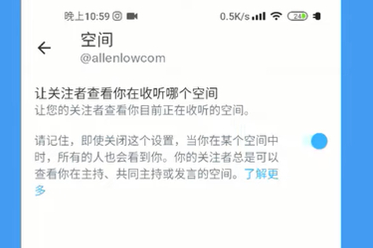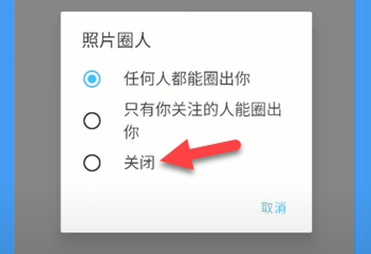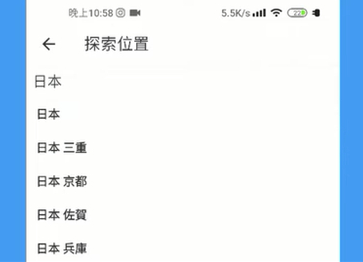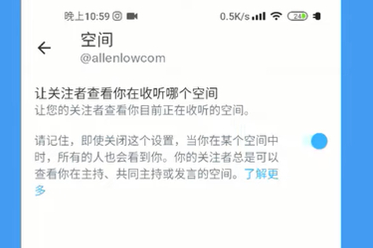Twitter is a social website and one of the software with a large number of visitors. Just like the microblog we use, it is a foreign software that is very popular throughout the country. At present, many people in China are using this software to see some foreign information. Do you know how to access the Twitter voice chat room?
How to access Twitter voice chat room
If you want to enter the Twitter voice chat room, you need to apply. The application entry is on the "I" page, and the "Select" number is on the top corner. At this time, click the drop-down box to select "Settings". At this time, you can click message settings, and then click "Chat" in the "Message settings" interface. In the chat interface, select "Voice chat", and then in the "Chat" list on the right, Select "Twitter" and click "Create".
How to change Twitter's privacy and security settings
1. Open Twitter on your phone and click the personal icon button on the top right
2. Select settings and privacy
3. Select privacy and security
4. Select audiences and circle people
5. Click on photos to circle people
6. Select Close - so that others can not easily circle you in some sensitive posts.
7. Go back to the previous page and select what you see
8. Make sure that the media that may contain sensitive content is enabled
9. Then select Discovery Settings
10. At this time, the location of Jinyong content will be limited, and there will be options to search for seats below;
11. At this time, you can select the region you want to select to see the content of the country.
12. Go back to what you see and select search settings
13. Make sure that the two options of hiding sensitive content and removing masked and hidden accounts are disabled. In this way, sensitive content will not be hidden.
14. Return to the privacy and security page and select hide and mask
15. Select Hidden Notification
16. As an old user, it is unnecessary to ignore unnecessary notifications, so all the options here are checked and enabled.
17. Go back to the privacy and security page and select the private message
18. Disable the display of read receipts to enhance personal privacy.
19. Return to the privacy and security page and select a space
20. Followers will be allowed to check which space you are listening to is disabled, so that your followers can't see which space you are listening to.
21. Return to the privacy and security page and choose to allow people who know me to find me and my contact information
22. Old drivers will never let others find their own account easily, so all the options here must be disabled.
23. Click to return to the previous page to save.
If you don't know how to operate it, you can follow the above steps. It is still relatively simple. I believe everyone has learned how to do it. I hope it can help you. Victor is still a very useful software.