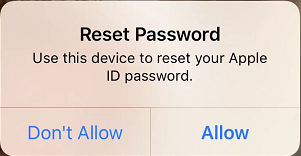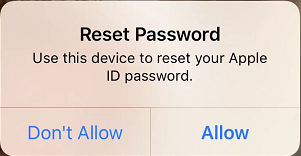Apple ID can be logged in on multiple devices in your hands, which is very convenient to use. Some friends have Apple IDs registered with iCloud. Because Apple devices will remember their passwords, they have forgotten their passwords after not logging in for a while. What should we do? In fact, in most cases, the password can be reset through mobile phone verification, but what if the mobile phone number is disabled?
Retrieve the Apple ID account password
1. Open Apple's official website https://www.apple.com.cn ;
2. Click the icon of the shopping bag in the upper right corner, or pull it to the bottom and click "Manage Your Apple ID";
3. Click Login to open the login page;
4. Click "Forgot Apple ID or Password?" below the login box;
5. On the opened page, you can set a new password, enter the ID and verification code, and click Continue;
6. First, you need to verify that the following is your application for password modification, so you need to enter your mobile phone number for verification;
7. According to your needs, there are two ways to choose:
A. It can be retrieved by answering the security question;
B It can be retrieved by email;
When modifying, Apple will send a modification message to the phone and click "allow". After the modification is successful, Apple will send a confirmation email to your mailbox.
That's the end of this tutorial. I'm sure you all know how to change your password. The process is a little complicated, but it's safer. Follow the steps to change your account password again.