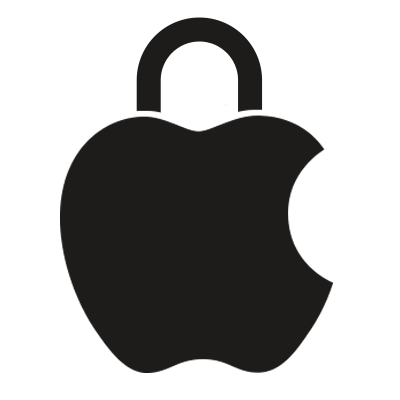

Overview of personal safety protection

Use safety inspection

Check and take action

Protect information security

All the checklists you need