Setting Up and Using the iCloud Tab
Set iCloud Tab
On iPhone, iPad or iPod touch
Go to Settings and tap your name. Tap iCloud. Under "App using iCloud", make sure Safari browser is open. You may need to tap Show All to see Safari.
On Mac
Select Apple Menu>System Settings. In macOS Monterey or earlier, select Apple Menu>System Preferences. Click Apple ID, and then click iCloud. Tap Safari Browser to open it.
Turn tabs from another device on or off
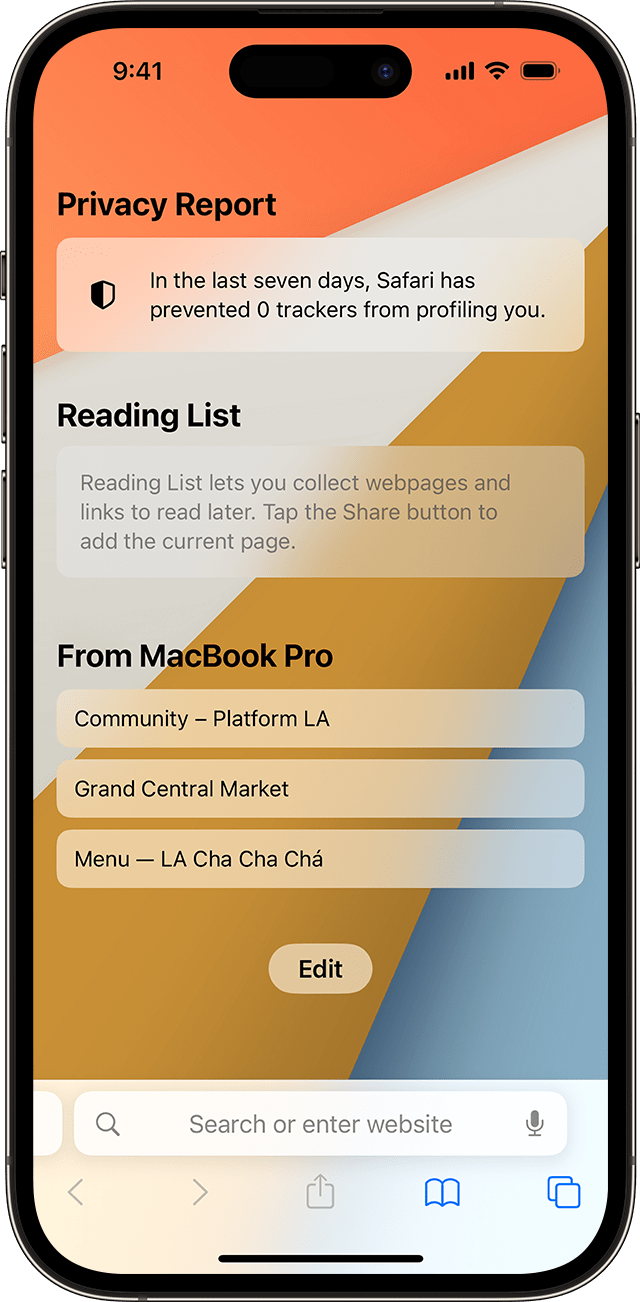
On iPhone, iPad or iPod touch
Open Safari browser. Lighter , and then tap 。 By default, the Start Page contains a section that displays tabs that are open on your other devices. Tap a tab you want to open. To close a tab from another Apple device, press and hold the link, and then select Close.
On Mac
Open Safari browser. From the Bookmarks menu on the menu bar, select Show Start Page. By default, the Start Page contains a section that displays tabs that are open on your other devices. Tap a tab you want to open. To close a tab on another Apple device, press and hold the Control key, click this tab, and then select Close Tab. 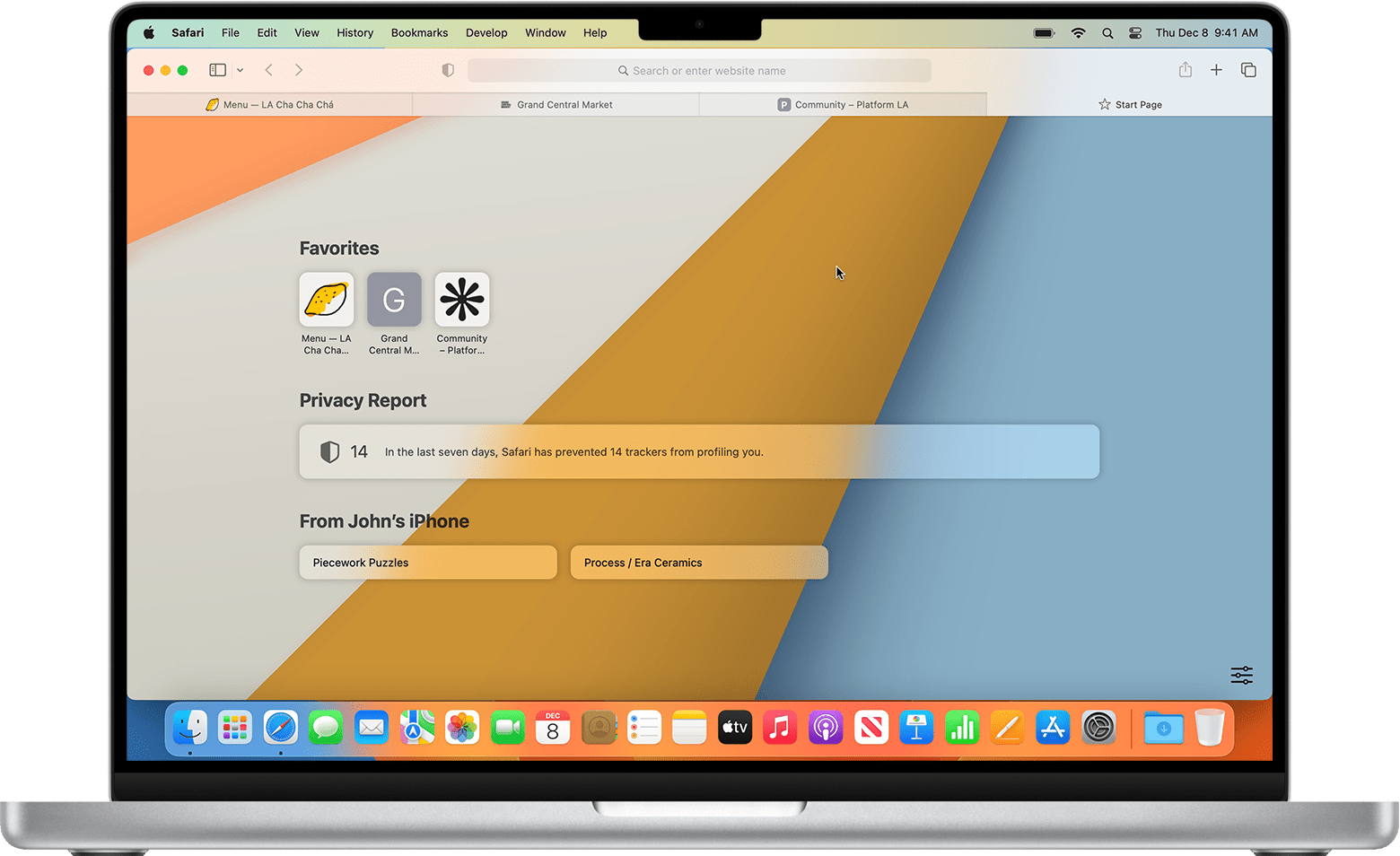
Using Tab Groups
If you can't set up or use the iCloud tab
If your iCloud tab is not updated, please make sure that you are running the The latest version of iOS or iPadOS , and is running on a Mac The latest version of macOS 。 Confirm that you have used the same Apple ID on all devices Log in to iCloud , and your Apple ID has dual authentication turned on.