Log out of iCloud on the device
What happens when you log out of iCloud on the device
Apple Pay, Apple Cash and Apple Card one Find function Game Center "Home" App for controlling HomeKit devices ICloud Cloud Backup ICloud Cloud Disk ICloud Keychain ICloud Mail ICloud photos ICloud shared photo gallery Siri Quick Instructions Voice memo
Share Album ICloud Cloud "Information" Reminder Share memo Shared Pages, Numbers tables, and Keynote presentations Updates to your contacts, calendar, reminders, bookmarks, and Safari tabs Continuous intercommunication functions, such as relay, general clipboard and automatic unlocking through Apple Watch App data of any third-party app you have installed and will use iCloud
How to continue to use App Store, iMessage information and FaceTime calls on the device
To continue using the App Store, please Use your email address or phone number Sign in. To continue using iMessage messages and FaceTime calls, please Use your phone number 。
Sign out on iPhone, iPad or Apple Vision Pro
Go to Settings and tap your name. Scroll down to the bottom. 
Tap Log Out. Enter your Apple ID password and tap Close. Forgot Apple ID password ? For the data you want to keep a copy on the device, open the corresponding option. Tap Log Out. Tap "Sign out" again to confirm that you want to sign out of iCloud.
Sign out on Mac
Select Apple Menu>System Settings. Tap your name. 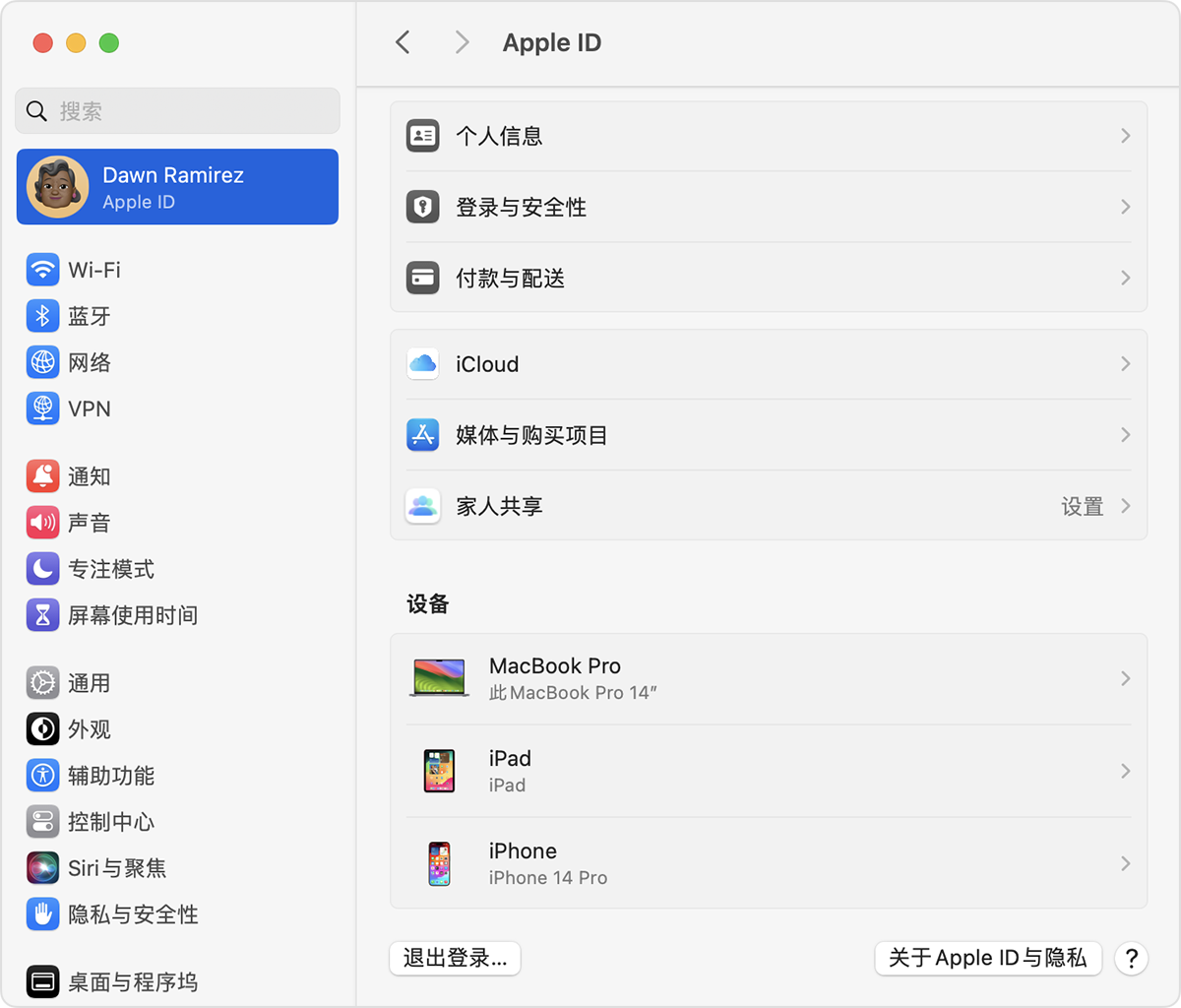
Click "Log out". If you want to keep a copy of iCloud data on your Mac before you log out, be sure to select the appropriate check box. Then click Keep Copy. If you want to keep a copy of your Safari browser password on your Mac, click "Keep on this Mac".
Select Apple Menu>System Preferences. Tap Apple ID, and then tap Overview. Click "Log out". If you want to keep a copy of iCloud data on your Mac before you log out, be sure to select the appropriate check box. Then click Keep Copy. If you want to keep a copy of your Safari browser password on your Mac, click "Keep on this Mac".
Sign out on Apple Watch
Sign out on Apple TV
Go to Settings. Select Users and Accounts. For the default account, select your name and then select "Remove user from Apple TV". For other accounts, select your name, select "iCloud", and then select "Sign out".
Log out of iCloud for Windows
Open iCloud for Windows. Click "Log out".
Your Apple Cash and Apple Card accounts are associated with your Apple ID. You cannot transfer them to other Apple IDs or access them through other Apple IDs. Some features are only available in some countries or regions.
