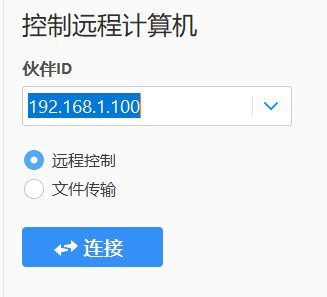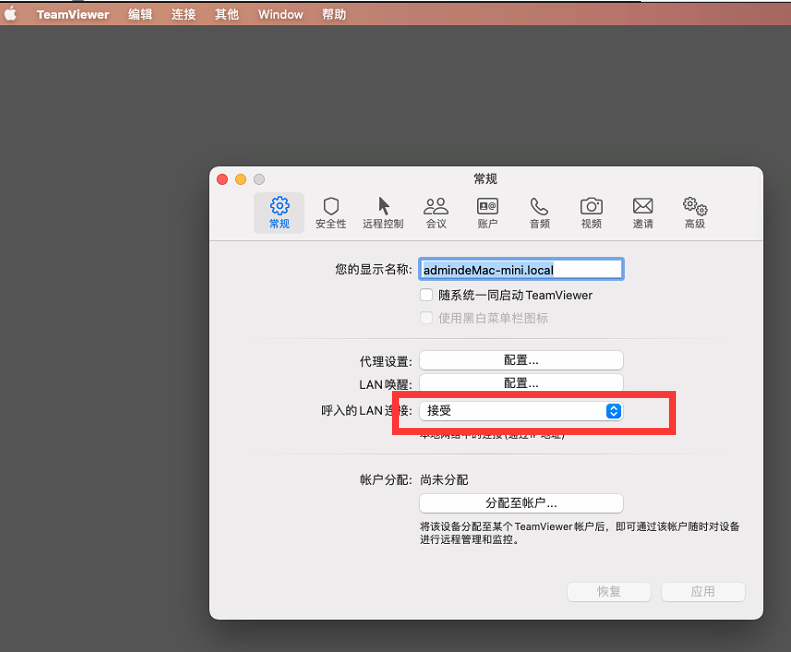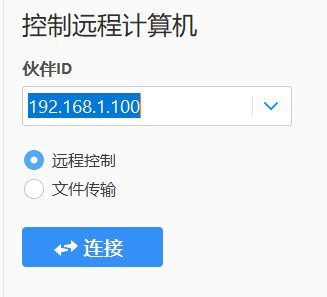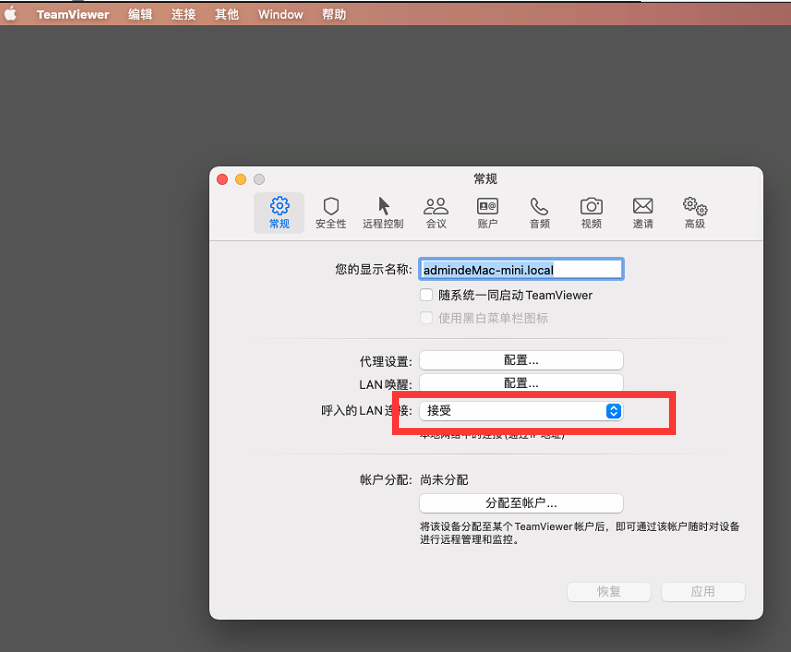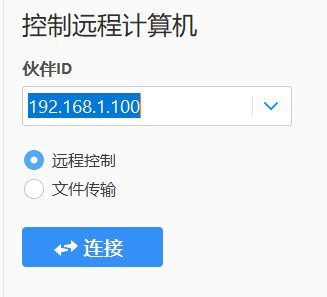Development often needs to switch between different systems, such as Windows and Mac environments. As a back-end development, the main development machine is usually Windows, which is assisted by MAC. If you need to use a Mac, you need to operate remotely.
The following three remote tools that support MAC connection are recommended:
1. Sunflower Remote Tools
If you need long-term remote support, it is recommended to use sunflowers and purchase the paid version. The free version is too slow.
2. VNC Remote Tools
This is the remote connection tool that comes with MAC. The specific method is Baidu.
It should be noted that the account and password entered when connecting are the user name and password on the MAC, not the password set by VNC.
Although the VNC connection is the default connection mode, I don't know why, and the access is very slow.
3. Teamviewer remote tool (recommended)
Most of the time, we use windows to connect to the mac, which is an intranet connection. Teamview supports intranet connections and is very fast. We strongly recommend that:
Connection method:
Set teamviewer on the Mac to allow intranet connection:
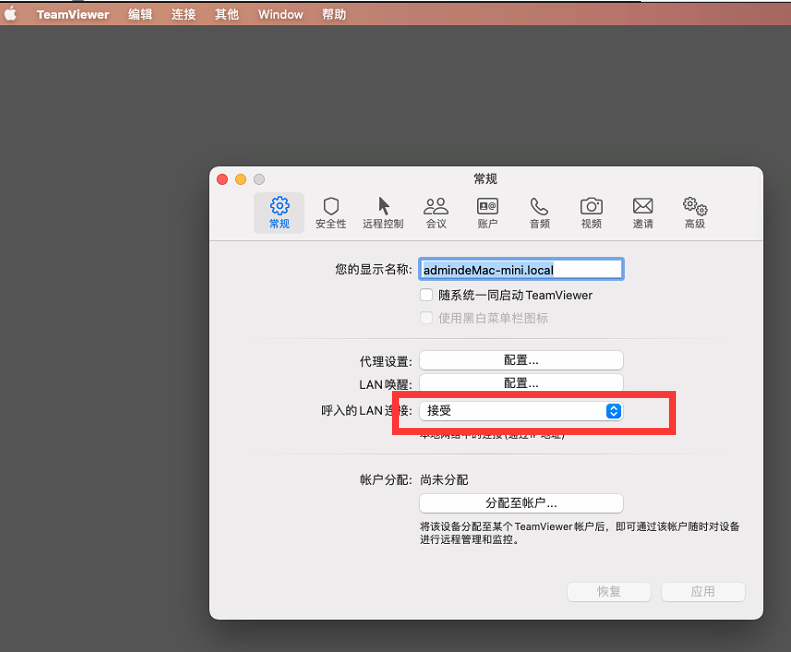
Windows directly enters the IP address and then the verification code when connecting: