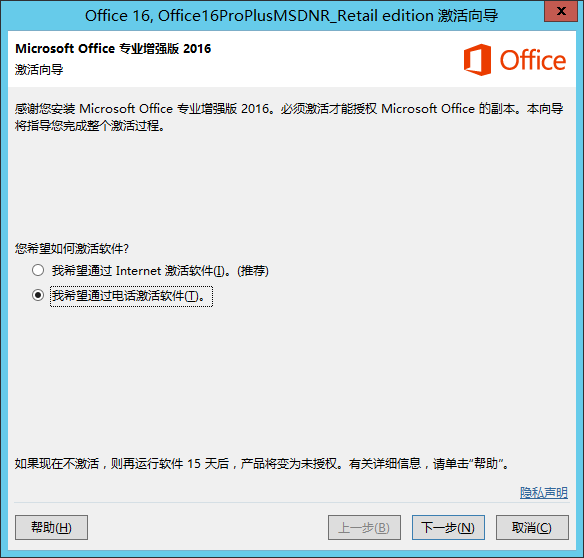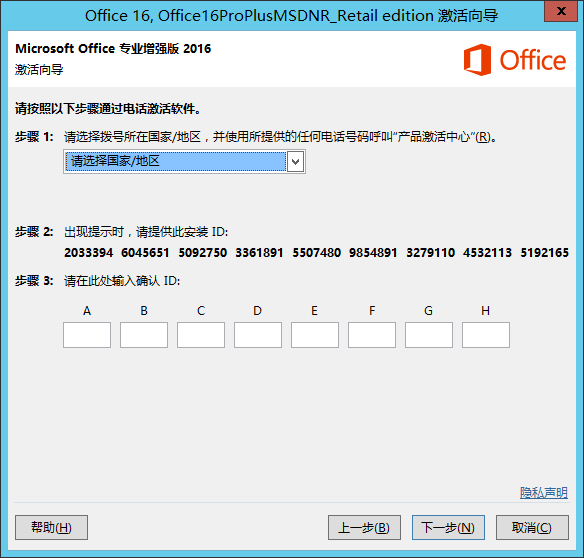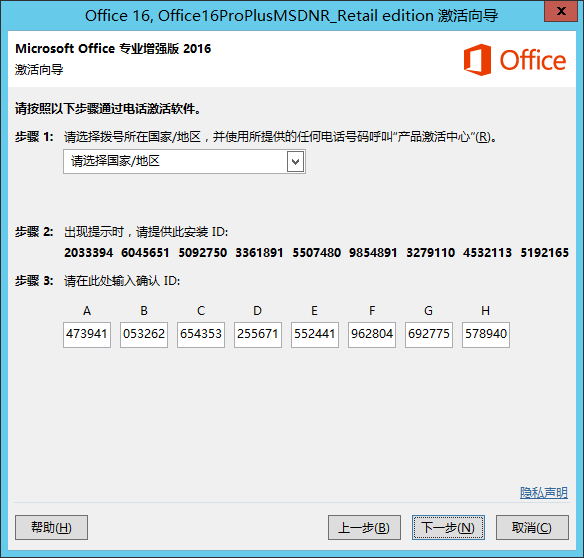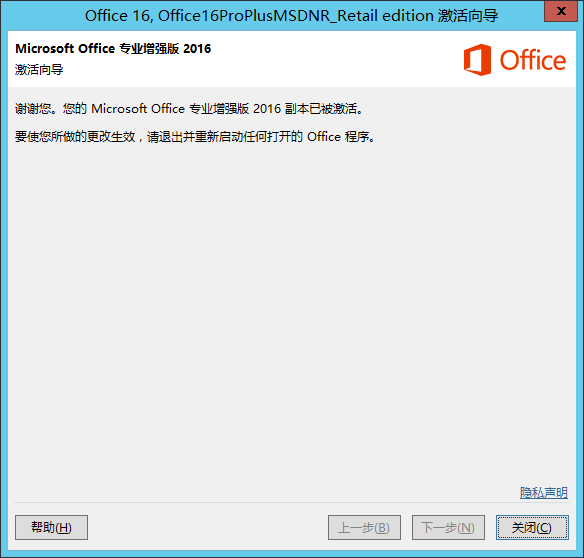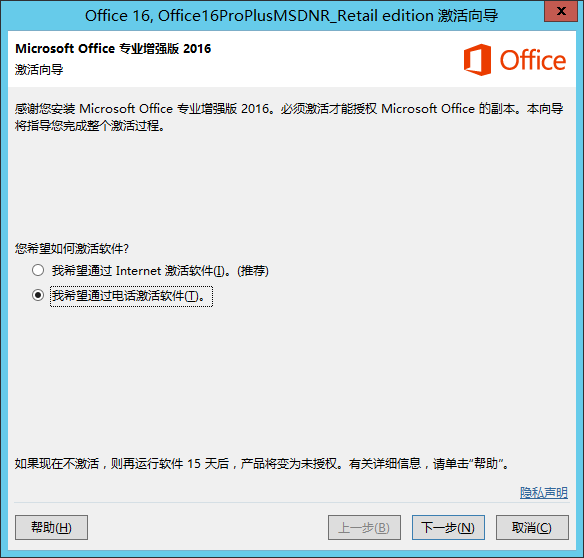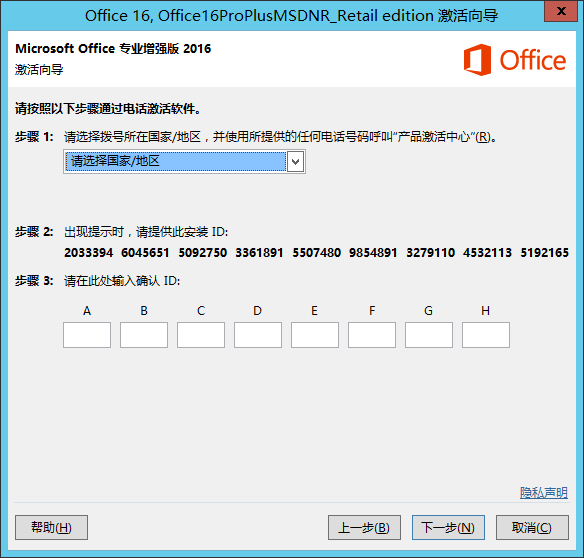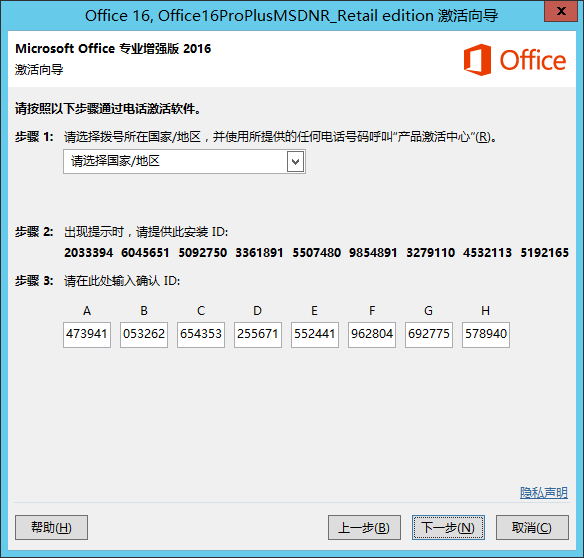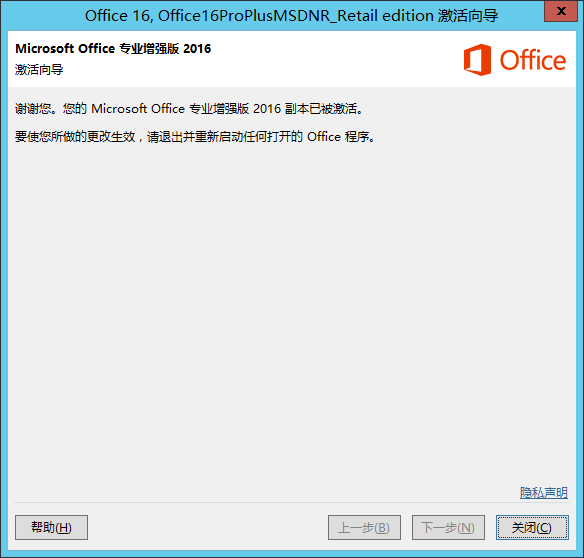Step 1
Select {phone activation} in the office activation wizard.
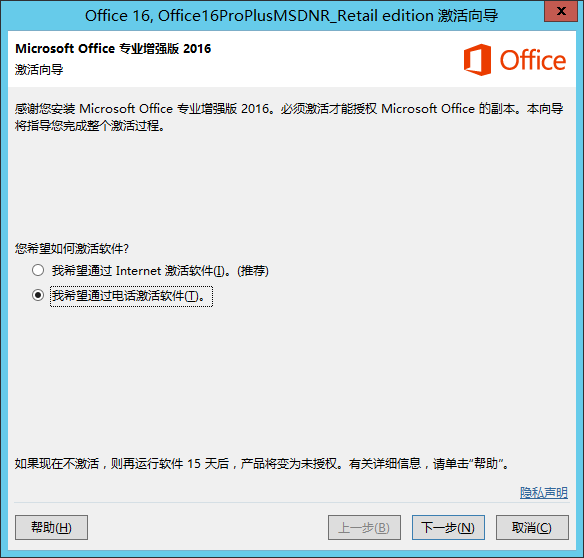
Step 2
Record the installation ID.
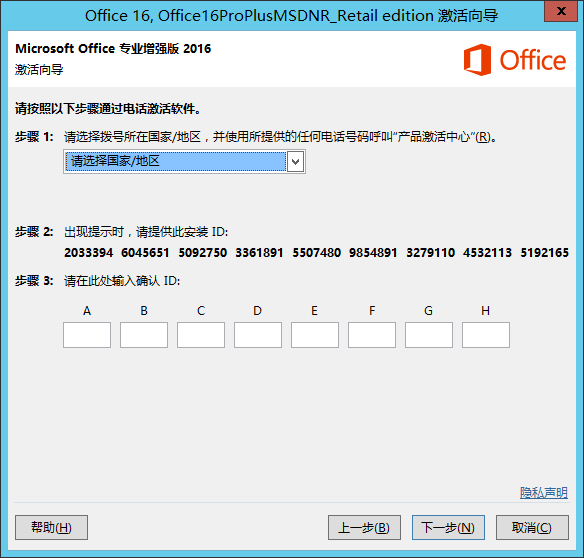
Step 3
Open the web page to activate the web address, fill in the 7-digit input box with the installation ID recorded in the previous step, then click {Submit}, and the confirmation ID will be displayed after a while.
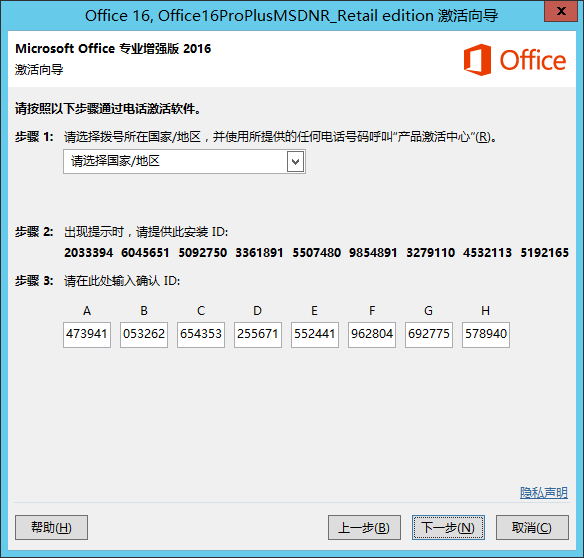
Step 4
Fill in the confirmation ID obtained in the previous step, and then click Next.
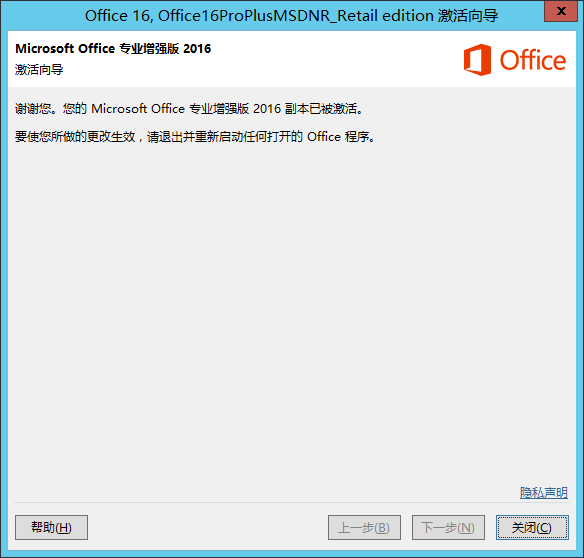
Step 5, prompt that office has been activated!
Message activation
Windows/Office Activation Area Key