Product billing
Product pricing
At present, the intelligent dialogue robot (generic version) is only open to enterprise users. For how to complete enterprise real name authentication, please refer to:《 Enterprise real name authentication and individual business authentication 》。 The RAM sub account does not support ordering. If the RAM account is required for purchase in the actual business, the system permission policy of the RAM account AliyunBSSOrderAccess should be granted. Please refer to:《 Business space authorization 》>Function Implementation>Grant RAM users the right to manage cloud honey.
After purchasing the relevant version, the system will give away a certain amount of free resources according to the purchased version, such as the Agile version (Tongyi version), corresponding to 5000 free calls per month, 1 concurrent and other resources. For specific resources, refer to the following figure (version list). If the complimentary resources still cannot meet the actual business needs Additional purchase on demand 。 The number of robots, documents, websites, high-frequency Q&A, conversation streams, and data tables are version resources, which do not support separate purchase temporarily. Adjustment amount: the call amount is increased to postpaid Mode, that is, use it first, and then the system automatically generates the expense bill, which is deducted from the AliCloud account. After exceeding the free call amount of the version, the system will charge 0.027 yuan per time, and each problem of the user is counted as a call( The problems initiated from the test window, the dialog effect evaluation tool, the channel deployment chat window and the chat session interface call are all counted as calls )。 Concurrency: On the product console Renewal upgrade Page, click Upgrade Press the button to enter Concurrent purchase Page. The concurrent price of additional purchase is 800 yuan/concurrent time/month.
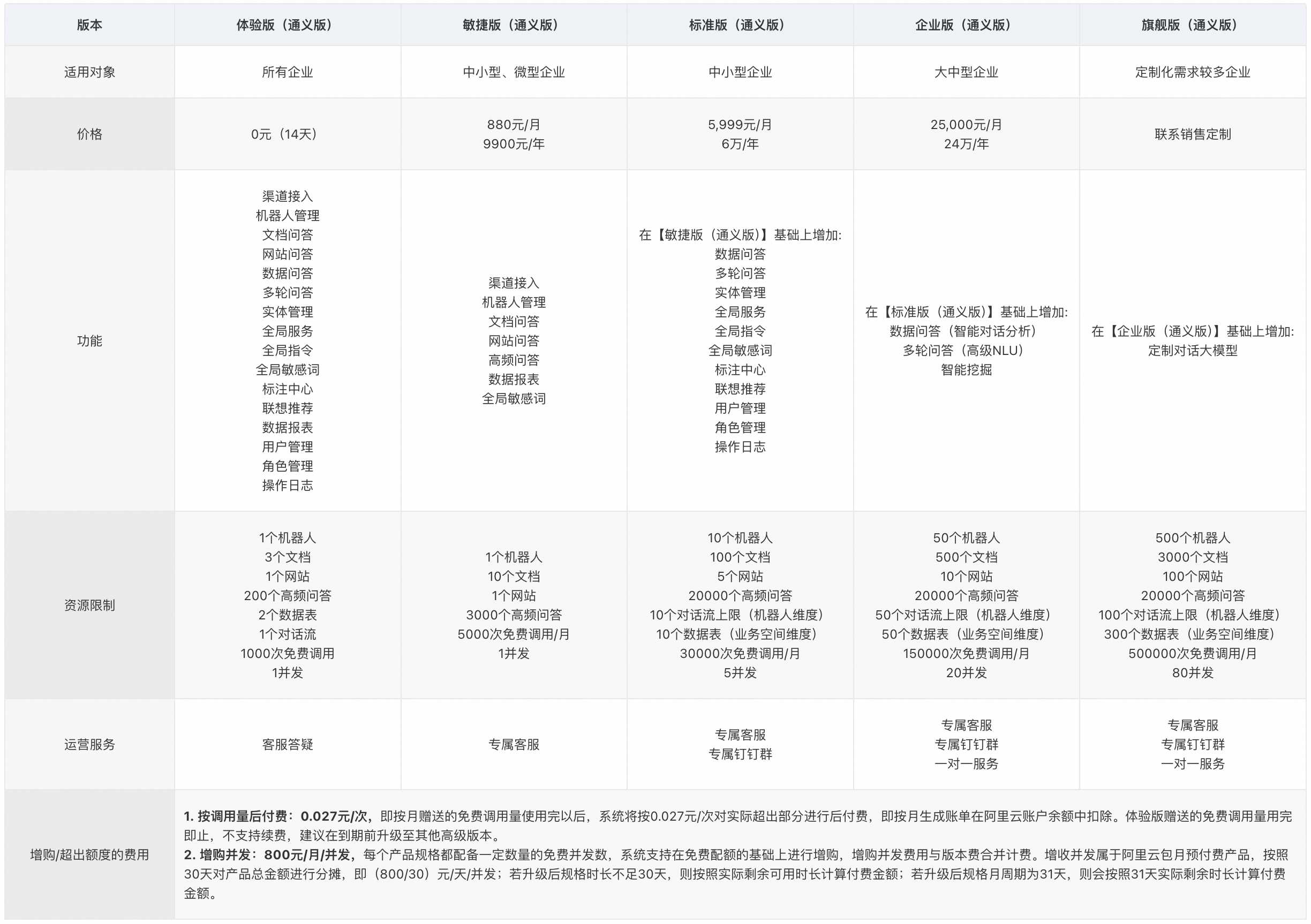
Each enterprise can open one trial version. The amount of free call given by the system is only valid in the month of giving, and the amount of free call that has not been used up will be automatically cleared. The effective period of free adjustment is not a natural month, but consistent with the purchase period of the version. For example, if the standard version is launched on August 5, the validity period of free adjustment is from August 5 to September 6 at 0:00. The upper limit of conversation flow is in the dimension of robot space. If the maximum number of robots in the standard version (generic version) is 10, and the maximum number of dialog streams that can be created in each robot is 10, the maximum number of dialog stream resources in the corresponding version is 100. The agile version (generic version) business space is a single environment, and other versions are dual environments.
Business space description
Business space tenant The data in different business spaces is completely isolated, which is suitable for large enterprises or enterprises with special permission management requirements. The intelligent dialogue robot supports one enterprise account to open multiple business spaces. Version is the concept of business space dimension. Different business space versions of the same enterprise can be different. When an enterprise opens the intelligent dialogue robot service for the first time, the system will automatically open a business space. When an enterprise opens the intelligent dialogue robot service, it can choose to renew, upgrade or downgrade the existing space, or add a new business space and open the corresponding version.
Business space resources
| | |
| | |
| |
|
|
|
|
| |
|
| | |
|
|
|
| | |
Concurrency Description
Concurrency: It can be understood as the number of service windows in the service hall. A window can only serve one user at the same time. Concurrent number: refers to the number of people that can be received at the same time in the conversation window. The actual available concurrency is the sum of the version free quantity and the additional purchase quantity, and the effective period is the same as the version period. Concurrent use: problems initiated from test window, dialog effect evaluation tool, channel deployment chat window, and session interface call will occupy concurrency. Concurrent resources: The sum of all robots in a business space serving users at the same time is limited. See the list of versions above for details.
Renewal and configuration change
What is renewal
renew : This refers to the behavior that the version specification remains unchanged and only extends the expiration time of the version. Version supporting renewal Agile (Tongyi), Standard (Tongyi), Enterprise (Tongyi), Flagship (Tongyi): renewal is supported. Experience version (free version): only upgrade before expiration is supported. Upgrade to other versions can be renewed.
Timing of renewal It is recommended that you renew the version at least 14 days before the expiration of the version to ensure the stable availability of online services. You can also choose to renew automatically.
Renewal price : You need to pay the corresponding amount according to the price of the current version of the renewal page and the selected duration. Effect of renewal Renew before the expiration of the version: after the expiration of the original version, the duration of the new purchase is superimposed. Renew before downtime after the version expires: the start time of the version is the payment time, and the expiration time is the payment time plus the current purchase time.
What is upgrade
Upgrade : Specifically, it refers to changing the version specification and upgrading it to a stronger version. Version supporting upgrade Experience version (Tongyi version), agile version (Tongyi version), standard version (Tongyi version), enterprise version (Tongyi version): can support upgrade. Ultimate version (generic version): upgrade is not supported.
Timing of performing upgrade You can decide whether to upgrade to a higher version according to the actual needs of the enterprise, and manually perform the upgrade operation at any time. Version upgrade is only allowed when the current version has not expired.
Price of upgrade: You can select the target version on the upgrade page and complete the payment according to the amount prompted on the page. Impact of upgrade: upgrade The version specification will automatically change to the selected version, and the version expiration time will not change.
What is configuration reduction
Derogation : Specifically, it refers to changing the version specification to a lower version. explain In addition to the trial version and the flagship version, if you have purchased additional concurrent resources in addition to the free concurrent resources in the version, you can purchase additional concurrent resources in the product console Renewal upgrade > Derogation Complete the configuration reduction of "extra concurrency". Versions supporting configuration reduction Standard version (generic version), enterprise version (generic version): can support configuration reduction. Experience version (Tongyi version), agile version (Tongyi version), and flagship version (Tongyi version): configuration downgrade is not supported. important Since the flagship version contains customized large models, it does not support automatic configuration reduction. If you need to reduce the configuration, please consult the official customer service (pin number: cccsupport2). Agile version (Tongyi version) is a single environment. When you downgrade from standard version (Tongyi version) and enterprise version (Tongyi version) to agile version (Tongyi version), you need to Business space management > ⋮ > edit Switch to a single environment and then downgrade the configuration. Otherwise, the data in the test environment of the current version will be lost.
Timing of configuration reduction You can decide whether to downgrade to a lower version according to the actual needs of the enterprise, and manually perform the downgrade operation at any time. Version downgrade is only allowed when the current version has not expired.
Reduced allocation price: You can select the target version on the configuration page. After you submit your confirmation, the system will automatically calculate the refund difference and refund to your AliCloud account. Impact of configuration reduction: configuration reduction The version specification will automatically change to the selected version, and the version expiration time will not change.
Answering billing questions
Q: What should I do if there is any abnormality in purchase or settlement?
In case of any abnormality, please contact Official customer service , we will answer for you as soon as possible.
Q: How to buy a dialogue robot?
This product can only be purchased by AliCloud primary accounts that have completed real name authentication. You can visit Official website of intelligent dialogue robot products , click the "Intelligent Conversation Robot (Tongyi Version)" button to enter the purchase page, select the version you need, and the system will automatically activate this product after payment. You can also complete version renewal, upgrade and downgrade through the "Renew Upgrade" function in the product console.
Q: Which version should I choose?
Q: What are the concurrent and free calls in the version?
Concurrency: the number of users allowed to serve at the same time. It is similar to the number of service windows in the service hall. Free version adjustment amount: that is, the system will distribute free version traffic according to the monthly cycle of your purchase time. If there is an upgrade version, it will be distributed according to the monthly cycle of the time when the new version is generated. The free traffic will be counted and deducted by day, and the remaining available is the remaining callable amount as of 24:00 yesterday.
Q: Can the number of robots in the version be increased?
It cannot be added at present. If there is a requirement for exceeding the specification, it is recommended to upgrade to a higher version.
Q: What is the difference between version renewal and version upgrade?
Version renewal means that the version specification remains unchanged and only the expiration time of the version is adjusted. Version upgrade, including upgrade to higher version and downgrade to lower version. The upgrade configuration will not affect the version expiration time, but only the version specification.
Q: What if the dialogue robot doesn't renew?
After the version expires, the system will automatically stop the dialog service. After stopping, you can no longer use the dialog robot question and answer service, including the dialog API and channel deployment capabilities, but you can log in to the dialog robot console normally. If you do not renew the product within 15 days after service suspension, the system will automatically shut down and clear all data after 15 days.
-
Introduction to this page (0)