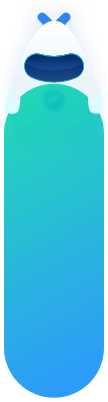Aurora SDK Product Compliance Guidelines
remind
Three Steps to Compliance
1. Please make sure that you have upgraded the Aurora SDK to the latest version that meets the new regulatory regulations.
2. You must inform the user that you choose the Aurora SDK service. Please add the terms of Aurora SDK personal information processing in the Privacy Policy. It can be disclosed according to the reference content in the following link description of the Compliance Guidelines for Evoque SDK products.
3. You must configure according to the initialization scheme to ensure that users agree to the Privacy Policy before initializing the Aurora SDK.
Compliance Guide document of Evoque SDK product