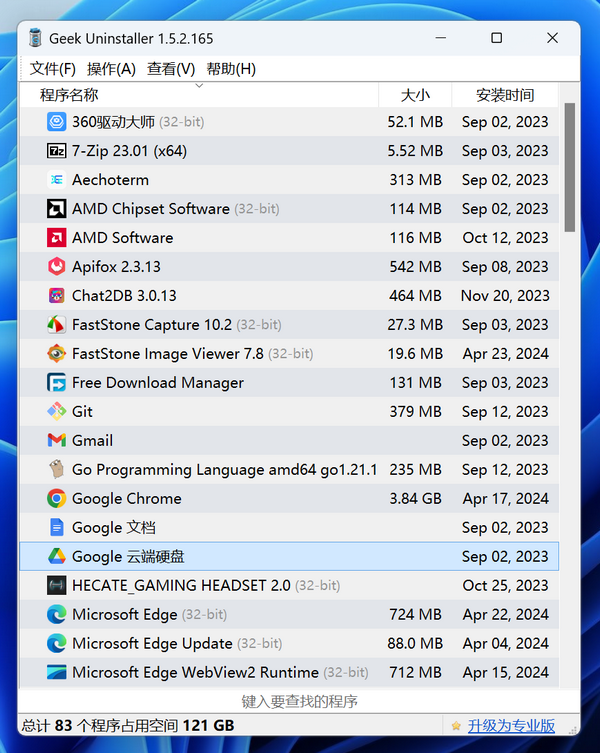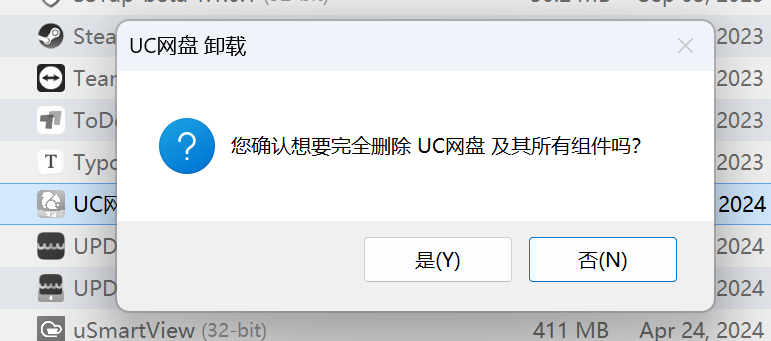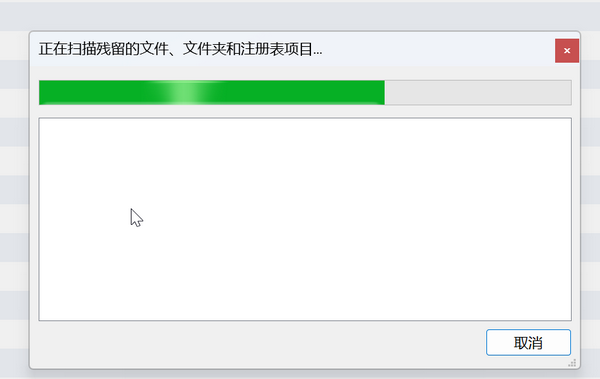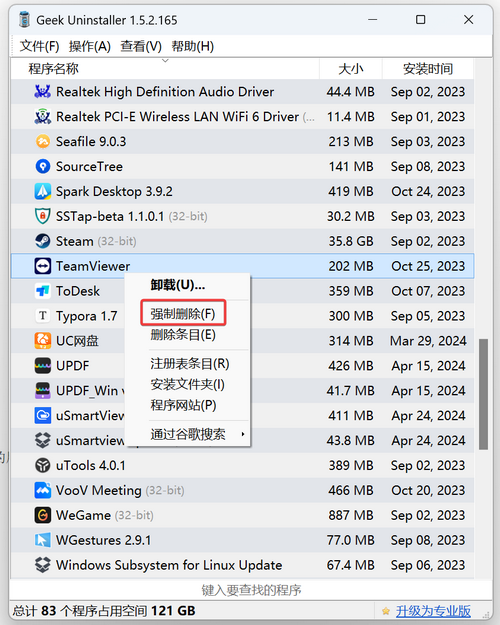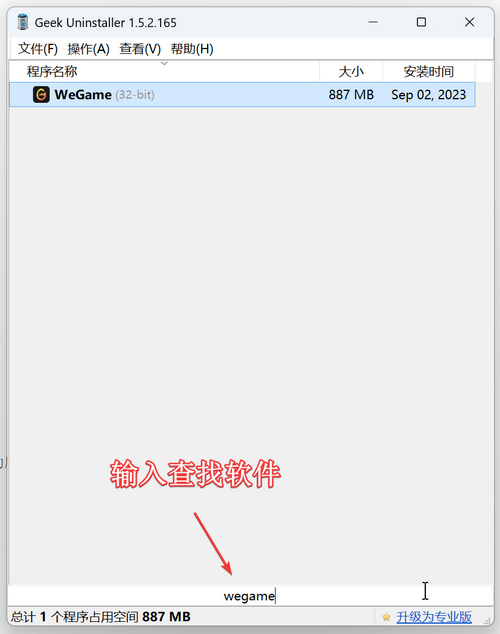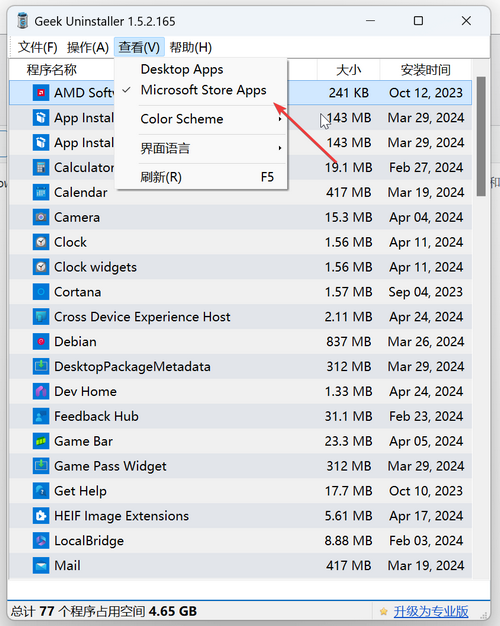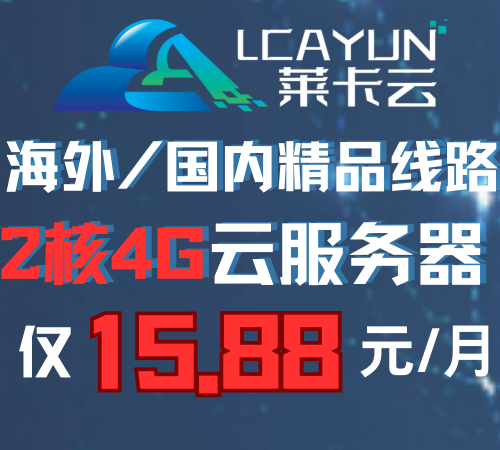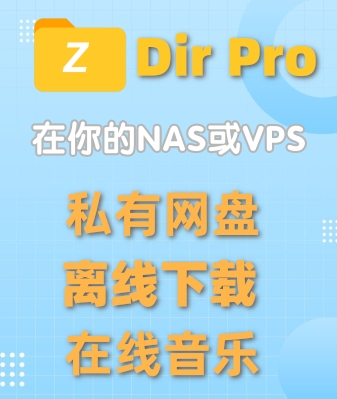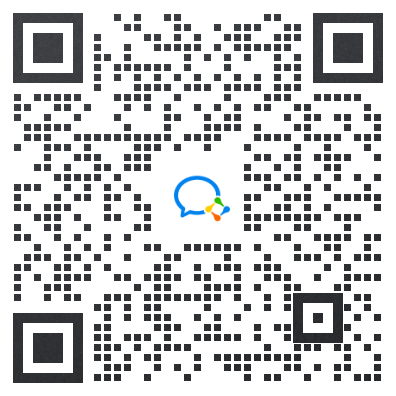This website provides Linux server operation and maintenance, automated script writing and other services. If you need, please contact the blogger on WeChat: xiaozme
Geek Uninstaller is an uninstall tool for Windows operating system, which can help users uninstall software they no longer need more thoroughly. Compared with the uninstallation function provided by Windows, Geek Uninstaller can more deeply clear the residual files and registry keys left by programs. Its interface is simple, easy to use, and has a portable version, which means you can use it without installing it.

Geek Uninstaller Features
- Completely unload : It can completely clear the software and all its related files and registry entries to avoid leaving residues.
- Simple interface : Intuitive user interface, simple operation and easy navigation.
- Portable version : Portable version is provided, which can run without installation, and is convenient for use between different devices.
- Quick scan : Quickly identify all installed applications and their residues in the system.
- Forced Uninstall : For programs that are difficult to uninstall normally, Geek Uninstaller provides a forced uninstall option.
- Multi language support : It supports multiple languages and is suitable for global users.
- Free use : The basic version is completely free and suitable for daily use.
- System recovery point : Create a system recovery point before uninstalling to ensure security during uninstallation.
Download Geek Uninstaller
The official download address is as follows (if you are a WeChat official account user, please click the original text to download):
The official download page is: https://geekuninstaller.com/download
The portable version of Geek Uninstaller can be used directly without installation: after downloading and decompressing, you can run the geek.exe File to start the program.
Using Geek Uninstaller
double-click geek.exe The Geek Uninstaller will automatically adapt to the local language, including Chinese support, and provide a simple and intuitive user interface without any advertising.
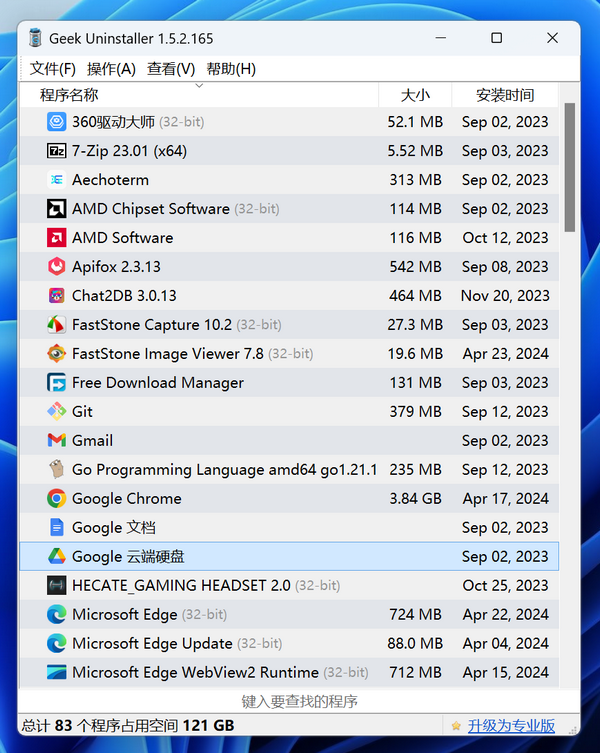
Double click the mouse to easily uninstall the target software. Please note that if you are not sure about the function of the software, please uninstall carefully to avoid system exceptions.
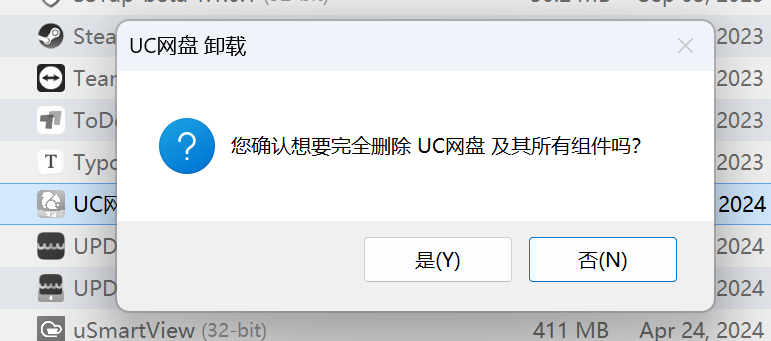
After uninstallation, it will automatically scan the remaining files, folders and registry items, which is easier to use than the uninstallation provided with Windows.
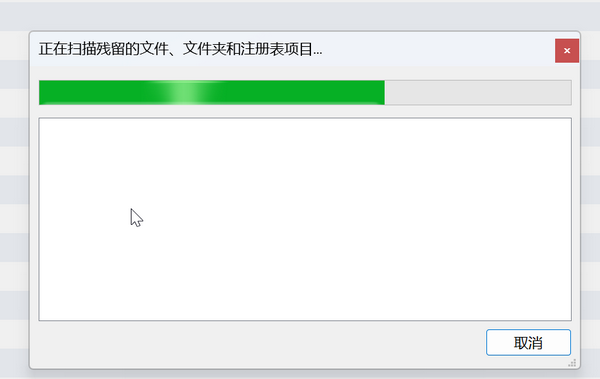
Click the "Finish" button after scanning to automatically clean up the residue.

For some rogue software, if it cannot be uninstalled, you can also click the right mouse button and select "Force deletion"
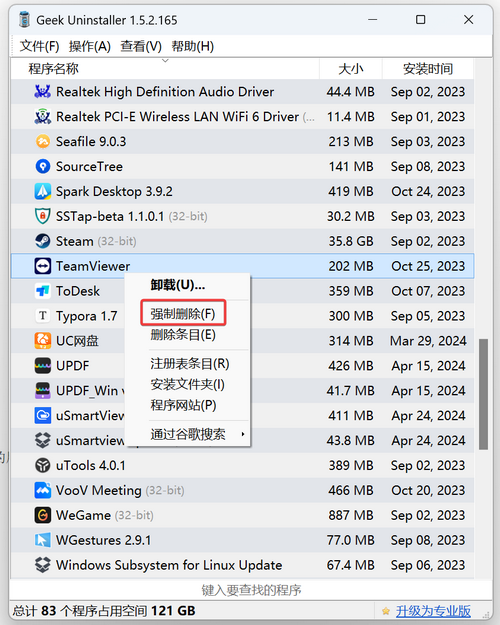
If you have a lot of software, you can directly search for keyword matching software through the input box at the bottom.
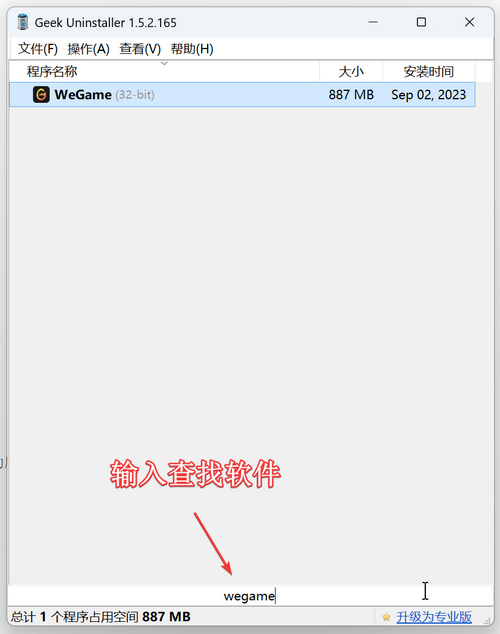
It is worth mentioning that it can also display and uninstall software in the Microsoft App Store.
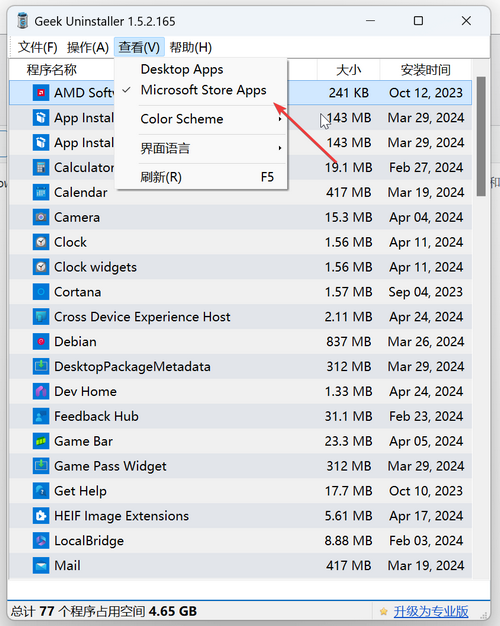
epilogue
Geek Uninstaller provides a simple and powerful way to uninstall Windows software to ensure that the software is completely uninstalled without residue. However, we remind users to be cautious when using, For unfamiliar programs, please avoid easy uninstallation to avoid affecting the normal operation of the system 。
Geek Uninstaller official website: https://geekuninstaller.com/