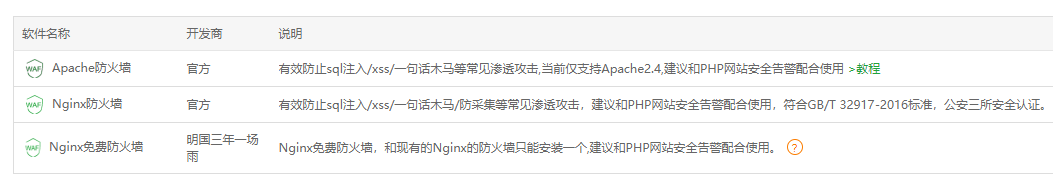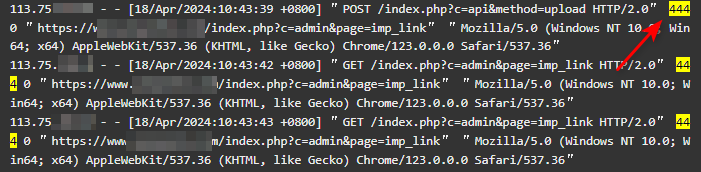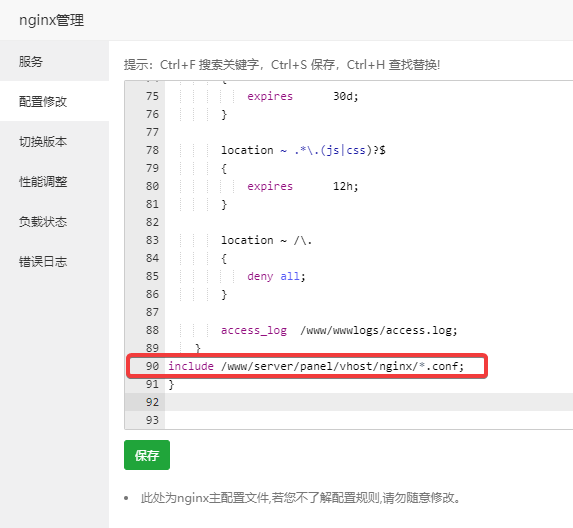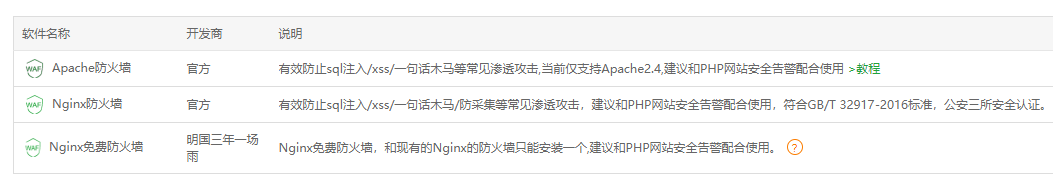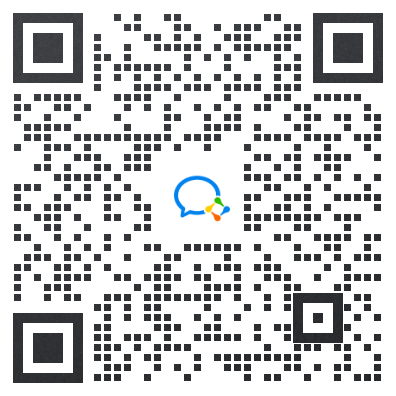This website provides Linux server operation and maintenance, automated script writing and other services. If you need, please contact the blogger on WeChat: xiaozme
Recently, a customer reported that the website built by him using the pagoda panel will be temporarily inaccessible when performing specific functions, although it can still be accessed normally by other networks. After a period of time, the website will be automatically restored. It seems that the customer's IP address is temporarily blocked. After professional operation and maintenance analysis, Xiaoz finally found the root of the problem.

Troubleshooting
Check the pagoda firewall
first, Xiaoz suspects that a firewall in the pagoda panel may have caused the blocking. However, upon inspection, it was found that the 'Nginx Free Firewall' was not installed on the pagoda panel of the customer.
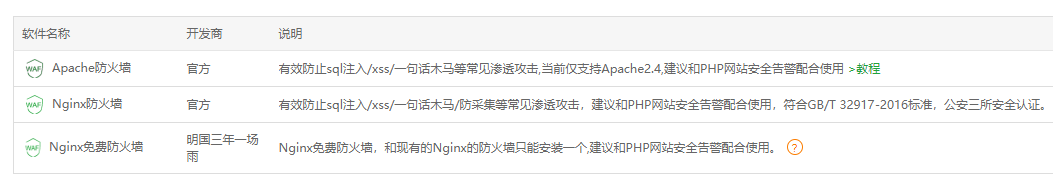
Analyze site logs
Continue to check the website logs. It is found that Nginx returned a 444 status code, which means that the server did not return any information and closed the connection. It is usually used to refuse malicious requests.
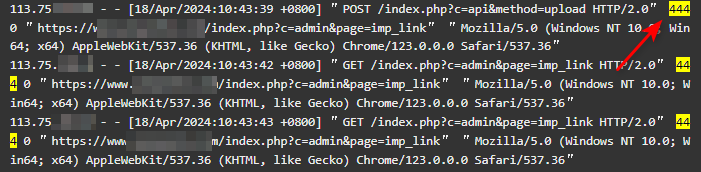
Check Nginx configuration
Tracing back to the source, I examined the Nginx configuration file to find the rules that might trigger the 444 status code. After traversing all. conf files with the following command, it failed to find four hundred and forty-four Specific settings related to status codes.
#Enter the Nginx directory of the pagoda cd /www/server/nginx/conf #Use the following command to find 444 grep -r --include="*.conf" "444" ./
Visually continue to check the configurations associated with Nginx, and see this line: include /www/server/panel/vhost/nginx/*.conf;
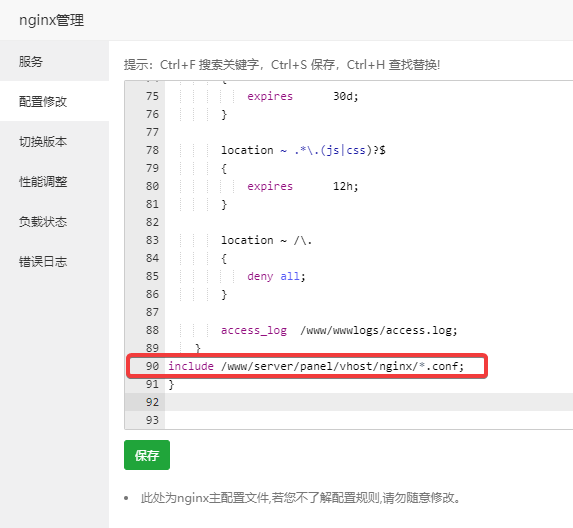
Later, I entered the/www/server/panel/vhost/nginx/directory and found a file named fee_waf.conf File. When looking at the file, notice that it contains calls to the LUA script.
I began to suspect that this configuration was the cause, so I set fee_waf.conf Renamed fee_waf.conf.bak Backup, restart Nginx, and finally the problem is solved.
terms of settlement
The customer used Tencent Cloud's pre installed pagoda panel. The fee_waf configuration is not listed in the pagoda panel background. It is speculated that this item may be enabled by default and cannot be viewed in the background, which may be inconvenient for novice users.
The solution to this situation is to directly /www/server/panel/vhost/nginx/fee_waf.conf Renamed fee_waf.conf.bak , and then restart Nginx
If you installed the pagoda panel yourself, please check whether "Nginx Firewall or Apache Firewall" is installed in the "Software Store - Installed" background of the pagoda panel. You can set the firewall separately, release the designated website, or directly close the firewall.
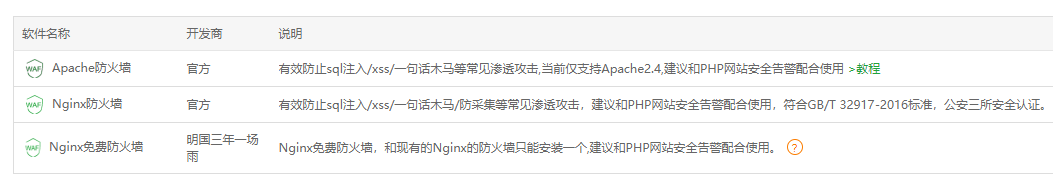
The above questions are for reference only. When encountering website failures, specific analysis of specific problems is required. If you need professional operation and maintenance troubleshooting, please contact Xiaoz WeChat: xiaozme